Broadband Radar now shipping, installs neatly
Navico Broadband Radar is apparently meeting its promised “Q2” shipping schedule, and I’m already impressed with the install details. Above you can see how a waterproof gland fits over the scanner cable — which is just a bundle of Ethernet and power wires — before it’s screwed to the interface box. If the ultimate destination is a Simrad NX or a Northstar 8000i, you then run a proprietary serial cable to the ‘comms’ port, while Lowrance HDS units use a proprietary Ethernet cable to that orangey ‘network’ port. It all went together quickly and feels solid…
Actually if your HDS unit — or other Broadband Radar compatible hardware/software (hey, we can dream, can’t we?) — is already connected to an Ethernet hub in a dry area, you can dispense with the interface box altogether; just plug into the hub and feed the power wires (yellow is for on/off) 2 amps of 9-32 volts. More installer-friendly details are shown below: you don’t need to remove the radome cover to plug in the cable, and the built-in loop provides both strain relief and some working slack (Furuno uses a similar scheme on its SC30 GPS Compass, testing on Gizmo soon).
I did connect the radome to the HDS-10 on Li’l Gizmo, but it’s sitting on its trailer in front of the lab, so I haven’t yet seen realistic target imagery from a finished Broadband Radar (and that may take a few days). But I can tell you that the powered-up scanner is pretty quiet and hardly vibrates even when not bolted down; and also that the HDS has a straight forward radar install routine, as well as many more radar features than we saw during the February demo. Finally, I’ve come up with a new Panbo motto: “Too many Gizmos, too little time.”





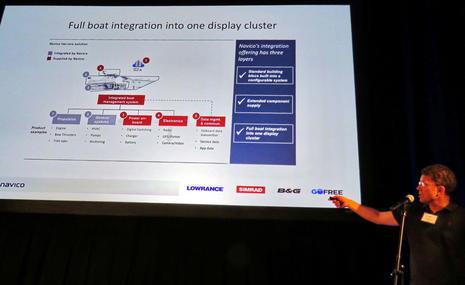









Excellent this is a god news, this is a friendle user electrical installation.
Ben, I’d like to get broadband radar on one of my helm displays (no proprietary plotters for me), but I don’t see any way of doing it other than with: a) an 8000i — no good because no N2K and I’m not sure how I feel about Northstar; or b) a Simrad Glass Bridge (expensive). Am I missing anything?
Thanks!
Nope, I don’t think you missed anything, Adam. At the moment I think only Koden radars are available for direct use with PC charting platforms, no MFD involved. In fact, Rose Point just introduced theirs:
http://coastalexplorer.net/news/16567
But while I bet Coastal Explorer squeezes all the performance possible from those scanners, I wonder if their technology is even up to HD specifications (written somewhat tongue in cheek, as there don’t seem to be any specs for High Def).
Personally, I’m very interested in seeing Broadband and other modern radars made more accessible to PC developers, and I’m conjuring a Panbo entry/plea on that subject.
But I think I see the other side of the story, too. Raymarine, Furuno, and Garmin all have some form of PC charting software, and the ability to integrate them with their hardware. But not a one seems to be allocating much resource in that direction. Implication: no one sees much of a market.
Or they find that vendor lock-in works in their favor.
But I wasn’t only asking about PC charting, though I’ll be running Rose Point on one of those screens. But even if I just want to maintain the whole glass bridge (as distinct from Glass Bridge) thing — meaning black box plotter/sounder units — my options are limited, since of the Navico brands only Simrad and Northstar make BR24-compatible units that can output video to an external display.
Frustrating.
Rather disappointingly it looks as if MARPA will only be available with-
Simrad GB40 or
Northstar 8000i and 8000i + N2K
Any ideas why? Is this a technical or a marketing decision?
I really don’t know, Roger.
But it strikes as quite obvious that Simrad, and maybe Northstar, will eventually introduce MFDs that are similar to HDS (i.e. based on the Navico Operating System) but designed for bigger boats… i.e. with bigger screens, more blue water features (like Marpa), and I don’t know what else. (guesses, anyone?)
I wonder if it is missing as the older HD radar has a separate processor box (running Windows CE) for the M84 and M121 and maybe the MARPA processing takes place there? The newer box is much smaller and I guess with limited CPU, if any.
While I’m here. It amazes me that firmware releases for these models (latest 2.3.17) comes out without release notes any longer – so what has changed/new is a mystery.
Ben,
I have been on starting line to install Simrad BR24 radar. Have GB40 on hand and awaiting shipping of scanner. Saw your post on June 16th and the fact that you had a scanner..mine could not be far behind..to be drop-shipped from Simrad. Simrad told wholesaler today, June 26, that there is a “software issue” and that Simrad has not shipped ANY scanners.
Would you please determine WHATSUP ?
Thanks David
I don’t know anything about the hold up, David, but am hoping to install the BR24 on the big boat this weekend, with a Simrad NX45.
Today I was on saltwater, and in fog, with BR24 and Lowrance HDS, and I believe your patience will be rewarded.
Lehane,
The BB24 radome itself runs Win.CE 4.2 so it has at least some intelligence.
It is my guess though that the MARPA functionality is actually implemented in the MFD or nav computer, not the scanner or processor box.
The Navico BB24 installation manual has this to say for Northstar 8000i installation: For MARPA functionality, heading information at 10 Hz needs to be sent to both the RI11 and the master NavComputer. and for GB40: For MARPA functionality on GB40, heading information at 10 Hz needs to be sent to both the RI10 and the GB40 NavComputer.
If all processing would be done in the scanner or radar interface box there would be no need to send the data to the GB40 or 8000i. The wording suggests that the scanner/radar interface needs to send out the data with accurate heading so that after the receiving and processing delay the nav computer can rotate the received data so that it remains stable, and then process the MARPA data (which is nothing more than a bit of pattern recognition on identifiable targets that you point out yourself in the first place).
After waiting 2 months for the new Northstar broadband radar to ship, I finally received mine. I installed it in little time. I have been using it now since the 1st of June. I love it, so clear and fast. Very quiet too.
Yesterday I went to use it since, our weather was pea soup and the kings were on the bite. Everything was turned on and you could hear the unit running but I was not getting any reading on the screen. Does anyone know what I may be missing or is there an adjustment I dont know about? Wouldnt you know it on the day I really need the radar and its not giving me a signal.
Puzzled, Rod
Since the BR24 has come out early adopters must have gotten some experience with it. The basic characteristics I really like, low power, no main bang, safe, ….
But can it be tuned to see squalls? Can it see weather or is rain invisible (as I’d read when the product was still in development)?
We have gotten a Panasonic CF-8 remote wireless screen to be used in the cockpit fed by a PC (laptop) below deck. It promises to work well and is bullet proof. I have had some ‘mishaps’ with computers on deck and this looks like a great solution.
This discussion indicates that I will not be able to feed this set up with broad band radar data. Is this correct?
What is my best alternate solution using the broadband radar?
We are doing long range cruising in a 60′ ketch and I’m trying to keep all the electronic systems as simple and independent as possible. Could you suggest a plotter that will work and that is reasonable robust? I use Nobletec and the Cap’n software and have
most all the electronic charts I need.
Thanks for any suggestions.
Ernie
Ernie, You might be interested in this thread about Broadband Radar on PCs:
https://panbo.com/archives/2009/12/free_range_radar_navico_broadband_and_expedition.html
But you have to read all the comments, as the project got halted by Navico, at least temporarily. Many are hoping that they will open up the BR24 along these lines, and there may be news soon.