Can you open the fridge and grab me an iPad?
I’m an information junkie; if some information is good, more is better. So, when traveling in unfamiliar waters I would like to know as much as possible. This data habit finds me with multiple plotters and a couple of iPad Minis at the helm when I’m underway. Sometimes my quest for information finds me refrigerating iPads.
My boat is currently outfitted with five Raymarine little “e” MFDs with Navionics+ cartography. I’ve used Navionics’ Boating HD app for quite some time. I really like its logging, route planning, auto-routing, route transfer, tide and current data and Raymarine MFD integration. Once we started cruising more I realized I really wanted some more information. Firstly, I wanted another source of cartography at the helm and secondly, I wanted ActiveCaptain Community data displayed while underway. ACC hazard marks can be uneven, but, consistent with my more information is better mantra, I’d rather be informed even if a hazard isn’t actually so hazardous.
For the cruising I’ve done previously I’ve relied on Garmin’s BlueChart Mobile which gave me the two things I wanted, ACC POIs and a second flavor of cartography. With BCM gone I’m really liking Aqua Map and looking forward to cruising with it this summer.
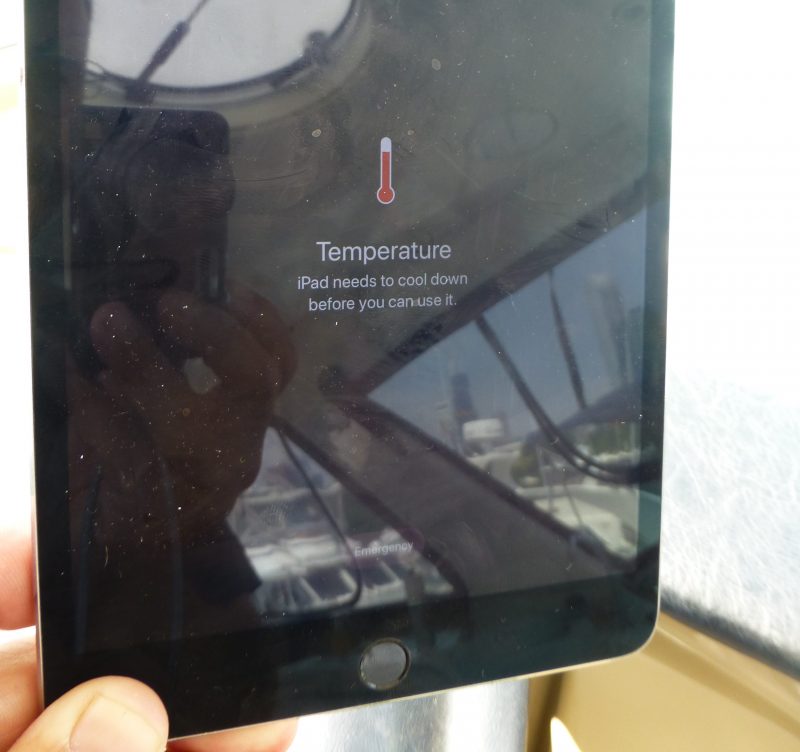 Regardless of the app running I’ve discovered one of the few achilles heels of using iPads as navigational tools. Although the screen is generally plenty bright, the processor is plenty fast, and the touch responsiveness is leagues better than my Raymarine MFDs, the iPads overheat! And once they’ve overheated, they go into a protection mode where they won’t do anything until they’ve cooled down.
Regardless of the app running I’ve discovered one of the few achilles heels of using iPads as navigational tools. Although the screen is generally plenty bright, the processor is plenty fast, and the touch responsiveness is leagues better than my Raymarine MFDs, the iPads overheat! And once they’ve overheated, they go into a protection mode where they won’t do anything until they’ve cooled down.
So I’ve learned that if it’s hot outside, I need to keep three iPads around in order to have two working. An iPad at my upper helm in direct sunlight on a warm day will go into its thermal protection mode after about an hour. I have a fridge a few feet from my helm, and while it’s a drink fridge, it’s also a warm weather iPad recuperation unit. An overheated iPad is back to happy after about five minutes inside, ready to bake again. I’m sure that swinging the iPads from overheating in 90+ degree temps to a 35 degree fridge isn’t the best thing for them, but, at about $300 it’s a risk I’ll take.
I haven’t done any head-to-head testing to see if there’s significantly different temperature tolerances among all the various iPad models. But I’ve personally experimented with second and fourth generation iPad Minis, and haven’t detected any difference. Perhaps the larger ones would fare better, but my little fridge dance works well enough to keep me informed.

















Perhaps this might work….
https://x-naut.com/
I have done there same thing to keep our iPads cool. They have a tendency to over heat at the worst possible time! But there has to be a better way. My wife and I deliver boats so we always depend on our iPads. It would be great if Apple or an after market company could come up with a lightweight, dependable, USB driven mount that actually serves as a cooler also!
Does Xnaut.com now make a cooling attachment for the IPad Pro 10.5 inch model?
Not the 10.5 yet, but $180 for an iPad mini model:
https://x-naut.com/
That might be a good value for a drone pilot though 😉
Be careful of condensation when you take the iPad back out
iPads use the aluminum back as a heat sink, so it is important to keep air circulating. We use a RAM mount and a small USB fan, and no longer have an overheating problem.