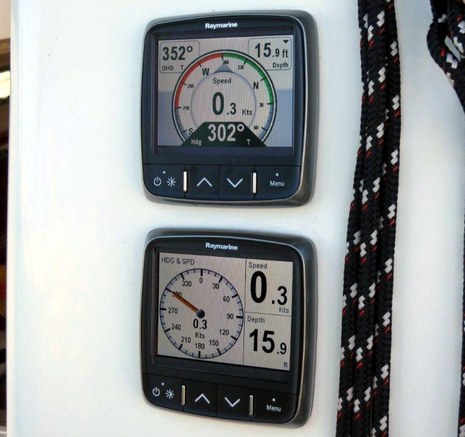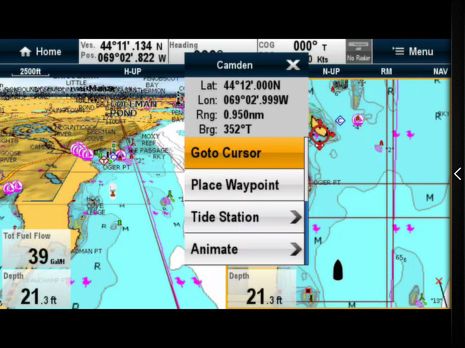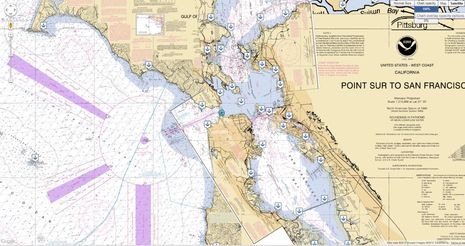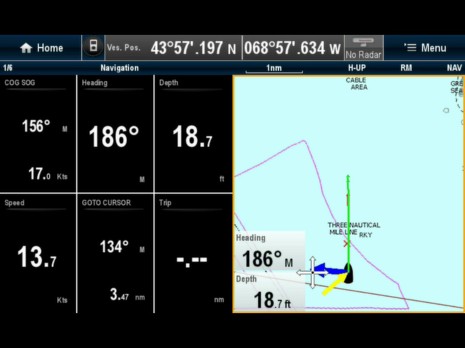Lowrance HDS Gen2 TOUCH, StructureScan included!
Today Lowrance introduced the HDS Gen2 Touch series — new Lowrance web pages here — and I feel especially prepared to cover the news because I got to touch one myself a few weeks ago, and also because a friend of Panbo sent me a copy of the detailed PDF that went out to dealers. The page above, for instance, shows how the new 7-, 9-, and 12-inch Touches compare to the existing HDS Gen2 models they can happily co-exist with. Thus users who are shy about touch — particularly understandable on bouncy boats — can pair that interface with a full button/cursor control model, a good idea that up until now only Garmin offered…