Furuno DRS4W 1st Watch WiFi Radar: Niche or breakthrough product?
 One of many technologies I was glad to learn more about at the NMEA Conference was Furuno’s unique DRS4W 1st Watch Wireless Radar. While it was introduced in Europe last March, FurunoUSA still hasn’t listed it online and for a while I thought they might not carry it at all. Furuno’s regional distributors seem to have some leeway in this regard, which apparently is why the Furuno MaxSea PC Radar system that Kees Verruijt covered for Panbo is not available in North America. In recent comments to that same 2013 entry you’ll find some strong reservations about the DRS4W concept and even myself writing, “I don’t see the problem the Furuno WiFi Radar is solving.” My skepticism wanes as I learn more, but still 1st Watch seems like a confusing bundle of limitations and possibilities. Let’s discuss…
One of many technologies I was glad to learn more about at the NMEA Conference was Furuno’s unique DRS4W 1st Watch Wireless Radar. While it was introduced in Europe last March, FurunoUSA still hasn’t listed it online and for a while I thought they might not carry it at all. Furuno’s regional distributors seem to have some leeway in this regard, which apparently is why the Furuno MaxSea PC Radar system that Kees Verruijt covered for Panbo is not available in North America. In recent comments to that same 2013 entry you’ll find some strong reservations about the DRS4W concept and even myself writing, “I don’t see the problem the Furuno WiFi Radar is solving.” My skepticism wanes as I learn more, but still 1st Watch seems like a confusing bundle of limitations and possibilities. Let’s discuss…
The Panbo commenter “Kaz” also slammed the DRS4W on his Marine Review blog, and I suspect that what really got under his skin was this marketing video showing a young couple happily using Furuno’s standalone Marine Radar iOS app in the open cockpit of their cruising sailboat. There are no normal instrument or chart displays in sight and certainly no reference to the problem of seeing an iPad in bright sunlight. And when the couple are shown ogling the app down below, it’s at a settee, not an existing nav station where adding standalone radar on an iPad might make sense. The video just doesn’t look much like real boating, and hence doesn’t make the case for how the 1st Watch fits into a full fledged navigation and collision avoidance routine.
It’s also easy to question the value of eliminating the data cable when you do have to wire the DRS4W for 12 or 24 volt power. In fact, the Furuno DRS2 I’ve been long testing on Gizmo — which seems to be a very different radar fit into the same sleek 19-inch diameter casing the WiFi radar uses — came with a nice combined Ethernet and power cable that was easy to split and connect once I’d fished it down the mast.
Seeing WiFi Radar at work underway wasn’t all that impressive, either. Note, for instance, the South Florida glare on the iPad (though reflections often seem to look worse in photos than real life). And I was surprised that the app went to sleep if it wasn’t being used, and since the DRS4W smartly goes into standby mode when no connected app is active, it took a while to get it back up again. On the other hand, the new radar does use at least some true color to indicate target density, and the interface is as easy as advertised. It’s slick, for instance, to get look ahead and/or offset radar imaging just by dragging the screen around with a fingertip.
I’m not sure that 1st Watch Wireless is easy radar to understand, though, especially for the younger, less experienced boaters it seems aimed at. Chart overlay, for example, would help a user understand that much of the long red-hard target above really is the Sanibel Island bridge, appearing curved only because its high center section is further away from the radar scanner than the bridge’s low ends. Heck, even an old style standalone radar can usually be set up with a NMEA 0183 connection that lets radar and chart screens share target and/or waypoint icons to help the user relate the two.
But then I got thinking about what’s possible with the DRS4W. The Furuno guys at NMEA weren’t able to answer a lot of my questions — they do have a huge line of other products, some of them as opposite and esoteric as Ice Radar — but they did say that we’ll learn more about what the DRS4W can do at the upcoming Fort Lauderdale Show. What if the already excellent Nobeltec/MaxSea TimeZero charting app could integrate the 1st Watch? (If a current iPad has the horsepower to overlay radar?) What if the DRS4W could join an existing boat WiFi network, or host one, so that the two supported iPads could also get AIS, GPS, Heading, Depth, Wind, etc. data? (The good folks at Pacific Yacht Systems don’t think that’s possible, but let’s note that the TZT displays remain the only WiFi MFDs that can easily join a boat network instead of just creating one.) What if the DRS4W includes some of the lookalike DRS2’s remarkable advanced features that just haven’t been activated yet?
What if Furuno allows other app developers to work with the DRS4W radar stream, or even just those making specialty apps that wouldn’t compete with TimeZero? What if the next iPad model has a non-reflective screen that makes it more useful in sunshine, as rumored? I’m just riffing here, but isn’t it possible that a DRS4W combined with a small NMEA 2000 sensor network, a WiFi gateway (like, say, what’s already built into the Vesper XB8000 AIS transponder) and a couple of iPads could be a pretty elegant and economical navigation system, no MFD involved? I can even picture the results, though what you’re seeing below involves a remote desktop app and a whole lot of expensive and power-hungry hardware.
What do you think? Is Furuno’s WiFi Radar an interesting niche product or a major leap into the future?



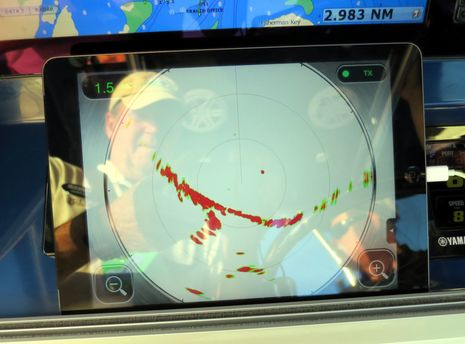
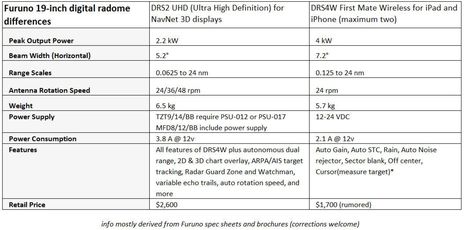
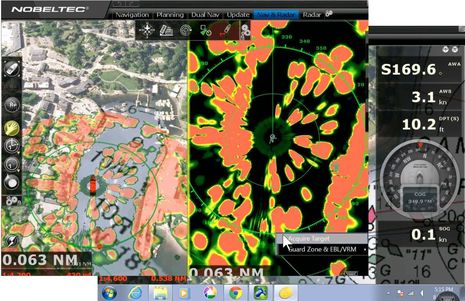

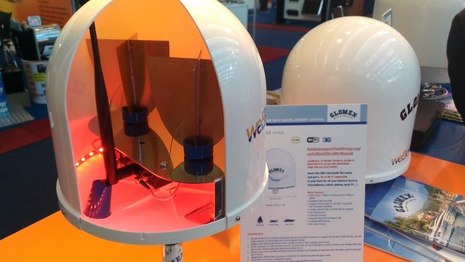

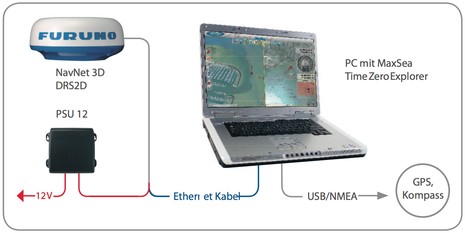







7.2 degree beamwidth ??
seriously that cant be right ?
thats awful if true…
I read this with great interest, as it’s time for me to replace my 8 year old Raymarine E-80, and get a new MFD.
I see how some of whats needed for an iPad or similar to be an MFD substitute is coming together, but the gap seems really still to large functionally even if an anti reflective display exists after tomorrow.
There is still such a big gap between that and my 8 year old E-80 that bridges multiple networks, manages multiple window types seamlessly (chart/radar, weather, instrument readings) let alone the hybrid interface I would look for in my next MFD. I still have a distinct distaste for VHF radio’s without at least two knobs, can’t imagine using a radar feature without a knob especially on a bouncing boat.
IMHO, any iPAD centric solution would need to have the guts of an MFD in a black box sans display, support 2 or more iPads so that touching one controls them both (e.g. dedicated 1/2 of one iPad for a virtual knob and some soft keys), or work with a physical box of knobs and buttons that could be mounted on the console nearby.
Although I do enjoy reading what you write about them.
“uninteresting niche product”, but interesting Panbo Entry.
As a member of the “use an iPad for nearly everything” club, I have no problem with the youtube video. It demonstrates radar on an iPad. It is not intended to be a “how to equip a sailboat” video. The only fault I can find is that half second clip of the two sitting in the cabin looking at radar on their iPhone. Who is sailing the boat?
I think Furuno is on the right track by acknowledging that many of us have ditched the old MFD’s in favour of an iPad.
Ben, an anti-reflective film for an iPad screen has been available since shortly after the iPad was first introduced.
Why does the wireless cost less than the traditional networked DRS4D?! And you have to add an external power supply to the DRS4D…
I think this is a great idea but I am an android tablet user. The wide beam width is a downer and I don’t understand why they did it unless it was to keep the price down. If so it is a false economy.
In your comparison chart you give the prices of just the radar transmitters assuming that everybody has a multidisplay device. Something I don’t have and something that would add a $1000 to the package price.
One advantage of a wireless system would be to allow a radar display on my flybridge an option I would love. Bright sunlight could be a problem but you know I don’t use the radar much in sunlight. I would be more concerned about dimming the tablet at night.
At a conceptual level, having my existing boat helm screens being available on my “Portable” IPad seems to be a good idea.
(
( IF ) you use a computer ( PC or Mac ) based system on your boat, and have good WiFi coverage on your boat, then there is an App for you, which would allow this functionality.
http://getidisplay.com/
This positions the IPad as strictly a “Portable Display” and not as a data processing device. I could see the value of the portable display for a couple operating their own boat so both can know what the person at the helm is seeing.
This is a limited computer based solution at best, but does demonstrate that the technology exists for a source display to be transmitted via WiFi to a portable display, which is the key concept being discussed. As it keeps the processing on purpose built equipment, and only uses the tablet device as a portable display.
Basically this concept is what the $100 Apple TV box does ie transmit one display via Wireless to another display, so the concept is technically doable today.
Tell me I’m wrong but my understanding of the collision regulations is that a captain must use any and all means available to avoid a collision. What many boaters don’t understand is that this means that if radar is installed it must be used at all times. In a collision situation you would have a black mark against you if your radar is not turned on.
Why I bring this up is that I worry that if a product isn’t easy to keep powered on and operational at all times, it won’t always be used which could potentially make you liable?
Beam width is a function of antenna width. It’s physics, although a lower power transmitted would effectively narrow the sensed area of the beam…and that’s what you see in the specs.
What bothers me about a “new” radar is that Furuno is still hostage to the maggie. It is WAY PAST time to drive a stake through the magnetron’s heart. One doesn’t need 4 thousand watts to look out 25 or 30 miles, as is proven thousands of times every day when almost every modern aircraft takes off. Most of todays aircraft are using solid state radar of 100 watts or less *peak* power to analyze water in clouds well over 100 miles away. With the narrow spectrum and stability inherent in solid state transmitters receiver selectivity can be cranked down to a gnat’s ass, shutting out noise, and thus the round trip *loop gain* is superior to a high power maggie system. And with the inherent stability of a solid state system even more benefits can be gleaned. Wouldn’t it be helpful to see doppler display of the winds emanating from the base of a squall, for example? Maggie’s aren’t stable enough to do decent doppler, but solid state can do it.
Hi Larry, You and many others may be pleased to know that Furuno has begun to offer solid state radar, starting with the S-Band version of the FAR 3000:
http://www.furuno.com/en/merchant/chartradar/#solidstate
Next, they say, will be a solid state X-Band FAR 3000 and then solid state for light commercial and recreational markets.
But as for the relation of and antenna and beam widths, note that the DRS4W seems to have the same physical size as the DRS2 but a beam width of 7.2 degrees instead of 5.2. I don’t know why.
Interesting, i hear JRC, Kelvin Hughes and Honeywell are preparing a legal challenge to Furuno for patent infringement
#thingscouldgetmessy
I find it odd to complain about a radar solution that might be difficult to see in bright sunlight!
I think anything that gets more people to install radar is a good thing as long as it works well enough to be an addition to safety rather than a hinderance. (I know of one accident that happened because the skipper of a commercial boat was allegedly looking at his radar rather than out the window.) GPS and AIS are great but they have limitations. Radar is still the only technology that is practically guaranteed to see another vessel in thick fog at a distance.
Does this product only work with iOS? There are a lot of portable computers that have much better sunlight performance than the iPad. I could even see an argument for WIFI as a retrofit for a boat with a hardwired PC. In a larger boat, it is much easier to get power to a mast than it is to get a cable all the way from a pilothouse to a mast!
I think that Furuno’s best bet would be to make this a high definition radar with superior technology to older radars. It would make it an easy upgrade to an older system, or an easy replacement if the old system fails.
I can think of couple of more WHAT IF’s
WHAT IF it was possible to send a radar signal to a wifi amplifier (such as a RogueWave).
WHAT IF other nearby boats, who were not equipped with radar, were able to “read” the radar signal from the first vessel.
WHAT IF, after setting the DRS4W to rain mode, a shore party were able to monitor precipitation and fold up the picnic before anyone got wet.
WHAT IF it was no longer necessary to have displays “bolted down” in a fixed location.
WHAT IF a Captain, or crew, or passengers could monitor everything from everywhere.
The DRS4W is a significant first step.
Most of your questions have already been answered Rick.
1. This already exists, by plugging a Garmin Wifi adapter (or Navico, or Raymarine?) to a marine network and using a high gain antenna, extended range can be achieved to an android / ios device which can then monitor/control. The other way around – recieving the signal through the Rouge wave will also work – in europe – using an ip network, and maxsea.
2. See above. Possible but limited in usefulness perhaps?
3. See above. Already possible.
4 & 5. Already possible with Garmin, Raymarine and Navico products
The DRS4W is a significant indication of how far behind / moving in the wrong direction Furuno is moving. Another example is the GP1870’s integration with ipad through the plan2nav app. No control, no waypoint sharing, no chart sharing. How exactly does the app help to plan to navigate?
No offense Anonomous, but do you ever bring anything useful to the table or do you just troll Panbo making negative comments? Yes many of the things Rick stated do already exist, even in other Furuno products (see TZT), but I don’t think that was his point.
Having had the opportunity to use the DRS4W all summer, I can tell you that you (Anonomous)have no idea what you are talking about. The DRS4W works way better than even I was expecting and, most importantly, it was easy to use and even easier to install. Don’t let the beam width fool you. The targets are very good for such a small package.
Rick is also correct that the DRS4W was clearly built as a first step. It is made to be a stand alone radar, not a full chart/AIS/nav sharing device. Rick also mentions and is correct about the fact that there has always been a way to reduce glare on your iPad screen. 10 bucks on Amazon will get you a glare proof screen protector and solve the problem Ben mentioned about the iPad glare from the Florida sun.
Thanks, Aaron. I think a lot of us are excited to learn what the next steps are for DRS4W… perhaps later this week in Lauderdale?
Note that anyone who posts a comment here without filling in the name field gets listed as “Anonymous” so it’s not one person but many with that tag. I’m particularly careful about approving comments that are both anonymous and negative, but the anon comment above was identified with an email address which doesn’t get published but did persuade me that the writer knows marine electronics and is not a Furuno competitor.
Incidentally, I’ve tried several iPad cases with “glare proof” screen protectors and wasn’t very impressed. Maybe I haven’t seen the best yet but glare is only part of the problem anyway. There’s no tablet or phone screen I know of that comes close to the brightness and contrast of current dedicated marine displays, and I think brightness/contrast are key.
Thanks Ben. I just don’t understand the need for people to “knock” technology they haven’t even seen or used yet.
When playing around with the DRS4W/iPad combo on the boat I was on over the summer , it wasn’t hard to see the difference between the TZT14 the boat had vs the iPad. Some quick research told me the TZT14 had a rated brilliance of 900cd/m2 vs the iPad which is about 400cd/m2 at max brilliance. Obviously seeing the TZT14 screen was much easier in all circumstances.
It is worth noting that the iPad 2 I was using did last almost 8 hours at full brilliance while connected to the WiFi of the DRS4W and I kept the DRS4W in TX the whole time. Luckily I was on a boat with fairly good protection so the glare wasn’t too bad for me, but I understand your concern about this subject.
The fact that it is iOS only and not Android is a show stopper for me.
I have an old Raymarine C80 which is going to die one of these days.
I can buy a spare C80 on ebay and an old analogue Radome… but im soaking money into old technology.
Alternatively, I can upgrade everything.
…or I can put in the Vesper Marine AIS which puts all the instruments on my Android nav tablet (and backup devices).
The only thing missing is radar. If the DRS4W would integrate with my existing (proposed) wireless system, I would buy it and my old MFD would become redundant.
Surely they can make the stream available so app developers can include the data in thier existing apps (iRegatta, Sailtracker, Watchmate, etc)
PS: I only just discovered Panbo today, and I’m glad I did 🙂
I’m glad you mentioned the wifi connection part of this, as this is the deal breaker for me. I’ve worked my marine network in such a way that all the data is “decentralized,” meaning that everything dumps data onto the nmea network and a computer interfaces it all over tcp/ip via a simple usb connection. I already have wifi on aboard (multiples of needed) and all my data is available everywhere – on the boat’s main Mac Mini, on my kid’s laptop, on mine, and our iOS devices (I like the NMEA Remote app for general info). The problem with this unit as I understand it is, the radar acts as its own wifi router, so I have to disconnect my iPad or iPhone from my boat’s navigation wifi network to use it. It would be better if it could be connected to an on board wifi router and then used in my iOS devices (and hopefully a Mac app one day). If that could happen, I’d buy one.
IP 26
isn’t a poor protection from atmospheric marine environment ?
I installed this as a backup unit. Good points…
Easy of installation. Only need 12V power
If someone else at helm, I can go to head, forward cabin, cockpit (in sunlight) and see the TMZ app on my iPad with the radar in its own screen or overlayed and keep track of what’s happening
In event of problem with main radar, I have a backup.
I can also see it on my iPhone.
Can also integrate AIS using blue tooth or wifi
I admit I am an early adopter…I have a EFOY fuel cell now for six years and upgrading to either a new EFOY or Horizon, solar panels for six years, also to be upgraded, all on a 46′ Wilbur single diesel CAT with no generator to stay as green as possible. I recycle some of the grey water as well and collect rain water, whatever little there is of it in S. Calif.
I don’t understand what the connection is here. Are we running Bluetooth direct to device or is this actual WiFi through a boat’s LAN? How about some info on the App itself? What are the permissions? What can it do? And why is it iOS only? Does it require a sync to iTunes or some other proprietary Apple software? Why would it need that if it’s straight Bluetooth?
Furuno should be more forthcoming with technical details instead of treating potential buyers like children at a candy store.
Bob, there’s no Bluetooth involved. Furuno WiFi radar acts as an access point to which iPads (and vessel data sources ) can connect. More detail here:
https://panbo.com/archives/2014/12/nobeltec_timezero_app_2015_furuno_drs4w_wifi_radar_overlay_more.html
Aha. Thanks, Ben. I was over at Hamiltons today looking at the radar and was surprised by the woefully meager info Furuno provided. Would have been quite simple for them to just state: This Furuno radar serves as the WiFi hub for all your on board compatible network devices.
My IT head loves it, but the decision to gear it to iOS makes me think Furuno isn’t serious about it, otherwise they would have created a hub for Windows, Android, and/or Mac OS. iOS is probably the most restrictive of development platforms, and the most proprietary. In fact, I bet they really don’t want this to become a primary Nav station tool, because they want to sell you Navnet systems for the helm or bridge. They don’t want you streaming their data into a 55″ HDTV through a 4″ square Android computer or a PC stick.
Cristina and I have been cruising for many years. We cruise in a pilothouse trawler, and have been using PC navigation. PC navigation is easier that a chartplotter, so we have never installed an MFD. Now we are thinking of cruising farther afield. We’ like to go to Maine and Canada. For such a trip we think radar would be useful.
A radar is not all that expensive in and of itself. But if we have to add an MFD, then it gets to be pricey.
I have considered the Furuno First Watch radar for use with an iPad. I heard a lot about it when it first came out. I’ve heard nothing at all about it recently. I checked the Panbo Site and did not see any new discussion about it.
Tom, it’s great to hear that you and Cristina are coming to Maine; I hope to see you.
I did follow up the Furuno WiFi radar when the Nobeltec TimeZero iPad app became compatible:
https://panbo.com/archives/2014/12/nobeltec_timezero_app_2015_furuno_drs4w_wifi_radar_overlay_more.html
I think that development makes the iPad radar much more useful, but maybe you should be looking at a PC radar solution. One interesting one is along the same lines: TimeZero PC Radar:
http://www.nobeltec.com/products/hardware/nobeltec_furuno_pc-radar_navigation_solution
This is a much better radar, and here is pricing and a source in your area:
http://www.p2marine.com/marine-electronics/furuno/furuno-drs4dcm-radar-for-nobeltec.shtml
I’d also call Nobeltec to see when PC Radar will support the Furuno NXT radome, because it is amazing:
https://panbo.com/archives/2016/08/testing_furuno_drs4d-nxt_solid-state_doppler_radome_radar_redefined_most_definitely.html
There are also radar plug-ins for OpenCPN if you want to walk on the wild side 😉
http://opencpn.org/ocpn/Plugin_external_radar_overlays
I have just taken the plunge. My boat is only 32 ft and I plan on sailing across the Pacific and beyond. As one might imagine, power management on such a small vessel becomes mission critical. Radar and AIS are a priority for me ( I am a solo sailor). In the interest of the KISS line of thinking, I am hedging my bets on the First watch. If it does not pan out…I am out a meager 1500 bucs (995 for the unit and 500 for the I pad I get to keep if all else goes South) though I am willing to bet this is going to work just fine and every other marine electronics manufacturer either jump on this bandwagon, or be prepared to be left in the dust. So here is the plan. I already have and I pad that will make a Faraday cage for and stow it away in a drawer somewhere in the boat should misfortune visit us. The fact I can take my display with me to my bunk overrode every other consideration. Simplicity is the essence of beauty. This is simple. I already love it.
Will keep everyone interested posted on my progress.
Fernando, I wish great luck, fair winds, and following seas.
Thank you Ben.
I have received my unit and downloaded the app. As luck would have it, a friend who lives in Las Vegas scooped up 02 I pad-4’s right after CES for a meager $350.00 for both. Along with Furuno’s app, I also downloaded Spyglass and Inav-X and now have charts from nearly every corner or the globe at my disposal. FastSeas routing software and a Standard Horizon GX2200B tied to a wireless dongle can also overlay AIS data on top of radar and Inav-X charts and this completes my wireless navigation suite. Still have the Lowrance HDI chart-plotter and another Standard Horizon Explorer with GPS built in, so I think I am OK. Sorry. Just can’t give up my paper charts, my emergency navigation books or my sextant either. All that fancy stuff has one Achilles’s heel: Power (and the fact that water will find its way into their innards sooner or later). I will be testing the First watch this coming week, since I have been busy with re-powering Sally Jean, my beloved Columbia 9.6.
Cheers.
They will have an android app shortly , or someone else will jump in with a system that uses standard wireless protocols.
Sorry, but I don’t know of any standard wireless protocols for radar.
standard protocols include Asterix or OneNet.
Wireless would purely be the transmission of the data via wifi.
Ben, Well, we’re in 2019 now and I am looking to upgrade my 1992 Raymarine radar.
My current navigation system (in addition to my always available paper charts) is an iPhone 7, an iPad mini, both running iNavx, and my MacBook pro laptop, running macENC.
I am considering the Furono DRS4W for radar and would like to have the radar as an overlay on my iNavx charts. I don’t know if the DRS4W can do the overlay.
While I am in the process I.d like to add an AIS transponder (Send and receive) and set up a WIFI network for all the above. (what ever happened to the Standard Horizon GX6500? ;-(
Thanks in advance for any help you can give.
Charlie aboard “Halcyon”
Sorry for the slow reply, Charlie, and also to tell you that the Furuno DRS4W radar will not integrate with iNavX. I believe that iNavX would if it could, but like virtually all radar manafacturers, Furuno only makes it possible on their own equipment.
However, Furuno has a big stake in the developer of Nobeltec MaxSea TimeZero charting software and thus the great iPad app TZ iBoat does work nicely with the DRS4W:
https://panbo.com/nobeltec-timezero-app-2015-furuno-drs4w-wifi-radar-overlay-more/
Last year the app’s name changed to TZ iBoat along with some excellent improvements like support for worldwide C-Map vector charts:
https://mytimezero.com/tz-iboat
I think that the Vesper XB-8000 still does the best WiFi integration and here’s a good Milltech Marine post about how it works with TZ iBoat and the radar:
https://www.milltechmarine.com/TIMEZERO-TZ-iBoat-Vesper-XB-8000-FURUNO-1st-Watch-Wireless-Radar-A-new-mobile-solution-for-charting-AIS-and-radar_b_30.html
Ben, Thanks for getting back to me! I’ll research the info you’ve included and proceed from there.
Looking forward to the sailing season on The Bay, if Spring ever comes!
Charlie
I have now used the DRS4W for a cruise from the Virgin Islands to Trinidad. As a trained radar operator I can state that this radar is useless for collision avoidance which is the primary purpose of radar. It has no usable EBL that one would normally use to track an approaching vessel. There is a great little curser that can be set by tapping the screen. This can be run out to a target to note bearing and distance. But this disappears in a few seconds. If this was to stay in place one could track the bearing of the approaching vessel. If the vessel continues down the line, that is a constant bearing situation with decreasing range. COLLISION! But sadly their curser (EBL and VRM combined) doesn’t stay on.
Sadly his would be a simple software fix, but after contacting Furuno they are not interesting in making the change. Because this is an “inexpensive System”.
Also, to make the radar easier to use Furuno has dialed back the gain on rain and sea clutter. It actually does a good job of eliminating all the clutter so large land masses are see able. But a large incoming squall at 6 miles is not even visible on the screen. Neither are small sailboats with radar reflectors at 2 miles. I also did a test with Sail Rock off St Thomas. A solid 128’ high rock and the DRS4W could not pick it up at 8 miles. Now if you could back off on the sea clutter a bit more you could probably see this target. Of course you would have some more screen noise, but the target would be also visible. The manual adjustment available does not go anywhere close to usable.
So, collision avoidance and weather, two primary uses for radar are basically none existent on this unit.
Thanks for the report, Gary. It confirms my impression that the DRS4W is nothing like the Furuno DRS4D NXT radome that continues to amaze me with its superb performance both at collision avoidance and tracking rain cells (or seeing through them). But they are in entirely different cost worlds too, with DRS4W going for under $900 from some reliable outlets.
I’m curious if you were using the DRS4W radar app or the TimeZero app (now called TZ iBoat) with DRS4W overlay? I suspect that the latter would make the radar much more useful, though I’ve never tried it:
https://panbo.com/nobeltec-timezero-app-2015-furuno-drs4w-wifi-radar-overlay-more/
I tried out iBoat because of the DRS4W option. It has the same controls more or less. I contacted them to ask if they could do a software upgrade so at least the curser stayed on. The reply was we will look into it. That was 4 months ago. Plus their raster chart option was way out of date for the Caribbean.
When I purchased the radar I also purchased an iPad to run it on. So it wasn’t so cheap. I think I spent 1750 total. Of course I have the iPad to also use nav apps with. But that was the whole idea of going with the DRS4W as I have a small 28’ sailboat.
Also, there $1200 1623 unit has all the needed features and adjustments. I had the 1622 originally and it was a great little radar.
Cheers
How it is ? Does Furuno 1st watch wireless radar required constant wi if connection on you iPhone or IPad from yours provider ?
Dear Gary,
Perhaps I missed something, but I have the impression that you might be pointing fingers at Furuno for not forcing your app provider to provide meaningful tools? If so, Does this sound like a good reason to discount a piece of hardware whose performance is a function of the software choices you made. Happy to learn what I am missing.
Nope, it’s Furunos own software. Which would be very easy for them to change and make their radar more functional.
five years later no android version ??? come on Furuno????
I’ve been using the DRS4W on my sailboat for a couple of years now. I like the ability to overlay the RADAR image on my TZIboat chartplotter and I can also overlay AIS target information from my Vesper XB8000. I can also see depth and wind info passed through the AIS unit. The IPAD provides a large display that is portable and user friendly. It is hard to see in bright sunlight however though I can see it if I shade it with my binmini. This is not the fault of the RADAR but a limitation of the IPAD. I just purcahsed a Furuno GP1790M display unit and will be installing it this winter. This is advertised as working in direct sunlight.
The RADAR is a low-cost unit and as such doesn’t have the sensitivity of the unit I replaced. I used to be able to see birds and lobster floats but this thing doesn’t show them. With the IPAD app, it lacks a VRM, ELB, and guard zone. The Furuno display adds these features and also has a better display for wind.
BTW: you can increase the number of displays by using static IP addresses. The Vesper AIS system takes one of the DNS addresses so without using static addresses you get only one display.
Still looking to see how I can connect to the web so I can get weather data while running the RADAR. I’m thinking that a pair of wireless bridges would do it but don’t want the complication.