One million active users for VictronConnect!

How our app became a pocket powerhouse
In 2015 we set out to create the world’s best mobile power-management app.
VictronConnect has a million active users – but what can it do for you?
The VictronConnect App allows intuitive monitoring, configuration and updating of Victron devices – straight from a phone or tablet.
It’s a Pocket Powerhouse which connects you to your power system locally using Bluetooth, USB, Wifi, LAN – or via the internet from wherever you are in the world.
The simple-to-use VictronConnect app puts power in the hands of users and engineers alike – providing:
- real time system data – voltage, temperature, current, tank-levels State of Charge and much more…
- 30-day historic data
- analyse power trends over 45-days
- change minor settings, or carry out whole-system programming
- update firmware
- instant configuration – apply whole-system settings from a settings library
- Demo Library – explore features of products you don’t yet own
- set alarms, operate remote switching
- receive warnings and notifications
Continuous development
The VictronConnect team are continually expanding the capability of what is already the most comprehensive power management app in the world. We’ll take a look at what’s coming in early 2024 in a moment – but first let’s look back at what’s already been achieved.
VictronConnect – it began with an idea
Back in 2015 the ColorControl GX provided a visual representation of the installation data, but the potential for user-experience had yet to be explored.
Coincidentally, at about the same time a young software engineer in Spain – Jesús Pérez – had just blown up his microwave whilst experimenting with a PV energy system he’d bought for a bargain price. His next move was to invest in Victron Energy devices which allowed him to develop his own system configurations using Victron’s open-source software.
He didn’t waste much time. Reconfiguring a redundant internet router he engineered it to gather information from Victron devices – just as if it were a Color Control GX- and send system data to his personal cloud storage, website and phone.
Writing a blog about how that had been achieved was enough to secure him employment with our software development team!
On his way home from the office one day, on a hunch he bought an Android to USB adaptor and worked through the night on what he describes as a ‘nerdy project’ to enable his BMV700 battery monitor to present data on his phone.
His colleagues found the idea so interesting that some weeks later he was offered the opportunity of taking over the development of our nascent VictronConnect app from the out-sourced consultants and re-building it from scratch, in-house.
Key Milestones in the development of VictronConnect

Jesús Pérez laments that so many years work can be summed up in so few words – but here are the key milestones in VictronConnect development story!
- March 2015 – At its launch, VictronConnect offered data monitoring in iOS
- November 2015 – Configure with USB added – Android only
- January 2016 – Configure using Bluetooth – Android and iOS
- March 2016 – Windows and macOS compatible
- March 2016 – Firmware Update – Prompt and action
- December 2016 – Add custom names for products
- August 2017 – Libraries available: Settings Files and Product Demos
- January 2018 – Brand new visual presentation
- March 2018 – Smart networking Parallel charging and sense data sharing
- August 2018 VE.Bus smart dongle allows Multis and Quattros monitoring
- July 2019- Configure and update Multis and Quattros
- April 2020 – Access to VRM provides system management from anywhere in the world
- February 2021 – Inverter/Charger full configuration tools: 3-Phase, Split-, Parallel etc.
- July 2022 – Instant Readout: at-a-glance system data; and Stored Trends: 30-day history graph
- June 2023 – Multi RS & Inverter RS: full configure tools
- November 2023 – Support for Victron Energy Meter and Orion XS
- Coming Soon in 2024 – settings lock
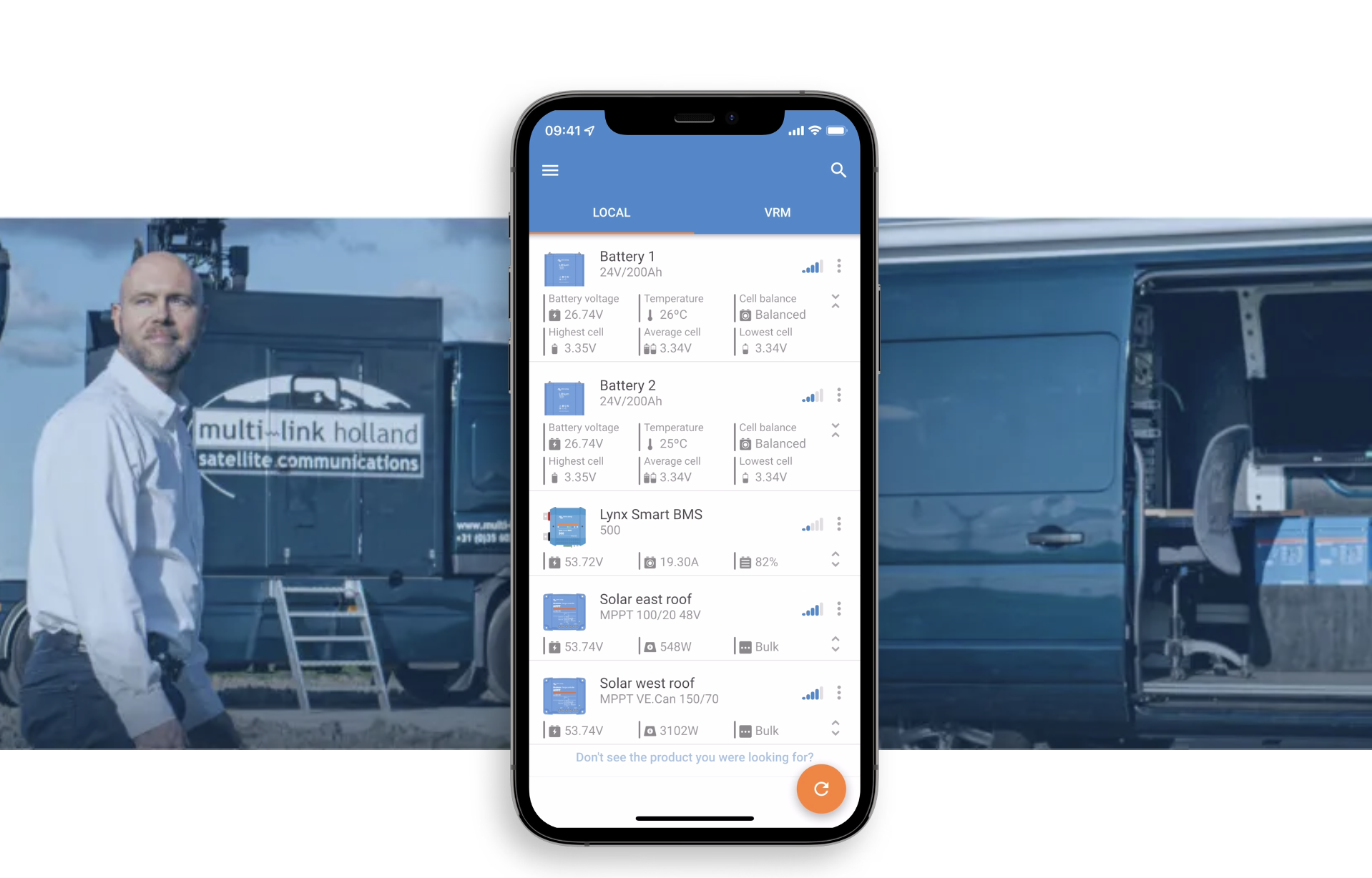
Beta Testers
There have been many more incremental enhancements along the way. Each is rigorously tested in house, and then released to our 1000-or-so beta testers – whom we’d like to take this opportunity of thanking.
Speaking about the achievements which Jesús and his team are most proud, he says:
With a million active users, I’m pleased we have so few user-problems or complaints. We work hard to ensure that the app works faultlessly – even though so many phones on the market use non-standard hardware and system protocols.
And I’m amazed at how normal it is nowadays for installers to configure a system with this simple tool. Not many years ago it was necessary to use complex tools and a laptop (with all the attendant irritations, like finding a power socket because the laptop battery was low…) when commissioning a system – whatever brand it was. And performing firmware updates was even more complicated.
Now you just stand in front of the installation with a phone and in a few clicks you can set up anything from small- to industrial-sized installations. In fact using Victron equipment with VictronConnect you don’t even need to be in front of the installation – your colleague can do it remotely from the office while you’re tightening the last bolts!
I think VictronConnect had a lot of to do with that. And innovations in user-experience have pushed standards higher across the industry.
Coming soon: Settings Lock
Let’s take a look at the next VictronConnect feature release – due early 2024.
Settings lock resists alterations being made to the programming of an installation by introducing password access.
It will still be possible for users to access their data, of course, and to implement changes which don’t affect the system’s performance.
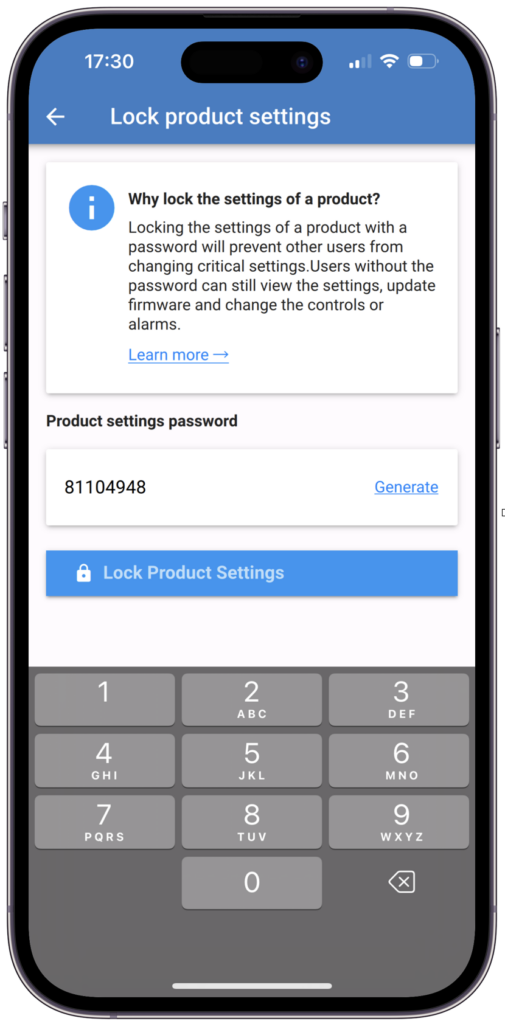
Installers will not need to remember their password as it is stored remotely in the VRM cloud. Remote installations having only intermittent internet connection, or none at all – or installations which are not registered on the VRM platform – can be protected by the installer-password feature.
Full details of this new feature will be announced soon.
With One million active users – what better time to meet the developer!
My name is Jesús Pérez, and since 2014 I have worked as a software engineer at Victron Energy.
My first task upon joining the company was the redesign of the Color Control GX user interface, a design that the rest of the GX products have inherited. Although I continue to collaborate with the interface and other pieces of software for GX products, the project that occupies most of my time is VictronConnect in which I play the role of product owner and lead developer.
I grew up in Torrent, a town 10km from the city of Valencia where I studied software engineering. There I worked for several years in the IT department of a container terminal in the port of Valencia. Until I made the decision that it was not yet time to settle down and I went to live in Reading (England) where I lived and worked for a year.
In the United Kingdom, I lived great moments, I met many people, as well as British culture and many others. This gave me good tools and experience for my next stage, moving to Groningen, Netherlands.
My interest in technology arose in me as a child, I remember being fascinated watching how my father fixed that old television, taking readings with a multimeter until he found out which component was failing, then he replaced it and voila, it worked again!
My main passion has always been technology in general and computing specifically. Whenever I can I work on a personal project related to it. One of these projects, a monitoring software for my brand new BMV-600 caught the attention of Matthijs Vader, who contacted me to write about my project on this very blog and the rest is history…
Another of my hobbies is cooking, I like to challenge myself to cook dishes from my favorite restaurants at home and I don’t stop until I match the flavor, although I have to say that most of the time I end up surpassing it.
So in my free time you will always find me with a laptop or a frying pan in my hands, as long as I am not busy with what I enjoy most in my life: spending time doing any activity with my family.

I currently reside in Valencia where I have finally settled down and live happily with my wife Mónica and my 21-month-old son Alonso.
At home we are never bored. My wife and I are a great team and one of us always has some crazy idea in mind that keeps the whole family busy.
Something we also love and try to do as much as we can is travel by road, with a vaguely defined destination without scheduled intermediate stops, spending the night in the places we find most interesting.
Editor Note: Victron is an unusual tech company that does not publish press releases, but sometimes entries on their in-house blog come close, like this one. Subscribers will be notified about articles covering Victron installations around the world and occasional info about new products and significant software upgrades: www.victronenergy.com/blog/
Panbo publishes select press releases as a service to readers and the marine electronics industry. The release contents do not reflect the opinion of the editors and are not fact checked by the editors





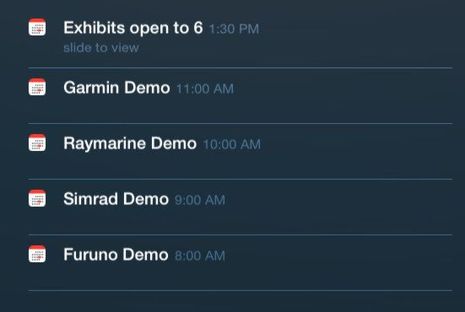








Victron is addictive if you happen to be a data junkie. Once I installed my Cerbo GX, I started looking for more ways to spend money. Installing a solar system now with one of their MPPT chargers, and looking into replacing my AC monitor with one from Victron.
Is it true? That the Cerbo GX can NOT connect to the Blue smart chargers using Bluetooth? Which is the only connection the chargers have.
Thank you!
Yes, I believe that’s true, at least at the current time. Blue Smart Chargers seem designed for smaller installs, though at least the IP22 model can network with each other and maybe some other devices via V.E. Smart networking.
https://www.victronenergy.com/media/pg/VE.Smart_Networking/en/ve-smart-networking-product-compatibility.html
yes, it would be great if the Cerbo could extract data via Bluetooth – I’d love to see detailed battery info from afar, for example! What I’d really like would be to put in a SmartShunt and tell the Cerbo its the AC charger current – that would be useful, and I wouldn’t have to buy a pricey Victron charger to see what’s up.
Well, Cerbo can do some Bluetooth. I’ve had a Ruuvi temp (& more) sensor Bluetoothing flawlessly to my Cerbo for over a year, sometimes even from within the stainless steel reefer, and that’s despite Victron’s warning that a USB Bluetooth dongle might be needed for Cerbos of my vintage. This winter I’m only getting VRM data when I visit the boat and let Cerbo connect to my phone hotspot, but you can see yesterday’s brief visit here: https://vrm.victronenergy.com/installation/105905/share/ea38a0bd
Bigger picture is the incredibly complex data communications that Victron evolved over the years. Check this PDF and note that they stopped updating in 2021:
https://www.victronenergy.com/upload/documents/Technical-Information-Data-communication-with-Victron-Energy-products_EN.pdf
It’s not easy staying on the cutting edge!
Hi Ben, yes, I’ve been watching Gizmo this winter, since I got the LTE Router installed on Atsa and I could watch VRM again 🙂 I’m fairly sure that the Cerbo’s Bluetooth can see the Smart LIFePO4 battery’s signal – what I don’t get is how to tell the Cerbo to pick up & display the cell voltages & temps (also balance status). I brought overall battery temperature (after last winter’s debacle) into the Cerbo by extending a temp sensor across the boat with wires.
I read that document (holy smoke – my head is spinning!) but they don’t talk about the data protocol used for Bluetooth (though I suspect its some form of the MODBus TCP protocol. It is a shame that document isn’t current (i.e., doesn’t mention the Cerbo!)
No, its not! I noticed that Victron significantly updated/upgraded the battery manual from the one I got in 2021, so maybe I should go check everything in their files library – I might learn something!
And a Merry Christmas to you & the family! Stay warm up there!
Hartley & Lesley
Added to note – I downloaded the new Cerbo GX manual, and I note that I can, in fact, add a SmartShunt to measure AC charge (or anything else)!
I did see where it allows temperature sensors via Bluetooth, but absolutely no details. I will do some experiments when I get back aboard 🙂
Hartley
Lots of info about how to integrate Ruuvi sensors with Cerbo / Venus GX from one of Victron’s distributors:
https://icmontana.com/blogs/technical-articles/monitor-temperature-on-victrons-cerbo-gx-using-ruuvi-sensors
Also, Hartley, I don’t think that Cerbo can display Smart Lithium cell voltages & temps (yet), so it’s not something you’re missing.
And hope you had a fabulous Winter Solstice.
Hi Ben! Yes, para 5.10 of the NEW Cerbo manual covers the Ruuvi sensors – which I intend to try since they’re cheap 🙂 I also believe you can monitor Mopeka water & LPG sensors the same way (para 5.8), though I haven’t looked into those yet.
Given the progress Victron is showing I suspect they will teach it to read Victron stuff soon (It might take a next-gen processor to handle it, tho 🙂 )
Hartley