Veratron ViewLine Flex, NMEA 2000 gauge with easy configuration

Ever since I installed NMEA 2000 connected tank level monitoring, I’ve been looking for a small, inexpensive NMEA 2000 gauge to show tank data. I’ve been looking for over two years and to date I haven’t found a gauge that fills the bill. I think Veratron’s ViewLine Flex gauge might just change that.
About two years ago I installed a Maretron FPM100 to monitor Have Another Day’s freshwater and wastewater tanks via NMEA 2000. The final paragraph of my review was a plea for a simple and inexpensive gauge to monitor tank levels. I have myriad options to display data on the boat including MFDs, 4-inch color gauge displays, NMEA 2000 to WiFi gateways, SignalK, and more. But, when you’re filling the water tanks, you really don’t care about all the information on the NMEA 2000 network, you just want a simple display to show the freshwater level.
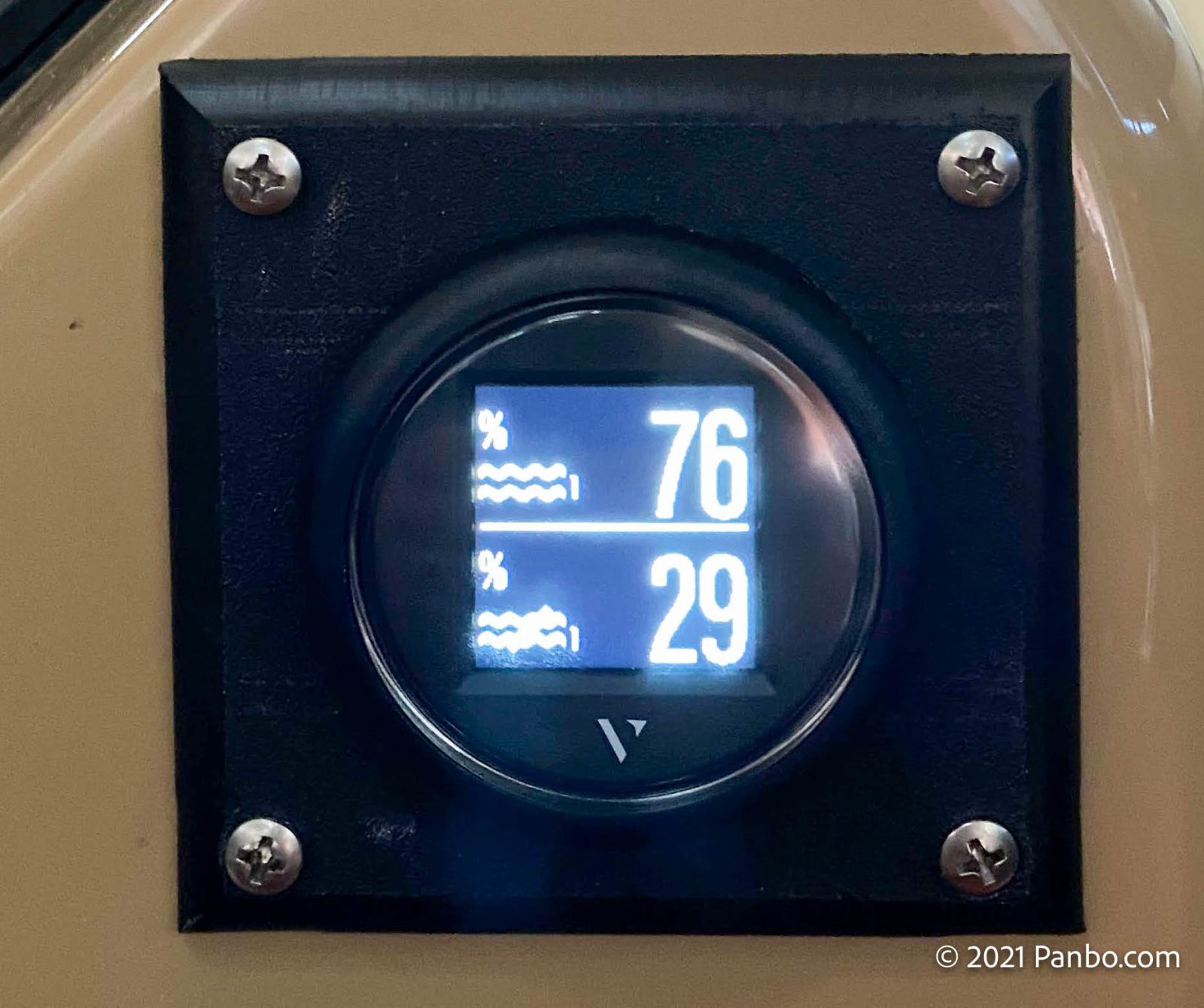
Veratron’s ViewLine Flex gauge looks to be the answer to my desires. The simple, roughly two-inch gauge with a 1.44-inch display, can show a wide variety of data from NMEA 2000 networks or from directly connected frequency or resistive inputs. Frequency inputs are most commonly used for engine RPM inputs. The resistive input can connect to tank level senders, temperature and pressure senders, rudder position sensors and more. Plus, with a retail price of $120, they’re affordable enough to install several throughout my boat.
Installation
Installing the Flex gauge is pretty straightforward. Physical installation requires a 52 millimeter hole-saw. I didn’t have one and determined that a two-inch hole-saw is slightly too small, but a 2 1/8-inch saw worked well. The gauge comes with a bezel and white nylon spinlock nut for front mounting the gauge. However, if you’d prefer to flush mount it with just the face protruding through the dash, there’s a flush mount kit available. Also, Veratron offers white and chrome bezels to match your decor.
You might expect that the only thing left to do is connect the NMEA 2000 cable and get on with configuration. Unfortunately, you’d be wrong. At a minimum the Flex also needs a separate source of 8-32 volt power connected to the wires coming out of the harness. I think separate power is needed because the unit can operate as a standalone gauge using the frequency or resistive inputs. But, I’d sure prefer if it could be powered from the NMEA 2000 network.
Configuration
The Flex gauge utilizes the same NFC-based configuration as Veratron’s LinkUp sensors I’ve previously reviewed. Configuring the gauge via NFC feels like magic. After downloading the VL Flex Marine app from the app store you simply open the app and hit the read button in the app. Reading the configuration allows the app to load the gauge’s current settings. When you hit read, you’re prompted to hold your phone to the lens of the gauge. In less than a second it has read the settings and the app displays them. Once you’ve made any changes you want, you hit the apply button and repeat the phon in front of the lens routine. Once the app shows the completion check-mark, the settings are written and the changes applied.
Most impressively, the entire configuration process can also be completed with the gauge powered down. That means the gauge can be configured while it’s still in the box with no wiring whatsoever.
Using the gauge

My primary use for the Flex will be to monitor my fresh and blackwater tank levels. So, I mounted the gauge at the lower helm where it’s visible on the way down to the staterooms and heads. That way, we can check tank levels at a glance before a shower, doing laundry, or flushing the heads. Based on my testing results, I also think it’s likely I’ll add one in each head compartment.
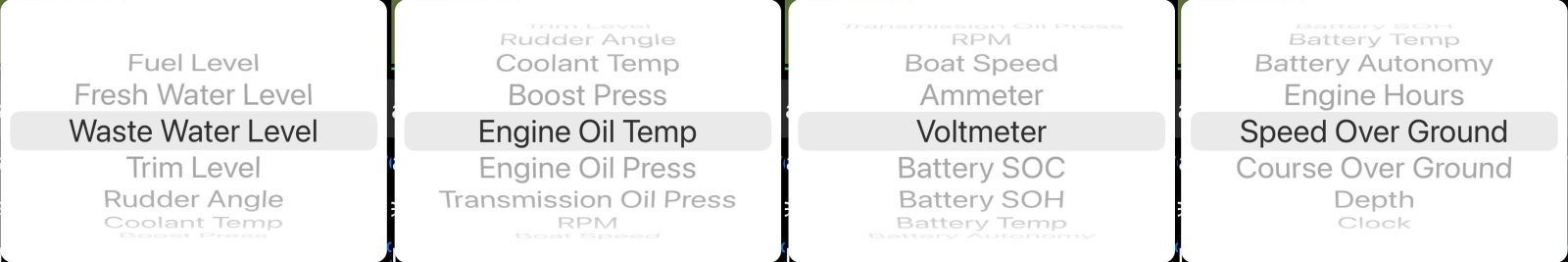
Although I’m using it for tank monitoring, the gauge is capable of displaying a lot more data than tank levels. Above you can see all the data types it can show. I’d say that coupled with Veratron’s intelligent battery monitors, you could build a nice battery monitoring system. It turns out I’m not the only one who thought that. Veratron is now offering a kit with the IBS and Flex bundled together.
I put a power monitor on the gauge and found that it drew well under Veratron’s 50 milliamps full brightness spec. I found it was typically drawing around 30 milliamps with a 12-volt power supply. That’s good news since I think it means you can pretty safely leave a few running without much concern for the impact on your batteries.
Improvements
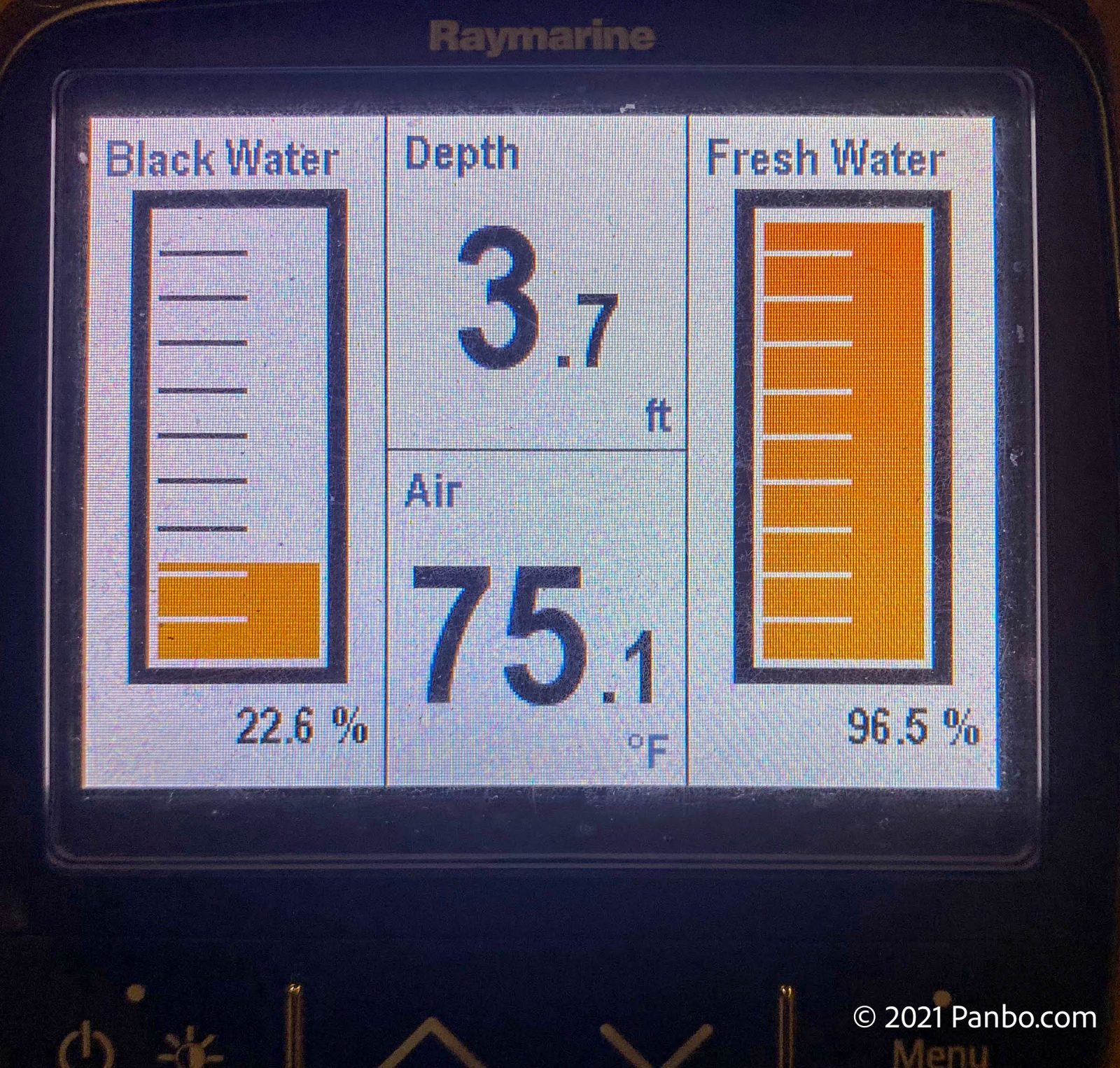
During my testing I did encounter an issue I’m hoping Veratron will resolve. As shown in the pictures above, the Flex is able to display fuel, fresh water, and waste water levels. But, many other displays expect to see holding tank level data sent as black water. That’s the case for quite a few of the displays (including the i70 pictured above) I have on Have Another Day. Hence, my FPM 100 sends holding tank data as black water. That means the Flex can’t display it unless I change the data type. I’m hopeful Veratron can add another tank level type to the display options and resolve this issue. I have a feeling I’m not the only one who will encounter it.
As long as I’m asking for enhancements, there are a few others I’d love to see. It would be great if the gauge could cycle between a couple of screens. Since there aren’t any buttons on the gauge I think the easiest way to do this is just to cycle through a few data elements every few seconds. Lastly, I’d love to see the Flex show some additional data. Especially environmental data. I’d really like to display information like wind speed, outside temperature, humidity, etc.
Final thoughts
The ViewLine Flex gauge does just about exactly what I need. It’s an inexpensive, power friendly, easily configured gauge small enough to mount anywhere you need information at a glance. I’m hopeful Veratron can add a few data types and then I think it might be just about perfect.




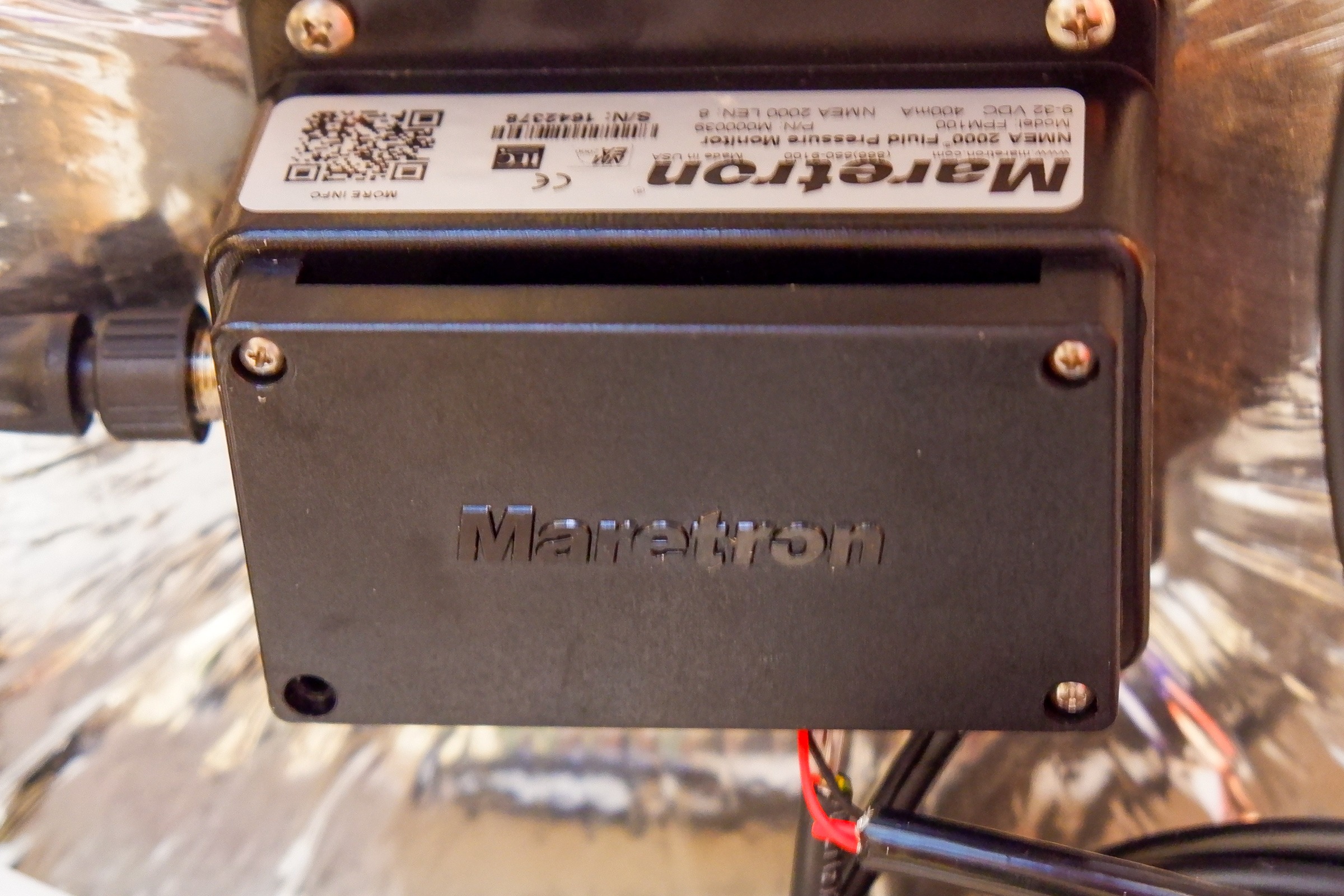









Looks. Ice but a bit complicated. Have you checked out KUS nmea gauges? Even cheaper and dead simple. They will program tank instance when you order them too
Dan, I looked around the Internet, but outside of the KUS factory website, found nothing useful about their NMEA2000 gauges. Do you have any references?
I got them directly from kus. They have a sales office in Florida and are pretty easy to work with. I ordered over phone and they programmed the tank instance for me for both fuel gauges, fresh water and waste. They work well and are simple
Would you care to give us a hint on cost? 🙂
The Oceanic System has been making Deck Gauge for a long time .
https://osukl.com/deck-gauge
Is NMEA a complete protocol or just the hardware (RS485) ? I can’t see any significant problem with building an interface to CAN sensors
This product looks like a winner – I’ve been looking for the same type of NMEA 2000 “gauge” display, and the NFC setup is slick. In my case, I wanted a dedicated Depth display, even though there are multiple places I can display the output from my DST-810, I find it simpler to just keep it in one location. I think Ben E wrote about this idea previously. Keeping a multi-display instrument (like a DSM-410) set to one value is kind of a waste. This fits the bill perfectly! If I can find it with the chrome bezel, it might even match my Faria gauges 😉 Thanks Ben!
Dear Ben,
thank you for testing our VL-Flex 52.
Black water or waste water is related to the Fluid Type field in the NMEA 2000 PGN. We have selected waste water because it’s used by our level sensors specifically designed for this application, our sensors are linear and they have no moving parts like low cost sensors.
The instrument is a part of the system, but the system can never be trusted unless a reliable sensor is used.
We have three adjustable NMEA 2000 certified sensors, please feel free to contact our office in the States if you’re interested in testing one:
B00041201 from 7.9 “to 23.6”
B00041401 from 23.6 “to 47”
B00041501 from 47 “to 59”
Cheers
Alessandro,
I’m familiar with the capacitive sensors but in a waste tank I’ve had better results with submersible pressure transducers. I further think that the use of wastewater rather than black water would also be an issue for the sensors. If I hoped to display the holding tank levels on other displays outside of Veratron units I would likely encounter the same issue. For example, the Raymarine gauge I included in the post above doesn’t display wastewater, only black water, levels.
-Ben S.
Well Ben, I got my hands on one of these, but not having much luck programming it. The manual says you can load the settings in the app, and then “Press the Apply button on the top right corner of the app to download (upload?) it to the gauge – but I never get any Apply button, so not sure what’s up. No phone support number on their website, it says to send an email.
I’m also a little dubious about the whole removable bezel thing – I got the chrome one (which is actually plastic) to match my other gauges. They offer other options as well. But if you go with the chrome one, they say not to install the bezel until after you program it, as it “might interfere with the NFC programming due to the metallic particles contained in the chrome material”. Huh?? It’s plastic! They also caution that if you remove the bezel, that “…..the bezel cannot be used after removal since damaged” (sic)
So – I install the gauge, program it (if I can get the app to work), snap on the new bezel – and then if I want to change any settings afterwards, then what? Pry off the bezel and buy another $15 one every time?
This may end up going back to the store if I can’t get some answers from VDO soon…
Grant,
Are you on Android or iOS? And, have you read the settings before trying to apply them? I’ve never had any troubles with the apply button not appearing, but I’m not sure if we’re following the same process. I’m sorry to hear you’re having troubles and distressed to hear that one of the biggest benefits, simple programming, is giving you troubles.
-Ben S.
Hi Ben – Well, VDO support emailed me back this morning, and provided a number for callback. I’ve been working with them and made a little progress. Turns out the caution about installing the chrome-finished bezel should perhaps have been a “strictly forbidden” item. I’m told this is a known issue that “the Swiss have yet to come up with a solution for…” After destroying the bezel to get it off, I was at least able to read the gauge. (Using iPhone 8 with the latest iOS). The app screen is misleading – after holding the phone in front of the gauge for 20-30 seconds, it gives an upbeat sounding chirp and displays a blue check mark – all good, right? No, what it’s actually trying to tell you is that it failed to read the gauge, and you need to try again. So I was never making the “read” connection in the first place, which is why the “Apply” button never showed up on the app screen.
Anyhow – just when I think I’ve solved it – I load my new settings in the app, hit Apply, and hold the phone back to the gauge, and….. nothing. Multiple attempts, no connection. One time I got a red, “NFC failed to download” or some such message, the rest of the time just the blue “ready to Scan” message which resets after 45-60 seconds.
I’ve tried it in different rooms, with the phones WiFi turned On and Off, with 12V power and without – no luck. I’ll try with a different phone later today when I can borrow one. At this point its kind of academic – either I’ve got a bad gauge, or this NFC thing is really not ready for prime time. The whole bezel thing is kind of a non-starter too – I’ve spent a lot of money on my panel and if using the matching bezel renders the programming inop, what’s the point? I’m certainly not going to bust it out of the panel every time I want to change the value of the depth alarm, or adjust the level of the backlighting.
I had high hopes for this, but unless there another way to program it (like through NMEA 2000), I don’t think its going to work.
I prresume that you have NFC switched on on your phone and power applied to the gauge.
Thanks Shane – yes, NFC is on, and as mentioned in the article, you don’t require power on the gauge. I tried it with power on anyhow, and it made no difference. It “connects”, after about 20 seconds, but you can’t upload any new settings from the app (presumably because the “Apply” button never shows up…
I love these things. With the exception of my sync gage and my two tachs, I’ve replaced all of my gauges with these. So easy to set up and if I ever decide to change the function of one or more gage its a simple mater of selecting on the phone and then holding the phone up to the gage.
Hmm, I cannot connect to the gauge with an iPhone 6s – turns out that recent iOS updates have disabled NFC facility on ‘some older phones’ – It’s a real shame Veratron don’t alert customers before they buy the gauges…. Anyway, this has just speeded up my decision to upgrade the phone (does that mean the gauges are now not such good value as they appear to be?) – I will say the gauges are great despite this initial setback.
Paul, the gauges ARE still reasonably priced – I don’t think you can reasonably conclude they “are now not such good value as they appear to be”, just because your phone that’s 7 generations old doesn’t connect. In Veratrons defense, I will say that their support team was responsive and agreed to replace both my gauge and the chrome bezel under warranty, so I could return it to the retailer if necessary. I have re-purposed the replacement gauge to a location that doesn’t have a need for the chrome bezel; so far it programs correctly using NFC (iPhone 8, IOS 15.1) and functions well. The NFC programming can be a little confusing as detailed in my previous comment….
Grant, agreed the gauges are good value, I love them for the ability to display whatever you wish without adding more gauges. My decision was a 41/2″ screen or several Flex gauges. I’m still happy with the flex!
Been looking at getting a couple of these. Do you know if the resistive inputs will be displayed across the NMEA network? I.e if I used this as a fuel gauge (resistive input from sender) would fuel level then also be viewable on MFDs?
George, I doubt if you’ll get that capability. It will display data from either resistive inputs or a wide range of NMEA 2000 PGN’s, but I’m pretty sure it doesn’t transmit any data on to the NMEA 2000 backbone, other than basic product ID codes, etc. It’s just a display, not a gateway…
Thought it might have been a bit of a stretch! they look good value regardless
I would agree, I had some issues initially when I substituted the chrome bezel, which basically renders the NFC communications inoperative. But Veratron Support replaced my gauge and I re-located it for another purpose, it’s been great since. Note the display is quite bright, even with the dimmer function wired – if you put it in a sleeping area, you may want to wire a switch into the power source!
Kus (f.k.a. Wema) N-Series are compelling, and only 75$ each.
https://kus-usa.com/product-tag/sea-n-series/
I just got one of these to display my waste level outside my boat when being pumped out the dock staff know if it’s actually empty or not. Do you know if there is a way to have it view an instance higher than 8? Default is 1-8 which should be fine except that my Victron Cerbo / Tank 140 combo has named it instance 9 (of course) and changing the instance number in the Cerbo has no effect of the instance number it puts out on the NMEA2000 network. I’ve asked on the Victron forum why this might be, but also wondering if I can solve it from the Veratron side too.
I don’t think you can get it to view instances higher than 8. My biggest criticism of the unit overall is the lack of flexibility about what data it will display (see my complaint about waste vs black water display). That said, I don’t think only displaying instances 1-8 is likely to be much of a hardship for most people. It sounds like it wouldnt’ be for you either, but for an unusual decision by Victron’s gear to skip the lower instance numbers.
-Ben S.
Turns out my lack of understanding between data instance and device instance was the issue. As in I only thought there was one instance number :-). Victron lets you change the instance number through the Cerbo screen, but not the data instance. It was extra confusing since by default it used 9 for both data and device instance. Using the CLI tool dbus-spy, I changed the data instance number to 0 and all worked as expected.
Steve – thanks for sharing that information. Device and data instancing can be challenging to be sure, and my understanding is that Victron does not entirely conform to NMEA 2000 standards in this area. I’m curious about the dbus-spy tool you mentioned – is this usable on a Windows PC for average users, or does it require a Linux machine and/or programmer knowledge?
I’ve used both Maretron’s N2K Analyzer and Actisense’s NMEA Reader to try and solve various conflicts before, but neither seem capable of manipulating Victron devices….
The dbus-spy tool is already installed on the Cerbo GX. You need to enable SSH root access to the device and then SSH into the Cerbo. The tool is fairly easy to use. Once in the tool drill down on the path “Settings/Vecan/can0/Forward/” and then find your device and data. There is a bit of information here: https://www.victronenergy.com/live/ve.can:changing_nmea2000_instances . You can break things in here, so be careful.
You would need a NMEA compatible analog interface, then adjust settings to match the sensor.
This might be of interest to people with some electronics savy. https://forum.arduino.cc/t/nmea-2000-shield/51012