Aqua Map Version 20, fast scrolling and new features

Aqua Map has already established itself as an excellent boating app by putting valuable data at your fingertips. But one weakness has been the relatively slow rendering of charts. This made scrolling slower than you would like, but now Aqua Map is out with version 20 and an all-new charting engine. The result? Lightning fast scrolling and several nice updates to make one of the leading navigation apps even better.
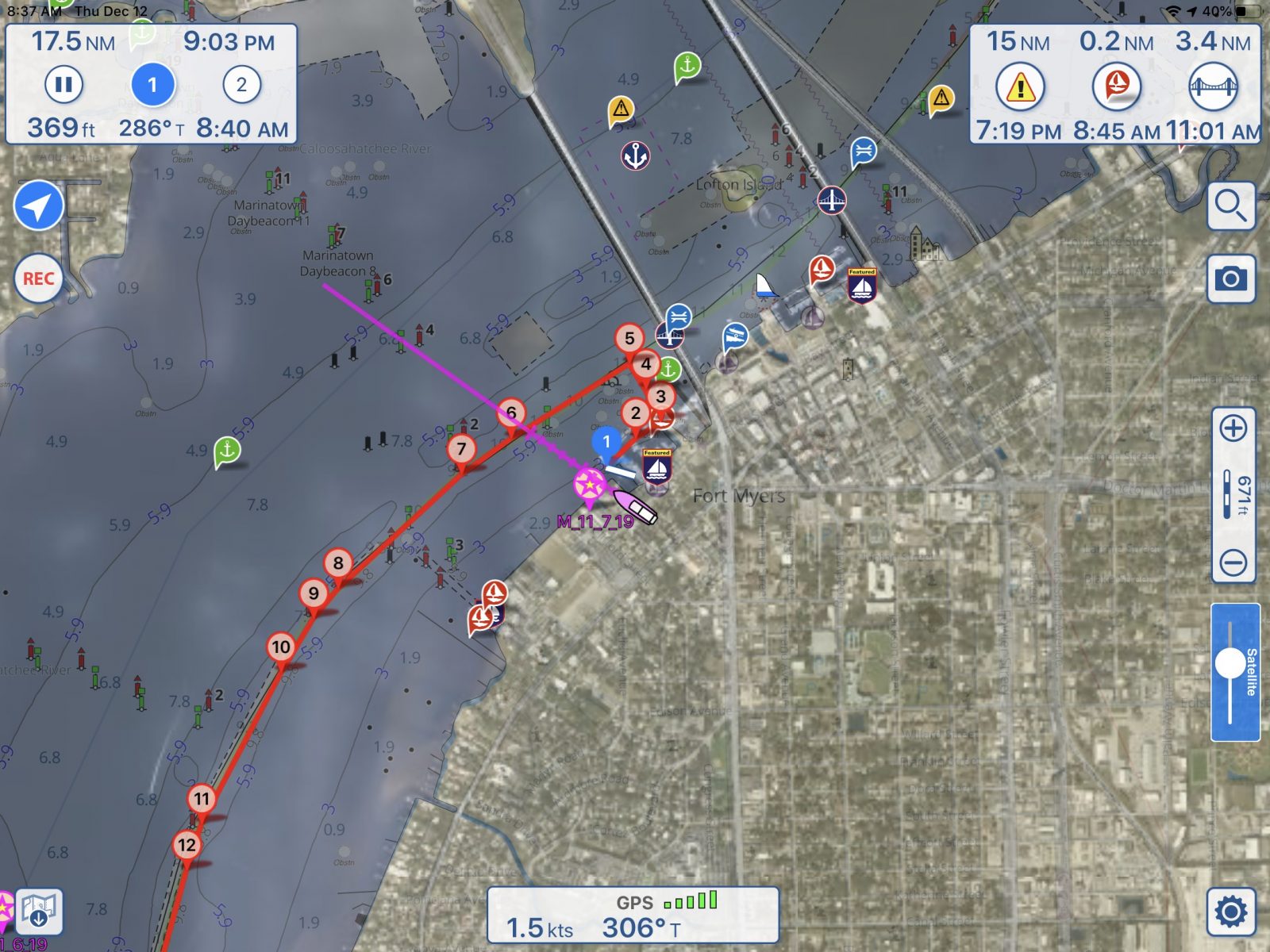
Aqua Map has an impressive list of features to help make boating easier. It displays Active Captain Community and Waterway Guide crowd sourced data. The Master add-on displays Army Corps of Engineers survey data (the only app or marine hardware to do so), a WiFi connection to display depth, location and AIS, and Route Explorer to alert you to bridges, hazards, marinas and fuel along your route.
I’ve been very happy with Aqua Map’s functionality but never thought it was as visually pleasing as some of the other navigation apps available. I found some of the icons disproportionately large and the overall look not quite polished. Well, that’s all gone; the new charting display looks great and in my mind matches the level of polish of the other leading apps.
In previous versions scrolling frequently resulted in the chart view rendering one tile at a time. Depending on zoom level and the number of chart features this could result in significant lag.
With version 20 I’m yet to see any delay as I scroll around the charts. Though be warned the new version does require re-downloading all your charts so make sure you’re somewhere with good internet connectivity. The more elegant presentation of the charts and the dramatically faster rendering add up to a big upgrade for my use of Aqua Map.
I prefer to view my charts with an offset — where the vessel is displayed towards the bottom of the screen so you see more of what’s ahead of you than what’s behind — but the previous versions of Aqua Map didn’t support this view. The closest they got was MapXPan mode that you can see on the left. This was supposed to render a three-dimensional view of your surroundings but I always found it an odd and distorted view and hence never used it. Now, Aqua Map version 20 automatically switches to an offset view when you set it to course or heading up mode. Additionally, you can take two fingers and swipe up and down on the screen to change from a straight on view like in the middle to more of a bird’s eye view as can be seen on the right.
Aqua Map has also added both automatic (with iOS) or manual (controlled in the app’s settings) switching between light mode and dark mode. It’s not a big deal but it’s just one more bit of polish that’s been added to what has become a pretty highly polished navigational app.
I still think of all navigation apps as supplements to installed, dedicated equipment, but I’m extremely happy with the apps available right now. In my opinion the two apps that distinguish themselves above an already capable field are Navionics and Aqua Map. Navionics still offers a few things Aqua Map doesn’t with their auto-routing and SonarCharts. Aqua Map also has a few features Navionics doesn’t, like ACOE surveys, route explorer and ability to display Waterway Guide POIs. This leads me to prefer two iPads at the helm with one running each app. And both apps start at just $15 a year for a subscription so you don’t have to pick just one.




















Hi Ben. I think the enhancements made by AquaMap are terrific. Auto routing would be one item which would be most welcomed.
I use AquaMap as a backup to my PC based navigation system. I run a combination of NMEA 0183 and NMEA 2000 equipment. I want to install Signal K capability to import additional data to AquaMap. What device would you recommend I install for that purpose? Thank you.
If you are just using the device to get data to Aqua Map I don’t think I’d go down the Signal K path. I’d use a NMEA-2000 to WiFi device like the ones from Actisense, Digital Yacht, Yacht Devices, etc. If you’re using a mixed NMEA 0183 and NMEA 2000 data source I’d go with the NMEA 2000 router from Yacht Devices. I suspect there are other products that can route NMEA 2000 and NMEA 0183 to a single WiFi stream but I know the Yacht Devices but I haven’t come across them yet. If readers know of one, please post it here.
Hi Ben. I have an Actisense device which connects to my desktop, can that device also feed into my Linksys router to provide data. Is WiFi?
Dave,
I need to know just a bit more about your Actisense device. My guess is that it’s an Actisense NGT-1 which is a USB or serial device. Your Linksys router won’t be able to perform a translation from this devices to TCP/IP or UDP (which is what all the navigation apps require). So, unfortunately that won’t work. Within Actisense’s product line you’d need a W2K-1. You could also use any of the devices listed by Aqua Map.
-Ben S.
Aquamap is great in the Bahamas with Explorer Charts. However, into the Caribbean the quality of Aquamap Charts is a big problem. Navionics is excellent, especially with Sonar Charts. For example, Aquamap does not show the channel into Anegada while Navionics does. The NOAA charts are just okay. The Admiralty charts are missing many hazards and the resolution is badly mixed. So, for us it’s Aquamap in the Bahamas and Navionics in the Caribbean.
What about using a Raspberry Pi running Openplotter with Signal K to stream data over wi-fi?
if you consider the cost of the NMEA to USB adapter there’ s not a big saving compared to iKommunicate IMHO