Navico Broadband Radar 3G, better range & lower cost!
The nice Navico news today is that the original Broadband Radar BR24 scanner is getting replaced by a new model called 3G, which “delivers two-times greater RF transmit power and 30 percent more range and target detection.” You can see the improved performance at 6 mile range on the splt screen shot above (click on image to see larger version). And get this: The new Simrad 3G radomes will retail at $1,700, considerably less than the original…
The press release {now online here} also states that Broadband Radar 3G will ship in June and will be compatible with Lowrance HDS and B&G Zeus multifunction displays as well as the Simrad NSO/NSE/NSS lineup. In fact, Simrad demonstrated several prototype 3G radomes during the Palma, Spain, NSS introduction, though obviously they asked the writers for an embargo on the information until today (which is why I had be careful cropping some entry photos from the event).
At any rate, I did get to see a bit of 3G in action and there’s no doubt that it’s better at the over-three-mile-ranges at which the original would really start to look weak when compared to conventional pulse radars. I still don’t think it’s as good as the best of the competition — like the Furuno UHD19 and Raymarine 18HD — beyond three or so miles, but there’s less difference. You can find my 2009 radome comparison entries here, though it should be noted that Navico already updated the BR24’s software with improved interference rejection, True Motion, and 36 rpm fast target mode in 2010. And the 3G hardware update doesn’t take away from any of Broadband’s other features, like low power use, instant on, and extraordinary close range performance…
For instance, the rig below was actually able to see the stainless steel burgee pole mounted about 40 feet forward on the bow rail of this large yacht that was borrowed for the Palma demo cruises, and also the heavy plow style anchor on the bow of that vessel at the left. At first we weren’t positive of what we were seeing on the Simrad NSO system installed in the wheelhouse but then someone volunteered to walk to the bow and we could see him on radar as he got close to the rail. Unfortunately this particular demo didn’t get any further due to a dockline-in-wheel event (doh!) but I did get to admire this leave-no-trace temporary install. Those strings were tight enough to play.
When the full Navico/Simrad 3G press release goes online today, and/or other 3G info, maybe someone can link to it in the comments, but it’s hard to see how this “next generation” of Broadband Radar isn’t 100% good news.


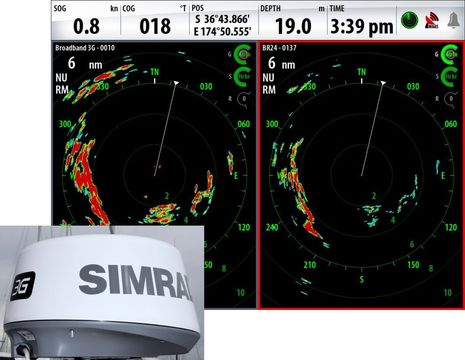
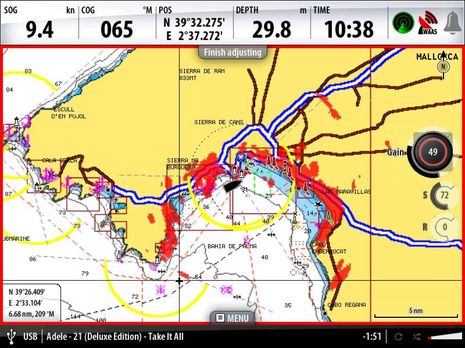


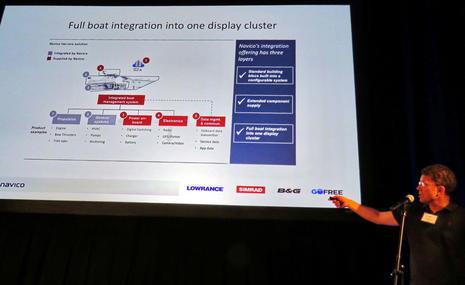

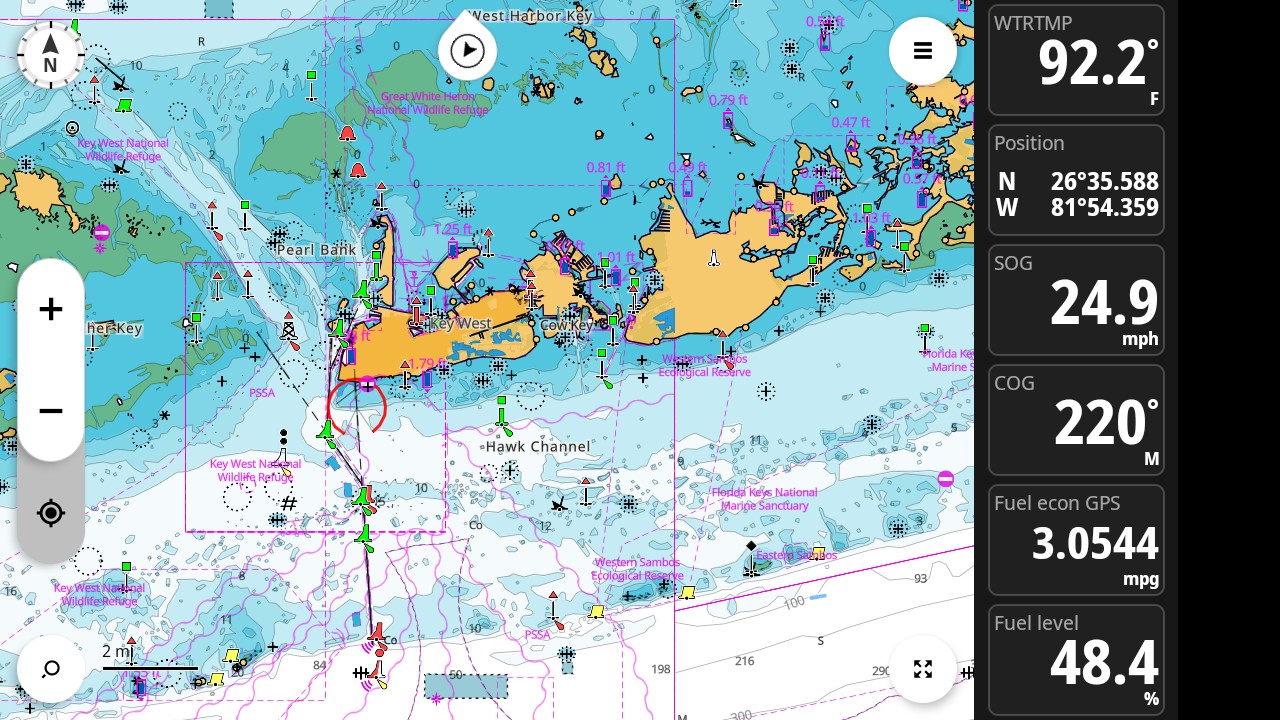







It looks like they are dropping the BR24. I see that the power is up from 1/10 cell phone to 1/5 cell phone units. The specs for Simrad and Lowrance are no longer quite the same. maybe.
http://www.simrad-yachting.com/Products/Broadband-Radar/Broadband-3G-Radar/Specifications/
100 mW nominal power out; 17 W power in; 1.6 W standby
(these are the same as the BR24, so these are probably no longer correct and I expect will be updated)
http://www.lowrance.com/Products/Marine/Broadband-Radar/Specifications/
165 mW nominal power out; 18 W power in; 2 W standby
Thanks, Norse! I agree; it seems like Lowrance and Simrad both put up BR 3G pages today, but Simrad’s must have some old BR 24 numbers in it. I’m sure they’ll fix it soon. I also found the press release: http://goo.gl/ZA3mN
I like the concept of Broadband Radars. I particularly like the close in resolution. I have Raytheon electronics and the MFD has been back to the company twice for warranty repairs. I would like to have a second radar for reliability. Broadband radars do not come as standalone units; you must connect them to an existing MFD, or purchase a dedicated MFD.
For me the two show stoppers for purchasing a Broadband Radar is 1) not compatible with Raytheon MFD’s and 2) they are not standalone units.
Patrick Harman
This is timely news. I had been on the fence between the BR24 and a HD unit but leaning toward the BR24 (and Zeus) for the usual ‘close in’, radiation and power conservation reasons and willing to live with its weaknesses. But this makes the decision (or rather, one-year trial!) a safer gamble.
For what it’s worth, my evaluation came down to answering, ” when and how do I really use radar?” Fort me (46′ sailboat, coastal New England, radar on radar mast), I care about finding bouys and flotsam at night, navigating into unfamiliar harbors and/or the fog in close proximity to other boats. I’ll have Sirius Wx so poor radar weather detection is less of a concern and multiple back-up GPS devices. With three little boys running all over the deck and cockpit and me standing under the radar, less radiation seems like a good thing. Less power consumption, particularly on a boat that lives at a mooring is a god thing too. Finally, given the fact that this radar unit will be mounted 12′ above sea level, I can’t expect 18-mile range anyway.
Any flaws with that thinking? If not, thank you Simrad…I can wait until June!
Ben,
Thank you for the information. My Raymarine has stopped working and since the warrenty has expired, I am told it would be about $900 to send it back to Raymarine to have it repaired. It’s a no-brainer to get a new unit. Will the 3G interface to PC based chartplotters?
If you are in the market for B&G’s Zeus MFDs you will be pleased to note that the 3G comes in a B&G flavor too
I had a Charter Boat captain send in his radar for flat rate service. His Raymarine Rd24 analog radar was determined to have 4000 transmit hours on it! His issue, only that target images were not as crisp. Gotta love analog. I wonder what that is in Dog years?
Do you think the newer technology with BB radar will be as reliable?
Nice unit, but unfortunate use of model designation, which implies by looking at it that the unit in some way gives mobile broadband coverage as well…now a combined Radar/UMTS terminal would be really interesting, if not a little technically challenging.
Steve
Henry, Navico does have an SDK that let’s developers adapt Broadband Radar to their charting programs, but there’s also a high user license fee that seems to have discouraged such developments. More info here: http://goo.gl/B6Rn8
I keep hearing that this situation is going to change — that a Navico MFD will be allowed to serve as a license dongle without further expense — but so far there’s nothing concrete.
I have a PC running OpenCPN displayed on a small TV monitor as my chartplotter. I do not want to buy the recommended Multifunction Display running proprietary charts just to get radar displays. I’d like to buy a standalone display, I know OpenCPN does not (yet) overlay radar on the charts. Q: Does anyone know what output interface these broadband radars use? Like VGA (computer screen), video connector (raster), ethernet, other?
John, Most all modern radars — particularly the various “HD” models, and including the BR 24 3G — do all signal processing inside the scanner and output imagery (and input controls) via Ethernet. However, that does NOT mean you can simply plug one into a PC and get radar.
Aside from the Navico licensing deal mentioned above, I think that Koden is currently the only company that allows PC charting developers to integrate with their radars without an MFD involved and while some neat integrations have resulted, they are not inexpensive. Once you price everything out, the cost of the plotter & charts portion of an MFD might not seem like much.
Patrick, if you’re looking for a stand-alone back-up radar then that really only leaves something like the Furuno M-1623 which is great value. It doubles a very useful data display (NMEA0183)and its performance is impressive.
I thought the BR24 was the “ducks nuts” or at least that’s what us consumers were led to believe by Navico marketing team. I remember the launch, brass bands and facts about how the performance was so much better, low power, no brain frying radiation etc. However looking around at my local marina and many others that I visit locally and internationally I struggle to see any reasonable market penetration in radar share by Navico, be it in Simrad or Lowrance flavour? At these lower prices I am left wondering how profitable this business is for Navico. Let’s face it, radar is not like AIS which is a relatively simple piece of equipment to install and not all boaters want, need or can install a radar scanner on their boat. I think the market for radar is very limited when compared to other marine electronic technologies.
Out of curiosity I typed the coordinates, displayed in the first comparison picture, into googleearth.
Radar pictures were taken in Hauraki Gulf, New Zealand !!. Interesting to see how all the little surrounding islands (6-9 nm away) are dislayed in the newer (3G) version. Great upgrade Simrad.
My debut visit to your blog. Informative and nice layout. I’d be honoured to have a reciprocal link with Panbo. My Marine Cafe Blog tackles marine products & technology amongst other maritime trends. Please take a look and let me know what you think of the mutual link.
Barista Uno
Marine Cafe Blog
Correct! What you’re seeing is the handy work of the ex Navman design team, based in Auckland.
I have noted that Navico has decided to stay with 24RPM antenna speed on the new 3G model whilst other brands like Furuno Navnet 3D with their digital radar has higher rotation speed at lower ranges for faster display update.
John, The BR24 3G does not have a 48 rpm speed, but it will do 36 rpm for ranges under 2 nm. The original BR24 can do the same thing, though the feature was added with a software upgrade in 2010.
Note that the Simrad 3G spec page still contains mistakes, as Norse noted in the first comment. Some of the numbers — like scanner rpm and transmit power — are for the original BR24. You can see the 3G specs either by looking at the Lowrance 3G page or downloading the Simrad 3G brochure.
Do you think they will offer an upgrade option for those of use who were early adapters and already purchased a BR24 last year?
After just purchasing a larger used boat for my family and I, the standard radar and pretty much obsolete plotter that came as OEM equipment on a 1999 Sea Ray Sundancer needs replacement. We travel in the Lake Huron, St.Clair River and Lake St.Clair waters, and this is often at night. The thought of colliding with the smaller boats out fishing for walleye at night is scary, and any new technology help is that much more relief. My question for you more experienced boaters is this: If you were in the need for a new radar, and GPS plotter/Nav system, and liked the 3-G reviews, what would you purchase?
Thanks,
Gary
I’m feeling a bit irritated. I’m in the midst of installing the BR24 we bought at the Chicago All Sail boat show last winter & its obsolete!
That aside, I’ve been trying to find an extension cable to place between the radar unit connector and the normal 10 M cable. This would permit the mast to be removed without pulling cables etc. but such an extension cord does not seem to exist. I’d make one if I could get the connectors.
Mark, I’ve been helping a friend with this and was thinking of writing an entry about it, as the situation is a little complicated. These days the US version of the BR24 ships with only a 10M cable and a six foot patch cable that transforms the BR Ethernet connector to one that will fit Simrad and Lowrance MFDs. It’s a simple set up for smaller boats that don’t care about MARPA and/or aren’t doing a mast install like yours.
What you should do is get the R10 Interface box. If the 10 meter cable gets down your mast to where you can mount the R10, the only other thing you’ll need is a standard Navico Ethernet cable that’s long enough to get from the R10 to the MFD or Navico Ethernet switch. Otherwise you’ll also need one of the longer BR24 cables that are available.
The other advantage of the R10 interface, as mentioned, is that you can use it to send fast NMEA 2000 heading info to the radome so that it can calculate MARPA targets. Don’t ask me why the radome can’t receive heading info via Ethernet, but apparently it can’t.
The install manual suggests that you also need the interface box and heading info to get radar overlay, but, in fact, you only need the heading info sent into the MFD, where the overlay is assembled. See what I mean by complicated situation 😉
PS The advice above only applies to the Lowrance BR24 shipped in the U.S. The Simrad version comes with the RI10 interface box and 20 meters of radome interconnect cable.
The EU version of the Lowrance BR24 comes with the RI11 interface, at least mine did when I pre-ordered it. This has to do with more stringent electrical emission guidelines in Europe, is what I was told.
Note that the RI11 is slightly different from the RI10 as it does not have a Simnet/NMEA2000 interface but a NMEA-0183 interface instead. If you then want to hook it up to NMEA 2000 (for the fast heading input) you need a AT10HD.
This is a bit messy, but also a result of Navico coming back on its decision that Lowrance would not get MARPA at all.
As I understand the RI10 interface box, they want it below deck in a dry place. Not possible! The interface box then also needs me to re-rout the rate compass and power wiring from the nav station to the new interface box (on deck & wet?) and the cable furnished from the radar is not the correct one for the interface box port. New cable is about 90 to 180 depending on length and the box is 150. I’m about to cut the @#$%^&*() cable and land wires on terminal stips in a waterproof box. This I can do! I’m more than a little disapointed at the maker’s total lack of a solution. Also, I would say that the product is misrepresented. The installation instructions are competely inadequate on this.
May be time to call in a pro, Mark. I really don’t think you should try to interface tiny Ethernet wires to a terminal block, especially one that may be exposed to abuse. A better solution would be crimped Ethernet connectors and a much, much better solution would be the correct length of radar cable, which Navico can supply.
Everyone’s radar cables are pricey and — at the risk of sounding like a scold — you need to take some responsibility here for buying a radar apparently without realizing what the install involved and what your cable needs were. The manual is not that bad, given that the radar was built to be backward compatible with several MFD series, which necessitated two optional interface boxes. Heres some detail on the R11, which has a serial port instead of SimNet, though I’m running it now just like Kees is, with an AT10 HD and it looks like Navico is phasing it out: http://goo.gl/ukFON
Note again that you don’t need any interface box if you’re willing to give up on MARPA, which may not be available if you have a Lowrance HDS anyway. But you do need a longer radar-to-patch-cable cable, I think.
Ben,
HDS gained MARPA support with the 3.0 software update released last year, around the time that Simrad went from NX to NSE.
reply to Mark: you can do this.
It’s confusing but not really complicated. You don’t need the interface box with the US version unless you want MARPA. With or without it, at some point there is a join from the radar cable to the ethernet cable and power source. The radar cable is just ethernet plus power. Use ethernet cable for the extension which goes in between the two cables that Lowrance provides. It doesn’t even have to be Lowrance ethernet cable. The radar cable has a standard ethernet connector and the six foot Lowrance adapter cable does too at the matching end. The adapter is needed because of the proprietary connector at the HDS end. proprietary pain #1.
If you use the RI10 box, then the ethernet connector it uses on the HDS side is the proprietary one, so you will need to get a Navico ethernet cable. Kees has more info about these cables on his blog.
The RI10 box must have some electronics in it to add the n2k heading info into the ethernet stream to the radar scanner (since the HDS does not do this). If you do this, you might as well also add a simrad to n2k-female adapter cable and get MARPA too. You can get these from WestMarine and others.
proprietary pain #2. The info in the 3G documentation is clearer than in the BR24 documentation, but it is there (and the same) in both.
Thanks, Kees. I have another uncertainty about HDS: will it do radar overlay without a heading sensor present on SimNet or N2K network? I vaguely recall that it would, but the manual says no, and a Simrad NSE definitely won’t.
I’m beginning to question the necessity of heading info for overlay. Garmin will do it with just COG and quite well too unless you’re dead stopped.
Ben,
IMHO, utilizing COG and not an actual heading value for radar overlay is very dangerous and should not be considered even though Garmin allows it for some crazy reason.
Even an offset, due to wind-waves-current, of one degree could make bouy positions and other navigation hazards ambiguous to the navigator. Furthermore, many of your followers on this site are sailors. It is not uncommon to have heading-to-COG differences of 10 degrees or more at certain points of sail. This would induce huge errors in the overlay land/radar correlation that are impossible to resolve.
“Quite Well” could easily turn into a collision.
“Even an offset … of one degree” … Sorry, but even my compensated compass isn’t able to provide such accuracy.
Guess I’ve got to compensate our compass once more then.
… and again…
… and again…
… and again…
Hm, maybe that’s why I like AIS 🙂 ?
i have the combination of Lawrence radar BR24 and Simrad NSE-8 with the Simrad rate compass and GPS antenna. The compass & GPS are plugged into the Simnet. The overlay is really impressive. The Lawrence radar is plugged directly into its own input port, same as the broadband sonar. As such, the radar is connectyed only by its individual cable from the 6-ft power/ethernet cable at the back of the NSE-8. When you consider this, it is absurd not to be able to simply have an extension cord to run between the radome and the base of the mast. There is no need for an interface box, nor is there any place to put it.
My thought too, Kees. I’ve yet to get an electronic compass installed and calibrated well enough to see anything like one degree accuracy on all headings. Methinks the Anonymous Navigator may be speaking more about theory than practice.
The exception for me has been Furuno’s SC30 satellite compass ( http://goo.gl/pFSWn ). It only seemed to need a good sky view, and no calibration, to be spot on last season.
Mark, I’m confused about your situation now. You seemed to be talking about not having enough radar cable to get below, but now you just seem to need an Ethernet extension cable to the base of the mast. I did once use and write about a nice waterproof Ethernet male-to-male splice that FLIR and others supply: http://goo.gl/8Judx
Garmin also has a nice Ethernet Cable Coupler and the waterproof flange on its marine Ethernet cable plugs can be removed to run it through small holes, though that flange may be a proprietary size: http://goo.gl/P2mgg
Ben,
My unit’s wiring is:
Radar at the Mizzen spreader. (32 feet over the deck)
Factory 10M cable from the radar to the 9ft data cable.
10M cable has proprietary 14-pin water-tight connector at the Radar.
10 M cable other end has ethernet male connector AND four loose wires; bl, red, yel, shield.
Data cable (9ft) connects the 10M cable to the Simrad NSE-8 chart-plotter data port.
Simnet bus at the NSE-8 also collects the GPS antenna and Rate (heading) compass.
There is no interface box. (US Version)
The loose wires on the 10M cable are connected: red & yellow together to power & black to neutral. Shield is “no-connect”. This is the power to run the radar and is switched at the nav panel along with on-off switches for the broadband sonar and the chart-plotter. In this way, I can power the chart plotter alone and add on the sonar & radar seperately. Power consumption is always important cruising under sail.
This means that the 10M cable from the radar is NOT a simple ethernet cable alone. It carries the four additional wires all the way from the nav station so an ethernet extension cable is of no use. The proper method would be to add an extension 14-conductor cable with 14 pin water-tight connector; male one end & female other end, between the radar and the base of the mast so that the cable can be easily parted to remove the mast. I could do this if the connector could be made after wiring the mast. Otherwise, I would have to use sail repair tape to tape the cable to the outside of the mast.
In fact, ALL mast mounted radar units on sail boats will run a cut, clean wire from the entry at the radar unit down the inside of the mast to a terminal strip inside a water-tight junction box (or dry zone). The wire within the mast is pulled through a conduit with several other wires. The conduit keeps the wires stable, provides support and keeps the halyards away from the wires. My mizzen has two packed conduits and carries 2 VHS, horn, loud hailer, deck lights down, deck lights forward, nav light, TV antenna, and the obsolete Furuno radar’s cable.
You can appreciate that there is no room for connectors to be pulled through these conduits nor is it acceptable to make a hole in the mast large enough to pass the connectors. For this reason, the cut wire will have to be run through the mast and then be terminated either in a water-tight connector set or terminal box. This is also why the Interface box is of no use and unacceptable as the ‘solution’ since the cable end designed for that box is even larger than the cable end that came with my 10M cable. In additon, all of the noted other connections that are currently behind the nav station in a clean, dry locker would have to be routed to the interface box on deck.
I find the obvious total disregard for, or ignorace of the necessities of installation on a demountable mast mind-blowing. The unit is marketed as extremely low power consumption. This makes it particularly attractive for sail power. Its range is lower, not so much and issue at 6 knots. – and then they dropped the ball.
“In fact, ALL mast mounted radar units on sail boats will run a cut, clean wire from the entry at the radar unit down the inside of the mast to a terminal strip inside a water-tight junction box (or dry zone).”
Geez, Mark, you’ve really gotten yourself pretty confused. Radar cabling changed a lot when the manufacturers went to Ethernet. I have Navico, Furuno, Garmin, and Raymarine Ethernet radars all installed on my boat and there are absolutely no terminal strips involved.
In fact the Raymarine interface cable is almost exactly like Navico’s — a proprietary plug at the radome end with standard male Ethernet plug and power wires at the other end — and I don’t think any manufacturer has more experience with sailboats than Ray. On both Raymarine and Navico cables the Ethernet plug and power wires are hardly any bigger around than the cable itself (which is almost always thinner than an equivalent analog radar cable) and come with a condom-like protective glove so they can be fished down a mast as easily as possible.
For readers trying to follow this conversation, here’s a photograph of the Navico Broadband Cable, though I’d already added the power block and protective flange that normally go on after fishing the cable:
https://panbo.com/assets_c/2009/06/Navico_Broadband_Radar_interface_cPanbo-588.html
Furuno’s cable is pretty similar, though it’s sort of figure 8 in cross section so that you can easily split the power and Ethernet parts if desired. Garmin supplies separate power and Ethernet cables. But in all cases the Ethernet plug is meant to be fished down a mast. (If cutting the cable is absolutely necessary then the recommendation is crimping on a new Ethernet plug after the fishing is done, using a good crimping tool.)
And in all cases trying to make the mast easily removable would require the same sort of install. Near the mast base you’d still need to install an Ethernet extension cable, hopefully using some sort of waterproof male-to-male coupler like I linked to above, plus you’d need a plug or terminal block with proper power. Or, of course, you could have a Navico R10 or R11 Interface Box, which makes it possible to break both power and Ethernet connections fairly easily. That’s probably one reason that Simrad, which is more oriented to sailboats than Lowrance is, sells a version of Broadband Radar which includes the Interface Box (and a longer Interconnect Cable).
“I find the obvious total disregard for, or ignorace of the necessities of installation on a demountable mast mind-blowing.”
Sorry, Mark, but once you understand how radar cabling has changed, what the other major manufacturers do, and how your situation would have been handled by a pro, you’re going to be embarrassed about that statement.
Radar at the Mizzen spreader. (32 feet over the deck)
no chance of lowering this I suppose?
This means that the 10M cable from the radar is NOT a simple ethernet cable alone. It carries the four additional wires all the way from the nav station so an ethernet extension cable is of no use. The proper method would be to add an extension 14-conductor cable with 14 pin water-tight connector; male one end & female other end, between the radar and the base of the mast so that the cable can be easily parted to remove the mast. I could do this if the connector could be made after wiring the mast.
The scanner cable is ethernet plus power, as you say. But there is no reason you have to continue that bundling and no reason you have to use the same connectors. There is no reason not to split out the power and revert to stardard ethernet at this point. You certainly can add the connector after wiring the mast. If the cable won’t pull with the RJ45 on it, you can get a tool to crimp a new RJ45 after wiring the mast or you can get someone to do this for you.
run a cut, clean wire from the entry at the radar unit down the inside of the mast to a terminal strip inside a water-tight junction box (or dry zone).
This is exactly the intent of the RI10. It may not be rated for a wet environment, but I don’t think it is particularly vulnerable either.
This is also why the Interface box is of no use and unacceptable as the ‘solution’ since the cable end designed for that box is even larger than the cable end that came with my 10M cable.
not true. The RI10 uses the RJ45 connector and has terminals for the power wires. There is a cover over these but it does NOT have to pass through the mast; it is put on after that.
all of the noted other connections that are currently behind the nav station in a clean, dry locker would have to be routed to the interface box on deck.
The only change would be how power is supplied to the scanner.
The simplest solution to your problem might be to buy a longer scanner cable from Navico, but I don’t think that is the cheapest or best solution.
PS Mark, The NSE8 will let you turn the BR24 on and off, so you don’t need a switch at your nav station. The Raymarine E-Wide I’m testing also lets a user control radar power, but the Garmin 7212 and Furuno MFD24 do not. I think the latter companies should add the feature, particularly for sailors, as “standby” on a traditional magnetron radar uses a fair bit of power.
The NSE-8 lets you turn to “stand-by” With a meter hooked up that draws mor power than off.
There is no place near the mizzen for the inface box. Power MUST be run to the radar so adding the interface box requires power to run to the mast base. The mizzen is standing on top of cabin on a step. Below is headliner and the master stateroom. There is no place for an interface box. There must be a parting of wires at the base of the mast. To remove the mast, visualize a mass of wires nearly two inches diameter that must part for the mast to go somewhere else. To consider pulling a wire from the radar unit to the nav station through 20 feet of headliners (5 sections to take down) is rediculous for each time the mast is pulled.
Mark, of course “stand-by” uses more power than off; the device is partially powered up so it can stand by! But note that many MFDs don’t have stand-by mode, just on or off. And, besides, that’s not what I was talking about.
If and when you get the BR24 cabled to the NSE-8, you’ll find that you’ll have three choices of power to the BR24: Off, Standby, and Transmit. Some other MFDs can only set the attached radar to standby or transmit. Those radars need a handy switch if you’re a sailor concerned about power. Your BR24 does not need the switch; do you understand?
Do you also understand that no one here is suggesting that you yank wires all the way to the nav station every time you pull the mizzen? There are probably several solutions, but I, for one, still can’t tell if the 10m interface cable you have reaches through the deck. Please don’t chop that interface cable until you’re sure about what you’re doing.
May I change the subject slightly?
I am considering installing a BR 3G radar on my 34′ sloop, and I have some questions that perhaps can be answered here. I am currently looking at the Lowrance product and a Lowrance HDS 7m to go with it.
My questions are:
1. What does the group think of this combination?
2. Will this combination allow me to view the radar’s output as an “overlay” on the chart image? If not, what additional goodies and boat bucks would be required?
3. Ben recently stated (I think, correct me if I’m wrong) that Simrad is more oriented toward the sailor than Lowrance is. Does this mean that there might be a Simrad combination that would be better for me?
Many thanks in advance,
Art Watson
The answer to #2 is no, to do that you also need a heading sensor and the network to connect it.
Norse is correct; you need to have heading data going into the HDS (or Simrad NSE/NSS) in order for radar overlay to work. You’ll find that true for most any radar overlay (Garmin excepted), but what’s quite unusual about the Broadband system is that if you also want MARPA, you need to set up the radar with an RI10 interface box. The RI10 also needs heading data, which apparently it sends up to the radome for MARPA processing.
At any rate, if you’re in the U.S. you’ll learn that Lowrance 3G is only sold with two Ethernet cables totalling 39 feet and no RI10 interface while Simrad and B&G Zeus Broadband 3G come with the interface box and 71 feet of Ethernet cables. You can buy optional cables and RI10 but that can mean that the lower apparent price of the Lowrance model goes away. All this is pretty well explained in the 3G install manual you can download here: http://goo.gl/oEjIT
Finally, Art, I’d note that while the HDS 7 will work fine with the 3G radar, you will not see the full benefits of the radar on that small a screen. It’s simply a matter of pixels. If you can manage an 8-inch or larger, I think you’ll be happier.
Thanks, Ben, this was most helpful. Also, I apologize for asking unnecessary questions. I will continue to trudge up the learning curve!
Best,
Art Watson
So my boat was struck by lightning, and it took out my radar (a Furuno 1832 that I bought when I got the boat in 1998).
Furuno still makes that radar today, so I’m assuming it’s a pretty good piece of equipment. However, it’s very commercial- green screen, analog, etc. What it does, it does well, but it’s very long in the tooth.
My options:
Historically, I’ve done very little sailing in foggy areas. My general usage of the radar is at sea, to look for freighters on the horizon. For that reason, I’ve loved having the 32nm range of the 1832.
However, times have changed- I now have an AIS transceiver, which (conceivably) would handle the longer range painting of tankers and container ships, as well as put me on their screens.
I really like the technology in the 3G radar, but per a PBO article I read, the range on this one is about 12nm (although I see 30% longer range, I never see what it is longer than on the Simrad or B&G documentation)
So, my question is- costs aside- what are the pros and cons of these various options?
Thanks for any suggestions!
-R
Good question about state of the art vs. old reliable high quality – I am posing it as well.
I am taking my boat to the west coast. It has the 1832 Furuno 13 years old.
But I have to dissassemble for a truck transit.
So I now come to putting it back or updating/upgrading to a helm unit with chart and AIS for my wandering relatively unfamiliar territory. Will start my sailing in SF Bay and then head out after about a year going both North and South in the Pacific Coast.
Not sure of importance of close in vs. long range, rain vs. objects.
Thoughts?
I have (had) a Lowrance BR24 radar unit connected to an HDS-8 MFD; however, while the boat was in transit on the trailer a low lying branch mangled it severely.
I am now planning on replacing the mangled BR24 with either the newer Lowrance 3G or 4G unit and wondering if anybody knows if I will have to replace the Radar interface cable to do the upgrade. It would be much easier using the existing cabling if it was supported since its run up thru the inside of the Radar arch making it difficult to access so utilizing the existing cable would greatly simplify the install of the newer Radar dome.
Looking at the installation manuals for the old BR24 verses the newer 3G/4G units I did not see an indication the Radar interconnect cables were different.
Any helpful insights on this question would be greatly appreciated.
Thanks again,
Dan
Hi Dan, It was almost two years and many install ago, but I’m pretty sure I kept the same cable when I switched from the BR24 to 4G.
I can confirm, I also upgraded to 4G using my BR24 cable.
One note: I think that the RI10 is mandatory if you use GoFree, but that is a under-deck addition if you don’t already have one. And if you do, make sure to swap it out as it needs to be on the latest firmware for GoFree.