FloatHub 2020: LTE cellular, web widgets & more

For me, the boat monitoring features of FloatHub started well and have continually improved since I first reviewed the relatively inexpensive hardware/service system when it was a 2017 Kickstarter campaign. So when I stripped the chaos of redundant test electronics off Gizmo last fall with a plan to put together a more normal “pick of the litter” system, FloatHub was going to part of it. But actually I just installed a new LTE cellular model and that, along with some nifty new sharing features, prompted this update.
First, the screenshots above are meant to remind readers about what FloatHub has long done. To see the graphs of monitored values like battery bank voltage I just go to my FH web page, and it’s also super easy to set up email and/or texts alerts (as illustrated in that initial review). I’m still only using a few of the voltage and on/off inputs, but ones like the single plus wire to Gizmo’s primary bilge pump are quite valuable when it reveals what is apparently a slow leak (meaning that the rudder shaft seal probably needs to be retightened).
And while the FloatHub has always been able to map your boat’s position using its own GPS, that feature became good enough for Gizmo anchor drag alerting when the FH learned to use the more accurate GPS info likely coming from something like the Vesper XB8000 (that it’s connected to via NMEA 0183 in the top photo). Moreover, FH also learned to upload the AIS target data to its servers and share it with Marine Traffic and other web AIS services (if desired). Which is almost worth the entire FH hardware and subscription cost if you value the many benefits that MT gives to its volunteer receiving stations.
Now, the data seen above is getting to FloatHub’s cloud and then to me via WiFi — in Gizmo’s case, a boat router and the recently reviewed Wave WiFi Reach — and the original WiFi-only FH is still available. But in 2018, I switched up to the company’s 3G cellular model, which worked fine during much of a spring cruise north from the Carolinas, seamlessly switching to cell service when WiFi internet wasn’t available. Until I got back to Camden, which was not a big surprise since many third party “Internet of Things” type cell services do not work here even though the major phone services do.
Low and behold, the new FloatHub LTE cellular model worked like a champ at my mooring float as soon as I powered it up (while not enabling the WiFi connection). In fact, it even shared AIS data without hesitation, though the FH is set by default to “no AIS over cellular” along with a warning about how fast it can drain the 5 MB of monthly cell data included in their Enhanced Service Plans. (And I can testify, having used 1.6 MB for just 24 hours of July Camden Harbor AIS sharing although the 5 MB will usually handle regular FH monthly usage fine.)
At any rate, while I’ve been told by other boat monitoring companies that Camden cell service issues will probably be solved when their LTE model comes out, FloatHub has actually done it. And I believe that improved IoT cell tech like LTE applies to other difficult boating cell areas, hopefully including the areas east of Camden where I may cruise this summer (if and when I actually complete Gizmo’s electronics redo ;-).
FloatHub web sharing widgets
Go ahead, click on the image above. It’s nearly realtime Status data being sent from the FloatHub on Gizmo to their cloud and then served to you via a fairly easy-to-use iframe script I inserted above. I’ve used “widgets” like this before — from Marine Traffic and Garmin inReach, for instance — and see them regularly on various cruising blogs because they’re a great accessory to a shared boating life.
And FloatHub’s implementation is a winner design in my view. For instance, if you check out the share widget over time — easy since it’s already added it our About Page — you’ll see that the Gizmo info sometimes includes Heading, STW, Depth, Wind, and Sea Temperature, but when those values aren’t available you’re not looking at blank spaces. (The data source, incidentally, is the boat’s NMEA 2000 network multiplexed to the FH by Vesper, though there are many other ways to skin that cat.)
There’s more! FloatHub has refined an automated Trip log feature to the point where it pretty much correctly captures every instance when Gizmo leaves the float, be it for a few hours of race watching or a week of cruising hops. I didn’t lift a finger to create the list above — except to add titles and edit out a few extraneous rides — and clicking on each trip takes me to a wealth of easy to visualize and manipulate log data (as somewhat illustrated in this lobster pot snarl entry).
Now I can turn any FH trip into a web widget that presents the log data in what I think is a very easy to use and understand format (below). And note that when an FH user sets up trip sharing (screen at right above), there’s a simple Link option that can be used in emails or elsewhere, no messing with iframe scripts. So the trip below is also full screen here: https://fhb.io/t/8yfa4qj or Gizmo August 2019 Cruise. (And the same applies to Gizmo’s current Status share: https://fhb.io/s/v9m9hy or Gizmo Now.)
When I use the animation bar to revisit this cruise, I can almost re-feel the warm, dry northerly breeze logged as we pulled into Frenchboro last August 21. And you too might appreciate zooming into the pot snarl zigzag tracked on the morning of 8/26, along with the limp into Buckle Island harbor, the last quarter-mile in reverse.
So hat’s off to FloatHub for providing this level of automated logging and sharing at reasonable cost. And also for what is now almost three years of reliable service and steady improvements. Yes, the system is most appropriate for a moderately geeky DIY boater, but it’s doable (and the real geeks can use the Soft FloatHub version).
I’m happy to finish with some guidance about FloatHub’s development road map. First up is an app “likely to see light of day in the next 2 months or so,” first for iOS and later Android. And while “the initial version will not have all features — no trip review, alerts, etc., just a quick way to see location, current state, and history graphs — we will try and get to all the other features via app updates over the following 6-9 months.” Then:
NMEA-2000 is probably a little further out. We’ve had various versions of it working on the bench, but still debating how much to change the current design to accommodate NMEA-2000. That’s probably now more like an end of the year goal.
Sounds good to me.







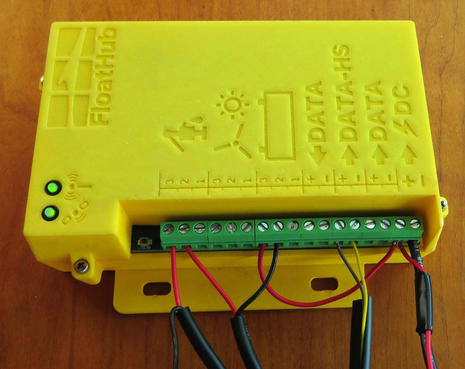
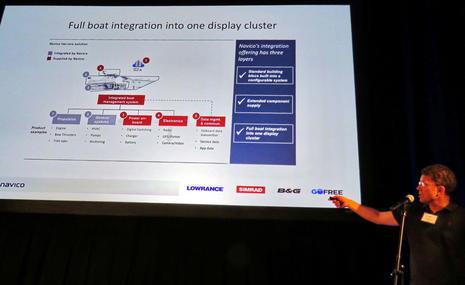








I’ve been using FH for a year and have been super happy with the value proposition and the complete lack of futzing – it just works. I have had a couple of issues with the web interface and the developer has responded and implemented fixes / enhancements within an _hour_.
This may be a good product, however, nothing I have seen is as good as SeaKey was. We regularly boat in areas that have poor to no cell service (including far off-shore) and that is when you really need a good monitoring/tracking system.
Bill, have you checked out Mazu? It can get a lot of monitoring plus email and weather from reliable Iridium satellite: https://www.mazu-marine.com/
Interesting: Gizmo’s FH page is not showing AIS right now, but I can see why thanks to another feature I recently learned about. Adding “/debug” to my FH URL brings up an otherwise hidden data page showing GPS accuracy, message counts / delays, and more. There I can see that the FH is sometimes switching over to cellular (set to no AIS), which means that the boat’s Wave WiFi is struggling to find a working connection among the several usually available. I suspect it’s the very thick, wet fog that’s been piling up in the Harbor frequently in the last few days.
Do you know if the FloatHub works off of AT&T (gsm) or Verizon (CDMA)? We still have coverage issues around Camden with AT&T. Has it seemed robust to you
@Parker – I’m using the non-cellular version connected to my boat’s WiFi – which is in turn connected to a Netgear 2120 dual WiFi/Cellular (AT&T) and out via corresponding antennas up on the radar mast. So…if your _boat_ has connectivity you piggyback on that.
I’m planning on purchasing a FloatHub in the near future for all the benefits. But…I wonder if having the rest of the data network on the boat turned on 24/7 will make various onboard transponders (weather, depth sounder, water temp, etc.) wear out faster? Maybe I’m too worried about putting extra hours on these devices?
Keith makes a good point below and I know boats that leave all systems on in at least standby mode 24/7, for their health. I certainly can’t do that on my normal not-cruising-yet power budget, but just 2 amps does power FloatHub, Vesper XB8000 AIS, Netgear boat router, and Wave WiFi dual band Reach, plus Victron BMV712 and Venus GX.
Keeping Gizmo’s extensive NMEA 2000 network on costs another 2-3 amps, and I usually choose cold beer (refrigeration) instead. But I wouldn’t worry about keeping it on continuously and then FloatHub would be reporting Wind, Depth, etc. along with the other info.
Hi @Peter – I would think exactly the opposite. In the “old” days the thermocycling of electronics had significant problems – pushing pins out of sockets, increasing moisture (as temps fell), failing during powerup surges…so we learned to leave everything on 24×7….except then discrete components DID fail eventually. Now the voltages are much lower, integration is tighter, tolerances are higher (look at the acceptable voltage ranges!), and power consumption (and its corollary, heat) much reduced. Look at it another way – you’ll get an early warning of things failing if the reading suddenly fails. I’m a software guy, not a hardware guy, but strongly lean towards leaving electronics ON – with the exception of displays.
It’s August 2021. I’m using handheld VHF only. Would you go with Vesper XB-8000 + FloatHub or Vesper Cortex which cost more but integrates everything
Hi Chris, those are all good products in my opinion, but I don’t know how to steer you. Obviously you want a Class B AIS but do you also want a full-powered VHF radio? If so, the Cortex is intriguing though some standard VHF features like channel scanning are still in development. Then again, I think the scanning (and channel recording) will be pretty amazing.
Also, does your boat cruise over 14 knots or are you in an AIS congested area. In either case a SOTDMA type Class B (like Cortex) will be more effective than the older CS type (like XB-8000). Finally be aware that FloatHub is getting close to offering a model with NMEA 2000.
She’s a 33ft cruising sailboat moored in Boston harbor, so no where close to 14 knots and lots of traffic! She was built in ’72 and I purchased her from the original owner. There are presently no functional electronics at all so I’m trying to puzzle together a system and boy is that tricky!
Thanks for the pointer on the XB-8000 not being SOTDMA . I guess the tell is that they don’t mention that. Following some links on this site I found two SOTDMA devices that seem approximately equivalent and cheaper. I’ll note them here in case this helps somebody in the future.
AMEC WIDELINK B600W
EM-TRAK B953
While I will need a full power VHF the extra $600 for the capability on a Vertex and the somewhat lengthy list of “coming soon” features gives me pause. I’m inclined to a NMEA2K compatible unit that’ll get it’s GPS and DSC info from the eventual AIS unit.
Thanks for the reply!