Vesper Marine AIS-DSC calling, merry Christmas (again)
I’ll venture a guess that Vesper Marine won’t commit to giving Christmas “prezzies” to their AIS WatchMate customers every year, but the company is following up on its terrific 2010 anchor watch software gift with another free update feature that lets users place direct DSC calls to AIS targets if their WatchMate model 670, 750, or 850 is set up to output NMEA 0183 to a compatible VHF radio. But I fear “compatible” is the key word here, and I caution WatchMate owners not to set their expectations high, though I think that this is a very worthwhile experiment…
What Vesper has added to its latest firmware — which you can get by filling out this online form — is some code that makes a WatchMate output a standard NMEA DSC message that will instruct your VHF to set up a direct DSC VHF call to a specific AIS target on the working channel of your choice. The concept is great; a target’s VHF should have the same MMSI number as its AIS, and a call like this is hard to miss when it loudly rings. I’ve tried direct AIS target calling with a Garmin VHF 300 networked to a Garmin MFD, and also with a Standard Horizon GX2100, which has all the needed elements built in. It can work very well, and could be just the wake up call needed on the bridge of a critical target (though I’ve seen that sometimes even pros aren’t familiar with responding to a direct DSC call, which often requires a button push).
And frankly I didn’t even know for sure that there was a standard NMEA command message — 0183 or 2000 — to set up DSC calls, and I doubt that many radios know how to use it. Vesper has tested the feature successfully with an Icom M412 and expects it will also work with the M504 and M604 series, but I understand that early versions of these radios need firmware updates to even do direct AIS calls from Icom’s own MA-500TR Class B transponder. At any rate, Vesper is approaching this feature as an experiment and hoping that users will help them build a list of radios that work. One thing I can report is that the update is easy to perform, at least on the WatchMate 850 because it can be powered by its USB port. It’s also worth noting that the NMEA 0183 connection can supply GPS info to your radio if it’s present in the WatchMate.
I can also report on the utility of Vesper’s last Christmas present. I used the 850’s anchor watch screen quite a lot this season and am quite fond of it. The screen below shows many hours of use while Gizmo was laying to two anchors during Hurricane Irene. I could have used a radar to assure myself that the boat was not dragging during that long, gusty night (the motion documented is just a combination of tide level and wind direction changes) but this tool was easier to use and a lot more power efficient. I have suggested to Vesper that the vessel icon be a simple dot when Heading is not available, but the better solution to this issue is a NMEA 2000 port that will make Heading easier to bring in, as seen in Vesper’s 2012 product line up!


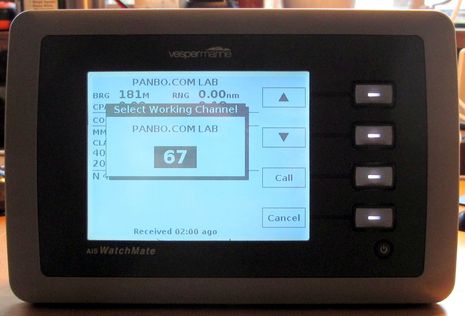
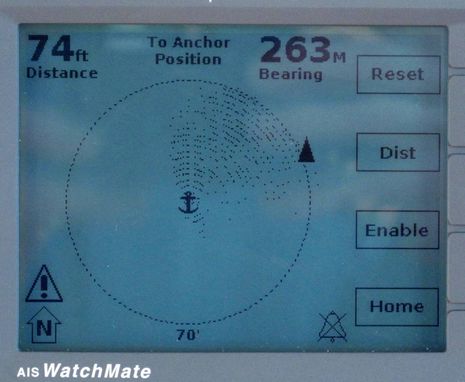










Ben,
I agree DSC calling from an AIS display would be really handy, and seems a natural evolution of these two technologies – but when I asked both the Icom and Furuno reps about this at the Seattle Boat show last year, all I got was a lot of blank looks and head scratching – “OK, tell me again what you’re trying to do…?”
Only the Vesper rep was keenly interested in hearing about ideas that users might want in terms of advanced AIS-related features. It doesn’t surprise me they are at the front of the pack with this. Sometimes I wonder if the R&D folks ever get out on the water and use this stuff…
Grant
I too have used direct DSC VHF call to a specific AIS target using a Std Horizon GX2000 and Raymarine AIS. I was able to confirm that a large commercial vessel was indeed stopped across my path in the middle of Charleston harbour in thick fog. Yes, I could have read the vessels name off the AIS, and called her on channel 16, but I was busy watching several targets on the radar. It was much more convenient to hit a button and let the AIS/VHF do the rest.
Of course a safer strategy would have been to remain at the dock until the fog lifted.
If the sound level produced by the receiving radio for a direct DSC call is similar to the level produced during an all-stations call, I am sure it will wake up the entire bridge crew, and maybe even the captain sleeping in his cabin.
Sailing in Europe, we have noted that the French especially like to do all-station DSC calls to inform people about hazards or even when someone runs out of gas and needs a tow. And our ICOM VHF makes a particularly loud, piercing sound when it receives these calls. It really shakes you up, and I don’t think we will ever get over it. It reminds me of the main engine low lube oil alarm(a siren) on a Navy ship, in terms of its inability to be ignored.
I tried to figure out how to tame it a bit, and discovered that it is not possible, because someone decided that all-station calls are IMPORTANT, and should NOT be ignored or missed.
OTOH, I guess that when I install AIS, if someone decides to use this feature to call me on the mid-watch, it would be good to catch my attention before I get run over.
Garmin already has this feature. If you have your Garmin 500/700/4000/5000/6000/7000 MFD connected to a Garmin NMEA 2000 VHF radio or a SH GX2100/50 series (via NMEA 0183) you can initiate a DSC call to any AIS target displayed on your Garmin MFD. In the case of touch screen touch the AIS Target displayed on your Garmin MFD, your MFD will go to this display.
http://i676.photobucket.com/albums/vv129/bluewaterpirate/AIS%20740/2144.jpg?t=1292193005
Touch the Call with Radio menu the display will change giving you the choice of selecting what DSC channel to communicate on (default is 72). After you select the channel push the send menu.
The crux of the matter: “And frankly I didn’t even know for sure that there was a standard NMEA command message — 0183 or 2000 — to set up DSC calls, and I doubt that many radios know how to use it.”
Is there a standard PGN and is it being used?
Thanks to Navagear I found this PGN on the NMEA website:
12808 – DSC Call Information
Category: AIS
This PGN provides Digital Selective Calling (DSC) data according to ITU M.493-9 with optional expansion according to ITU M.821-1. DSC is a paging system that is used to automate distress alerts sent over terrestrial communication systems such as VHF, MF and HF marine radio systems. DSC provides a mechanism to report significantly more information regarding a distress call rather than just the distress itself. Products equipped with DSC will transmit and receive this information.
Is this the one? Do Vesper, Garmin, et al use this?
When will the others?
I suspect these are the two NMEA0183 sentences to instruct a VHF radio to set up a DSC call:
DSI – DSC Transponder Initiate
DSR – DSC Transponder Response
but (old story) I don’t know for sure and if I knew I could no longer tell you as per the non disclosure part of the NMEA 0183 standard.
There may not be a NMEA2000 PGN equivalent at this time or I can’t find it on NMEA’s PGN page.
Setting up a DSC call involves these steps:
1. provide the MMSI that you want to call
2. provide a VHF channel to use for the call, that is, for the “talking” part not for the “hailing” part. This is not supposed to be 16 in most cases as you are not supposed to “talk” on 16.
3. issue the command to send out the DSC setup message and then wait for an acknoledgement message sent by the destination radio. If that acknowledgement message is received, then your own radio will automaticaly swith to the talking channel you have provided earlier. The destination radio will also do this switch at more or less the same time.
This is when you are supposed to start talking. There is no longer a need to begin with “name name name this is name …” because that is the “hailing” part and that part is communicated silently and digitally on the two DSC channels. You can go right into the “Hi Joe, do you have any beer aboard?” part.
I think that the DSI and DSR instruction and the interaction described in this entry only cover step 1. above. I don’t think any device is supposed to automatically execute all 3 steps because it is the operator’s responsibility to verify that the working channel is clear.
An alternative approach to a point and shoot function for a VHF call is the Standard Horizon GX2000 or GX2100 radios which read the AIS NMEA0183 VDM messages to show a list of call targets on the radio’s display. That would be the opposite of Vesper Marine’s method to select the AIS target to call on the AIS receiver/transponder and instruct the radio to set up a call.
SH’s way will have no problem with message support as VDM is universally supported but the limited display will make locating a particular AIS target next to impossible in a crowded commercial harbor (I had well over a hundred simultaneous targets in CE during last year’s Kiel sailing week). It will be helpful in a ocean passage scenario with only one target.
Vesper’s way will likely have better means of selecting the target to call but in many (most) cases there are interfacing issues. You would have to buy a Vesper AIS and a VHF radio to match.
Even though SH advertises the GX2000 and 2100 models with their AIS-call-setup features, this function is not described in the manual at all. I hope this is not testament to how well this function actually works as I have decided on this route and have one on order.
THe NMEA2000 PGN 129808 is the equivalent to the NMEA0183 sentence pair DSC + DSE which are sent (not received) by a VHF radio and provide the location and call nature of a DSC caller. It can be used by an MFD (or CE or Expedition and possibly other nav software) to put a dot on the chart. That is a nice feature with an incoming routine call and can be very helpful with a distress call or with the “buddy tracking” feature of recent DSC radios. The PGN is incorrectly listed as 12808 on NMEA’s page. I sent NMEA a mail about this error about two years ago and pointed this out to Steve Spitzer when I met him a METS but no luck yet.
Henning, I can confirm that the GX2100 can initiate a direct DSC call to an AIS target easily. So will a Garmin MFD when connected to a VHF 200. In both cases you’re given a choice of working frequencies — not channel 16 — and the last step is to actually transmit the call on the radio involved.
But I regret to report that I’ve learned from Standard Horizon that none of their radios are programmed to accept DSC call commands from other devices, like a Vesper WatchMate. The company does seem interested in adding this feature, though. And they’ve also just introduced a reasonably priced VHF with a GPS build in:
http://goo.gl/SiQSV
Specifics on how Vesper is sending a DSC direct call command with AIS target MMSI and desired working channel:
“WatchMate emits a DSC request sentence (as described in NMEA-0183 V4.00, page 73). Although it seems you should be able to do the same thing with DSI, but our testing couldn’t find any radios that work with DSI. It doesn’t really matter since the spec indicates that either sentence can be used to do this. To fully understand these sentences you also need a copy of ITU-R M.493.”
The sentence starts with “$AIDSC” but publishing examples would apparently violate NMEA’s latest license rules.
I wonder why NMEA does not make available a list and brief description of NMEA0183 sentences like it does with NMEA2000 PGNs so we could all stop this stupid guesswork.
I didn’t know a “request sentence” existed with the same identification as a regular sentence but different purpose.
While I’m not a lawyer my guess is that someone who hasn’t purchased the NMEA 0183 standard and therefore is not bound by the NDA in it could legally publish data he or she has seen (with Hyperterminal) being output but a device he or she owns on a blog. Hint intended 😉
The Simrad AI50 can also instruct the Simrad RS82 to set up a DSC call as discussed here:
https://panbo.com/archives/2007/11/simrad_ai50_a_lot_of_class_b_for_the_money.html
It’s via NMEA2000 and so must use a proprietary PGN. It also requires software version 2.3 on the RS82.
I’m not sure I follow all the comments. I have a standard horizon gx2100 connected to a Garmin 5212 plotter. He plotter shows all the AIS targets and will even sound a warning for a collision risk. However I am not able to initiate a DSC call via the plotter. The Garmin does not show the option on the screen shown by Bluewater Pirate. Is it just me?
Pat …..
To initiate a DSC call to an AIC contack you have to touch contact on the display with your finger. Once you select the AIS contact on the display the comm menu you saw in my post will appear on your 5212 dislay.
Happy Newy New Year!
Tom
Pat, It’s not just you, and Tom (the Pirate) is confused. As I wrote in a comment above, Standard Horizon radios (like yours) are not programmed to use DSC call commands coming over NMEA 0183.
Plus I don’t think Garmin MFDs send DSC commands over 0183. They can definitely set up a DSC call to an AIS target over NMEA 2000 to a Garmin VHF like the 200 or 300 but I don’t know if they are using a standard or proprietary N2K message.
Ben …..
Happy New Year. The comm menu appears every time I select an AIS contact on my 740 because it is the function of the 740 not the 2100. With that in mind if I try and send the command to the 2100 from my 740 most of the time it will not initiate a DCS call but every once in awhile it does and that is why I’m confused. The display I posted is from an actual underway session.
What really needs to happen is SH & ICOM need to embed n2k protocol in their units.
Sorry, Tom, guess I’m confused too. SH told very specifically that none of their radios are programmed to understand DSC call setup messages…
Happy New Year to all!
My issue is a similar, but a little different, and I haven’t been able to get an answer yet.
I just got an ACR Nauticast™ Receive Only AIS. I can easily connect it to my Garmin GPSMAP 421 to see AIS targets. If I get a Standard Horizon GX2000 [the one without the built-in AIS receiver], can I connect the AIS receiver to both the GPS and the VHF radio? The GPS has 2 ports, and each can be set to regular or high speed. But can the AIS also “talk” simultaneously to the GPS [so I can see targets] and the VHF radio [so I can easily pull their MMSI’s to make DSC calls]? I should note that the VHF will obviously also be connected to the GPS so that DSC can work. Could there be problems in feeding AIS data to both; would it work?
I am not concerned about being able to initiate a call from my GPS, but only with being able to initiate a DSC call from the radio, but using MMSI’s that are in the radio because of its ability to receive (and display) AIS targets. The manual shows the GX2000 as having a single wire that will receive HS AIS data (brown, NMEA input +; the other connection is common ground NMEA common -). My GPSMAP 421 has a 2nd NMEA port with an RX (in) wire, and which can be configured to accept high speed data. So I am hoping that the single AIS wire can ouput high speed data to both, without conflict. And if I understand the manuals correctly, the GPS and VHF would be connected via 2 NMEA wires to another port which would have nothing to do with the AIS data stream, so there should be no issue with the AIS feeding both devices. The GPS only feeds the VHF data, and the VHF feeds nothing, if I am understanding this correctly.
Thanks for any advice.
@ Henning, I think you’ll find DSC and DSE sentences are not just for receiving distress positions.
e.g.
$CDDSC,12, blah blah is a distress call
and
$CDDSC,20, blah is an individual call
See page 6 of ITU-R M.493-13 (free)
$CDDSC,20 message is sent *TO* the VHF to make
is initiate the DSC call.
I think you’ll find your comment about DSC/DSE
messages not being received by a VHF hits the
nail on the head, that’s exactly what the ICOM
firmware update enables.
Hope this helps all the tinkerers out there 🙂
vy 73
Ben: I would think that Garmin MFDs use proprietary NMEA2000 PGNs to signal a Garmin VHF to initiate a call because I don’t think there is a standard NMEA2000 PGN. Using “DSC” to search on the NMEA PGN list page only yields the old 129808 listed as 12808. “VHF” yields nothing.
I agree that the SH GX2000 will not read an NMEA0183 sentence “DSC” as *input* because the manual lists all sentence names input and output very clearly and DSC + DSE are output only (p. 125 of file “GX2000_GX2150_Owner’s Manual.pdf” at this address:
http://www.standardhorizon.com/?cmd=showMarineManuals&DivisionID=3
)
Anonymous coward: I searched for the document but found that access requires a user ID. I am aware that the DSC sentence includes a “nature of call” field but don’t have specifics like what numerical values indicate routine, safety and distress. I do know, though, from my own tinkering, that DSC includes a position in degrees and minutes (without decimals) which is quite clearly not enough precision for an MFD to put a dot on a chart. As a result, another sentence named DSE was invented which supplies the missing decimals to the minutes for a usable position.
If DSC is also used to set up a call then what is the meaning of the fields for degrees and minutes and what about the sibling DSE sentence?
Rod: Sorry for taking so long. Page 15 of the owner’s manual linked to above shows that the GX2000 has two NMEA 0183 inputs and one NMEA0183 output.
The first input is 4800 bps and processes one or more of the sentences that include a position as this is required for a DSC radio to work.
The output is 4800 bps and sends only the DSC and the DSE sentence.
The second input is 38400 bps and processes the AIS sentence “VDM”.
Other sentences on one of the two inputs will be ignored.
With NMEA0183 it is generally possible to connect more than one listener to a single talker so you can connect your AIS receiver’s output which must be 38400 bps to both the 38400 bps input of your GPSMAP 421 and to the GX2000 second input (the one with 38400 bps). “Generally” means that there is a limit to the number of listeners connected to a single talker that depends on the electrical interfaces of the devices (the current provided by the talker and the current used by each of the listeners). Two listeners on a single talker should be OK in most cases, though.
However, you probably will encounter a problem with the GX2000’s NMEA ports in that these are not NMEA standard RS422 but RS232 (as is indicated by the term “ground” in the wiring diagram). Connecting the electrical interfaces RS232 and RS422 together will sometimes work but it might not in your case. You would then need a RS422 to RS232 converter.
I looked for one for a while and didn’t find one readily. But then I noticed the fact that the Shipmodul NMEA multiplexer that I plan to use has a provision for either RS422 or RS232 on each of it’s inputs and outputs so you can mix and match as you like. This device’s manual also has a very good explanation of the differences of RS232 and RS422.
Be aware that you don’t need a multiplexer with the situation you have described above. If like me you can’t find a RS232 to RS422 converter you can try without and if it does not work well, you can turn to the multiplexers (there are others such as Brookhouse that may also have this feature). But, if you have the time, take a look at the Shipmodul manual. It is one of the few examples that answers all your questions quickly and efficiently and then some more that you hadn’t even thought of.
Thanks very much!
@Henning,
ITU publish quite a few documents for free.
If you follow this link then you can get M.493
legally without the need for a login:
http://www.itu.int/rec/R-REC-M.493-13-200910-I/en
For a “routine individual call” type, the $CDDSC
sentance field contains the channel rather than
a position. See section 8.3.2.2.2
Also see Table 3 and Table 4.9.
Basically, the $CDDSC sentence carries a copy
of the M.493 DSC message that is sent/received
over CH.70 with a bit of extra formatting.
The $CDDSE sentence carries the M.821 expansion
messages, which are only required for *some*
message types (see Tables 4.x, right hand side)
However most tranceiver vendors don’t support relaying (m)any types. I expect the reason is that
the state machine in the tranceiver becomes much
more complex having to think about messages from
both the wired NMEA side and the wireless CH.70
side. Echoing out a distress position on a wire
(and not expecting a response back) is easy to
implement and hence was seen in the the first
generation sets. As customers demand more bells
and whistles, we’ll see more, such as remote
dialling.
I have a GX-1500 which doesn’t support input of
messages to initiate calling (on the current
public firmware… I hope SH read this and release
an update!!) so I built a circuit that sits between
the main box and the RAM handset. It takes NMEA
messages from my chartplotter and spoofs the key
presses as if you were dialling in an MMSI from
the RAM handset. It works a treat 🙂
+——–+ +———+
| GX1500 |——-[My box]———| RAM Mic |
+——–+ | +———+
|
+————+
|Chartplotter|
+————+
The circuit is complicated and requires a micro
processor, so please don’t ask if it’s easy to
wire up, it’s not. The connection between the
VHF and Mic is *NOT* NMEA, so don’t try this or
you might cause damage!
HTH, 73
OK Slightly different questions:
1. Anyone cracked the code on what the Standard Horizon GX2000 AIS settings mean?
The Standard Horizon descriptions of the settings for Activation Range, CPA Alarm and TCPA Alarm are unclear. Plus, the CPA and TCPA can be set on or off independently of each other. Geez, am I dumb or something? What do these things mean?
On my OpenCPN system it is easy: set CPA (distance) and TCPA (time) (“Tell me whenever a vessel will be within the specified distance in the next specified time).
I’d like the GX2000 to do something similar.
2. And when the AIS Alarm sounds, how do you kill it? Going to the settings panel and turning the alarm off does work but this can’t be done when the alarm is sounding because the display returns to the AIS screen before you can get through the settings process.
Again, the OpenCPN screen is easier, you just hit “acknowlege” and it goes away for a period of time.
Who has experience with this set?
Hello AC, Apparently you’ve hacked the RAM Mic serial protocol, nice work. I would like to spoof the RAM Mic for my S-H GX2150. Are you willing to share the message set?
Cheers,
Richard D.
s/v RED
Hi Grant
I am trying to make the GX2000-Raymarine 650 functionality work as you describe but GX2000 not seeing AIS data. Can you tell me how you are interfacing? I have a drawing of my current strategy if I could email you. [email protected]
Thanks
Anthony
Anthony, I think you meant for your post to be directed to someone else on the blog – I don’t have specific experience on the integration you are describing…sorry.
What is the latest on AIS target direction calling?
My boat, arriving this fall, will have two Raymarine e125 plotters (nav station and fly bridge). I am still open on the AIS and VHF systems. I would like to initiate a DSC call to an AIS target from the chart plotter(preferred), or by selecting it on the radio from the AIS list. This would,also have to work from the fly bridge, which will only have a remote handset. Entering the MMSI in dicy situations with a poor interface (scrolling through numbers with a turn knob or up/down buttons) in bad weather, with a dozen other things to do is just not possible.
The Garmin solution is just sweet, but the plotters are set.
Can you point me to information on successful connection of the Vesper 850 to an Icom 504 VHF, to cause a DSC outbound call to a selected target?
The installation manual for the ICOM 504 gives a list of NMEA input sentences that it will support, and I don’t see any that would change the frequency of the transmitter and call a station.
It would be wonderful if it were as simple as NMEA out to NMEA in, but I’ve learned to be suspicious of expecting things to turn out a certain way just because I want them to turn out that way.
Larry, I’m afraid your expectations might be a little optimistic – Icom has not supported AIS technology at all, as far as I’m aware – and the integration described here between VHF/DSC/AIS definitely requires hardware support from all devices, it’s not just a matter of configuring the correct sentences or PGN’s. Icom has pretty good phone support if you’re in the US, so you could verify with them – but I think you’re out of luck.
Larry, there’s some info on this on the Vesper site:
http://vespermarine.zendesk.com/entries/25473676-Is-my-WatchMate-compatible-with-my-VHF-DSC-radio-
Grant is confused about this and apparently Icom has the only VHFs that have been confirmed to work with Vesper’s direct call AIS target feature (Icom also does this with its own Class B transponder).
I think that just need to wire Vesper NMEA 0183 output (set at 4,800 baud) to Icom 0183 input and the radio will GPS and DSC call command info from the Vesper. The radio will not actually place the call — that’s illegal — but will get set up to place a direct call to the target’s MMSI number which you can execute with one or two button pushes.
Larry, my apologies, apparently Ben has better info on this than me – I should have researched this better before responding. Good luck with your setup.