Inventor of Ethernet confused by his new Garmin marine electronics!

Bob Metcalfe doesn’t deserve this entry’s title, but he’s a good sport and I wanted to get your attention. Plus, I did indeed spend a morning helping the Ethernet’s inventor get more comfortable with his extensive new Garmin system, and got reminded of several marine electronics truths in the process:
- Current systems can be dauntingly complex no matter who you are (or who designed them)
- Smart successful guys like this one are usually adept at finding a subject “expert” like myself to get them up to speed more quickly
- Such experts never know everything

Bob has owned this handsome Ellis 32 for nearly 30 years, often using it to visit his Maine outer island camp. So he is familiar with navigating thick fog, swift tidal currents, and big ledges. But while the Ellis yard did a beautiful job of installing his new Garmin electronics last winter — at least to my eye — the “owner orientation” aspect of the redo was mainly an email of links to the many manuals involved:
- GPSMAP 8616xsv
- GMR Fantom 24
- Panoptix PS51-TH
- Reactor 40 Hydraulic Corepack with SmartPump v2
- AIS 800 Blackbox Transceiver
- VHF 215 Marine Radio
I’ve actually spent some time with a few of those manuals now, and am happy to report that Garmin has improved in this area. But it’s no surprise that trying to figure what all this gear can do — not to mention all the nuances of making it do what you want — could challenge even an experienced boater with multiple engineering and computer science degrees from MIT and Harvard, a current position as UT ECE Professor of Innovation, and a whole lot of tech adventures in between.

So I was impressed that Bob already had a concept about how to use his two 16-inch very multifunction displays — the left big-picture strategic and the right near-range tactical — plus which functions and data he wanted on each. And I think we came up with a fairly satisfying solution, though there were bumps along the way. For instance, in the photo above he’s learning how he can select which data fields he wants showing alongside his chart/radar screen, but it took a while for us to learn together that his engine data does not show as available choices unless the Yanmar is running.
Also, I had advised Bob to bring along an SD card so we could set his system up with the ActiveCaptain app, and I’d even brought along a card with firmware updates in case the AC method didn’t work. But we couldn’t find an SD card slot.
My insistence that there must be a remote SD card reader somewhere probably didn’t help with my “expert” status, but I’d never seen a Garmin or most any other MFD that large without one. However, the SD limitation is clearly stated in the Garmin 8400/8600 install manual that I should have brought along on my iPad, especially because searching the version built into the 8616 didn’t work well and our internet connections in the Rockland marina were not tiptop either.
We sure weren’t going to pull one of the MFDs out or unscrew that sumptuous rubbed teak panel, but the Ellis installer had kindly inserted (what seemed like) a blank SD card, and so we got ActiveCaptain working on the MFD. And we might have completed the update process except that Bob understandably liked the raster charts I showed him (on my iPad’s AC app), but then his phone couldn’t quite complete the large download that would have put them on Enthusiasm’s big bright screens.
I’m actually a fan of Garmin’s multipurpose AC app and the free U.S. raster charts included, and while the system has performed fairly well on Gizmo, I suspect that frustrating scenes like the one Bob and I experienced are not uncommon. So I look forward to the next evolution, like maybe when the Garmin MFDs get online by themselves, and then, I think, a backside-only SD card slot will rarely be a hassle.

The Garmin 84/86xx can control and display a touchscreen PC 
The USB OTG port also supports Blu-Ray & Chromecast devices 
Ports & SD slots behind a Garmin 8616xsv
Incidentally, the Furuno TZT series MFDs are the only other backside-SD-only MFDs I know of, but their USB port supports some remote SD card functions. The Garmin 84/86xx series also has a USB port, and while I can’t find any documentation of SD support, it does support touch control (and display via HDMI) of a remote PC and also USB OTG media devices like Blu-Ray players and Chromecast streaming. Wow! Can any other MFD do either?
Mind you, I didn’t discuss these USB/HDMI ports with Bob, because they fall into the area of “What all this gear can do?” he probably doesn’t give a hoot about. But, then again, I did enjoy kidding him about how his splendid new system runs Linux despite his 1999 prediction that Windows 2000 would be the end of Linux (Wikipedia documentation here).
But I also left him with plenty of things to kid me about. The funniest involved the Fusion Apollo 770 stereo that’s also part of the new electronics. It wasn’t really part of the morning’s program, but I turned it on at some point to show him how well the MFDs could control it — Bob may have eye rolled — and we also used the big touchscreen controls and keyboard to identify and sensibly name the speaker zones.
However, the Fusion was turned down low when a later engine start generated an unsurprising low oil pressure visual alarm, plus a loud audible horn and female voice alarm that came as a complete shock to both of us and possibly neighboring boats.
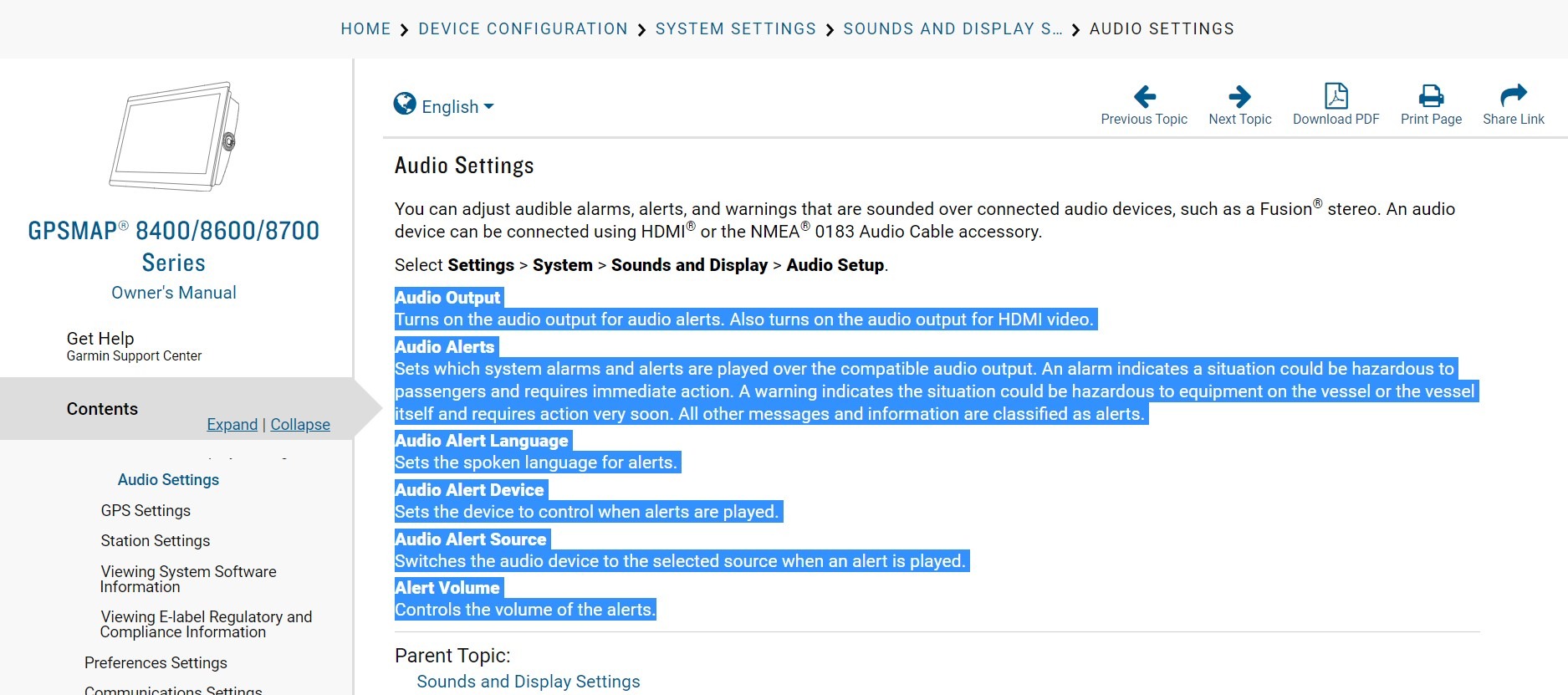
Who knew? Seriously, I can’t find any reference to the rather amazing audible alarm features possible with the Garmin 84/86xx and Fusion 770 combination (and maybe other similar combinations) except for the dry manual reference I later found (above). But look, the MFD can even turn the stereo on for selected alarms; change its source, volume, and more; and do that all over NMEA 2000. Wow!

Back in the real world of boating on beautiful-but-serious Penobscot Bay, I realized that Bob’s desired strategic/tactical screen mode is nicely supported by what Garmin calls SmartMode. It allows a user to design a set of favorite screens for two or more MFDs at a given “station” (like Enthusiasm’s helm), and the saved settings seem to run deep, including details like custom data bars and radar/sonar presets.
A specific SmartMode screen setup becomes a button that will return both screens to a familiar state regardless of what’s gone on before, and hopefully “Bob Smart View” is pretty much fulfilling his screen expectations. We also made a copy of that SmartMode setup so he can experiment without messing up the “Hey, I’m underway now” version, and maybe he’s created more and gotten those raster charts loaded while enjoying this especially fair Maine summer.
But here’s the real theme of this entry: If you sometimes find yourself overwhelmed by your incredibly able and configurable marine electronics, whatever the brand, I think that we’re all in very good company.



















I didn’t invent anything but I have successfully operated quite a few marine electronics systems and I find Garmin to be the least intuitive and therefore most vexing of them all not to mention the skimpy and terribly incomplete manuals they provide. I wish there was a website called – “what Garmin should have told you but didn’t”.
I’ve found Garmin to be the most intuitive (most of the time). Perhaps I need to get out more. If you really want an exercise in “huh??”, try dialing in a Standard Horizon VHF. This from a Computer Scientist!
That said, I have to agree, Garmin manuals leave much to be desired.
Ben I don’t see the SD slot in the picture of the back of the unit? Am I missing something obvious?
It’s under a rubber flap in the middle of the heat sink. To the left of center.
-Ben S.
I must admit that I’m surprised that the 010-01023-00 remote SD card reader wasn’t installed somewhere…..
Well, dang, I’m surprised that the Garmin 8616 install manual doesn’t mention the card reader when it talks about how you have to insert a card in the back before installation if there won’t be access.
But I’m glad it exists (thanks, Scott) and kind of fun that it runs on the Garmin Marine Network, i.e. Ethernet…
https://buy.garmin.com/en-US/US/p/102836
The card reader was an after though that came months after the 86xx series was released. It also was not supported in the original firmware until SW16.00 so it’s important to update the firmware when installing the USB card reader.
In testing I have found the USB card reader to be more reliable and faster than their older network card reader so I’m a big fan of it.
It is one of my pet peeves is that these days manuals should not be necessary. Every menu choice should be descriptive, and accessing the menus should be clear. If I want to find a function and determine what it does, I should be able to scroll down into the menu structure to find it. It is silly that we even need manuals.
Having the SD card slot in the back helps keep it more water resistant. Garmin reps have told me water resistance is something they take very seriously.
Think of the SD card as a mandatory accessory. When selling a Garmin or Furuno MFD, I budget an extra hour in the shop to make sure it has the card, has up to date software, has the right charts, etc… Always easier than on the boat. Most of the harbors have less than ideal broadband for downloading gigabytes of software.
The Garmin UI isn’t bad but it certainly is not intuitive especially for small simple functions if you have had no training or don’t use it regularly. (installers/dealers are among those who don’t use most features regularly) Many things are hidden in an effort to make the screen neat and uncluttered and maximize screen real estate. Big things like changing modes and organizing views are comparatively easy.
We recently sold our Liberty 458 on which I installed the best of B&G and attempted to move all key controls to the helm. While the B&G gear supports many useful functions the actual implementation leaves a lot to be desired. I have a background in motorsport, automotive, defence and energy and three engineering degrees. I can make or fix anything. But seriously the technical implementation, bugs, complexity and non existent technical documentation of Marine electronics is woeful.
I sympathize with Bob’s dilemma. I’m not impressed with the functional limitations and poor integratability of marine electronics. I suspect they’ll all be out of business once we see the growth in open source and integratable hardware from specialist vendors hit critical mass.
I’ve already started building an opensource replacement for our new RV which will be reused in our next boat. The marine electronics industry is in such a mess and it has a ludicrously small revenue globally that unless they pivot and innovate I don’t see them lasting out the decade.
Ben, Bob Metcalf is definitely smarter than me even though he was a classmate at MIT. I have not invented anything.
Nonetheless my Maine Cat P47 came equipped with Garmin MFDs etc and the first thing I did was duplicate everything with a set of Simrad gear – especially for the low power close in radar capability. I have found the Garmin tech support to be woefully deficient in process and data collection/management. Constant duplication of effort for them and customer. As for charting my go-to most reliable are both IPad Navionics and Win10 Coastal Explorer. The Garmin auto-routing is downright laughable. I would not recommend Garmin to anyone. You can forget the mainstream MFD’s etc and just install enough screen to get reliable depth and radar presentation. AN IPad with the Navionics app will get you safely anywhere you want to go.
I recommend installing 12 or 24 volt to USB outlets throughout your vessel so AC outlets are unnecessary for
charging. Brian
Ben our Seattle Garmin rep is recommending the new USB card reader which we are installed one of so far this summer. It is faster when you have more network items because it works both with new and the ethernet network. It has the fancy name USB card reader making it hard to search for. It is USB powered unlike the Ethernet card reader which requires a voltage source 12 to 24.
It is tiny I think less than 2×2 and uses the micro cards.
https://buy.garmin.com/en-US/US/p/pn/010-02251-00
Thanks, Rob! I’m embarrassed to learn that there are two remote SD card solutions when I thought there were none, but a mention in the Install Manual would be nice. Then again, this highlights the value of a good company rep working with pro installers like you.
I mentioned in an earlier post installing these throughout the vessel – see below. We often have lotsa family overnight and all want to recharge there phones. These outlets remove the need to leave the inverter on overnight.
Available on Amazon of course : YONHAN Quick Charge 3.0 Dual USB Charger Socket
Thanks, Brian. I started installing 12v USB chargers back in 2014 and thoroughly endorse the concept — https://panbo.com/usb-charging-on-a-12v-boat-fie-on-apple/ — but some of the issues I found then have gotten worse!
For instance, QC 3.0 charging worked great on my old Samsung Note but is very slow charging for my Pixel2 XL phone and especially my 2nd gen iPad Pro 11. They shine with USB Type C PD chargers but I’ve yet to find a 12v socket that really does the job. I’m currently using this:
https://www.amazon.com/gp/product/B075WQQG7C/
High wattage USB charging is complicated, and I’ve also learned through experience that some of the less expensive regular USB chargers don’t actually perform as advertised. But the Blue Sea models do: https://www.bluesea.com/products/category/30/USB_Chargers