Fusion MS-IP700 and -NRX200, hands-on #1
The Fusion IP700, first announced at last October’s NMEA Conference, is so shiny that it’s hard to photograph, which is why you’ll see reflections of Gizmo’s dotty overhead if you click/enlarge the shot above. But you’ll also see the IP700’s terrific volume control and the fact that you can now give your speaker zones meaningful names. As shown by the green color I’m controlling three sets of speakers at once but I can just push the big knob to select individual zones. Actually it’s even simpler than that because usually I have the Fly Bridge zone control shut off on this display as I’ll be controlling it, and it alone, with a NRX200 remote that will be installed up there, all very easy to set up even without peeking in the manual…
This is the third Fusion stereo I’ve had on Gizmo, if you count the Navico SonicHub, and while I’ve liked them all, I’m seeing improvements everywhere I turn in the IP700. Obvious features like “cover flow” album art on the color screen are great, but so is the way the whole menu system has become context aware and generally more intuitive. FM presets, for instance, are much easier to create and delete, and, incidentally, the radio seems to be pulling in more stations than the SonicHub did on the same antenna (a masthead VHF whip split with a Vesper AIS splitter). Plus the IP700 only draws about 8-11 Watts depending on volume and bass content, with about a Watt saved with “power saver” (screen saver) mode. This compares well to the original IP500 and the Poly-Planar MRD80i, and is way better than the SonicHub, all of which I checked last summer with the same speaker setup.
I did come across a strange bug, though. While some podcasts that I dragged from iTunes onto a USB memory stick play just fine, others are sped up to Donald-Duck-on-crack speed! They’re not stuck in Fast Forward, they’re just sped up. But I can see in the menus (below) that the IP700 and the NXR remote can be updated when this bug is squashed (presumably via memory stick). Which is especially good news as there is at least one Panbo reader whose iPod stopped working in his Fusion after the iPod’s software was updated. Now Fusion can keep up with Apple. (Incidentally, I haven’t seen that problem myself and am using a fully updated iPod Touch gen 2 in this IP700.)
Now let’s look at the unusual “NMEA 2000” connectors and cabling Fusion chose to use for the head units and remote, which caused a fair bit of recent discussion in the comments section of the original 700 Series entry. I sort of get why Fusion wanted to use the less expensive DIN connectors they’ve always used for their CANbus remotes — just look at how many connectors they have to put on every head unit — and what’s supplied does work OK for powering and interfacing with an NXR if you don’t care about using an existing N2K network.
But using field-attachable NMEA 2000 connectors to make your own patch cables is not as easy as I thought because the DIN connectors coming from the units are different than the ones on the backbone cable. So either you have to cut the unit cable, which may well void the warranty, or you have to use those blue tees (without the terminators) as part of the homemade adapter cable. I don’t like either choice, and neither do I like the prices I’m seeing for Fusion’s own MS-N2KSTART or MS-N2KCONN adapter kits, which don’t seem to be available anyway!
Fusion does make the need for these adapters fairly clear on its own site (though more detail on what the kits are would be nice). But I don’t see any mention of NMEA 2000 adapters on some of the third party pages selling this equipment — like West Marine’s — and that could lead to some bad feelings…
Plus, while the NXR200 seems like a great remote for the IP700, it doesn’t seem like a great NMEA 2000 data display. I’ve only tried it a briefly but it seems like you have dig into the menus to enable such display and then the font doesn’t take maximum advantage of the screen. That wind direction seen below, by the way, is simulated data built into the NXR because I haven’t interfaced it with my N2K backbone, and I may not. But I’ll be tempted to if one or more of the MFD manufacturers uses Fusion Link to control an IP700; I saw with SonicHub how nice it can be to select tunes on a big screen, and that interface could be improved. Then again I’d also like to try the remote app via WiFi option. Overall I wish Fusion had either done the NMEA connection better or made less of a deal about it, but actually it’s looking like a fairly minor aspect of an amazingly versatile marine stereo.





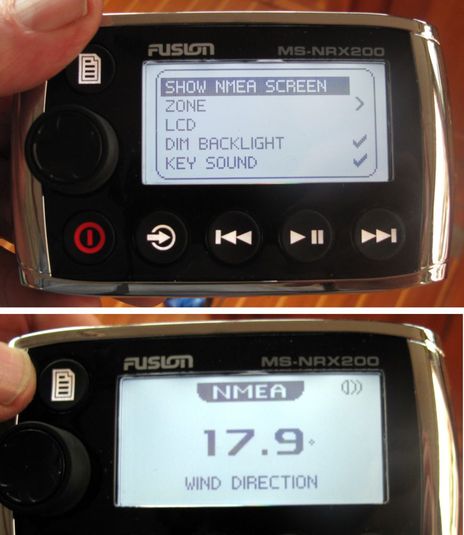












Ben,
A useful test would be to see if the IP700 is seen as a Sonichub when put on a NMEA 2000 network with a Navico MFD.
Kees
I have my remote on my nmea backbone. It works fine for displaying depth and temp on my transom, which is all I want. I have one issue with the depth display, it displays 192 feet in 19 feet do water. It seems to just move the decimal place.
I also found that I cannot turn off the remote without turning off the main unit. Something of a pain for me.
I also have the iPhone app. It’s quite good, but it could be improved. Caching playlists would be a nice performance improvement, so would the ability to create a playlist on the fly (even if the list was only on the app or the fusion (similar to what you can do on a sonos system)
I love how the zone volume works on the Fusion units, but it is lacking Bluetooth streaming which i think is the only way to go. The Alpine CDE-HD138BT (just released) supposedly has rock solid Bluetooth audio streaming according to reports. I’ve been using a Logitech bluetooth streaming unit ($30 ish) on my home stereo with both an android phone (Razr MAXX) and iPhone 4s – it works flawlessly, especially with the iPhone. I just installed Google Music on my laptop that contains all my music, and it uploaded it to the cloud automatically in mp3 320 format (all my music on the laptop is stored in lossless, but it does the conversion automagically). Then its all available on my phone (via Google Music), and i can choose which albums or songs to cache locally on the phone. The caching worked great in the Bahamas with no cell signal for a month. Also, the audio quality is excellent with new generation BT (I’m very picky, Revel speakers and Bryston amps at home) and the mp3 320 files streamed from google music from a lossless source sound virtually identical to the lossless file played back direct through my stereo.
On a related topic, I’ve been trying some different speakers on my boat. The Focal’s I installed in the saloon were a big upgrade from the ones that came with the boat, but when i installed the Polk Ultra Marine speakers in the cockpit i was totally blown away. I am used to listening to Revels and Bryston stuff at home, so boat stereos always sound terrible to me. But when I installed the Polks in the cockpit I was shocked. They not only sound great, with a just amazing amount of detail and clear bass, but they are also very efficient – no need for a power sucking amp to get decent volume and bass. I am planning to get a pair of the Polks for the saloon to replace to Focals, which used to sound great but now sound terrible by comparison. The model number of the ones in the cockpit that I can vouch for are Polk MM651 UM — i’ve only had them installed for about a month or so, but they are totally exposed to the FL sun and rain and are so far doing ok.
After seeing this radio unit at FLIPS 2011, I was eager to purchase. I made the purchase in late December 2011, and only recently received it in the last month or so. I am just about ready to hook it up! Can’t wait to hear it. I have been painfully waiting for the Fusion-Link App so that I can fully utilize the wireless functions. I see it is now available on the Apple App store. However, I also see that it is $29.99! Are you kidding me? My interaction with Fusion, up to this point, has been great. Fantastic customer service on previous model installations. Great support on software upgrades. Great products. But to charge for the app, especially after paying big bucks for the head unit – is total B.S. In my mind Fusion has jumped the shark… Nickel and dining for the app (which is a huge selling point for the 700 series head unit), charging premium $$$ for the connecters… What’s next, charge for debugging? If I would have known about the charge for the app, I would have gone with Clarion, or some other large multinational conglomerate. Fusion – I’d re-think that approach ASAP…
Brian, this came up in comments to the original entry, where you’ll also find mixed to good reviews on how well the apps work, along with that great suggestion about playlist creation from Cameron repeated above.
Frankly, I think it’s reasonable for manufacturers to charge for optional apps that work with their hardware, presumably shifting development cost from all users to the ones who actually want the apps. But then there’s the matter of perception, and clearly Fusion didn’t do well in that department. I think I too presumed that the apps would be free because I didn’t hear otherwise until recently.
This somewhat related comment came in via email (thanks, Robert!):
“I was looking for a pair of waterproof speakers to upgrade the ones in the cockpit of my sailboat. I think I looked underneath every stone, and just when I was about to give up and buy the JL Audio speakers (which didn’t sound good to me, but better than anything else that was waterproof that I had heard up until that point ) I found these Polk Ultra Marine:
http://www.polkaudio.com/caraudio/mm/index.php?s=mm651um
I’ve been into audio on and off my whole life, and these are the first audio product that has surprised me in a long time.
Normally, high quality speakers are not efficient (they take a big amp, which means lots of current draw) and truly efficient speakers sound terrible. These are waterproof, 92 db efficient (they sound like more than that), and sound like a very high quality home speaker in terms of low distortion and high resolution.
Highly recommend you try a pair! Be sure to use some good quality recordings, as these can really show the difference!”
I just heard back from the Fusion support people on my depth display issue. They had to acquire the same transducer and found it did have an issue. They’re issuing a fix in the next few days which can be uploaded onto the units by USB memory stick.
I’m impressed that they went to such trouble to duplicate my issue and resolved it. Kudo’s to Fusion for this.
Ben,
i believe you still have a navico system on board, does this head unit work with it? been holding off on the sonic hub, and been waiting for this.
V/R
Robert
I have tested the 700 unit and remote on NMEA2k network with Simrad NSS. To answer Robert’s question the Simrad recognizes the radio as a SonicHub but there is no control available on the MFD (it says “Initializing Sonic Hub” only. Maybe when FusionLink is available there could be an update to allow the MFD to control the stereo like a sonichub. I used the MS-N2KCONN adaptor kit to connect into the backbone.
I also have a problem with the depth showing strange readings on the remote. The remote also does not show wind speed (always at 0). Cameron do you know if the update is available?
The update hasnt been made available to me yet. I will post here when I get it.
Has anyone successfully connected their IP700 to a sirius tuner? As far as I can tell, Fusion messed up with the connector. I am using the SiriusXM SXV200 which is the successor to the SXV100 which is the tuner that Fusion specifies. Both of these are SiriusXM-Connect tuners and according to Sirius if a device can use the 100 it should be able to use the 200 as the connector is the same. This is why they developed the SiriusXM-Connect standard after all; to make it simpler to connect a Sirius tuner to a head unit.
However, on the Sirius connector, the flat part of the shell is on the side with three evenly spaced pins and on the Fusion connector the flat part is on the side with three unevenly spaces pins. The pins match, but the shells do not. Oddly, the Sirius connector matches the illustration on the cable on the IP700, so even the drawing shows that the Fusion connector is not compatible with the Sirius connector.
Anyone else run across this?
Nitro Marine put up an interesting description/review of a large Fusion 700 install: http://goo.gl/k3Wyq
Nitro confirms that Navico displays can not control an AV700 or IP700 at this time. I’m not surprised as I think there will be announcements when any manufacturer supports FusionLink. Nitro also wonders about streaming content over the Fusion Ethernet/WiFi link, which seems possible.
Perhaps I’m not as smart as I thought I was – but reading everything I was convinced that my NSS7 would control my IP-700. I am not happy – I now have both of these units, including the ridiculously priced NEMA adapter and it’s not designed to work???
Being able to control the IP-700 from the helm was one of the main reasons I bought this combo. I guess the marketing is better than reality.
Fusion’s Website:
FUSION-Link – Enables skippers the ability to manage and control the entire FUSION 700 Series Marine Entertainment experience through partnered Multi-Function Displays (MFD), creating an entertainment control centre for the entire vessel.
Guess it’s my own fault, but that certainly leads me to think that MFD’s that support sonic hub would be the ‘partnered MFD’s’.
Hi Steve, Fusion definitely made a big deal about “possible” MFD partners when the Fusion 700 Series and FusionLink were introduced, but there have been no specifics announced since. I don’t know what’s going on but just e-mailed Fusion a query.
SonicHub was a different deal, in which Navico contracted Fusion to make a stereo for them and them alone. I never assumed that Navico would also become a FusionLink partner myself, but probably should have spelled that out (sorry). And it may happen yet.
It looks to me like the FUSION MS-N2KCONN Kit that is needed to put each Fusion device onto a standard N2K backbone has gotten more available and is down to around $45 a piece at discount houses: http://goo.gl/kYuZU $90 is still not a trivial extra expense for a basic one head and one remote set up.
Has anyone found a Fusion MS-N2KSTART kit and could it be a better deal?
Fusion sent me 2 of the kits. For me, and most people I’d bet, the only part we really need is the Fusion – NMEA adaptor cable. The rest we can get elsewhere (I used all Maretron T’s).
I’m still waiting for the software update (not a real big deal, I can move a decimal place for depth in my head).
Fusion CEO Chris Baird kindly called me from New Zealand and while he can’t go public with details quite yet, I was pleasantly surprised to hear how wide the support for FusionLink is likely to get. I’m not sure that we’ll see actual implementations for a while, but announcements may be quite soon.
At least it’s moving in the right direction, glad to hear it. Perhaps there is hope for my setup next year. I really don’t want to buy a separate remote for the helm, really don’t know where I’d put it.
Quick update – Since my NSS will not control the radio, I attached a cheap $50 router to the IP700, and used my iTouch (with the Fusion-link App) to control the radio from anywhere near the boat. This turned out surprisingly good, the app is well done and works, and while sitting in lawn chairs on the wall we were docked to – you can still control the radio and not have to return to the helm.
While underway and coming in to dock, I would still like to have an option to use the NSS, but am getting over it. One thing to note – don’t leave the iTouch in the cup holder in the sun, it will give a temperature warning and stop working until it’s cooled down.
Bem and all, I just recieved my FUSION IP-700 and the remote. I plan on installing it on my mostly Garmin NMEA2000 network. I should have the old Jensen ME35 removed and the FUSION IP-700 installed later tonight or tomorrow morning.
Bill
MV;Wireless One
MMSI:330065206
I also have a Fusion IP700 and a Sirius SXV100 tuner they specify with the same connector issue. Just learned this after buying the tuner. The ring on the 700 is a smooth round bore and the tuner has a ring that is similar to an S-video connector. No reply from Fusion yet as to what the solution is.
Interestingly enough this was the recommended solution from Raymarine after I learned the SR6 switch Sirius audio output can’t be controlled from their new E series displays.
I’m 0 for 2….. I will post if I hear back from Fusion re the fix.
I should have replied to my post earlier. The solution from Fusion’s US office is basically to ignore the shape of the connector, line up the pins and push til it fits.
For me, that unseated two of the pins in the male connector on the SXV100. I ended up disassembling the male connector, pushing the pins back in place and connecting without the housing or the shielding ring. Then I wrapped all of that in 3M 2228 mastic tape. Ugly, but it works fine.
The problem is that Sirius took a semi-standard connector (10 pin mini-DIN) and rotated the shell 180 degrees to make their SiriusXM-Connect connector. Fusion either couldn’t or didn’t bother to try to source that connector (available only from Sirius? who knows).
If you get a different answer from Fusion, I’d love to hear it.
I installed the FUSION IP=700 about 2 weeks ago. This is the 1st marine audio entertainment system that has ever impressed me. It sounds fantastic. It’s easy to use. I don’t use the SIRIUS reciever, I take the audio from my Garmin GXM-51 and use the auxillary inputs on the IP-700. I like the input level on the IP-700 Aux has gain if needed. I can balance changing from standard FM radio to SIRIUS without having to adjust the volume control except when a favorite song comes on and I crank it up! The reciever works exceptionally well even on AM radio.
I do have a 4′ AM&FM Digital Antenna fiberglass antenna on the hardtop. I too was suprised at the fee to use my I-Pad/I-phone on the Fusion. I have the unit wired into my boats router using a CAT5 cable. I forgot to order the NMEA2000 kit and “T” but I will get one soon and place it on my mostly Garmin NMEA2000 network soon enough.
Ben I finally got the new Wave WiFi MBR-400 failover and connection manager data switch or as it is called the Marine Broadband Router. I will prepare a seperate report on the very easy to use router/failover switch and the various connections I have on the boat. I have a variety of wireless connections on the Wave WiFi MBR400 router. As usual Wave has done a great job with this plug and play router.
This new Wave WiFi MBR Router and the FUSION IP700 were extremely nice additions to my vessel.
Bill
MV:WIRELESS ONE
So, since my last rant over the $29 app to control volume, I finally bit and downloaded to my iPad. I figured, what’s another $30 in this game? Been having some difficulties getting the ip700 to get a valid ip address from the Linksys WRT54G router, which I wired to 12vDC. Getting a 169.254.x.x ip address on the ip700. I reached out to Linksys and that was not a good spend of time. I reached out to Fusion and they attempted to assist (even though this is clearly a router issue). Unfortunately, their recommendation did not fix and I am still running in circles, without an operational app. Anyone have a specific router that is working for them? I’m wondering if my WRT54G router is just to old (it does have auto DHCP capability though).
Any router should work. The older WRT54Gs are actually more sought-after than than many of the newer models, I have several of them I run DD-WRT on.
Do your laptops/other devices have any issues getting an IP from the WRT54G? What IPs are they getting?
Unfortunately Linksys made many generations of WRT54G. The earlier ones (V1 through V6) are quite good, and have enough memory to run DD-WRT.
I bought them too late, circa 2008/9, and have V7 models. They are not very reliable (run a different OS) and are generally crap. We never got reliable connections out of the V7 models. We were trying to set up a race committee office, with about 20 laptops.
Apparently even later models are OK again.
I’d recommend the Netgear routers over all others. I find their wireless is more reliable (with next to never drops). I’ve had one on my boat all season and haven’t had even a single issue of any kind (and the Fusion works perfectly with it).
I have had a occasions that the app doesn’t find the Fusion, and then I kill the app and restart it. That usually works.
Brian – This might be a little too late, but the IP Address that you mentioned (169.254.x.x) is in the range reserved for self assignment. This means that the Radio isn’t connected to the router correctly. It might not necessarily be an issue with the router. Could be a bad cable or connector.
Greg
Follow up to the original issue – It turned out to be a bad Fusion unit. I contacted Fusion and they immediately replaced the unit and all is well with the replacement unit. Nice to see that Fusion stands behind their product and customer base.
I can’t believe the iPhone or iPod is not charging while it is in the unit and I am concerned about the over heating of my iPhone after a short amount of time in the unit?
Todd
That doesn’t sound right, Todd. I haven’t tried an iPhone in the test IP700 but my old iPod Touch has been in the unit almost continuously since this install. It stays charged and I’m not aware that it gets hot.
That is great to know, maybe something is faulty with mine. I will touch base with fusion to see if they can help me.
Thanks
Todd
Does any one know if the NRX200 remote will control a sonichub installation?
Hi Kevin,
A Sonichub will work with a MS-WR600 remote. There is one issue: if you don’t have the MFD on then it can be a bit of a hassle to get it powered up, needs multiple key presses.
Kevin,
The MFDs with SonicHub-capable software cannot successfully control the IP700, so I do not believe the NRX200 remote will.
I will plug it in and check though, but I highly doubt it will work. Give me a day or two.
This is a changing situation. Some Lowrance models now support Fusion-Link via NMEA 2000 to RA205 and 700 series stereos:
http://www.fusionelectronics.com/marine/innovation/fusion-link-partner-lowrance
That doesn’t mean the NRX200 will work with SonicHub, but SonicHub has also gotten software updates.
Also, I ran a season with SonicHub and MS-WR600 wired remote. I don’t recall having the power issue Kees describes.
Thanks for the responses, I know the MS-WR600 remote will work with sonic hub, and the sonic hub has a remote out connection for using the WR600. Without using n2k, does the NRX200 have a similar connection that can be used?
I believe if you hook that “yellow wake up ” wire to the remote or to a dedicated switch, that may solve the power issue
It would seem that Simrad NSS models that update to v3.0 (Sept 2013) software can now control FusionLink devices. Our boat is launching soon, so I will try this and report back. From the Simrad site, regarding the 3.0 update:
– Fusion Link Audio Server support – control a Fusion-Link device on the NMEA 2000 network from your NSS display
Odd that Fusion does not list them on their list of products using FusionLink.
I can happily confirm that an IP700 (release 3359) allows an NSS7 (v3.0) to control most functions on the IP700. The BT-200 also works perfectly and pairs quickly with my iPhone 5. Unfortunately you can only control volume from the NSS when using the BT-200 as input, (you cannot skip or select songs – this is because it uses the sat input) so in the long run I may still end up with a full function remote. I also ran into an odd issue – if I adjusted the volume using the IP700, the bars on the screen ‘jitter’ and this can also be hear in the music, after releasing the knob it settles to the new volume after 5-10 seconds. It seems like it’s fighting for control with the NSS perhaps. I do not see this behaviour when adjusting the volume on the NSS.
All around – it’s a very welcome change, even if the interface is clunky and doesn’t support all functions. For me, it allows me to mute the music when coming in to dock, without sending someone below to the IP700. Another cool/handy feature is the NSS can control the power on/off of the IP700 so there is no need to go below to turn the radio on.
A good step in the right direction.