IBEX 2024: Maretron MConnect
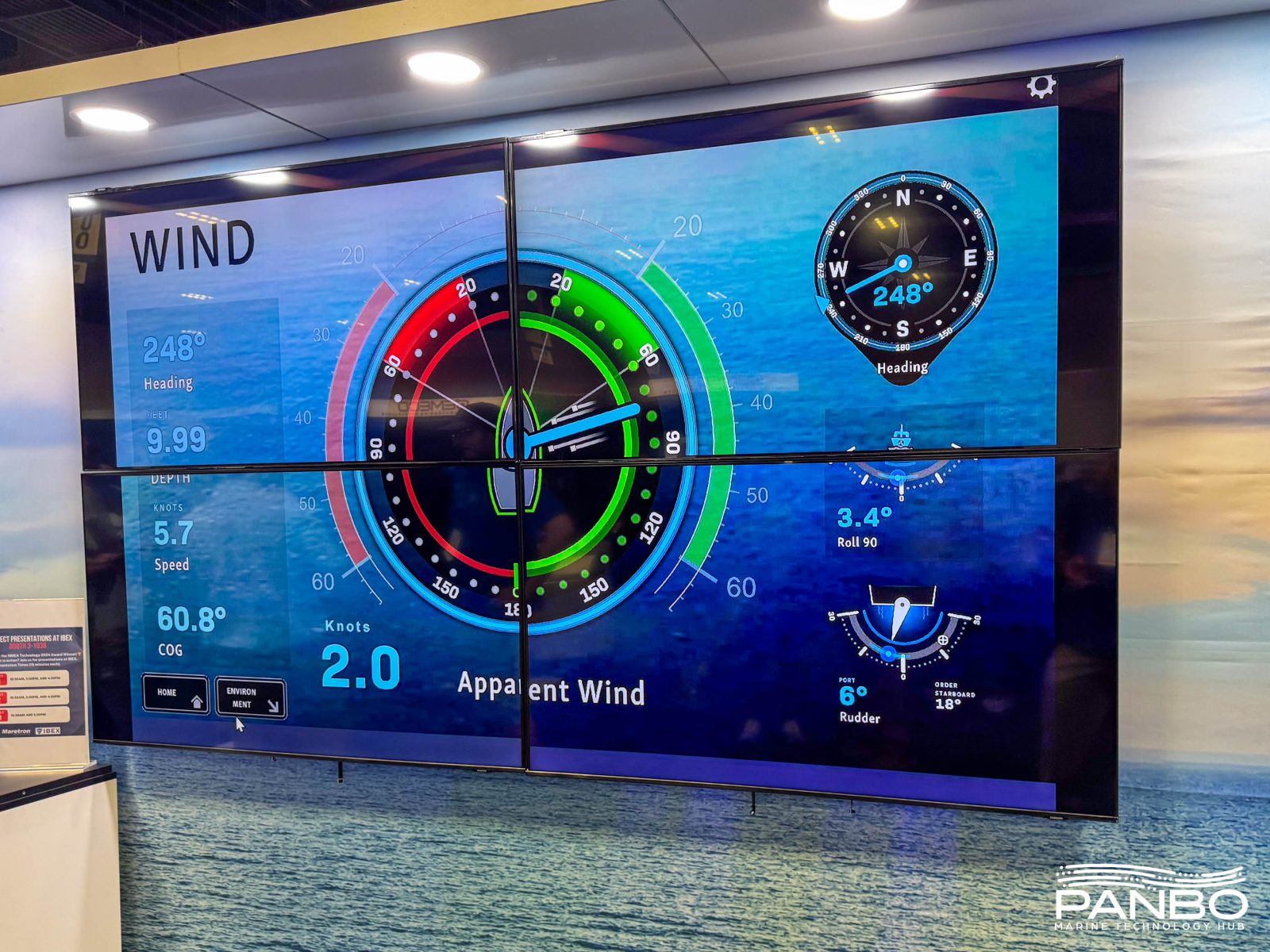
It has been quite a few years in the making, but Maretron’s MConnect is out! MConnect is Maretron’s succesor to N2KView. With a modern user interface, delivery via HTML5, and attractive price point, MConnect is a major step forward for Maretron and boaters with advanced NMEA 2000 systems. At IBEX, I spent time with the lead developer for the product and got an in depth tour of its capabilities.

The WSV100 – MConnect launches with introductory pricing of $599 which strikes me as a spectacular bargain. The hardware includes dual NMEA 2000 interfaces, Ethernet and WiFi connectivity, and accepts 9-32 volt power. Maretron says the unit consumes only 5 watts.
The WSV100 does not have a direct video output, instead the user interface is served up via HTML5 to a connected, HTML5 compatible display system including chartplotters from Furuno, Garmin, and Raymarine. Additionally, a computer or mobile device with a web browser can access and control the system. Leveraging a VPN, that access can be local or remote, allowing off-boat access to the entire system.
N2KView most recently retailed for $995 and still required hardware to run it. Although in the short term there may be some functionality not fully replicated in MConnect, the user interface, flexibility of HTML5 presentation, and remote capabilities mean there’s a lot to look forward to with MConnect.


MConnect’s potential uses are nearly limitless. It can be used to create engine dashboard pages, electrical monitoring pages, and vessel status pages. It has a drag-and-drop user interface to create, edit, and customize screens. Although I haven’t spent too much time with my hands on MConnect, what I’ve seen thus far suggests the only limit to the customizations is the creativity of the user.

Maretron doesn’t just envision MConnect being used by boaters. As an integration tool, especially for low volume manufacturers, MConnect can provide HTML5 user interfaces for control and instrumentation. For example, Maretron was showing the above screens illustrating how MConnect could be used by an electric propulsion manufacturer to provide dashboard functionality. Using MConnect means the propulsion manufacturer avoids developing their own system. MConnect has tools for the integrator to lock down the system so it can be branded and integrated as part of their solution.
Both Ben Ellison and I will receive MConnect units to evaluate shortly. I’m looking forward to getting my hands on a unit and furthering the hard work of over-equipping my 28-foot Edgewater.













I was really excited with this when first announced, but on digging into the details decided to hold off. As confirmed by a Maretron rep you only have one network connection (no WiFi until an update next year). That means you have to choose between the Garmin network or regular LAN/WAN since the two can’t talk to each other. That was huge disappointment. I understand that it’s a Garmin issue, not Maretron that the network is isolated, but nonetheless significantly reduces the benefit as remote access and ability to view on a tablet or computer goes away. If I could view on an MFD and get remote/local iPad access I would have bought immediately.
As a side note I known that folks have successfully bridged the Garmin network to the boats network, but directions online are all incomplete and really only for networking experts. If someone has a realiable solution hit me up. I am willing to make it worth your while.
Hi Tom, you can connect a USB to Ethernet adaptor to the USB port and connect that directly to your router. Alternatively, you can plug a 4G/5G USB dongle directly into the USB port.
Full disclosure, I work for Maretron and have the most experienced with the MConnect.
That’s fantastic news! Can’t wait for it to become available.
That is great news. Thanks for the clarification! Can you provide a little more intel on the remote access and how that works?
Also how does it actually work on the MFD side (Garmin)? Is it MConnect or Garmin or can I combo view to get both? I have not used HTML5 on the 8616 before.
Hi Tom,
The remote access is through the VPN, this is a free service provided by Tailscale. Your MConnect will need to be connected to the internet and the device you are connecting to (Phone, tablet, computer) will also need to have the VPN installed and connected, you can then use the IP address provided by the VPN to connect directly to your MConnect. The experience is just like being on board as you have full access to all areas of the MConnect as well you can view all NMEA2000 devices connected to it. You are also able to use N2KANALYZER via this VPN IP address, meaning you have full access to all Maretron devices via this service. (A bit much to go into here, look out for future videos on this or call our tech team).
Connecting to Garmin and other MFDs.
The MConnect connects directly to the MFDs via the ethernet network and it serves up HTML pages stored on the MConnect to the MFD. These are displayed on the MFD just like a chart, data page, etc. you can view these pages in full screen or split screen.
The advantage is that you are also able to view these same screens on any browser on a phone, tablet or computer.
Thanks Jim! Forgive me for a few more questions… Garmin’s documentation (nor my google searches) say much about viewing HTML pages on the MFD. So while I conceptually understand what you are saying I am not following how it works in real life.
Hi Tom, no problem.
Once you connect the MConnect to the Garmin, it will show up as an APP icon within the Garmin One Helm. You can then Pin that to your favourites for easy access.
Hi Tom,
Once connected, it will show up within the Garmin One Helm as an APP icon. You can then Pin that to your favourites for easy access.
supporting vlans would be great – I have Furuno/Garmin on their own private networks via VLANs and the ports they hit on the switch being native to their vlan IDs, and internet is enabled via separate VLANs (one for general devices, one for IOT things).
Tailscale is pretty cool to see – but I can already tail scale into the other vlans as is.
Overall so far really liking this. NMEA monitoring is really lacking on both Garmin/Furuno. I particularly like being able to have pages for the various things and they show as “green” if they are within the limits I set for warning/alarm, so I don’t need to have 500 gauges on a page.
One thing no one really does right now, is rate of change alerting – ie if a temp is climbing rapidly toward the limit I’d like to alert before hitting the limit. IE: difference in temperature rise from running on the pins vs siezed impeller/burst hose.
I too would rather not have to choose between connecting to my router or being able to use it with my Garmin. That said, when I’m underway, my data requirements are fully met by my existing displays so I wonder if MConnect pages would just be another distraction. I’m intrigued by the possibility of remote access.I do plan on ordering it, once it actually becomes available, but don’t even get me started on early announcements followed by protracted availability…
Hi Bob,
The advantage over MFD manufacturers is the flexibility in viewing options (indicators, custom gauge ranges, logic functions etc.) also the fact that we support over 400 NMEA2000 PGN data points.
Thanks Jim. You may be right. Once I play around with it a bit, I may well prefer it, particularly if I can associate logic functions with a particular values. Regarding the supported Data points, do you support the PGNs associated with Anchor chain counting? (not that anyone actually outputs them yet)
Is the SeaTalking MConnect interface fully operable now?
SeaTalk NG is just NMEA 2000 with proprietary connectors. You can easily adapt from SeaTalk NG to DeviceNet and connect MConnect to a SeaTalk NG network.
-Ben S.
@Jim Catterall Can you expand on your comment about a USB Ethernet dongle as to which you have tested with? I would also like to connect to my Garmin MFD as well as the boat’s network for remote monitoring. Currently my boat has a separate network from the Garmin Marine Network.
Thanks,
Orlando
Received my MConnect yesterday and had ordered a driverless usb ethernet adapter in advance. The UGreen usb ethernet adapter seems to work fine so far. I bought it off of AMZ. Just for reference if anyone is curious.
-Orlando
Orlando, based on your comment I purchased the same usb Ethernet adapter. When I plug into the usb port I don’t get a connection. Did you need to use a powered usb hub to get it to work?
I’m trying to buy one but can’t seem to find any for sale?
They are available now.
I am curious on logging and alarming options available with the MConnect. Could anyone share insight on that.
I have a twin engine boat and use one Garmin 922 for engine data and and a 12″ Garmin for Navigation.
what I find is that the standard Garmin engine gauges are not really giving enough fields, so I made couple of pages of digital grids. works ok, but could benefit from a more graphical gauges, but cannot change the Garmin template. with this MConnect it looks like I could customize significantly. but only thing I wonder if it would remember this last screen when I switch power on to the chartplotter. standard garmin gauges do, so I have my plotters setup as I like and then power on/off keeps them same. would in case of MConnect I would need to every time find the page I need for engine data, or would it automagically bring it where it was last left. I understand this is Garmin device logic, just wonder if it be able to handle such 3rd party HTML5 page.
I only have a day or two of using the MConnect, but it is a web server so each instance is provided a new page. Meaning each new connection is independent of each other and will see a new home screen page. The issue I see when viewing from the MFD is if you navigate away from the MConnect app and then come back, it reloads the app to the home screen and does not remember where you left off. So if you design the engine data screen to be your home screen it will load that every time.
I updated to the latest FW and it seems to remember which page was active, this stays until the MConnect is restarted. I also have worked with Maretron and they are going to support PGN 127502 for digital switching so this is a real game changer when that FW is released.
Which latest firmware are you on, I only see 1.1.3.20241025 which is listed as the original release?
So far I really like it, and am looking forward to what it can do in the future. At its heart this looks like a raspberry pi so interested to see where it can go.
Sorry, I had an early release and a prior FW. I have since updated to a beta which has the 127502 PGN working. So they will probably release that in a few weeks or so I would think. But the 1.1.3 should do what your looking for. But yeah I really like what what they have done thus far. Very nice device and useful when paired with a plotter.
Anyone have a good online source for the Mconnect? I’ve tried my usual vendors of defender, Hodges marine, gps store, and amazon with no luck.
I checked several of the distributors I use. None have units in stock though it appears they can be backordered. If you don’t find another source, feel free to email me: ben.stein@panbo.com.
-Ben S.
Ben, thanks, seems all vendors have on back order. I ordered at Hodges marine which has a one week back order estimate. Hopefully Maretron works out the kinks.