Smörgåsboat: The tasty testing buffet installed on Gizmo for 2017
While I do think that Gizmo offers a bountiful spread of delicious marine electronics these days, a more serious title for this entry might read: “Guilt: All the darn gear I’ve borrowed but haven’t reviewed yet!” So the plan here is to share some first impressions of various new installs and thus begin discussions toward future deeper reviews. You might enjoy clicking the yummy helm photo above bigger before we dig into the details…
 And before getting into the lower helm 2017, please share my perverse pride in this 2011 view. Not one of those electronic devices is still in place, and neither are the overhead light fixtures nor the clearview circular wiper. All the changes didn’t happen at once — here’s the first glass bridge redo in 2014 — but I’m grateful that I enjoy installing stuff (and often find it educational to boot).
And before getting into the lower helm 2017, please share my perverse pride in this 2011 view. Not one of those electronic devices is still in place, and neither are the overhead light fixtures nor the clearview circular wiper. All the changes didn’t happen at once — here’s the first glass bridge redo in 2014 — but I’m grateful that I enjoy installing stuff (and often find it educational to boot).
I’ve been particularly busy with installs (and repairs) for the last nine months, but I’m starting to reap underway rewards, and the Gizmo that heads south again this fall will be the best equipped testing lab yet. Now, starting from the overhead radio box, left to right…
Icom M605
 This Icom M605 VHF radio (and AIS receiver) is the best I’ve ever used on several counts, though also the most expensive. The outstanding clarity of the big color screen (not illustrated very well above) is matched by the set’s audio quality, which extends to sensitivity, squelch and scanning effectiveness, and even the intercom feature.
This Icom M605 VHF radio (and AIS receiver) is the best I’ve ever used on several counts, though also the most expensive. The outstanding clarity of the big color screen (not illustrated very well above) is matched by the set’s audio quality, which extends to sensitivity, squelch and scanning effectiveness, and even the intercom feature.
Note that 12-to-8 pin adapters are needed to support up to 3 excellent CommandMicIV remotes (or a mix of mics and a remote Command Head), but maybe that means Icom is working on even better mics, like color and wireless? That’s pure speculation, but the similarly high-end Standard Horizon GX6000/6500 combo VHF/AIS models will support multiple wired and wireless Ram mics if the 6000 and 6500 ever emerge from what seems like type-approval hell.
Clarion CMS4
This Clarion CMS4 “media receiver” looks sharp alongside the Icom 605 and is similarly loaded with quality features. It can, for instance, nicely display and play music I’ve collected on USB memory sticks (like above), and it streams Bluetooth content from my phone beautifully. It can also play different sources in different zones if I choose to set it up that way, and it installed easily because I could put the main black box with all its inputs/outputs in a more spacious cabinet.
I will note, though, that the otherwise nice color display, which can also show camera input, is a bit dim from a low viewing angle, and that the planned NMEA 2000 control capability discussed here in October isn’t completely buttoned down yet. While I do have a prototype Clarion MW6 N2K module installed, actual integration awaits an MFD firmware update from one or more of the big brands, and I’m afraid that’s a common situation with “standard” NMEA 2000 audio control at this point (as I worried about in early 2016).
Apparently NMEA 2000 entertainment PGNs need more work, so the MFD developers have to provide specific audio model support. I think it’s just a bump in the road, but I do miss the days of Fusion-Link just working with everything (though that took time to blossom, too), and, incidentally, I’ll eventually detail how well a Fusion StereoActive can serve as portable boat, boatyard etc stereo.
Em-Trak B400
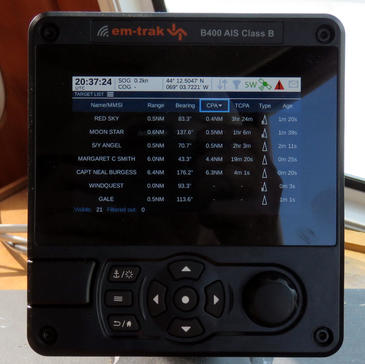 The Em-Trak B400 is the first SOTDMA type Class B AIS transciever I’ve tested and also an impressive AIS target display. The list above, for instance, includes potentially valuable detail like the type of AIS the target is using and how long ago its last transmission was received. Note that the list can be sorted by and/or alarmed by CPA (Closest Point of Approach) or other categories, and filtered to avoid false alarms. Individual crossing situations can be graphically predicted, and all relevant targets overlaid on detailed C-Map charts.
The Em-Trak B400 is the first SOTDMA type Class B AIS transciever I’ve tested and also an impressive AIS target display. The list above, for instance, includes potentially valuable detail like the type of AIS the target is using and how long ago its last transmission was received. Note that the list can be sorted by and/or alarmed by CPA (Closest Point of Approach) or other categories, and filtered to avoid false alarms. Individual crossing situations can be graphically predicted, and all relevant targets overlaid on detailed C-Map charts.
But especially note the B400’s 5 Watts of transmission power — 2.5 times the power of standard Class B — and the fact that the relatively new SOTDMA Class B standard transmits a fast boat’s position much more frequently than CSTDMA’s maximum 30 second rate. I detailed the differences between Class B/SO and Class B/CS here, and B/SO seems obviously more effective, especially for planing power boats.
My main gripe with the Em-Trak B400 so far is that it will apparently only accept NMEA 2000 Heading output from a GPS satellite compass, but that’s an issue that manufacturer SRT is working on and I look forward to more testing. I expect to see this B400-style Class B/SO introduced under other brand names, and AMEC now offers a black box WideLink B600 model that I will soon be testing alongside the B400.
Vesper SmartAIS
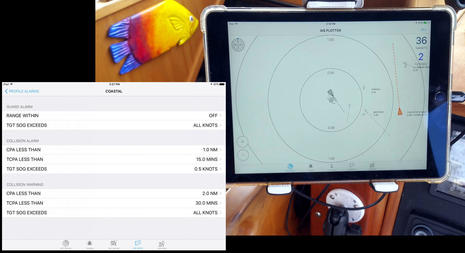 Meanwhile the Vesper Marine XB8000 blue box Class B/CS that I’ve already long tested and appreciated became a significantly better system with the free “smartAIS” update Vesper issued early this year. In fact, getting iPad app access to Vesper’s sophisticated AIS target alarming — detailed here on the tested WatchMate and then the WatchMate Vision — was a main motivator to replacing Gizmo’s old but reliable Datalux police car PC with a ScanStrut Rokk Mini tablet mount.
Meanwhile the Vesper Marine XB8000 blue box Class B/CS that I’ve already long tested and appreciated became a significantly better system with the free “smartAIS” update Vesper issued early this year. In fact, getting iPad app access to Vesper’s sophisticated AIS target alarming — detailed here on the tested WatchMate and then the WatchMate Vision — was a main motivator to replacing Gizmo’s old but reliable Datalux police car PC with a ScanStrut Rokk Mini tablet mount.
Though it may sound counter intuitive, what I find especially smart about Vesper’s latest app/hardware integration is that it works un-integrated. While you do need to have the WatchMate app open to actually see the graphic alarming visible on the iPad above, the alarm parameters set up on that inset screenshot are saved in the XB8000 and will fire off an audible 12v alarm (if installed) even if the iPad is doing something else or stowed away.
However, that also means you could end up with a loud alarm that you can not turn off without firing up a mobile device and opening the app, perhaps while scrambling from a deep sleep with a very displeased mate nearby (smartAIS includes an excellent anchor watch). A physical switch for the external alarm — both now included with the XB8000 — is highly recommended, and Gizmo will be getting one very soon.
Rose Point Nemo
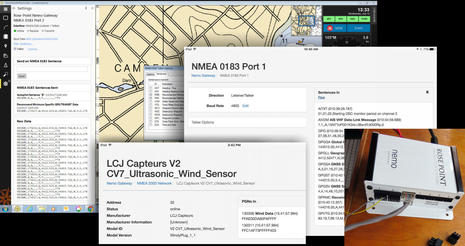 Removing the Datalux sadly means that I can no longer run Coastal Explorer right at the lower helm, but the nearby “Chart Table 21” setup still offers access to CE and other PC charting programs. And, wow, I’m impressed with the integration of Coastal Explorer 4 and Rose Point’s new Nemo gateway. I’ve only peeked around so far, but I’ve certainly never seen a charting program, or maybe even an MFD, so able to understand and manage NMEA 0183 and 2000 data sources and uses. The elegant Nemo white box can also be fully accessed with the Nemo Gateway App (also illustrated above) and it’s worth noting that the Rose Point team is highly involved in the developement of NMEA OneNet.
Removing the Datalux sadly means that I can no longer run Coastal Explorer right at the lower helm, but the nearby “Chart Table 21” setup still offers access to CE and other PC charting programs. And, wow, I’m impressed with the integration of Coastal Explorer 4 and Rose Point’s new Nemo gateway. I’ve only peeked around so far, but I’ve certainly never seen a charting program, or maybe even an MFD, so able to understand and manage NMEA 0183 and 2000 data sources and uses. The elegant Nemo white box can also be fully accessed with the Nemo Gateway App (also illustrated above) and it’s worth noting that the Rose Point team is highly involved in the developement of NMEA OneNet.
It’s also possible that I can get Windows charting onto the tablet mount (which can also be used on the fly bridge) at relatively small cost. Check this SV Delos electronics video to see an extensive CE-centered system running on a cheap CHUWI tablet. I found that whole install video quite interesting, by the way, and in Smörgåsboat Part 2, I’ll explain how Delos could have avoided the difficult N2K cable run up the mast by using the thin-cabled LCJ Capteurs V7 wind sensor (and WindyPlug) identified by Nemo above. Sometimes NMEA 0183 still makes sense.
Maretron DSM410
The otherwise enviable skipper of Delos may also regret installing a row of Maretron DSM150 3.5-inch displays shortly before the 4.1-inch DSM410 appeared. The 150 still offers the reasonable-cost deep access to Maretron’s extensive sensor, control and monitoring world that I wrote about in 2013, but the 410 adds handsome glass bridge styling in a very well made package (though it requires a rectangular cut out).
I also first tested Maretron DCR100 digital switching in 2013 and I’ve become so confident about it that I added three more loads and also freed up some circuit panel switches by changing the 12v source to a simple blade fuse holder. Yes, the boat’s NMEA 2000 network must be powered up to use these switches, but I have DSM displays in three locations. Also note that while I labeled “Frwd Bilge Power” for all it can do, the DSM410 is showing the amperage demand of the Garmin Panoptix PS51-TH using the feed. (Which is another electronic delicacy to be covered in Part 2, as are the Lars Thrane LT-500 AHRS and LT-1000 NRU supplying rock-solid Heading and more to Gizmo’s two N2K networks.)
SkyMate Mazu
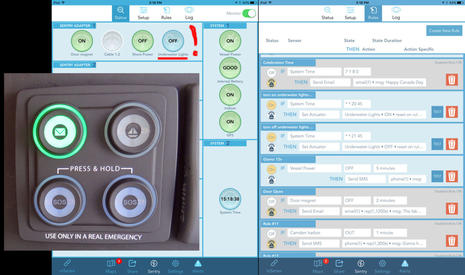 But there’s more to see at the lower helm, like the SkyMate Mazu system keypad above, here quietly informing me that I have unopened Iridium satellite email at my special Mazu address. Meanwhile the dim blue glow behind the two lower buttons assures me that Mazu is ready to send a distress alert from anywhere, and then I could use the Mazu app or regular iPad email to communicate with the rescue center.
But there’s more to see at the lower helm, like the SkyMate Mazu system keypad above, here quietly informing me that I have unopened Iridium satellite email at my special Mazu address. Meanwhile the dim blue glow behind the two lower buttons assures me that Mazu is ready to send a distress alert from anywhere, and then I could use the Mazu app or regular iPad email to communicate with the rescue center.
Mazu’s optional Sentry remote monitoring is also installed on Gizmo, and I encountered some clever hardware and software design in that process, partially because I was supervised by SkyMate engineers. They were a little surprised that I used a Sentry 12v relay to switch Gizmo’s Lumishore EOS Mini/SMX color change underwater light extravaganza — my take on the system here, install and use review coming — but wouldn’t it be nice to light up the swim platform as you approach by tender at night (or maybe from a waterfront bar)? I have lots to learn about all that Mazu can do, but, by golly, I can already activate the bling by satellite.
Mini Glass Bridge
 Aside from the very new Raymarine Axiom 7 discussed in June, and testing well, this mini glass helm of 7-inch MFDs and all-in-one NMEA 2000 instruments remains the same, and quite a showcase of all that can be done these days on small displays. (Plus I can now get Furuno TZT2 goodness down to this helm thanks to the iPad and the TZT2 4.01 software update.) More hardware updates are coming to this space and I’ll give them an especially hard workout this fall, but all the major brands seem to be doing well these days, as recently well expressed by a pro on the Panbo Forum.
Aside from the very new Raymarine Axiom 7 discussed in June, and testing well, this mini glass helm of 7-inch MFDs and all-in-one NMEA 2000 instruments remains the same, and quite a showcase of all that can be done these days on small displays. (Plus I can now get Furuno TZT2 goodness down to this helm thanks to the iPad and the TZT2 4.01 software update.) More hardware updates are coming to this space and I’ll give them an especially hard workout this fall, but all the major brands seem to be doing well these days, as recently well expressed by a pro on the Panbo Forum.
I’ll close with a look inside the cabinet beneath the lower helm, now home to Mazu mSeries and GoFree Track black boxes as well as the Actisense EMU-1 that reliably supplies the glass bridges with engine info (though I still wish the “smart” displays would learn to do better alarming with the data). What’s not located here anymore are a couple of large battery switches that I wrestled into the engine room to make more install room. The Clarion CMS4 black box, for instance, is behind that removable panel.
And, yes, there are a whole lot of cables back in there, even though I’m good about removing unused ones. But let’s end it here lest your taste buds sour from seeing the back of the kitchen. Soon I’ll lay out the electronics goodies elsewhere on Gizmo, but please feel free with comments and questions about this spread, including ways you would like to see things tested.







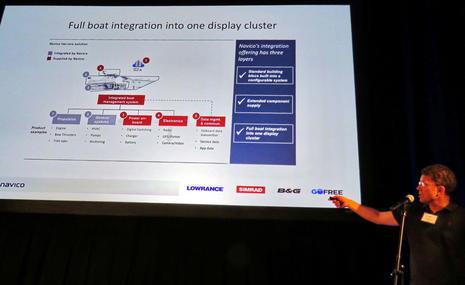









An olde-fashioned steering wheel and mechanical shift/throttle control? I was expecting a round Star-wars style socket for Ben’s bionic finger (like R2D2)to drive your rocket sled.
Looks good Ben – are you in Camden these days? We’ll be up your way by next weekend
Local boat burned to the waterline last weekend from an engineroom electrical fire. They initially had the fire out but it restarted. Note the battery switches were in the engineroom where they were nott accessible after the fire started.
Hi Hartley, That’s actually a 17-year-old Volvo Penta electronic shift/throttle and while it’s extremely smooth and easy to use, it’s also slightly scary. Every once in long while, shortly after startup, it shifts on its own! Neutral becomes Forward, Reverse becomes Neutral and more Reverse reverses. I know the problem is local to that lower shifter and the wiring/connectors beneath it, but lots of cleaning/fiddling has not completely eliminated it.
At any rate, I’m around Camden a lot, and welcome up close troubleshooting advice. (Also have your hat.)
Anon makes a valid point about the location of the battery switches, though the state of a fire would have to just so to make a difference between in the engine room and immediately above it. Also Gizmo does have automatic engine room fire suppression, which was just renewed and moved closer to the diesel air intake and house battery bank.
So it was great to learn this morning that Axiom LH3.1 is out along with a detailed FAQ about the feature roadmap:
http://www.raymarine.com/multifunction-displays/lighthouse3/v3-1/
But about my only disappointment with that roadmap involves the Q of supported entertainment systems:
“A. LightHouse 3 and 3.1 support remote control of Rockford Fosgate head units only. We are planning to add control of FUSION marine stereo systems with LightHouse version 3.2, coming in September.”
This supports the point I was trying to make above when discussing the Clarion CMS4 I’m testing. Apparently the relatively new NMEA 2000 entertainment standard does not yet work in the standard way we might expect and/or desire. I hope NMEA can fix that soon (though the task may be daunting given how complex entertainment system interfaces can get).
Thanks for the detailed review of all of this stuff. It is becoming overwhelming to consider the capabilities and connectedness of all of these units. With the 0183, 2000, and wifi capabilities, I find myself more and more confused about how to implement.
Historically I used a GPS, VHF, and Depth finder. My last boat had a 7″ Lowrance MFD, 7″ Lowrance 75/200/400/800 depth finder, mercury marine network gateway, and Standard Horizon VHF with receive only AIS. And additional monitoring with the Lowrance LMF 400. This was all networked via NMEA 2000, except for the VHF which required 0183. The entire install was about $3000.
As I think about my next boat, and what it will entail, the possibilities are endless, and I don’t yet have a feel for how extensive I want that to be.
As you have the time and energy, I would appreciate your opinion on a whole system overview. Maybe an inexpensive option akin to my prior system, another that includes additional wi-fi and entertainment options, and maybe an expensive version that includes satellite capabilities. Maybe with a focus on units and brands that play together well, as that has been the most difficult part for me. In a prior iteration, I never did get the time to display on the LMF 400 from a Garmin GPS, and it always seems like it is difficult to find the exact item you are looking for. I currently can’t get the Mercury trim level to display on the MFD.
Thanks!
A seagoing 17 year old electro-mechanical device does indeed sound a bit scary, though the fact that you have been using it (instead of having it idle for long periods) is a plus. I’d take a hard look at whatever is encoding the lever position to see if a single point of failure could result in the symptoms noted.

Just think of the bizarre things it could do if it had a microprocessor running things!
Still no LH3 for our (now antique at 5 years old) Ray e95, but maybe that’s OK – I’ve been noting symptoms of processor overload with V17 & V19 (LH2) on occasion. I have noted a reduction in glitches with V19 over V17, however.
I do have a beef with the update process – when we updated to V17, it had a big caution about the associated update to the autopilot, and we were sure to do all the required setup. The V19 update makes the same statement, but since the autopilot update was already done with V17, I assumed it wouldn’t happen again – big mistake! Even though the update is already installed, it does it again anyway, and resets all the autopilot variables to some default state, which caused complete failure in our pilot. We had to anchor in the harbor at Beaufort NC and do an autopilot setup all over again
Very peaceful in North Haven last night
Ben, Great article, a few relevant comments. First it is important to note when mixing and matching that some things don’t mix so well. The Icom M506 VHF radio does not like any other AIS receiver to be pushing data into the NMEA 2000 network such as a Garmin AIS transponder/b. If you do this the data displayed on the chart plotter will be corrupt. In my case I display on Nobeltec TZ and after discussions with Icom we jointly decided that I must unplug the NMEA 2000 and feed a separate 0183 GPS signal into the Icom M506…a disappointment. The Icom guys said they are working on it!
I also run a complete Maretron system with 31 reporting boxes for a total of 271 monitored and recorded sensors. The DCR box you mentioned is also working well for me, if you set up a channel within the box as “annunciator” instead of “normal” you can than go to the alert screen and set up automation such as turning on the deck lights at a specified time every day. I also turn on my engine room fans based on a temp sensor thru the DCR box, Its like a mini PLC (Programmable logic controller)…cool!
I now sit in my condo and using Team Viewer on my computer I can log on to my boat and turn on the A/C unit or tinker with the deck lights…more circuits to come in the future.
Thanks, Cyril
Thanks, Cyril, but sorry to hear about your M506 experience. I had thought Icom understood that sometimes the 506 would be installed on an N2K network that also had AIS transponder input and that a user could turn off 506 AIS output.
However, now I see that the M605 doesn’t seem to offer that flexibility either. I have the test unit installed on Gizmo’s second NMEA 2000 network — mostly Simrad including autopilot — and the target output is working fine. But I will try mixing it up other AIS input just to see what happens
Also, I fear that the M605 does not know how to pop up an alarm if it sees an AIS MOB device. I’ve asked Icom about this, and wonder if by chance you’ve tried AIS MOB test mode with your 506?
Is the Apple wireless keyboard used with the iPad, or some other Mac under the dashboard?
For doing quick work on the iPad. A Mac mini and full size Apple keyboard are hidden away over to starboard, though I run Windows on the mini:
https://panbo.com/archives/2013/12/long_test_chart_table_21.html
Ben ,
Will you be posting a review of Garmin’s Fantom 24 Dome?
Up against the usual suspects? Hope so.
Icom M506 or 605? We have an Icom M506 connected to our B&G NMEA2k network which also has a B&G NAIS400. No problems with AIS corruption.
Our approach is simple networks and redundancy with no wifi for mission or safety critical systems. Also no mixing of safety and non safety critical systems like entertainment with nav and comms systems.
Interested in your experience, and any data, on network overload. NMEA2k is afterall a variant of CANbus a decades old protocol.
He has the brand-new M605, as shown in the picture in the article. Does your M506 alert on an AIS MOB on the N2K buss? I have an M506 myself, but I have no good way to test this.
My Garmin AIS600 stops functioning (sending N2K data and broadcasting AIS messages) when I flush my electric toilet under sail. Could be a similar low voltage issue with the Vesper.
Voltage stays high enough when the alternator or dockside charger is running. I should solve it soon with larger gauge wires to the main panel and wiring the toilet separately from the main panel as I should have from the start.
Hi Ben,
will you be reviewing the Garmin PS51 Forward Looking Sonar, or do you consider this equal to the one that B&G and Simrad has?
The transducer may look very similar between brands, but the presentation on the screen seems to be much better on B&G, with live depths info also on the chart.
I have tried to find some reviews on the internet but there are hardly non, not even Garmin has any promotion videos for this, other than flashy videos that in reality says nothing.
Regards
Thanks for the reminder, Patrick. After using the Panoptix PS51 FLS for a year, I think it easily matches the performance of the Simrad/B&G ForwardScan. Actually, it seems to be faster and to have a little more reach, though basically both do the same job and expectations should not be set too high. And in terms of bang for the buck, the Simrad/B&G FLS wins big.
The main displays are pretty similar, but the Panoptix has an added LiveVu that’s interesting and definitely better for seeing fish. Garmin does not have the “ice cream cone” ForwardScan chart overlay but you have to be very zoomed in on a Simrad or B&G chart for that to have much value, and the PS51 does now have a depth alarm that works regardless of what’s on screen.
I do have some videos and will try to edit them into something worth putting online.
Hi, Ben and thank’s for the information. Garmin promotes the PS51 as a navigational aid, and not primary for fish. For fish they have the lower numbers of the Panoptix series, PS21-22-31.
My intention for this piece is when entering natural harbors, that we have loads of here in Sweden. I can spend the whole summer just mooring to the cliffs every night and entering the marina in daytime just for filling up with food and booze. Navigating into these natural harbors are sometimes tricky and a FLS would be helpful when getting close to the shore line. It would be nice to have the “ice cream cone” in these moments.
The Simrad and B&G is nearly half the price to Garmin but can I connect a B&G transducer to a Garmin plotter?
Here’s a practical test (one of the three I have seen on Youtube):
https://www.youtube.com/watch?v=4NmWo7IxkdA
Regards,
Sorry, Patrick, both ForwardScan and Panoptix only work with same brand displays that support them. Besides the sonar technology is quite different, plus the PS51 is the first transducer I’ve used that outputs over Ethernet (and has an independent power connection).
I think that either one will work fairly well for your purposes. Range is always constricted by depth, but every FLS I’ve tried increases the x factor with depth. In other words, it may see 5x ahead in 10 feet of water — only 50 feet ahead — but 8x ahead in 30 feet, for a range of 160 feet. So you’ll see more in deep harbors with steep obstructions, like Sweden and Maine
Hi Ben, very interested in the Icom 605 and it’s AIS display capabilities. Because I already have 2 distinct AIS sources on board, I do not feel I need another. But I would like to DISPLAY the AIS output from, say, my Vesper, on the 605’s snazzy little display. Do you know if it’s possible to purchase the 605 non-AIS model and connect the AIS feel to it and view the various AIS screens? Thanks.
Hi Andrew, I’m pretty sure that the answer is yes. It’s a little hard to tell because my test 605 includes AIS, but there is a NMEA 2000 menu item that lets you choose the GPS and AIS sources.
Mine shows choices of Vesper XB8000, All, or Not in Use. I selected the Vesper and thought I could prove it was working by powering it down, but the ICOM appears to have responded to that by defaulting to ALL.
I’ll keep fooling with it, but what you want sure seems possible.
Thanks, Ben, for the quick response. Makes sense that there would be an N2K selection for GPS, AIS.
HI Ben, I am also considering a 605 without the AIS along with the Vesper XB8000. Were you able to determine if the 605 can actually display the Vesper AIS output?
Thanks.
Hi Glenn, I double checked today (by pulling the antenna off the radio) and the ICOM 605 receiver with AIS receiver can indeed display the AIS targets being received by the Vesper XB8000 (or most any other AIS source, I suspect). However, that doesn’t necessarily mean that the 605 which doesn’t have an AIS receiver can do the same thing. Have you checked the manuals or asked ICOM?