FLIR M-Series testing #1, neat dets
I first saw a working FLIR M-626L thermal camera in Miami last winter, and am keen to try it on my own boat in familiar territory. Obviously the shot above was taken from my mooring float before the daylight faded completely, but it does hint strongly at what I’ll get at night. After all, the image seen on the Raymarine C140W above is all about heat, not light. Click on the photo and compare thermal to visible spectrum. (Note that I added the black marks at top to show the slightly-panned camera’s field of view, and that everything is slightly widened because I used the Ray’s widescreen aspect ratio to fill the screen.) See how ‘hot’ humans on the docks and even in the distant head-of-harbor park show up clearly, as does the south-facing brick wall of the library and the similarly heat-holding ledges up on Mt. Battie? When I get a chance to try the FLIR in pitch dark conditions, I hope to see lobster pot buoys — the bane of night running around here — pop out clearly. In the meantime, here are a couple of neat M-Series installation details…
The M-Series does not deliver video over Ethernet, but it does cleverly use Ethernet to provide a single power and control cable for its Joystick Control Unit(s), aka JCUs. This FLIR diagram explains a single station install nicely (note: you don’t need to use both video cables, but if you do, you can see the thermal and low light camera images simultaneously, either split screen or on two screens):
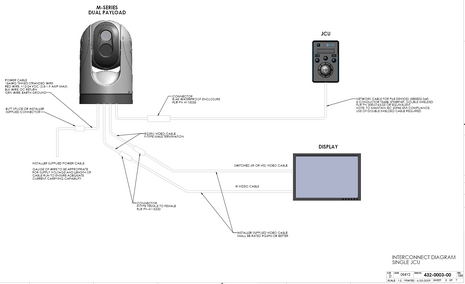 At any rate, to marry the Ethernet cable coming out of the camera to an extension, while leaving the ends easy to snake, FLIR provides the very nicely made waterproof Ethernet splice kit seen below. I did have to remove the black plug sheaths (one at top) to make everything fit, but was pleased to find that the rubber compression sleeves are so stretchy and strong that I could easily pull them over the Ethernet plugs (this material would be good for the N2K field attachable connector we’ve been discussing). Once done, this splice felt very solid, and I bet this kit could be useful for many other marine installations, like some Ethernet radars. FLIR tells me they can sell the kit separately, or maybe a reader knows of another source? (Ha! 10 minutes after posting, John Gass links to a similar Allied Elec inline connector kit.)
At any rate, to marry the Ethernet cable coming out of the camera to an extension, while leaving the ends easy to snake, FLIR provides the very nicely made waterproof Ethernet splice kit seen below. I did have to remove the black plug sheaths (one at top) to make everything fit, but was pleased to find that the rubber compression sleeves are so stretchy and strong that I could easily pull them over the Ethernet plugs (this material would be good for the N2K field attachable connector we’ve been discussing). Once done, this splice felt very solid, and I bet this kit could be useful for many other marine installations, like some Ethernet radars. FLIR tells me they can sell the kit separately, or maybe a reader knows of another source? (Ha! 10 minutes after posting, John Gass links to a similar Allied Elec inline connector kit.)
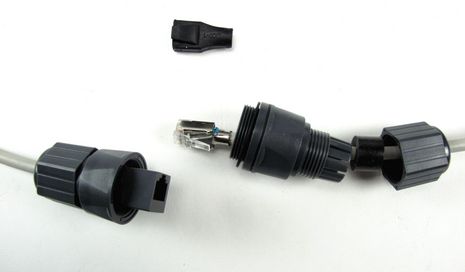
I also liked the “ears” FLIR put on the JCU to make it easy to fasten into a panel. Below is the backside of the panel seen in the top photo. The “ear” bottom left is in the hidden position used when you drop the unit into the panel, but as soon as you turn the screw from the outside, the ear swings over to the stop as seen upper right. Keep screwing until all four corners are held down tight. In other words, you could remove and replace this JCU without getting to the back of the panel, and the ears never need to be separated (and possibly lost). The JCU also has a waterproof Ethernet connector that goes on after you snake the basic plug. Good stuff.















Ben- Thanks for all the work on the Radar comparison testing you’re doing. I hope you don’t hate me – but the FLIR is going to have trouble in Fog. Water vapor absorption of Infrared radiation is exceptionally high. While Flir systems are used on aircraft – they have big time issues with fog conditions. That is why radar is still being considered to create “psuedo images” of the landing approach. The frequencies are between 4 and 10 times higher than standard Marine band however (nearing 100 GHz) in order to provide exceptional range and angle resolution with low losses in fog (relative to IR).
I’d be very interested in you flipping on the FLIR while doing fog rain testing of the radar systems. sounds like you need 2-3 assistants!!
Dave
I have been using a FLIR system for several years on 2 prior boats as well. Thermal-imaging, like most things, has its limitations. Light fog and rain is often not a problem, based upon my experience with the systems. The low-light mode helps in this arena as well. I have not used the M6 series yet, but I did spend a day at FLIR training in thier Santa Barbara office and found the systems to be pretty impressive.
Outside of fog, it is amazing to see clearly at night. My first time using the FLIR was in a very busy harbor during Fourth of July fireworks. All you could see wre navigation lights all jumled up. Flick on the FLIR and each boat poped right out, including the unlit canoes paddling around in the harbor.
Thanks, DaveV. FLIR makes no claims for seeing in fog, but as Anon suggests it may be variable. In fact, the M-626 saw fine through some fog remnants shrouding the top of Mt. Battie the other day. But that was ‘dryish’ fog.
I did get out last night in pretty dark, mostly overcast conditions. I could see pot buoys fairly well on a somewhat choppy Bay, and I’ve got more to learn about balancing the M-626 screen modes and colors with the display controls of the MFD. Thermal was excellent for finding my way back into the harbor with usually distracting lights in the background. Also paired nicely with Broadband Radar.
One thing I haven’t figured is how to document my testing. Photography is hard, and I doubt any of these MFDs will take a screen shot of a video image.
You might experiment with conventional high speed film in a Nikonos with a wire focus frame. A longer exposure might compensate for the scan lines.
Better yet, just ask FLIR how they capture the images in their ads!
You could try this method of grabbing screen shots:
Use a $5 passive “splitter” cable on the video output from the FLIR. Send one “split” to your MFD and the second to a video capture device (e.g. a $50 USB stick) on your laptop.
Hello. Iam the Commander of the Anclote Key Sail and Power Squadron. We are located about 25 miles north of St Petersburg, Florida. We have monthly meetings throughout the year and would like someone to come and introduce us to the newest advances in marine electronics. Contact me Jim Lichty, 4240 Buena Vista Lane, Holiday, Florida 34691.
I have been using a FLIR Navigator II for this season. I have found it to be very useful for night cruising. While it isn’t the top of the line unit I like the “Home” feature as well as the different screens. The “Zoom” feature is also great. I had a problem with my initial unit the Thermal imager got stuck in one mode (white hot). After trying power resets and talking with the factory they sent me an advance replacement. This is unheard of in most industries today. I haven’t had a single issue since replacing the initial installation. I was hoping the problem was in the control joystick box to bad it wasn’t. It was in the imager/ pan/tilt unit. At that point I figured I would send the factory the entire system back and re-installed the new complete system. The images look excellent on my Garmin 4212 & 4210.
Bill
Do you have a part number for the ethernet inline connector from Allied, They have renumbered the catalog and the link leads to a different page.