Vesper Cortex update: Boat Networks, squashing bugs & more
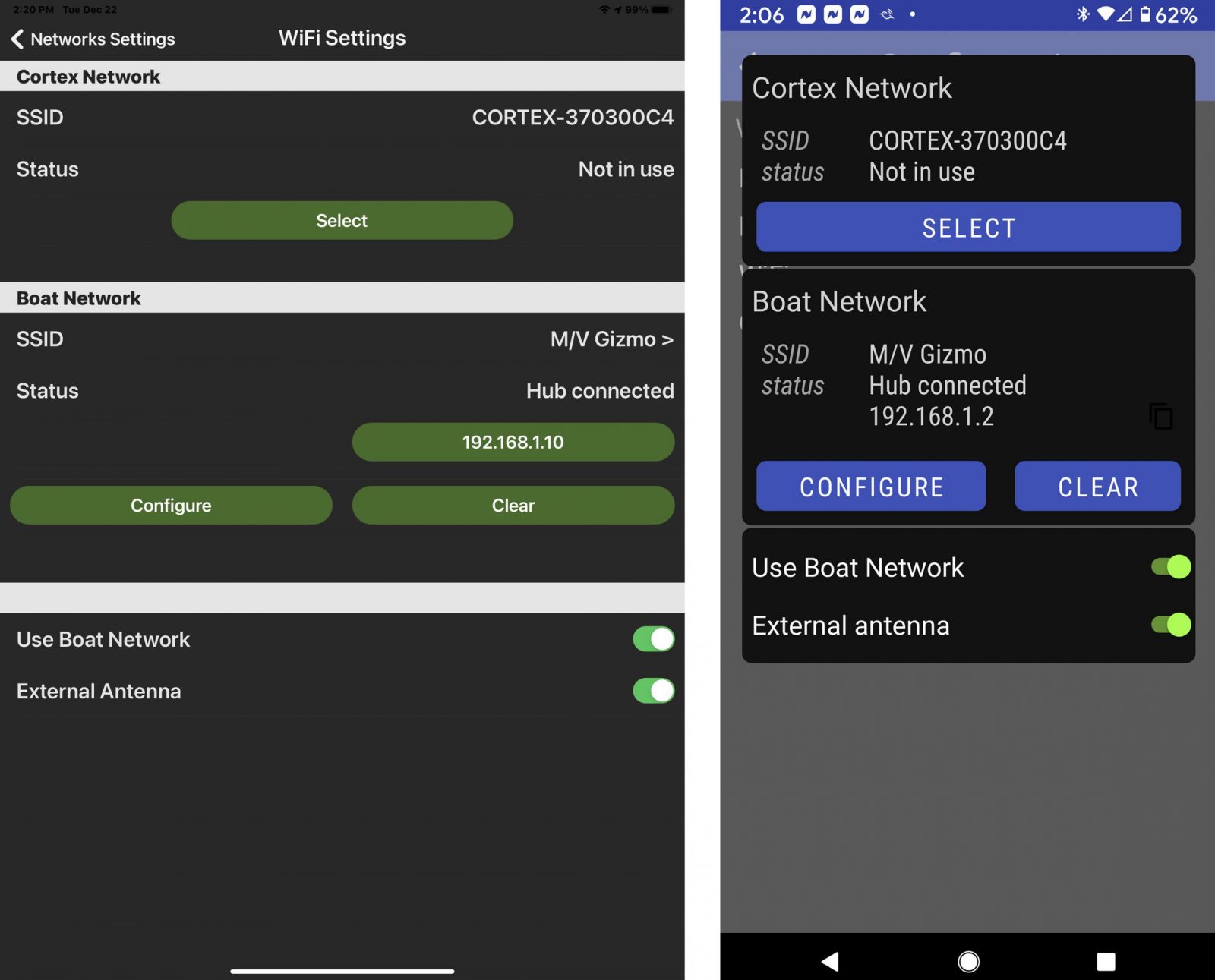
Vesper Marine’s Cortex AIS, VHF, and monitoring system is the most innovative marine electronics product I’ve tested in a long time. But Cortex is also a serious challenge to review properly because it has so many useful capabilities — some of which look and feel strikingly different from their antecedents — and it’s also a system designed to evolve.
That’s the justification for this update, even though I recently wrote at length about testing the Cortex M1 Hub and haven’t yet attempted to fully describe the H1 handset/VHF portion of the system. It’s also why I’m delighted that others are now reviewing Cortex on their own boats, and often having different experiences with the details (as I’ll discuss at the end of this entry). It may take a village to help a studious skipper thoroughly understand Cortex, even after making the serious financial investment.
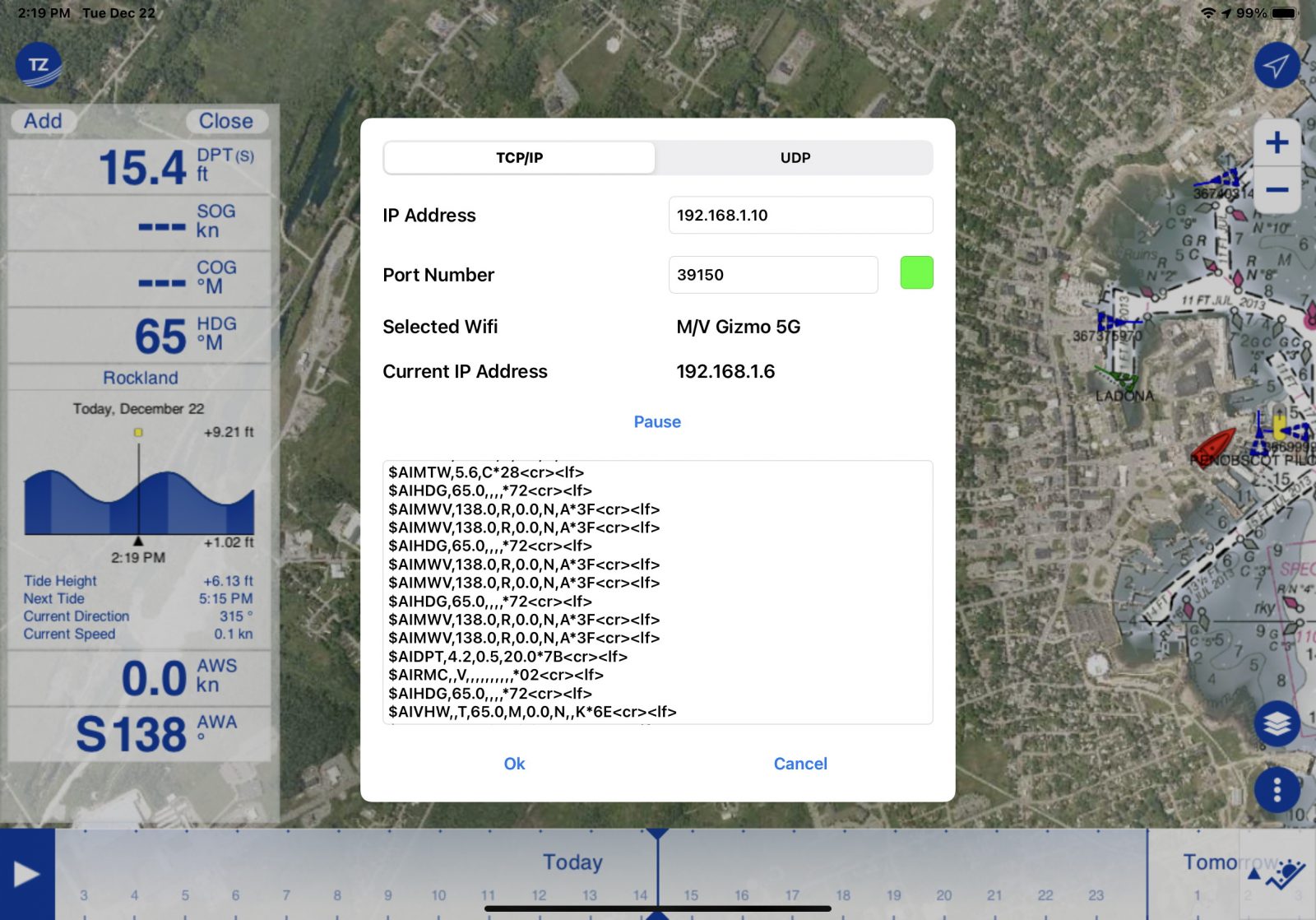
The major recent change to the Cortex hub is its new ability to join a boat’s own WiFi network and then deliver its AIS and GPS data — plus other boat info it gathers from its NMEA 2000 and 0183 connections — to apps running on other devices also using the network. For instance, whenever I climb aboard Gizmo these days, my iPad automatically logs onto its “M/V Gizmo 5G” network and if I open a navigation tool like TZ iBoat, it’s automatically displaying all sorts of useful info streaming from the Cortex hub (as illustrated above, with the NMEA Connection setup only shown to illustrate what’s happening behind the main nav screen).
This means that I can also use the Cortex Onboard app while the iPad (or my phone) is still enjoying other benefits of Gizmo’s network, like detailed Victron power monitoring. And, yes, it’s possible that one day I’ll be comfy in my berth streaming Netflix (or doom scrolling Twitter) while the excellent Cortex anchor watch runs in the background ready to literally tell me if something goes amiss.
Configuring the Cortex Boat Network feature using the Onboard app is quite straightforward, as suggested by the iOS and Android screens at the top of the entry. It’s also nicely unusual because the app can actually switch the WiFi network your tablet or phone is using — to, or from, the M1 hub — when you toggle that Boat Network switch. Note too how the setup page shows the IP address — in my case “192.168.1.6” — where the Cortex data can be found on Gizmo’s network. That’s what you need to set up nav apps like TZ iBoat and many others (along with the “39150” port address that Vesper has used for years).

A Cortex H1 handset can also connect to the M1 hub via a boat network, and that seemed to work fine when I tried it. But the only reason to do this, that I can think of, is if a direct WiFi connection to the M1 doesn’t work as well. In fact, Vesper recommends that at least one handset on a boat have a direct connection because the Boat Network feature does add a possible point of failure that’s likely also less robust than the Cortex modules.
Note that the Cortex Hub can connect directly to as many as 5 Cortex handsets, and simultaneously to 5 more handsets or app devices via a boat network. And that Vesper is saying the next feature up is intercom between handsets.
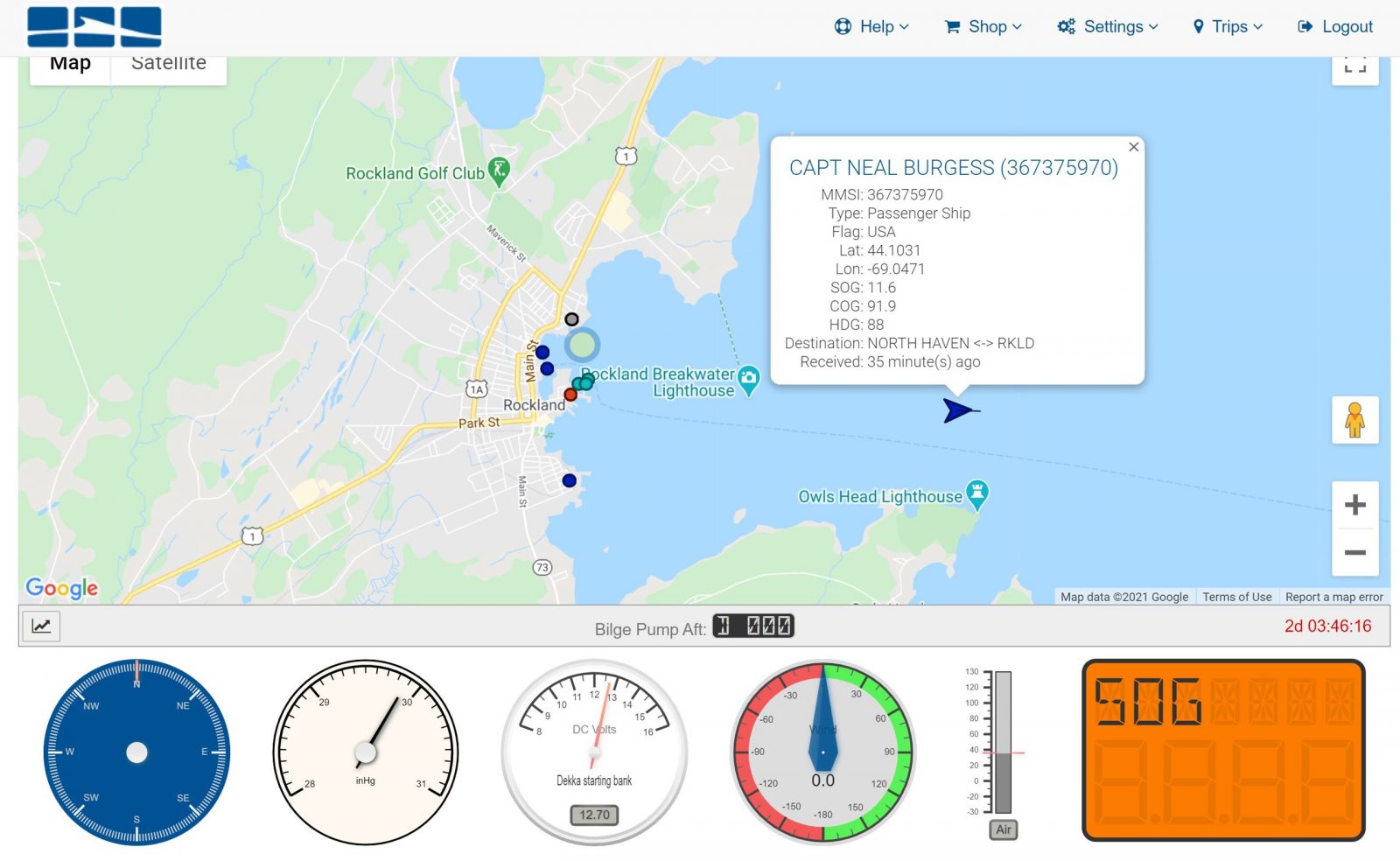
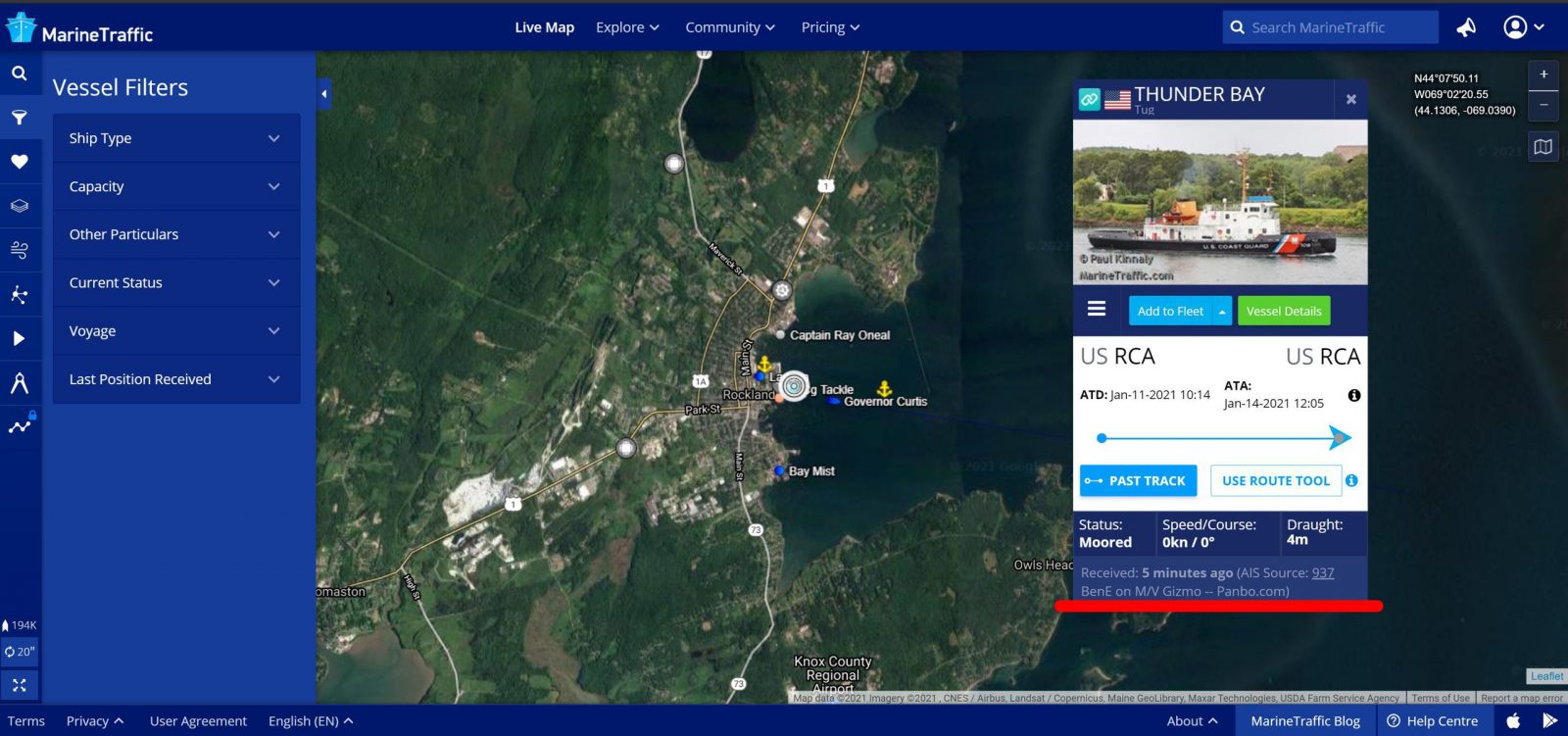
Meanwhile, my original M1 hub review did not cover its NMEA 0183 output mainly because I was blaming myself for not getting it to work correctly. Well, lo and behold, the problem was actually a typo in the Cortex manual — now long fixed — and what you’re seeing above are the nifty results of the Cortex feeding the HS 0183 port on Gizmo’s FloatHub monitoring device. The FloatHub sends AIS (and other) data to my private FH web page over WiFi and then forwards it to Marine Traffic (and other AIS websites), so my volunteer MT mobile station is happily back in action (and I receive valuable MT subscription privileges in return).
Actually, I wrote about FloatHub’s easy AIS forwarding ability in 2018, when a Vesper XB8000 was the source. And while I’m glad to have it back, those screenshots are also demonstrating how Cortex can still receive AIS even though Gizmo is now deep inside the windowless all-steel storage building you can see behind the JEM travel lift in this Google Street View (and that huge door is rarely rolled up these days). In fact, extremely difficult GPS reception inside that steel box is probably why my real-time FloatHub web widget shows Gizmo at anchor off The Bitter End Yacht Club right now (with the onboard air temperature at a decidedly un-tropical 40 degrees).
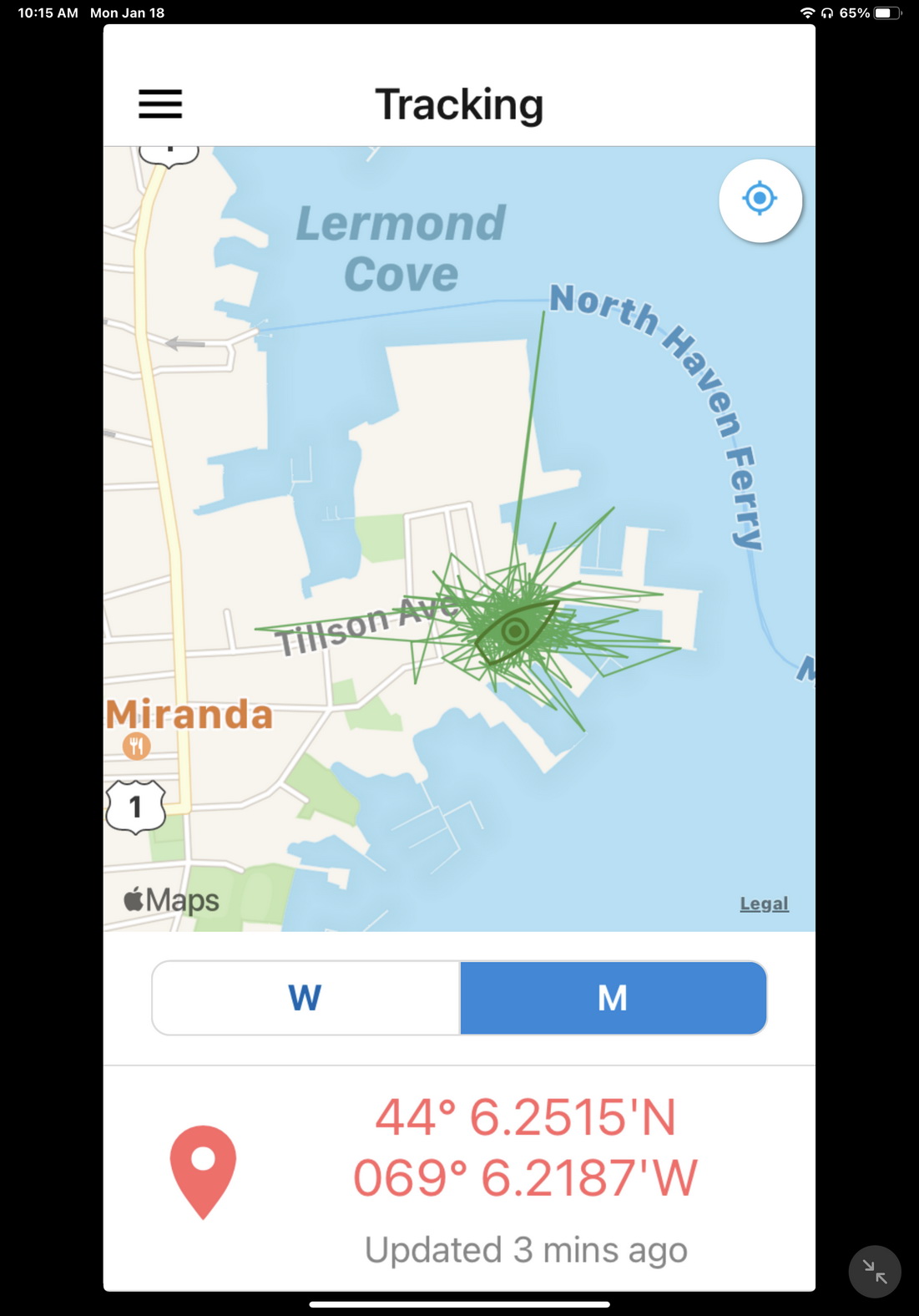
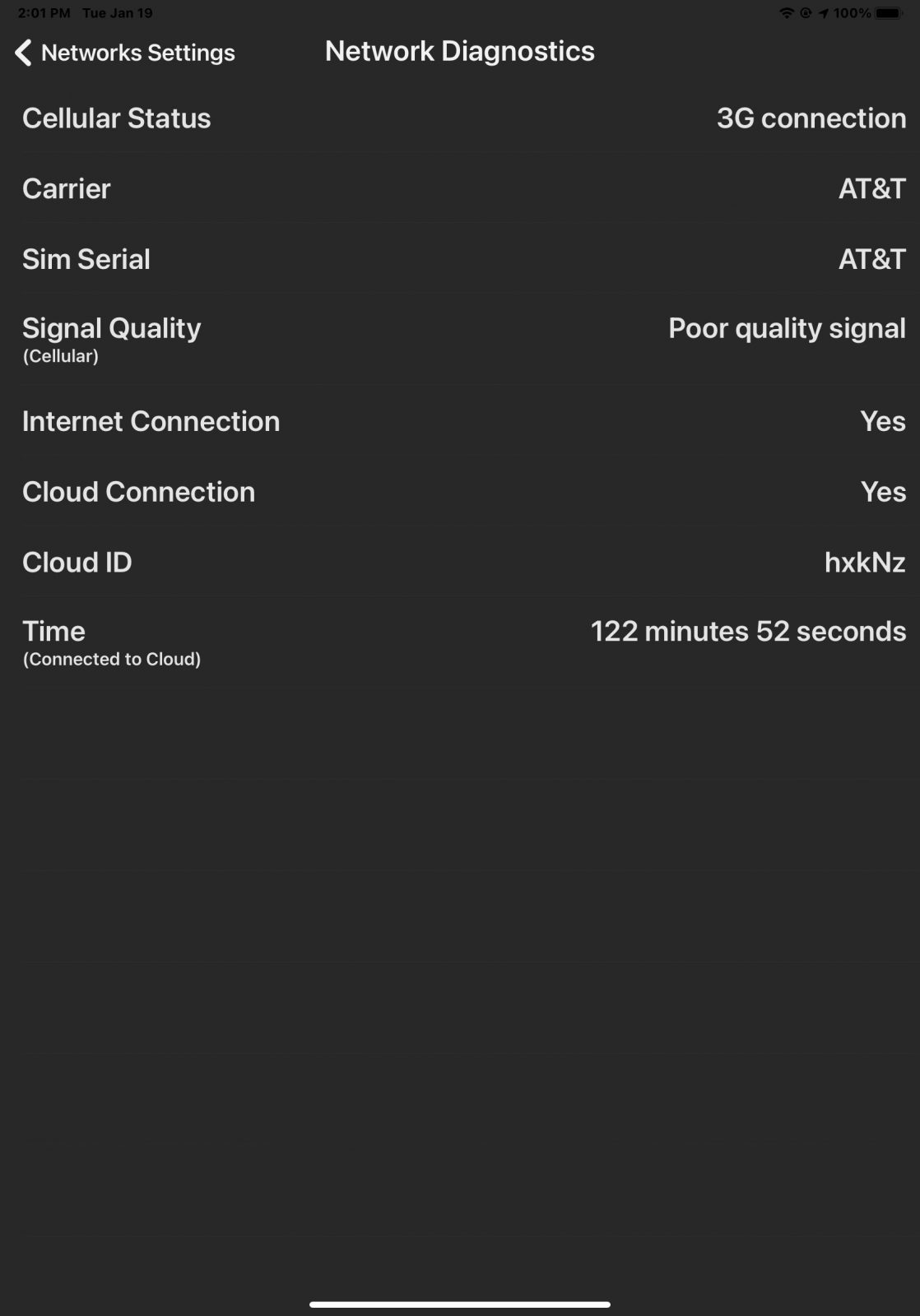
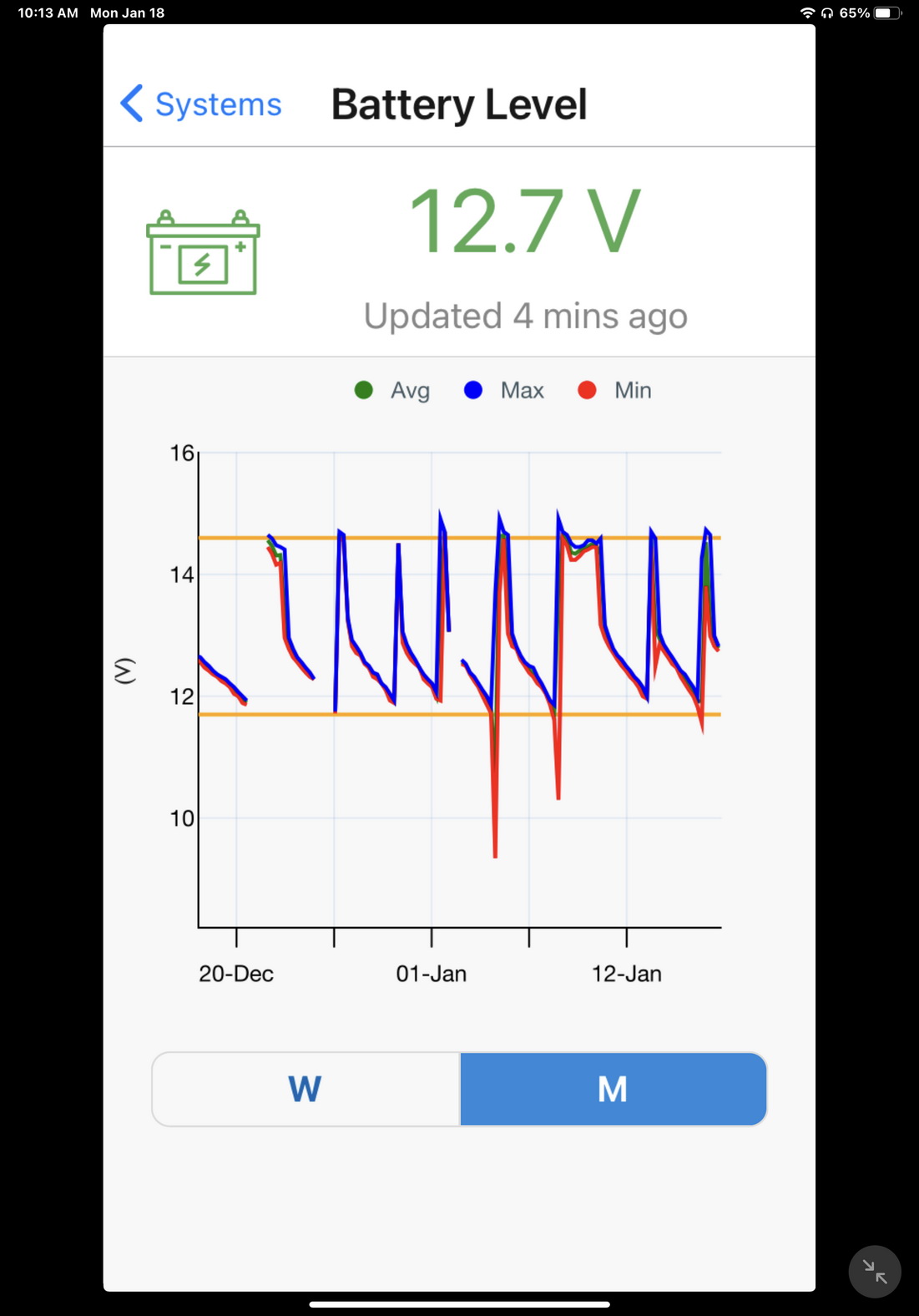
I know it’s a weird test, but isn’t it impressive that Cortex AIS, GPS and cellular radios have all been working much of the time inside what is essentially a huge Faraday shield? I did detach the main Shakespeare antenna from the tilted mast to get it standing upright, but I’m also hearing reasonably clear VHF conversations in about the same full Rockland Harbor range seen on the FloatHub AIS display. On the other hand, a GPS fix takes a very long time if I reboot the Hub — though I consider the month of tracking shown above quite good in the circumstances — and the cellular monitoring connection has been broken a fair amount in recent weeks (snow on top of the steel roof?).
Also, note that the free 90-day Cortex Premium Monitoring trial is long over on my test system, so what I’m experiencing now is the free-for-life Monitoring Lite. And it’s not bad. NMEA 2000 boat data is still visible from afar, though only updated twice a day, and the same for analog sensor inputs like the one watching Gizmo’s door. Those values are also roughly logged and graphed, and I think that the battery bank screen above — though actually it’s the power measured at the hub — could be quite useful, especially when the boat is stored. (As to what’s going on there with Gizmo’s Firefly bank, sad story to come.)
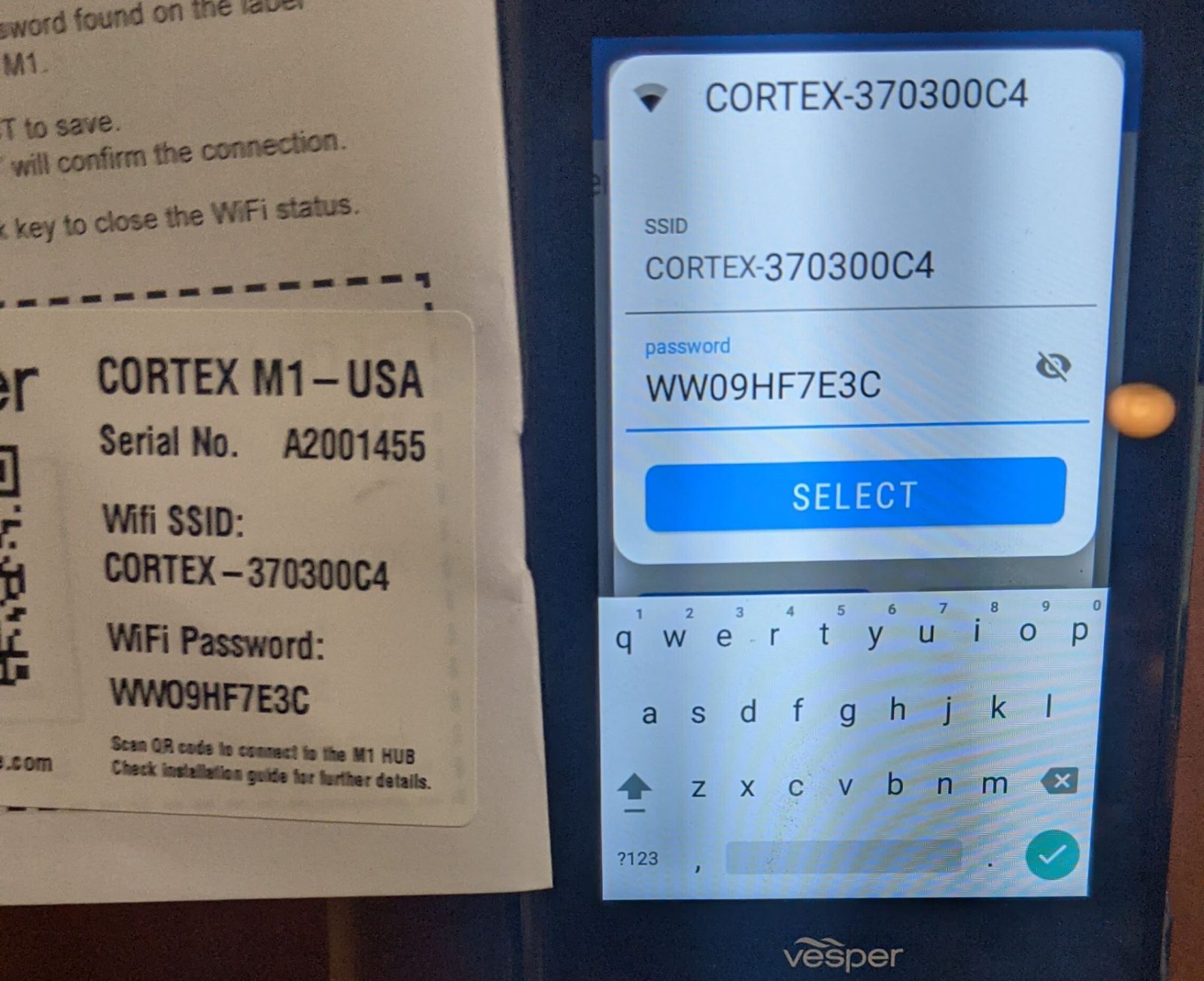
So Cortex continues to impress me, but that now includes how tiny bugs can impressively slip through rigorous testing of complex systems. Besides the early NMEA 0183 manual error already mentioned — which was essentially just “+” and “-” signs transposed — doesn’t the M1 WiFi password entered on my H1 handset above look correct?
I didn’t have to manually enter that password anywhere until November because the Cortex V1 kit comes already paired and the QR code works great for the app devices. Also, the handset pairing never failed until I joined the Cortex beta program, though manual pairing will be necessary if I get more handsets. And it drove me nuts until a Vesper representative wondered if it could be a zero versus capital O issue, although they’d eliminated both characters from passwords early in the Cortex roll out.
Well, I not only received an early Cortex, but had also faithfully entered what I thought to be a zero, many times, until that prompt got me to notice how CORTEX is printed near the password and realize that Vesper had also used a compressed font. As Homer Simpson would say: DOH! Or Cortex manual style: D0H!
Of course there may be more serious Cortex bugs than I’ve encountered so far, but encountering them can depend on the particular install, usage, and location. For instance, toward the end of Steve Mitchell’s thorough Cortex review, he describes losing parts of VHF conversations due to what he thinks is over-aggressive squelch. That’s not good, and apparently Vesper intends to provide more squelch control, but in the less VHF busy area where I’m testing, Cortex’s automated squelch seems nearly perfect as is and I’ve rarely even used the two settings besides Normal.
Then again, I have had noise problems on channel 68 that Cortex squelch won’t fix, but then I realized that there’s also some un-squelchable noise on the Standard Horizon GX6000 using the same antenna, though on 67 instead, and that Ben Stein’s Cortex channel 68 is working fine in Florida. So it seems like a Gizmo problem.
And while the AIS MoB Test Alerts on/off switch is a bit hard to find in the Cortex menu system, I certainly understand why Kees Verruijt might think that an annoying bug after installing his Cortex in a Caribbean harbor where 48 cruise ship lifeboats test their AIS MoB devices weekly. I also learned from Kees that the Cortex monitoring on his U.S.-sourced system does not work in Aruba and can not be changed over for European cellular when he sails back home in the near future. That’s disappointing, though I gather that Cortex monitoring will eventually learn to use other shore connections that might be available via Boat Network.
I’m hoping we’ll hear how Cortex performs during Kees’ Atlantic crossing (and highly recommend his recent Panbo PodCast). I also appreciated Chuck Batson’s Cortex review, and am quite baffled about how his Instrument screen can show depth in feet and inches, let alone 9′ 12″. That’s what I mean about different reviewers experiencing different Cortez quirks, and probably niceties too. The more reviews the better, I think, and I’d also like to see more videos of the handset in action, sound included. Which is my excuse for the rather crude attempt above.













I’ve had a Cortex since I could get one. I really didn’t need it but trying different technologies as I hope to cruise a lot more on the future. I recently had a situation where post upgrade the cell link stopped working. Vesper was great trying to fix the problem. They are sending me a new M2 so they can diagnose the issue back it the labs. Reason I am posting to the commend the great support I have received.
I am the Build Manager for North Pacific Yachts, so I have been enthusiastically suggesting Cortex to our new boat buyers. For context, the Cortex system is a $350 upgrade from the less integrated items we have been installing (including the AIS8000). A no brainer IMHO. I am so glad that Vesper is just making this better and better. And that sites like Panbo are giving context for its use. In other news, I am close to justifying a Cortex on my own boat! Question: Why get the wired handset? The Vesper rep says that wired only means power.
Thanks, Bill. I can confirm that the H1 tethered handset cable only attaches to 12 or 24v DC power. So there’s very little difference between it and the H1P portable, except maybe that the latter’s charging cradle could fail or you could misplace it because it is portable (and hopefully that doesn’t mean overboard). But I haven’t tried the portable and haven’t seen any independent reviews yet.
Hi Bill,
I have both the wireless and wired handset; I’ve just swapped them so now the wired handset is in the front cabin next to our pillows, with the wireless in the doghouse ready to take outside (… with stern warning from the Admiral not to lose it!)
One thing I would like is the ability to automatically switch the handset off when it is in the cradle and I shut down the power on the circuit (now it starts alarming, which is okay; and I understand Vesper’s decision to do it this way — it means you will be notified if battery power cuts out accidentally.)
I too have both wired Ann An to the 10 sets., But I have developed a problem where there is no volume output associated with the wired handset. I’ve had a technician look at it, check wiring and also to and fro with Garmin, who said use the menu to change it to external or internal sound output… problem is there’s no menu on the latest software update that I can see? Seems no one can give me a usable solution. Would be interested if others had a problem with any fix?
Sorry for typos!
I have a cortex vesper M1 unit and the wired handset is the one with no volume output. Any advice appreciated. Thankyou.
Jonesy, have you tried rebooting — power off, then on again — the M1 and the handset?
That’s often the cure for some occasional Cortex glitches.
Try connecting with the Cortex Onboard app and see if you can change the volume there.
Thanks Ben and Sabado, yes tried that. Just cant find any menu that selects sound output options. Would love to know if anyone has this option on a menu in the latest firmware version? What’s really annoying is that it worked before i upgraded the firmware in July to the latest. Love the product but a VHF with no sound output is not so useful…. Sadly Garmin’s online support is really laggy and inconsistent also. Would be happy to roll back the firmware versions but seems to be not an option either.
Thanks Ben and Sabado, yes tried that and no success. There just seems no menu to select sound output options-as there was in earlier version of firmware before i upgraded. Have drawn a blank on that. Does anyone have a menu allowing selection of sound output?
When I connect with the Onboard app on my phone, I can click the gear button in the upper right and get to volume controls.
Also, there is a firmware update coming very soon so maybe it has a fix for what you’re seeing.
I also see an Audio section at the top of the Onboard IOS app Settings menu with control of Hub Audio, Hailer & Horn, and Mute VHF. Probably like Sabado I’m on the latest beta firmware but I’m not aware they changed anything in Audio. Any chance that your handset is in Mute VHF mode, as shown by a red icon lower right on VHF screen? That can also be turned on and off from the menu under the handset volume control.
If you press the volume up or volume down button, the option between handset, hub, and hailer volume should pop up. It has been started, but probably worth restating, that the tethered handset uses WiFi for audio, the cord only supplies power.
I have found several Items I find annoying.
1. The menu to turn alarms on and off are only shown when on the plotter display, but not on the collision avoidance display.
2.When in some display modes you can’t get back to the VHF display using the VHF button on the handset without backing out of the current display or letting a display timeout such as adjusting display brightness. Since this handset is mainly a VHF unit that button should take priority over everything.
3.The touch and drag feature on display to change channels seems cool but it is too easy to end up with VHF on wrong channel and not realize it, can’t count the number of times this has happened.
4.Connections to my Furuno wifi network (wifi radar) seems to be problematic, ais gps and 0183 information not showing up reliably on iPad that is connected to Furuno radar.
#3 is one of my bigger complaints as well (on a system I basically love and would not part with). Yes, VERY easy to jump VHF channels, and a problem that it is so easy. I cruise several weeks a year where I am more or less in constant contact with other boats, either channel 68 or 71. The touch and drag feature makes it easy to change channels inadvertently because I’ve grabbed the handset quickly for a call-out to the group. Then, only to find I jumped channels and my transmission didn’t go through.
Ben, Have you done any testing with Coastal Explorer? I’m wondering if the Cortex could take place of the NEMO gateway and if would open the engine monitoring features of CE that are only available for display with the NEMO gateway.
Jim, I think that the NEMO has several unique features, as mentioned in part by Bill (below), but Cortex will definitely feed all the nav data it collects to CE. I haven’t actually tried it with CE on a PC, but I’ve used CE for years with all data supplied by a Vesper XB8000, at first via an Actisense USB gateway, and later via WiFi. Actually, CE is the best Nav app for seeing the details of what’s coming from a Cortex as shown at the end this recent bit about the CE on an iPad:
https://panbo.com/coastal-explorer-app-for-ipads-iphones/
PS I think that NEMO can deliver engine info because Rose Point came up with their own way to do it from N2K engine PGNs. And I also think that NEMO, or NEMO2, may become one of the first NMEA OneNet devices that can put all NMEA 2000 data onto Ethernet/WiFi in a standard way.
https://www.nmea.org/content/STANDARDS/OneNet
Hi Jim! I’ve been told by Rose Point that the unique feature of the Nemo is it’s ability to duplex 0183 signals in addition to n2k. But this is done with some newer products now. The other element to the story is that any gateway needs to transmit all nmea information via 0183 in order for CE for iPad, for instance, to read it. I don’t have any 0183 transmitters aboard my older boat anymore. So the hardware connections provided by the Nemo aren’t needed in my case. So I bought a $200 Yacht Devices YDEN-02 to do the job, and it’s working great. As for Cortex, I think the question to ask Vesper is does it transmit all information in 0183.
I think you will find that the Cortex cant send engine data because it is limited to sending 0183 sentences over wifi and there are no 0183 sentances for transmitting engine data.
I think you’re right, Dan, plus Vesper only translates and distributes a limited set of common data from what it sees on an NMEA 2000 network anyway. This list probably also applies to Cortex:
https://support.vespermarine.com/hc/en-us/articles/213080563-NMEA-Translations
A good feature for Vesper to implement in Cortex is the sort of filtering and source prioritization that Nemo can do. (I hadn’t heard of Nemo before today, but Steve’s writeup at is very enlightening…)
Cortex seems to favour its own GPS (fair enough) when sending NMEA0183 (over TCP port 39150) but it can’t handle my multiple depth and wind sensors. The latter may be peculiar to Merrimac being a B&G test vessel 🙂 The Cortex just writes out MWV and DPT sentences as it receives them on NMEA2000; at least it should use a different talker ID for different N2K sources; even better is a Web GUI to define which sources should be forwarded with which priority and which talker ID.
Oops, forgot the link to https://seabits.com/nemo-gateway-easy-nmea-networking-for-your-boat/
Cool! My AIS collision alarm video will soon be outdated, because the calm sounding lady will soon be more specific with her alarms, as in “collision alert, starboard bow.” And there are more new features (I hadn’t heard about) coming soon in update 1.5:
https://www2.vespermarine.com/news/Cortex-Q121
Also note that Cortex is so advanced that this news was published on Feb. 13 😉
Very exciting news that a loud hailer might be coming. As I expect Vesper reads these – I’ll pass on that the most frequent use of my loud hailer is the timed fog horn signal in Maine fog. My current one also lets me set the tone of the horn (hz) to a nice low pitch so I sound like a bigger boat in the fog…..
Carl, I’m curious to know which VHF lets you customize its fog horn tone. I’ve experienced how effective it is to sound like a much bigger boat than you’re actually on.
The comment on your Firefly bank has me a bit worried having just installed 6.
Ray, they will probably work fine for you, but do keep a close eye for possible problems with individual batteries. Also suggest you check out the many Firefly threads on the Cruisers Forum, like this one:
cruisersforum.com/forums/f14/any-two-years-reviews-for-firefly-batteries-194174.html
In short, many Firefly users are quite pleased with them after many years of use, but there are also some like me who have had problems. I do have excellent Victron data on the last six months of my four G31 bank and hope to do some forensic analysis with OPE. But I’m shopping for a lithium solution now.
Ouch. I’m another Firefly user. So far, so good. But I’m in the process of having a new cat built and she will have Lithium batteries. While I recognize that batteries are a little off the traditional Panbo topic, it might be a good extension to your tests as so many of your readers are tackling this new territory. There appears to be a sea change going on where the LiFePO4 banks with cells separate from the BMS (Lithionics) are being overtaken by the drop-ins. The “old guard” are adamant that the drop-ins are not as good but they seem to be loosing the battle to the much lower cost (and 8-10 year warranties) of the drop-ins. The large sailing cats have been routinely installing 1200-1800 AH banks of drop-ins for several years with few problems (of course, you need an installer who knows what he’s doing). In my own case I’ve been consider Battleborn, Relion, but especially LifeBlue that comes with bluetooth and an app that reports status and history from the BMS on each battery. And new drop-in brands are appealing regularly.
I’m looking forward to reading the details of your findings. We’re full-time cruisers and have 1000 watts of solar and 800 watts of wind so this bank rarely gets below 75%. Most morning we wake up to over 90%.
We got caught out in Florida a couple months ago with a dead AGM bank and were on our way to the Bahamas so we didn’t want to spend the time switching to lithium. We do have BB or Relion in our future but that will come with big changes such as all electric galley to take advantage of the batteries. Big job that’s now set to take place after the FF have lived their life.
Ray, I’m going to continue my Firefly comments on the more appropriate thread:
https://panbo.com/gizmos-new-firefly-battery-bank-working-out-the-details/
But rest assured that you’re using them in a much kinder way than I did!
Cortex software improvements continue at a nice pace and here’s one I’m especially pleased about as previewed in the latest Beta release:
“Collision Profiles
The collision profiles have been extended on and the naming convention has been changed. The Anchored and Marina profiles are for when you are not underway. Harbour, Cruising and Offshore are for when you are underway. In the future we will use these definitions of underway and not underway when Cortex automatically prompts you to change your profile when it senses you may want to. To change the settings that each profile uses, go to Alarm Settings. The settings selected will be saved against the current profile. ”
They’ve also redone the overall alarm presentation and configuration in ways that sound easier to understand and manage. And, mind you, the collision profiles and various alarms were already well beyond the norms.
I was wondering if the Cortex monitoring would work in the Bahamas where Vesper doesn’t offer a monitoring plan. Ted Dixon responded to my email that the upcoming 1.5 update would:
“…… be able to connect the Cortex to an onboard cellular router if you have one on the boat, which is already connected to the BTC or other cellar providers in the Bahamas. With this connection you will be able to monitor the Cortex monitoring systems”
A great solution.
I own 2 units, one on a sailboat and one on a motorboat. I must say that I’m very disappointed by Cortex monitoring capabilities, robustness and software quality. It loses the cloud connection frequently, and while sailing for one week I had to restart the hub every day to even connect the Onboard app. Aside from buggy apps and firmware, I see the following shortcomings:
– DSC calling via chart plotter is not supported.
– Can’t reliably measure batteries > 12V
– No SOC measurement
– No CZONE support (Sentinel, Siren Marine and other monitoring products have it)
– Not enough I/O ports to be useful for switching
– Handset UX difficult to use under stress
I would recommend to wait until the product matures. They seem to have a very small software team as updates come slowly and at best fix a few bugs but introduce others.
Hi Stephan,
I’m in the Cortex beta program, and yesterday just enabled a new feature whereby the Cortex monitoring can use its connection to a boat WiFi network if its own cellular isn’t working. Gizmo is a great test site for that as she’s in an all-steel building with a very shaky cell signal but pretty reliable WiFi to a boatyard hotspot. And the new fail over feature works great, at least so far.
It should be easy for Vesper to add N2K derived SoC to Cortex monitoring but I don’t think it will ever be a complete substitute for what Siren, Sentinel, and others are offering, but then again I think that the AIS/VHF features are so good, and have so much room to grow, that the monitoring can be seen as a nice extra if you can use it. By the same token, though, the handset is unfamiliar to all of us, though I’m also seeing some good UI improvements in the latest beta, and am about to write about others they just previewed to the press.
In short, I don’t think you’ll regret your purchases in the long run, and I know that you own one of the most beautiful and technically sophisticated vessels I’ve ever been aboard 😉
Latest Cortex Issues:
1. Hub failed to connect to Cell after an update. Worked with support resolve, but they ended sending me a new unit. Works fine now and no connection issues.
2: Wired Handset wasnt turning on, power to unit by no joy. Sent back to factory and waiting on reply.
3 Wireless Handset not seating properly. I have put a “wedge” behind the upper part of the handset to get connections to work and charge. They sent 2 new cradles but same issue. Not sure if something on handset or what – still waiting on what they can do for me..
Anyone else having issues with wireless handsets?
Yike! But — largely because I’m in the beta program — I’ve been through about 10 updates of my M1 hub and H1 handset without anything permanently breaking. I have had situations where the update ground to a halt forcing a candellation, or the H1 failed to connect afterward, but reboots all around always solved the issue (and now I try to remember to reboot the hub before an update).
Meanwhile I’ve had no trouble with wired H1 power, though I shut it down every time I leave the boat. And I don’t have wireless handset, though I’m hoping to fix that before summer on the flybridge. But Ben Stein has one and may chime in regarding the cradle fit.
I’ve been using a cortex H1P handset for over a year and find that its charging cradle is very unreliable and only connects part of the time. I’ll try the wedge idea next time I go to the the boat
Yes – PTT doesnt appear to work on wireless handset. Not sure if this is the actual button or something else in the wireless connection to hub. Garmin respond with email asking stupid questions on when purchased, video of problem and basically not helpful
Hi, I also have big issues with the wireless handset not charging. I’m going to try a third set, if it does not improve I’ll switch to a thethered handset…
Has anyone found a root cause for the issue and maybe a solution (apart from the wedge ? 😉
Yes,
I’ve been struggling with the same issue since I purchased my cortex. With a pair of needle nose pliers or a jewelers screw driver gentle pullout the three contacts at the base of the unit so they are on the outside.
Really worked for me, I’m going to my boat next week so will try and get you a photo.
Simon
I have two charger bases. One never worked well — the other great. The contacts looked the same but seemed to not line up as well. I got a new base and haven’t had a problem since. Also, once every six months I clean the contacts of both the charging base and handheld with a contact cleaner and then rub in a thin layer of my preferred contact grease (dielectric grease). This put an end to the problem https://www.amazon.com/gp/product/B00HDF9EXE/ref=ppx_yo_dt_b_search_asin_title?ie=UTF8&psc=1
I second the recommendation of NO-OX-ID A-Special for all sorts of marine electrical contacts. But when I tell people about using (nonconductive) dielectric grease, they often look at me funny. Here’s why it works: https://www.thedrive.com/maintenance-repair/39173/dielectric-grease
For this application No-Ox-ID works much better than the dielectric grease that comes in tubes because you rub in a very thin layer instead of putting on globs. So the handset isn’t sticky to handle. It completely stops surface corrosion on the contacts and is very resistant to being washed off. Be sure to first clean the contacts because it doesn’t help to put NO-OX-ID on all ready oxidized metal. My favorite contact cleaner is DeOxit which is favored by Ham Radio guys to clean up their signal https://www.amazon.com/DeoxIT-D5S-6-Contact-Cleaner-Integrated/dp/B0002BBV4G/ref=sr_1_5?crid=1WLXGOG5DKD8L&keywords=Deoxit&qid=1696367084&sprefix=deoxit%2Caps%2C142&sr=8-5
The ability to make it part of an existing WIFI network is important, great to hear it is coming. I forgot to mention two other misses: it is impossible to be connected to more than one boat at the time, and only one app can connect to a hub – resulting in a strange 1:1 relationship between a phone and a boat. You have to decide whether the boat keeper or owner has access – why not both? And the boat keeper usually manages several boats in a marina. Both Sentinel and Siren Marine handle this.
Re linking to one boat….when they replaced my HUB, it was a pain to get the app back to the new Hub. Took several emails back and forth and some magic on the backend to get the “system” relating the new hub back to me and my monitor app
I’m looking to get one of these units and a couple handhelds to replace our B&G VHF (that keeps failing) and the AIS.
A couple questions if someone can help.
Our current B&G radio has a loud hailer on the mast and I read that Vesper has a firmware update that includes a hailer function. Has anyone used it yet?
I’m currently using Signal K connected to the B&G GoFree wifi unit to track basic sensor data. We are getting ready to add additional sensors for environment, engines, tanks and Victron charging. Will the Vesper unit repeat all the NMEMA 2k data to other clients? I would like to go down to only one wifi point on the boat if possible.
Hi Ray,
Vesper says that Cortex will eventually have a hailer function, and there are even wires for it, though unlabeled. But I think it’s fairly far along the development roadmap as they recently previewed some amazing scanning, recording, and squelch features that they’re working on now.
However, the Cortex hub includes an antenna splitter so that maybe you could keep the B&G radio for VHF backup and hailing. I have my test Cortex set up that way, so one antenna is handling Cortex VHF and AIS while a Standard Horizon is still able to do VHF and AIS receive (and hailing if I had one attached).
But the Cortex is not an Ethernet switch like your GoGree WiFi module (if I understand what that does correctly), and there’s a lot of confusion about what happens when NMEA 2000 data is bridged to Ethernet and/or WiFi anyway. An unofficial default standard has evolved in which core N2K data messages (PGNs) are translated to NMEA 0183 and then send out over WiFi so that various nav apps can get GPS, Heading, Wind, AIS etc. from the boat. Vesper has been doing that for a while, as a nice extra feature of its AIS transponders. And Cortex follows suit.
But there are many N2K PGNs that Cortex does not translate plus many for which there is no 0183 equivalent. By contrast, Signal K is designed to handle the raw N2K data stream, and even GoFree was designed with modes beyond the “translate basics to 0183” technique.
At any rate, I think that Vesper will expand the N2K data it can read because now it can bridge that info to its remote monitoring system where much more than basic nav info is useful. In fact, I suspect that some of the offboard monitoring will eventually work with the Cortex handsets so that we could be told in a nice but insistent voice that, say, a bilge alarm had been triggered.
But I think that you should stick with your current Signal K setup or explore other ways to get an SK server on your boat. There seems to be activity on that front recently, as seen on the Digital Yacht blog and the CPN site.
https://digitalyacht.net/2021/02/23/signal-k-opencpn-digital-yacht/
https://opencpn.org/wiki/dokuwiki/doku.php?id=opencpn:supplementary_software:signalk
Hopefully others will chime in if I made mistakes or they have more add. How’s life in the lee of Long Island, Bahamas? I have fond memories of that area from back in the 70’s.
Thank you for the info! I was going off a Vesper press release regarding the hailer https://www2.vespermarine.com/news/cortex-q121/
Regardless, we really don’t use the hailer much except for last hurricane season when we decided to sail in New England.
The Signal K stuff is really amazing, I just need to be careful to not go overboard on sensors.
We’re enjoying Long Island. We spend a a couple weeks in the Raggeds and had a great time! We’re slowly making our way back to the US where we plan to spend the summer before, hopefully, heading to the Pacific.
Cortex Release 1.5 is official and also nicely documented:
https://support.vespermarine.com/hc/en-us/articles/360004314135
As mentioned above, I’ve already experienced many of the improvements and new features as part of the Beta program (though limited to a boat still in storage). I like all of them.
Bummer, I don’t see hailer listed.
Since Vesper likely reads these – I also am looking forward to the hailer – especially as an automated fog horn – with user selected timing and hertz. That was the most frequent use of my previous boat’s hailer.
Ben – thanks for the excellent information, as usual. I have recently installed the Vesper Cortex with a Morad VHF/AIS antenna, and I also have a Standard Horizon GX2400 tied into the VC antenna switch. Some observations, some of which you have discussed:
1. Fabulous product, synched into my NMEA 2K and Chart plotters seamlessly, but needs software upgrades, especially in the VHF, both as discussed in your article and below.
2. I have confirmed that with the VC completely powered off, the antenna switch keeps my GX2400 fully operational – eliminating the concern that a power failure in the VC will not impair my backup GX2400.
3. Because of the poor granularity of the squelch on my VC, my GX2400 will receive VHF voice traffic that the VC will not when they are both on the same channel side-by-side. The poor squelch granularity of the VC is a big negative – I find myself using both radios in parallel to be certain I do not miss important radio traffic. VC customer support stated to me that an “improvement” in the squelch is coming as a future release – but missing radio traffic, especially on the flybridge where the VC is my only radio, is a serious problem.
4. AIS targets in the “Directory – Far or Stationary” are listed alphabetically, not by distance – this is problematic – what is needed is a list by distance – nearest target, I do not have interest in scrolling to search for the nearest vessel, even if it is stationary.
5. Big Issue – No weather alert! VC customer service says “it’s on the list” – my $45 off the shelf portable weather radio has that, and my GX2400 has a phenomenal weather alert – another reason the GX2400 has to be on at the same time as the VC! Frustrating.
6. I totally agree with you on the channel scanning – dual watch as presently implemented is almost of no value. Another reason the GX2400 stays on when the VC is on, so I can monitor 9 and 16 at the same time.
These deficiencies will, I am certain, be fixed in software over time, but it is disappointing that Vesper, as advanced as they are, did not take a major brand off-the-shelf VHF radio, such as the GX2400, and say to themselves “…let’s make certain the VC does EVERYTING an off-the-shelf VHF radio can do…”
Hopefully our united chorus will encourage Vesper to speed up the software releases addressing these and other issues, after proper pre-release regression testing.
Thanks!
Stephen,
I think I agree with all the shortcomings you’ve identified but I don’t agree about how disappointing it is that Vesper released the product before they’d reached parity with long-established radios. Cortex is an incredibly ambitious product and it does a ton. I think Vesper made the choice to get the product out when they felt they had a viable product.
I certainly understand that your definition of viable and Vesper’s might differ but, I also think there’s a mindset shift that needs to take place. Because of how much Cortex does in Software, it’s not like releasing a traditional VHF radio. Vesper can (and has in major ways) add functionality, tweak things, and generally improve the radio long after it leaves them. It’s much more like what Tesla is able to do with their cars long after they leave the factory.
Because Cortex is so heavily software-defined, many of the software development terms come into play. The one that rings the loudest for me is MVP (minimum viable product) and it’s the software industry’s term of art for, it’s good enough and if we just keep polishing we will never release.
Reid Hoffman, co-founder of LinkedIn has a great quote that goes something like “If you’re not embarrassed by the first version of your product, then you waited too long to launch.” It’s another version of one of my favorite concepts, don’t let perfect be the enemy of the good. At some point, Vesper had to launch and deal with issues as they arose. For a small company, they have to balance gaining some revenue and traction from a product that surely cost them a huge amount to develop.
From my seat, I applaud Vesper for the courage to launch a revolutionary product and I’m willing to give them a pretty long leash to make it even better.
-Ben S.
A few years ago Vesper sent me an email saying that they would upgrade my four year old Vesper Vision to the substantially better new Vision 2 for a small fee. They even sent me a box and DHL label for shipping to New Zealand and back for $50. It was back in a week. I’ve never heard of any marine electronics company doing that! They earned a lot of rope from me.
I mentioned some of my weird issues. There support has been great. I’ve heard some hardware issues that they have been good about solving. As of this week all is working as expected with both wired and wireless handsets.
As stated before, I own 2 units on different boats (sail & open console). Aside from lack of some critical table-stakes features, I experienced VHF problems and general reliability issues requiring restart or had updates failing. I love the hardware, but am increasingly disappointed with the software quality.
I’ll be honest, reading all this as I prepare to install this unit makes me a little nervous.
I’m trying to decide where to mount the charge cradle for the cordless handset. It really depends on how long the battery lasts. Does anyone have info on how long the battery lasts? I know it depends on how much you transmit but I’m just looking for a range.
Thanks!
We use the portable handset for two weeks now and off course we have a lot of ‘display’ time getting used to the Cortex. We also have wifi issues. Just a few feet.
Battery will last about 5 or 6 hours the way we use it now.
I haven’t tested battery life due to my issues. Will need to do that. The good thing is they sent me a couple bases when trying to sort out my charging issue. So now I can mount in 3 locations. Lower and upper helm. Maybe the master stateroom for the anchor watch.
I think I’ll order a second charging base for the helm.
The wifi signal to the handsets is very bad! I’m 2 feet away and have a sliver of a signal. I think I’ll try to add a cable to the wifi antenna and move it outside of the compartment.
My boat is only 34’ trawler. Base is under flybridge and haven’t had any signal issues. Although I haven’t tried a distance test. Are you connecting to the Hub or via boat WiFi?
I’m on the hub. I tried it on the boat wifi and it works much better! I’m in a marina in Miami and 2.4 is pretty busy. It doesn’t look like there is a way to change the channel the hub uses.
I have another Vesper question but please let me know if there is a better online resource for these questions (I haven’t found one).
Is there a way to have the VHF off but still hear alarms? We would rather not listen to VHF traffic all day when all we want is the anchor alarm.
Hi Ray
You can mute the VHF radio calls and the alarms will come through after one escalation.
Vesper customer technical service support, accessible from their web site, has a form for technical questions. They are very responsive, but remember, it is in New Zealand, so the response is typically next a.m. in U.S. east coast.
We have two antennas so questioning installing the cortex. In the past we’ve noticed having an AIS antenna tuned for AIS and a VHF for VHF is the best, mid-band antennas were a compromise. How does that compromise work out here?
We have a Garmin chartplotter and Vesper Vision2, so debating going to the Vision2 or just a Garmin VHF to allow the easy DSC hailing that supposedly works between chart-plotter and VHF. The Garmin radio would allow separate antennas to be used.
Sven, I’m seeing good Cortex VHF and AIS performance from a Shakespeare Phase III 6500-WB Broadband 4-footer:
https://panbo.com/searching-for-a-quality-vhf-ais-combo-antenna-shakespeare-6500-wb-found/
But you already have a lot of great Vesper features with the Vision2 — some hopefully improved as they’ve evolved Cortex features — and I believe that Garmin VHF’s do a nice job of setting up DSC calls with AIS targets, as I saw back in 2009:
https://panbo.com/garmin-vhf-200-first-impressions/
DSC hailing between Cortex and Chartplotter does not work yet. It’s a feature one would expect but it is not there and there is no date by when it will be available.
Thanks, Stephan, but I think that NMEA was slow to create a standard N2K PGN for setting up VHF radios with a target MMSI. That’s why the feature is usually only seen with same brand VHF and MFD. But then again, Cortex combines AIS target plotting (and transponder) with VHF so it’s easy to place a direct DSC call to an AIS target vessel from within Cortex, right? (I think I only tried it once, but worked fine.)
Thanks Ben!
Option 1: Sell iCom 604, install Garmin 215 or 315. Plus: use chartplotter for DSC calling which is probably more natural. Separate radios. Con: 2 watts, no message 27
Option 2: Sell iCom 604, Watchmate Vision 2, install Cortex. Plus: gain anchor watch/remote monitoring to some degree, 5 watt SOTDMA AIS with message 27 so maybe picked up be satellites in remote regions, cons: still some bugs, no hailer support
Option 3: Sell Icom 604, Watchmate Vision 2, install both Garmin VHF and Cortex, best of both worlds? Cons: $$$$
I have a VC and SH GX2400 (via the antenna switch in the VC) both connected to a single Morad “broadband” VHF voice/AIS antenna, and I get excellent coverage, notwithstanding the VC squelch adjustment granularity issue. In this arrangement, VC AIS coverage is superb, SH GX2400 VHF voice is excellent and VHF voice on the VC is adequate, but the lack of squelch granularity in the VC does result in lost radio traffic reception that is received by the SH GX2400 (which has a continuously variable squelch, unlike the VC) on the same Morad antenna.
Thanks, Stephen. I’ve seen some screenshots showing how Vesper intends to improve the Cortex squelch function and it looked spectacular.
A direct DSC call via the VC does indeed work, but the inability (at present) to perform a direct DSC call via the VC from an MFD in my thinking conflicts with one of the basic premises behind an MFD; all functions from a single user interface. Juggling between devices at the helm takes valuable time, is awkward and distracts from focusing on essential navigation tasks while underway. Will I hit that crab trap while fumbling between multiple user interfaces on different devices? My ten year old retired Garmin MFD did direct DSC calling from an AIS target on the MFD via NMEA 2K to the 10 year old Garmin VHF. My brand new Axiom+ network linked by NMEA 2K to either my VC or SH GX2400 cannot yet do the same. Another item that hopefully VC will update in software with multiple MFD vendors.
That’s good news on the squelch – anxiously awaiting the upgrade!
Does anyone really use DSC for calling? My chart plotter and VHF are linked but I gave up using it after I found that both recreational and commercial vessels respond much more frequently to just hailing them on ch 16 or ch 13 using their name.
Well, yesterday I started getting AIS error alarms and now today, the unit won’t pick up any GPS Satellites. Looks like these units simply are not reliable.
Ray, are you using the VC GPS antenna externally mounted with a clear view of the sky? Mine has worked flawlessly on position and you need GPS for AIS as well.
A laptop. It was a laptop killing GPS. How is this possible? It’s a pretty new Dell XPS.
Yes, I have it installed outside with a clear view. It’s been working great for a month then it just stopped.
The VC base unit and vhf handset use wifi that shows up with an SSID of CORTEX-xxxxxxxx and AIS Class B. Is it possible your laptop wifi was networked to these? Also the Cortex “Onboard” cell phone/tablet app uses CORTEX-xxxxxxxx from which many functions and settings of the Hub unit can be managed and be changed. Check your laptop wifi network settings, you may have “auto reconnect” of your laptop wifi set to network to the VC. It is also possible there may be an IP address conflict between your laptop and VC, check your network settings and compare the laptop to the VC IP addresses.
NEWS FLASH; new software update just hit my VC. Hub = 1.6.2229 and Handset 1.6.5. Will report on changes I see as soon as I can.
It was totally repeatable. Both the VC and the laptop were connected to the boat’s wifi. The GPS antenna was above where I was sitting with the laptop. I moved the antenna to the stern engine compartment (sailing cat) and now it’s fine unless I sit on the sugar scoop with the laptop.
Apparently this is Release Version Cortex v1.6.14 which contains handset 1.6.5 and Hub 1.6.2229. Details can be found at support.vespermarine.com support portal>resources>Firmware Updates. I was away for a few days, it was released on 22 June 2021.
Is anyone else a little frustrated with Vespers failure to keep their website updated with cortex release history
Ben Ellison – Curious about any update on the squelch granularity issue. It has been almost 4 months since we discussed the issue, which is still a significant problem forcing me to use 2 separate systems, the Vesper Cortex and an independent VHF radio. I don’t like giving my opinion to fellow boaters in St. Petersburg who ask about the Vesper Cortex, primarily due to the VHF squelch granularity issue and the lack of weather alert functions. It is a spectacular product, but respectfully to Vesper – where we have too many “pop up” thunderstorms and waterspouts, the weather alert is important – and the inability to hear USCG radio warnings on weather, etc. due to poor squelch control only compounds the problem. Honestly, I do not understand why a remote MMSI function, or an intercom, is considered more important than the ability to use the VHF radio reliably. We have all lived with the MMSI issue for years and we manage. I have just sent any email to VC tech support to inquire on firmware update status. I, and others, I am certain, are growing restless on these safety based deficiencies.
Can you provide any updates? Most appreciated !
Also interested to hear – I ended up getting the Cortex as I like having two radios. It seems the “monitor” app is broken as it won’t load. Also does not seem like it passes the DSC position report PGN 129808 to the chart plotter.
Also haven’t been able to see any satellite pings yet on Marine Traffic – maybe that’s because it knows it is in terrestrial range somehow?
Hi Sven, My Android Cortex monitoring app just updated to v1.71 and loaded fine, but the hub on my boat is shut down as I’m in the middle of a wiring project. And I do think that MT prioritizes reports from terrestrial stations over satellite. But I have not tried sending DSC position reports to Cortex yet, and don’t see DSC PGNs in the Cortex manual. I will look into that but maybe another user can chime in.
Thanks Ben
No update for iOS yet. I noticed that PGN is missing from the list too (after purchase). I like running two VHFs (one on 16, one dual watch on 13/14) so I will probably still upgrade the standalone to a Garmin with NMEA 2000. But at that point I start to wonder if I should have just gone class a for this, added one of the other monitoring solutions like siren or barnacle, and a separate second VHF. With software updates this will probably end up mostly superior and under cost compared to those which would ring in at ~3-4k.
Patience is a virtue I need to strive to grow in I guess
Hi Stephen, I’m discouraged about how Cortex updates have slowed down — https://support.vespermarine.com/hc/en-us/articles/360001904816-Cortex-Release-History — but then again what they’re trying to do is hugely innovative. That particularly applies to squelch, as suggested in this slide below from a Cortex roadmap preview last spring. The plan is individual signal monitoring and, if desired, custom squelch levels for every single channel including a visual history of what’s happening. But they made no promises about when this will happen.
Incidentally, though Vesper improved Cortex squelch in v1.8, the much more advanced squelch previewed above is still in the works:
https://panbo.com/garmin-buys-vesper-will-the-innovation-continue/#comment-404508
Vesper just announced Cortex v1.7 firmware with hailer and foghorn support that look quite cool:
https://panbo.com/vesper-marine-releases-hailer-and-fog-horn-functionality-for-all-existing-cortex-hubs/
I like how the hailer function can be used on the Cortex Onboard app, as well as the handset, and Vesper says the same will apply to the intercom function coming next.
I know that some users are anxious for improved squelch, but apparently channel scanning is also in the works — as in “Cortex will monitor all channels simultaneously in the background” — and I think that means they’re closing in on visual and customizable squelch.
The multi-tuner approach is pretty game changing. Also if this can do radio+hailer/fog horn at the same time it would be a plus. We ended up getting a Garmin 315 AND a Cortex – that solves many of the problems. Now we have one radio dedicated to 16 (vesper since it doesn’t scan) and the other scanning 13 and VTS. This prevents VTS or ship to ship from blocking 16. Garmin is wired into the hailer for now.
The more we’ve been using the Vesper, the happier we’ve become. It was a rocky start but the company has really done a great job of helping us work through the commissioning issues.
We used the hailing function more often than expected with our last system so we’ve been looking forward to once again using the speaker on the mast.
We also have an unopened Amazon package with water level switches that I’ll try hooking up to the Vesper someday.
1.7 is not available to me yet – still on 1.6 and checking daily. It’s not even listed on VC’s software updates page (https://support.vespermarine.com/hc/en-us/articles/360001904816-Cortex-Release-History) despite public announcements elsewhere. In response to a recent email inquiry re: the squelch fixes discussed in this forum, NZ tech support responded to me “….in 1.8”. Sigh…I still consider the squelch problem to be a vital safety issue.
Based on my observations (watching network traffic from onboard app), they don’t download the firmware updates into the app, the are part of the app itself. So in order to update the firmware we’ll likely have a new app version – which is likely to take however many days the approval process is for your respective App Store.
The press release wasn’t clear, but 1.7 is now in beta and expected to go out to regular Cortex users in “just weeks” according to their new update portal:
https://www.vespermarine.com/cortex-updates
Any rumors on when 1.7 or the new squelch might hit release branch? How does one sign up for beta? I have everything torn apart for some new antenna and coax installs, so this would be an opportune time to move the hailer from the Garmin to the Cortex.
Also – has anyone heard complaints about audio quality on the cortex from receiving parties? So far I have heard various complaints of hum/background noise/hollow sounding/etc… I was getting a higher VSWR (hence new antennas+coax) but wondering if it might be something to do with the microphone quality or Wireless connection (using the wireless handset).
A confidential but knowledgeable source has stated to me that 1.7 experienced some issues during Beta that need to be fixed prior to general release. Rumor has it “…possibly this week.” Don’t hold your breath. My guess is Vesper jumped the gun on announcing 1.7 before it was thoroughly vetted and comprehensive regression testing was completed.
1.8, that according to NZ Tech Support will address the squelch granularity (lack thereof) and other items; based upon how 1.7 is being handled, my best guess is we will be lucky to see it in 1Q 2022.
This is the risk we take for being on the “bleeding edge “, with an innovative product and great, but small company.
You do not want to be part of a Beta without a backup plan and alternate hardware in place. Unvetted firmware can brick your hardware prior to thorough regression testing. Just look at how many “oops’s” and “Blue Screen’s of Death” Microsoft has on a regular basis after alledged regression testing, and they have thousands more software engineers than Vesper.
Regarding the audio quality issue, I cannot attest, as due to the squelch issue I use my non-Vesper stand alone VHF for fear of losing an important incoming VHF message to poor squelch. In essence, my VC is an excellent primary AIS, but it is my standby VHF. I shall perform some audio quality tests among my marina neighbors and post my anecdotal results as soon as I can.
I am using the Cortex similarly. While there are many VHFs with marginal AIS transceivers – this is an AIS with a marginal VHF (when I say VHF I mean the typical marine voice). The cortex has the potential to be an amazing VHF. So I would love to get the hailer/fog horn off the main VHF (Garmin 315), as it doesn’t like to do fog horn AND radio at the same time – at least that I have figured out.
I still have my watchmate and the Garmin, so it wouldn’t be a disaster if this thing bricked. Patience in the meantime I guess.
I purchased and installed one of the first Cortex’s to hit the US in August 2020. As many have said, an amazing innovation with some bugs. Vesper has been responsive from the beginning and I’ve been in the beta program and regularly make recommendations and bring up issues.
On the new hailer feature – we hooked up the hailer /horn to a Standard Horizon 240 speaker. Works very well. Have made a suggestion to Vesper for a button on the VHF screen as too many buttons to push if you are on VHF and need to warn someone immediately. Happened at a bridge in FL today. Keep the airhorn handy still.
Question 1: has anyone successfully added a cable to the WiFi antenna and moved it outside of where you have the base unit? Or a stronger WiFi antenna?Our WiFi strength from in the electric cabinet is not great and we’ve lost signal for brief periods at the helm.
Question 2: We use Aqua Map as a second source of charts and usually build our routes there as it’s easier on the IPad than on the Raymarine Axiom Pro. Our iPads connect to the Cortex network, but both IPhones, a 12 Pro Max and a 13, will not connect. Anyone else have this issue? I’ve been working with Aqua Map tech support the last few days and they are looking at all our log files and screen shots.
Looking forward to the squelch features and channel scanning. Vesper has improved the squelch quite a bit. Early on certain Channels were unusable in quite a few places. Most are now on with the current settings.
Hi Sven, The release version of 1.7 went out to beta testers a few days ago, so I think it will be out quite soon. My test situation is poor right now, with the boat in a steel shed, but the new features looked well done to me. Info on the wiring here:
https://support.vespermarine.com/hc/en-us/articles/4408247685903
Please, it is December already. 1.7 has been obviously delayed for reasons that one can only speculate on, including possibly issues found in Beta, to which we are not privy. The prospect for the release of 1.8, including (according to NZ tech support) what in my opinion, are critical solutions to lack of squelch granularity that I consider a serious safety issue, is lost in the woods. Vesper has fallen down on the firmware updates, and has jeopardized an otherwise great AIS with a substandard VHF. I have stated previously and will keep beating this drum: Why is a VHF radio on the market that cannot receive a VHF message due to poor squelch granularity when compared side-by-side with almost any off-the-shelf VHF radio? I have solid and vetted real world experience with VC compared side-by-side with a new Standard Horizon VHF and an older Garmin VHF on the same antenna – the SH and Garmin receive broadcasts the VC cannot, and will not until the squelch is given better granularity. And why is a hailer considered more critical than a simple DTMF decoder weather alert? My $25 weather radio has that! Come on Vesper – get going with the firmware and do proper regression testing before you release news dispatches about vaporware. Honesty breeds loyalty, not empty promises. Bring in some fresh software engineers if needed. Based upon Vesper’s response to firmware releases thus far I cannot, and will not, at this stage, justify the expense of the VC that has let me down, to anyone else. A good AIS, yes. A so-so VHF radio at best.
A ground breaking product is only as good as your satisfied customer base – I feel I have been let down by a marginal and costly product that does not deliver as promised. Caveat emptor.
You are repeating yourself, Mr. Weiss.
Yes, it is taking long. And I can see why — the squelch is related to the SDR which is a specialist area that only so many people have experience with. Most software engineers, including most of those at Vesper, wouldn’t know where to start on that. So they build out the rest of system that they are able to work on. 1.7 contains the capability to select sources for the NMEA 2000 sensors, which is great as I have multiple sensors for all items used on Cortex: wind, depth, heading, position. It kept flipping between the sources. This is now fixed. Thank you Vesper!
I also don’t seem to be affected by your squelch issues but then I might be mistaken as I don’t have a backup fixed radio, only handhelds. I like a hard squelch anyway that filters out weak signals, and with our 30m antenna height we seem to have good reception.
WX reception? Not interesting to 95% of the world e.g. everybody outside the USA and Canada.
So for me, Vesper is doing fine with Cortex.
One of my favorite features of the Cortex is that it provides an easy way to have two VHF radios on one high mast head antenna and better – have different squelch levels for different channels. I leave my Standard Horizon VHF on 16 where weak signals might matter and use the Cortex for Ch13, 9, 68 where I want only local traffic and more squelch to filter out distant chatter. I’ll be happy when Vesoer improves the squelch but it’s certainly not a reason to not recommend the Cortex if you plan to keep your old VHF.
Well it looks like the app update and 1.7 are now in the iOS App Store. Good luck everyone.
Thanks for the Eagle Eye. My M1 USA Hub is now on 1.7.2349 and my 2 H1 handsets are on 1.7.23.
Core pre-update functionality is AOK, and I can see the hailer and other changes – will hook up, test and report.
Curious – just noticed in “Networks” the VC Internal link to Cortex Monitor is 3G AT&T – given that all US carriers are shutting down 3G in very short order – will I lose my Cortex Monitor to which I subscribe? Will check with VC tech support and others and report here – if anyone has feedback on that issue, kindly advise – I believe the transition from 3G to 4GLTE is not software alone, but hardware as well, due to different frequencies, channels and bandwidth, which in theory an SDR can perform, but….anyone have information on that 3G/4G pathway, or once 3G dead do we lose Cortex Monitor (unless we use the boat wi-fi)?
No worries, Stephen, 3G is just the “fallback” for the Cortex cellular modem, at least in the USA. Here’s the detail from the brochure:
“LTE-Cat1 with 3G fallback (USA), 3G (Canada, EU, Asia), Integrated SIM, Integrated Antenna, SMA-RP external antenna port (optional)”
Mine is sitting on T-Mobile LTE at the moment, so I think we are safe.
Given how once you buy a M1 USA you can’t go online in Europe, and vice-versa, my guess is that the SDR does *not* include the cellular link, but that they use an off-the-shelf cellular modem.
Garmin just bought Vesper
Okay. Not sure that is good news. Although it might mean faster Cortex development I hope it doesn’t mean the end of Vesper’s innovations.
Ouch! Hope Garmin learned from previous acquisitions (like ActiveCaptain, although to be fair that had a lot of technical debt they had to deal with…).
News releases: https://www.vespermarine.com/news/garmin-acquires-vesper-marine
https://www.garmin.com/en-US/newsroom/press-release/corporate/garmin-acquires-vesper-marine-a-leading-provider-of-marine-communication-equipment-and-services/
This is interesting and could be good news: “Vesper Marine is headquartered in Auckland, New Zealand and will join Garmin’s existing team and facility located in Auckland.”
Does anyone know offhand what Garmin’s Auckland team currently does?
The former Fusion team is in Auckland.
As to my earlier somewhat negative comment, I have to admit that Garmin has left Fusion well enough alone for me not to notice, and I haven’t seen anything with Navionics either. The real problem is that we’ll never know what Fusion or Navionics would have done when not taken over, maybe they would have innovated more — or less, or even gone bankrupt! We’ll never know the alternative reality outcomes…
Marc, I think that the Vesper offices are near Fusion Entertainment, which has been a notably independent Garmin company for several years, and also near a major Navico R&D center. I’ve never visited but gather it’s quite a marine electronics hotspot.
I always thought that Navico would be snapping up Vesper, as Navico doesn’t actually make VHF themselves and their entire software team for MFDs is in Auckland.
Hoping his means some additional investment and integration. I saw it as inevitable as the concept for Vesper has been great, but their execution a little lacking and this is the kind of innovation that usually results in an acquisition. It will be interesting to see how the M1 and Garmin VHF/AIS/OnDeck products all merge.
To be honest, this is pausing my other plans – which were to eBay the Cortex M1 and put in a class a AIS setup and an iCom 510. There is a hope that this allows further investment in engineering to get things like squelch and multi channel working quicker – along with overall stability. Perhaps even being able to use a cell phone for the radio like the icom…
The biggest gap this would leave is the fairly great anchor watch on the cortex, the only downside is 1.7 is causing stability problems for me thus far.
And now Milltech has been acquired by the former Vesper global sales directory and representative in the USA, Jason Young…
https://www.milltechmarine.com/new-owership.html
Let’s add further discussion to Ben Stein’s new post on the Garmin/Vesper news:
https://panbo.com/garmin-buys-vesper-will-the-innovation-continue/
Regarding Cortex, it strikes me that everyone I’m seeing here is using a data/IT perspective, not a radio perspective. There are a number of qualities inherent in radio design that CANNOT be adjusted using DSP techniques or innovative software.
Specifically: the squelch examines the noise floor across all channels to maintain the signal-to-noise ratio for the squelch gate setting applied – but if the Rf front-end of the radio is incapable of rejecting interference induced by strong local channels, even those outside of the Marine bands, how well will that squelch work? How well does the receiver reject internal mixing products (IMD) induced by multiple signals outside the Marine band? These qualities can seriously affect the usability of the radio, but we don’t know enough about the radio to even guess whether it measures up or not!
Regarding Garmin’s acquisitions, the only data point I have is Active Captain – the initial cutover to Garmin was NOT smooth, and the Garmin customer service operation was caught flat-footed, for sure. Since then, however, AC appears to be working smoothly, and Garmin does appear to be actively maintaining the service – I was surprised and pleased when a comment I made this summer regarding what appeared to be a spurious “anchorage” entry was acted on in less than 24 hours! I haven’t dealt with Garmin’s customer service since the AC changeover, but some friends who have Garmin MFDs tell me they are knowledgeable and responsive. YMMV 🙂
We can’t even guess noise rejection, since right now it seems like it is rejecting every other syllable from the USCG Sector Puget Sound and their fairly decent repeater network — when within Puget Sound, on a 6dB antenna with a 159MHz tuning.
I can second what Sven says, also in Puget Sound. It is simply unusable as a VHF as is. Every handheld I’ve ever used has performed much much better. I wonder if they had a bad batch of hardware or there is some issue with specific antenna setups or something since not everyone reports this.
I’m going to try a whole different antenna setup when I have a chance.
Or maybe there’s something weird going on re: Cortex in Puget Sound? I think that Steve at SeaBits was first to report the clipping problem, which makes at least three of you with significant squelch problems in your area. Meanwhile, I’ve had no such problems in midcoast Maine and I don’t think Ben Stein has in Ft Meyers, FL. I don’t doubt there’s a problem, but it seems strongly related to locale.
In a traditional FM radio squelch, clipping on voice peaks is caused by one of two things: one, the incoming signal is over-deviated (too wide) – the voice peaks encounter the skirts of the IF filters and the resultant distortion manifests itself as increased high-frequency noise, and the squelch closes. The other possibility is that the received signal is off-frequency (from the receiver), which causes the same problem with the IF filters, just on one side only (but the result is the same).
My observation of USCG signals up & down the coasts is that modulation levels are noticeably different from Sector to sector – some are nice & loud, while other appear to be narrowband.
A digression: the only VHF FM radio services still legally using “wideband” modulation (+- 5 kHz deviation) are the Marine band, NOAA weather and amateurs. Everyone else (Public Safety, Commercial, Government) is using “narrowband” – +- 2.5 kHz deviation, and it is very difficult to even buy a radio outside of the Marine and Amateur bands that transmits using wideband.
If the Cortex designers selected narrowband filters or even wideband ones that are unusually narrow for the IF filtering, this could cause the described problem.
I can’t seem to reply to Hartley’s last comment directly, but that is very interesting and could make some sense. I definitely have seen many cases where I can hear one side of the transmission quite well but the other very poorly or not at all, even when both are nearby and both high strength and quality on other radios. I haven’t spent the time to try to narrow that down more specifically.
It still seems a bit odd it would be so prevalent in one region but stranger things have happened.
Just to follow up here, my reception is greatly improved for both VHF audio and AIS after switching to a Vesper VA159 3′ whip from a Digital 992-MW-S 8′ antenna. I’m still not thrilled with the Cortex as a VHF radio, but a lot of that should hopefully be fixable via software updates.
The lower gain antenna probably makes more sense for AIS anyway on a medium sized (42′) boat.
I’m not sure if I somehow misunderstood the specs of the Digital, got a dud, or have some other installation issue.
I was also caught up in Garmin’ ham fisted acquisition of Active Captain. But since then they’ve done well and haven’t made life hard for the 3rd party chart packages like AquaMap to use AC data. AC was facing a bit of a crisis since their web version was in Flash that was going away. Under Garmin the AC web version was redone and is much better – including free charts for the whole world. I agree that Vesper’s development folks may be a bit overwhelmed by Cortex – especially VHF. The updates have been painfully slow coming. Garmin certainly has the development expertise to help – not just from marine VHF but aviation experience too which requires FAA certification. I liked Vesper , independent but if they must be acquired, Garmin’s my first choice. Much better than a private equity buyout that is so common with marine product companies.And hopefully the Vesper founders and employees made some serious money for their 10 years or so of what was probably very long hours and struggle. No one can keep up that pace forever.
Has anyone updated to the latest (beta) firmware? I’m hoping it solves a couple of issues we’ve been having.
Currently the NMEA data (wind, depth, etc) drops and returns frequently.
A few times an hour, the handhelds lose connection and just display “Trying to connect”. We’re using the boat’s wifi since we can’t get the hub’s wifi to work reliabily.
The third issue we see is when using the VHF. About half the time when we transmit, the screen says something like waiting for transmitter for a few seconds before transmitting. It’s way more annoying then it sounds.
Ray: I am not tracking the beta firmware, but can confirm wifi is problematic here too. Not quite as bad as your description, but the cortex wifi network is pretty weak, using the boat network helps get better range but even then the handset has both a very poor range (30 feet line of sight is too much for it) even with a very strong signal on every other device.
My handset has several different ways it loses connection, sometimes with “trying to connect” but other times a subset of functionality just stops working (eg. vhf) with no or minimal indication on the handset that it isn’t connected.
Hopefully they can improve both the connection stability and also make more it clear when it isn’t properly connected.
I can confirm that the beta does not help the wifi (or any) issue I’m having with the unit.
Has anyone had issues with the anchor alarm on the monitoring app? I’ve had to remove the app from my phone because it continues to give anchor drag alarms then notifications saying it’s okay, over and over.
We’re at a dock and haven’t had the alarm set for some time. When I look at the app it shows us in our current location but the anchor alarm shows the anchor set 665384223 feet away.
I’ve tried setting it and turning it off but when I turn it off, it resets itself to the last place we set it (thousands of feet away)
Unfortunately, tech support has not provided any help in weeks.
Hi Marc, regarding your comments on antennas, I have been using, with excellent results, a single Morad “broadband” VHF voice/AIS antenna. The AIS reception is excellent, but as I have previously stated in this forum, the VHF reception on the VC is terrible (squelch granularity is so poor I often loose a Coast Guard alert, mid broadcast), while my stand alone Standard Horizon VHF at my main station, on the same Morad antenna as the VC, using the antenna switch in the VC, will receive VHF low level signals that the VC simply will not. At the risk of raising the ire of others who are tired of me beating this drum, this is a safety issue. Many of us are still waiting for firmware 1.8, that is alleged to give us better squelch granularity. But based upon the PR vaporware on 1.7 and its ultimate general release months after the Vesper PR announcement, don’t hold your breath….I am outraged at the poor firmware schedule promises (see Ben’s earlier comments and screen shot on the alleged squelch fix) and I am on the verge of buying a 2nd Standard Horizon VHF for my flybridge, and abandoning the two H1 tethered (powered) handsets for my 2 stations. The VC AIS on N2K is excellent on my Raymarine Axiom+, but as a VHF radio, it was/is money down the drain.
I have to agree with the VHF function being less than ideal. Our handheld unit seems hold the signal better than the Vesper.
I did fix all of our connection dropped issues, including intermittent NMEA instruments by fixing a problem with our onboard router.
Vesper has also fixed something on their end so the Cortex monitoring app now works.
Just waiting for VHF fixes.
The Cortex monitoring App issue may possibly have been related to several carrier (AT&T in particular) shutting down 3G cellular, which was what they were using for the app when I purchased the VC. I just checked mine – it works – supposedly they moved them all to 4G.
On a side note, I have a new Victron Charger/Inverter and LFP (lithium) house batteries with the Victron Cerbo Touch 50 monitoring – it provides FREE status of the entire electrical system via wi-fi (in my case wi-fi via 4G LTE), history , GPS geofencing and location, and numerous auxiliary user function GPIO for which we pay for on the Vesper Cortex – that’s the next Vesper function I will drop – why pay for GPIO when I have it for free with Victron?
I’m in a similar place with having a Victron system and its expanding free functionality, I just added some ruuvi temperature sensors and while not perfect I am quite pleased with the open ecosystem Victron embraces.
The Cortex Monitor plan seems like a great all in one solution for boats without LTE connectivity or other gizmos, but pretty expensive for what you get if you do have the other pieces in place. I’d pay $5/month (maybe $10) on a month to month plan for Cortex Monitor with the built in Vesper LTE disabled so it only used the boat network for connectivity.
It is also a bit unfortunate that having the Cortex Monitor plans existing provides a strong disincentive for Vesper to open up the Cortex system to more third party integrations, since they could then be used to effectively replace the subscription.
I kind of agree with you Marc but what other VHF or AIS system provides this kind of connectivity? Does the Victron system provide tracking and anchor watch out of the box? Believe me, I have my share of complaints against Vesper but I also believe they ARE innovating.
No, the Victron system does not have an anchor watch feature. There is a geofence feature that provides some of the functionality but isn’t a true anchor watch feature and does not come close to the Cortex functionality. You can view samples of what functionality Victron’s VRM system provides at https://vrm.victronenergy.com/installation-overview (probably can’t do the geofence setup though, I didn’t check)
Keep in mind that my comments are from the perspective of a very technically adept person that can write custom solutions to integrate things (I have an alternative anchor watch approach I’m thinking through building out…) and I am used to dealing with with fiddly technology. The Cortex is still a great plug and play solution for the less technically inclined as long as you are willing to invest some time into learning and understanding.
Don’t get me wrong, overall I’m still quite happy I purchased the Cortex and would purchase it again today, however the reality is a variety of features like VHF are still beta level quality, releases keep slipping, and time will tell if Vesper delivers on promised functionality before the market moves past them. Purchasing one without accepting that will likely lead to disappointment.
I don’t sell it short. I’m a full Victron system on Sabado. All I really want from remote monitoring since we’re full time live aboards is anchor watch. We also get battery monitoring and, since I’ve installed sensors, bilge levels, I’m happy.
Again, I think Vesper needs to step it up but so far, they are meeting their promises.
The Victron Cerbo accepts a USB GPS without any configuration that I have installed, just turn it on on the Cerbo touch screen. While I haven’t tried anchor watch with it yet, it does give GPS geofencing and tracking…and kml files for Google Earth. And via N2K the Cerbo talks to the Victron app that is available directly on many chart plotters and works spectacularly on my Axiom+ network. I am also soon to install temperature sensors and a GPIO link to the relay output from my Blue Seas M2 bilge monitor that watches my 4 bilge pumps on the Cerbo. Don’t sell Victron short, it is very flexible AND open.
I’ve been happily using Victron Remote Monitoring for over three years, now with their Lynx BMS, lithium batts, and Cerbo. While solar and other components are still not active, extra goodies like 3rd party tank levels and DIY temp sensors are looking good (and I hope to figure out digital inputs):
https://vrm.victronenergy.com/installation/105905/share/ea38a0bd
But VRM is only partially free and open. The primary power components have to be Victron to integrate with Cerbo, and Victron does not include an internet connection. So isn’t it apples vs oranges to compare VRM to Cortex monitoring? In fact, isn’t Cortex the only marine monitoring with a free (though limited) cellular service level included in the box?
Now we are getting MOB alarms that we can’t get rid of. Nothing we can do removes them. It acts like it’s coming from us but I don’t recognize the MMSI number.
This vesper cortex is a pile of sh()t
Ray, there are several things out there that will transmit a MOB alarm on AIS – we had one (an AIS PFD beacon) last summer in the West River area of the Chesapeake that was REALLY annoying – same problem, they are made somewhat difficult to clear by our chart plotter. If you have the MMSI, you can look on MarineTraffic to see what vessel that number is assigned to (if its a real number). Ben E had an adventure with one of these (on Gizmo!) a few years ago 🙂
Actually, AIS MoB beacons are factory-programmed with an MMSI that starts with “972” (which is not associated with the vessel or individual owner). So, Ray, if you have one on board, check the case for the MMSI. Also, the Cortex and some other AIS receivers can tag a vessel’s AIS MoBs with names, though they’re only shown locally.
If the alarm you’re getting starts with “970” it’s an AIS SART and “974” indicates an EPIRB with AIS.
https://www.navcen.uscg.gov/?pageName=mtMmsi
The ID was 972601212 but I couldn’t find it on any of the marine traffic sights. I also opened all our PFDs and it doesn’t match any of them.
The only way to get it to stop was to yank power from the Vesper hub and reboot it. This is the fourth time this has happened. No matter what we do, we can’t clear it without a power cycle.
972 MMSIs are DSC MOB devices. So, it was definitely generated by something off the boat and not the Cortex.
Here’s more info on MMSI assignments https://en.m.wikipedia.org/wiki/Maritime_Mobile_Service_Identity.
-Ben S.
We’re in Miami so I have no doubt something set it off. My issue is that nothing short of pulling the power would remove the alarm from the Vesper. I clicked the button to delete it many times but it wouldn’t go away. The best it would do was silence it for 5 minutes.
So the “Silence Man Overboard Alarms” switch won’t stay off? This suggests that only the “Silence All Alarms” resets in 5 minutes:
https://support.vespermarine.com/hc/en-us/articles/360004353115-Cortex-Alarm-Control
I can temporarily silence the MOB alarm. The bell stays red and it still shows the waypoint on the MOB screen. It says it was from four days ago.
I can remove power from the hub and that sometimes removes them.
I just tested our MOB devices. Not the same MMSI number but same result. The Vesper will not let me clear the alarm.
Suddenly I am getting “trying to connect” constantly. As luck would have it, I’m out in the book 🙁
Anyone else having issues with the cortex connecting to the cell service (aka their wifi)?
When this happens to me, I have to pull power to the hub.
I’m seeing that as well. The only way I’m able to resolve it is by pulling power. Very frustrating.
Yep, that’s what I ended up having to do. I’ve had to do this power pull no less than 6x times. Im starting to wonder just how reliable this device is…..
Funny you mentioning the password issue. I spent ages trying to connect another handset all to no avail until I swapped the I that I had been entering with a one
Hmmm… seems like your comment was truncated, Mark, and also the O/0 font issue I had was apparently fixed a long time ago. So I’m curious what your problem was?
I was disappointed that the GPIO data on the Cortex is not available on the H1 handset. You need your phone connected to cellular to view your GPIO data in real-time. This makes no sense at all for an offshore cruiser.
Andrew, I agree that off-boat monitoring sensors like high water and smoke alarms should also be directly available on the boat, especially when it’s offline. This is actually a common fault of monitoring systems, but could be solved fairly easily with Cortex since it includes both screens and audible alarming as well as the internet-independent onboard app.
Then again I don’t think it’s quite as simple as just enabling the GPIO input data on the handset. What might work nicely is an option in the Cortex Remote app where when you set up a specific off-boat alarm, you could check a box like “Also show alarm on handsets”.
In fact, I just submitted this idea to Vesper here: https://www.vespermarine.com/cortex-updates#software-portal and you might want to add your idea about how it should be done. But there’s already a lot on their feature roadmap as discussed in all these comments and also the Panbo comments here: https://panbo.com/garmin-buys-vesper-will-the-innovation-continue/
When you go to configure the GPIO settings it is on the H1 handset. In that same screen there is an icon that shows if the sensor is enabled or not. When I connected it to my bilge pump I can see the icon change color when my bilge punp is enabled in real time. It would be really easy for the developers to make another screen on the H1 with the GPIO sensor data since it is already present in the config screen. Unfortunately it is not very usable in the config screen and would need a dedicated screen. I am an android developer if Garmin is looking for help.
OK – so after all of my disparaging remarks on the Cortex, over the Thanksgiving Holiday we took my 44′ Kadey Krogen out for a spin to check a few things recently changed (non Cortex related). As usual, I had my Standard Horizon VHF turned on in the helm, and my Standard Horizon RAM on the flybridge, where I almost always operate in good weather (it was). The Cortex was on with my two H1 tethered wired handsets (helm and flybridge), with the latest firmware on the H1s and the base unit. Twice during our short “3 hour tour” the flybridge H1 lost Wi-Fi connectivity with the Cortex base for no apparent reason. The Standard Horizon continued flawlessly. I throttled back, and checked the Cortex WiFi on my cellphone – strong signal, 4+ bars. I went from the flybridge to the main helm to check the primary H1 and it was connected, being only 3 feet away from the base unit. The flybridge H1 that lost WiFi twice is 8 only feet from the base, with only teak and fiberglass between. Another nail in the coffin.
Yes, and two emails to tech support have gone unanswered for over a week. I’m not sure Garmin knew what they were getting themselves into.
Strange that you have had so much trouble. I just spent three weeks sailing from Cape Cod to Florida and never lost connection between the handset and base. They are about 15ft apart with 4 layers of fiberglass in between. Units about 18 months old. Things were a bit bumpy at first but the software updates have taken care of my issues. I still don’t love the radio interface and use it mostly as a second radio for CH13 and Ch9. But the AIS interface is far better than my previous Vesper Vision. Worth it just for that.
Respectfully, you state you use the Cortex VHF as a second radio, as do I, because it is undependable as a primary VHF, between the wifi connectivity (scroll back through the comments by many others), the squelch granularity that prevents safe operation and drops important VHF traffic, and many other issues. No weather alert, but heck, a great hailer! Which is your priority, a weather alert for a thunderstorm, waterspout, a distress call which, if not answered, YOU are responsible to answer, or a hailer? Please. How do you know you did not loose WiFi connectivity and hence VHF functionality as you state between your H1 and the base, or miss a life-safety transmission? Heck, by previous comments from others, Garmin (Vesper) tech support can’t even read the bloody logs. This is way past acceptable performance and is a safety issue. I do not understand how this product got FCC type acceptance and met any Coast Guard standards for BNMs and radio watch keeping, let alone any ABYC standards, but I do not find any ABYC VHF standards. I guess I am beating my drum in the dark. The Cortex is an unreliable fiasco as a VHF radio, and we are all fools to have paid good money to place our safety in the hands of “.. a good idea, but we’re still working on the SDR firmware…”, never fulfilled, by their own admission. You state you use it as a backup VHF, why not as your primary VHF? I suspect for the same reason as I. Safety. I need to hear BNMs, distress calls, weather alerts, and on and on. By what is stated by many others in this forum, the Cortex cannot be depended upon to provide reliable VHF communications. Once I find a good AIS to replace the Cortex, which seems to be a reasonably good AIS (but how do I really know I am seen when a huge freighter is steaming at me?) it’s off to Ebay. I feel we have been played the fools by Vesper, who started off well with a great idea for an SDR, but never finished the product, brought it to market before it was ready or thouroughly vettted, sold the goods to Garmin (perhaps that was the goal all along?), who were suckered in, as were we, with a product not properly vettted and prematurely released before the firmware was ready for prime time. Anyone who reads this, do not take my word alone, scroll back in the forum and see the issues. I’ve stated this before, this is a lawsuit waiting for a good class action attorney. Do not place your safety in the hands of this product alone, have a reliable stand alone VHF radio on your boat.
As I said, I use the Cortex as a 2nd radio because I find the handset more awkward than the mike of my VFH – mostly because I’m used to a mike after 40 years of cruising – not because of any connectivity, squelch, or other problem you list. If I get another boat, I’d buy another Cortex primarily because I think it’s the best AIS available — but I find the VHF, boat monitoring, anchor watch, hailer, and other functionality very useful and use most of it dailly when cruising – But if you don’t like the Cortex, I don’t understand why you don’t get something else that fits your needs better. There’s no lawsuit here. Just an innovative product that some people like more than others. Or wait for a Cortex 2 which I expct we’ll see from Garmin in the same way they came out with an improved InReach after that acquisition. Garmin certainly has the in-house engineering talent to pull this off. My first chartplotter (a “Raytheon” before Raymarine spun off) was a miracle at the time – but lacked many things compared to my later chart plotters
It’s not just the software that has issues. The hardware has proven to be less than robust. Broken transmit button and cracked cable relief are two that I’ve seen.
I created a FB group in hopes that users of the cortex system could help each other with these issues. The only person yo join so far, joined to ask if anyone could help with a charging issue.
I really want the product to work but I also need it to work.
What’s the facebook link?
If you search for Vesper Cortex Users Group, you’ll find it.
https://www.facebook.com/groups/1192157691509877/
My main disappointment has been the unrealized promise of substantive updates. The big draw for me was that it was touted as being software based, and as such, would be easy to add new features. Those new feature updates have been few and far between.
Better squelch, for example, is not a feature, it is a correction of a pre-existing deficiency. Ditto for the WiFi related “features”, that still don’t work consistently.
I have been waiting not so patiently, for the ability to scan channels. You know, like almost every other VHF out there. What we got was an update where the device no longer forgets that you were in dual-watch mode.
I still believe this device has huge untapped potential, but am getting impatient for someone to actually tap it.
I heard the grapevine that a new (global) version of Cortex VHF is launching in 2023.
Apparently the North American version would cease and new global version would cover all markets.
Does anyone know if the issues and suggestions listed in this conversation would be addressed? These guys are not dummies so I would expect not just the fixes but also improvements and perhaps new functionalities…
One that I would like to see added is adding virtual sim card and turning this unit into cell phone booster…
wishful thinking, perhaps.
I was told that it has an Ethernet port as well.
I hope they launch a version that works better, but I expect most current owners including myself to be very disappointed with having to pay big bucks to replace existing hardware in order to get previously promised features.
Surprise me!
This would be good news. I’m hoping it also comes with the ability to have multiple antennas or at least “parallel” the Cortex M2. The downside is this might explain why everything is slow on the old cortex – they are focusing on making the product that works. Hopefully there is some sort of convincing trade-in program.
Any word on the Global Cortex? Unfortunately for me the m1 is still a no go. Even with the squelch update and squelch set to minimum I don’t pick up stations that my handheld does running off the splitter port and sometimes stations I can hear on the stubby. Antennas are morad with lmr240. I have an m510 that works really well other than how much dash space it takes and the stupid wireless NMEA converter that doubles my wiring. Switching antennas between the two has little effect.
I noticed the m1 is on sale, but not the h1p. Does this mean those will work with the new hub?
Hi Sven, like DJ I’ve heard via the grapevine — a Cortex distributor — that a new global version of the M1 will soon be out, but he did not say that it would be a different model in any other way. I think that Ben Stein is trying to get official word from Garmin, but at this point I don’t expect a big change in the system.
It’s true, I’m trying to get that info. I have a call with Garmin in just over a week. I hope to have more to report then.
-Ben S.
I spoke to Garmin and got an update on Vesper products in general. There’s not a specific answer about a global M1, though it’s probably reasonable to think a revised Cortex Hub is coming as Garmin looks to revise the hardware a bit and bring manufacturing in house.
https://panbo.com/garmin-shrinks-vesper-product-line-will-only-cortex-remain/
-Ben S.
https://www.garmin.com/en-US/p/902861
This looks new 🙂
Cortex Neuro looks like the global version. Images seem like identical outward appearance – RJ45 is via the 12 pin port and adapter. LTE-M radio support. Not seeing other huge differences (dimensions and weight is the same to the gram). Seems like it uses the same handset.
Official price in Europe 5999 euro .
The catalog number is 010-02815-21
Interesting product – but strictly for unmanned vessels. The remote vessel operator would likely use a laptop or computer with microphone and speaker aboard the “mother ship”. One of the big problems for unmanned vessels is how to avoid collisions and obey COLREGS. With this a ship could hail the drone on VHF16 and the operator could answer. I think the good news for current Cortex owners is that it seems Garmin is sticking with the Vesper product hardware in roughly the same form – at least the base station. Maybe a “V2” handset is coming (or maybe not).
Great catch, Sven, and so cool that the Vesper team has developed full AIS and VHF streaming over IP. Couldn’t that interesting things for our Manned Surface Vessels?
To be clear, Garmin says that the Cortex Neuro is strictly a commercial B2B product. But I like picturing how the tech might get used in recreational products.
So what is the future for rec boats. Is the “m2” or m1 global with Ethernet still a thing?
New software drop seems meaty.
https://support.garmin.com/en-US/?faq=mCioc58XNq6xoAkfPApR29&partNumber=010-02815-20&tab=software
VERY meaty, as in: “Cortex software 2.0 features new SquelchEQ automated squelch with manual fine-tuning, omni watch multichannel scanning, and VHF audio recording and playback.” I’ve tried it a bit, but not in normal VHF environment. So seems outstanding, but hope hear from other 2.0 users.
I hate to be a sick in the mud here, but you folks are talking fantasy and what borders on fraud. We all heavily invested our time, money, good will and sweat equity to be the “Buffalos at the head of the heard”, where you never want to be. Foolish us. And we were dropped like stinky fish. I’ve lost count of how many months (years?) It has been since my Vesper Cortex was first installed and the excitment and promise of software defined radio, albeit cutting edge, surely meant that for our patience we would be rewarded with a phenomenal product and spectacular support and OTA siftware upgrades. So what happened? Well, we all know. Since the Garmin sale you either put up with no updates, dropped products and a Cortex that is certain to be dropped in favor of another next-gen IP product. Evolutionary? Yes, but what of those of us who made this possible, Garmin? Don’t you have an obligation to us for getting you here? Where are the fixes for WiFi drops, for squelch granularity, for hardware cables that fail. We made this product what it is by our purchase, extraordinary patience and support. It was (and remains) a moral obligation for you to keep us going. You risk alienating everyone of us who bought Cortex from anything Garmi, if you don’t step up to the plate and fix the Cortex deficiencies. When are you going to meet your corporate obligations to your dedicated customers, or do you just not care? I think I know the answer, I hope you prove me wrong.
We still have hardware issues on the handsets (wires and transmit button) but Garmin sends replacements very fast with just a phone call. They are aware of the issue.
On the software side of the unit, it has been functioning very well since the previous update. I haven’t installed this latest one yet but it looks like it has even more squelch improvements.
Was it easy to be an early adopter? Hell no! Have we had a better system than what we currently have? Nope.
Have you tried Cortex v2.0 firmware yet, Stephen? I tentatively think it brings the M1 feature set quite close to what was originally promised.
What did you think buying a first generation breakthrough product from a tiny company – even one as great as Vesper? I’ve been very happy with my Cortex and found it much better than most V1 products I’ve bought over the years. The squelch and network issues were easy to work around (I never planned to use Cortex as my primary VHF) . But Vesper was clearly in over its head with Cortex. The software updates were taking too long, I was very happy to see Garmin buy them as they have the best engineers (hardware, software, QA) in marine electronics. If this new update is as good as it seems – we have Garmin to thank.
I just installed the new V2 update from Garmin, and I must say I am impressed.We finally get the long-promised channel scanning, better squelch control, and a recording buffer. The Vesper handset does not quite live up to the intuitive user interface that Garmin is known for, but I’m hopeful Garmin will polish it in future updates.
I’m still disappointed at the breadth of sentences they transmit over TCP. It seems like they could add better support for XDR sentences and any support at all for FEC and SHR, for example.
Hi Ben. Nope on 2.0. Still on 1.8.27. No update for me available yet. Like the soup nazi on Sienfeld, no update for you!
I deleted the app and reinstalled it. it then prompted to update to 2.0
Carl – thank you! I did as you suggested and it worked (ahh, software!)- downloading 4 now, will investigate and share my thoughts….
Correction – 2, not 4.
If someone in Puget Sound can chime in on how sector Puget sound comes in with v2.0 it would be appreciated. That is one previous versions had issue with.
With the new v2.0 now successfully installed on Hub and H1, (still testing) has anyone had trouble receiving NWS weather broadcasts on WX1 – with the older revs all was good, now no mater which WX(x) channel I set, no weather? Any assistance is appreciated.
Agreed re: weather. I just upgraded to 2.0 and no WX on any channel.
I also did not receive any weather channels during my brief test of v2.0, but thought it was because my boat is inside a steel building.
Will experiment further soon, and hope other v2.0 users report in.
The Cortex team is aware of the problem with U.S. and Canadian weather stations, and working on a fix.
ditto. Weather channels no longer come in whereas they did prior to the update.
Yike! That sounds like a major firmware goof!
Hartley
I just splashed on the -20 (aka the new global version). With my handset on 1.8.20 I get WX on 1, 3, and 4. Hub is 2.0.2799. Same channels on the iCOM M510. We’ll see what happens whenever the handset updates itself.
WX works – but it doesn’t seem like I can adjust the squelch for WX channels – #3 is intermittent.
Beyond that everything else seems to work pretty brilliantly – USCG Puget Sound, Seattle VTS, etc.. are working thus far where before they were almost unusable. The omniwatch and universal recording are finally pushing the Cortex to do things a normal VHF can’t.
https://download.garmin.com/support/Marine/Vesper/Cortex/Software%20Update%20-%20Cortex%20VHF%202.0.pdf
Thanks, Sven. Last week’s Cortex v2.013 update — with Handset 2.0.13 and Hub 2.0.2799 — fixed my NOAA WX audio reception too. But I can usually customize squelch on those channels, the exception being very sunny days when the large solar inverter in my shop is throwing a lot of noise at the M1. Do you see high noise levels on the WX channel activity screens that don’t let you change squelch?
I’m also curious how well Watch All and Watch Preset modes are working in your busy area? (My area is low on traffic these days, but I think that Preset Watch is going to be great for me once my boat and many others are back in the water.)
For me, a couple of WX channels show up as “broadcast” automatically, and I can’t adjust squelch and they don’t seem to show up in the “all” watch mode. Other weather channels don’t, and I can adjust the squelch, but they are still very broken no matter what I do and on these ones they show up in “all” watch making it useless.
You need to be able to manually exclude channels for an “all” watch to be useful.
I sent a support ticket into Garmin on this but so far radio silence.
On WX Channels, I have the ability to move the green line, but moving it doesn’t do anything (cuts out the same). I don’t have the squiggly blue line with gray fill underneath it like I would on a normal VHF channel. It also doesn’t just display “broadcast channel” like it does on WX1 for me.
On prior builds, it would also be intermittent, but squelch off and I could hear everything just fine.
So another odd aspect of my current Cortex test environment is that sometimes I can get three WX stations — all distant with hills in the way — and sometimes none at all, and that’s true even when the inverter noise in my shop is minimal. But then again, for comparison I have a high-performance Sailor VHF using the same rooftop antenna via the Cortex splitter.
At any rate, when one or more of the WX channels are being received by both radios, the auto/manual squelch controls are working on the Cortex, but sometimes I’ve seen the Cortex clipping a WX channel even at minimum squelch while the Sailor can bring in the same channel loud and clear at a variety of squelch settings.
Conversely, like early this morning, neither radio could bring in any WX channels regardless of squelch settings, but the Cortex Activity tab was showing the blue squiggly line — usually low and below the dashed “Activity” level line — and squelch controls on all WX channels. The only time I see the “Broadcast Channel” message and no squelch control is when shop noise conditions are high.
So I’m guessing that Sven, Marc, and I are all testing Cortex WX reception in different operating conditions, but that it may need more software optimization. I also sort of agree with Marc in that I think all WX stations should be excluded from Watch: All. In fact, I also think that Watch: All could use more software work and even then may only be occasionally useful.
But on the plus side, I think that the background activity monitoring and recording are quite cool, especially as seen on the presets screen buttons. I also think that Watch: Presets mode will be quite useful to me for situational awareness this season, and I’m impressed that the user interface makes these powerful features manageable but not overwealming.
Now I have lost all access to squelch – can’t find it in new V2 menu structure anywhere on both of my HS1s – anyone else find it?
Stephen, In V2.0 the squelch control is available when you touch switch to the Activity tab on the VHF page, as seen in these screenshots:
Just turning the wheel when the Activity tab is open invokes manual squelch, with a moving green squelch line appearing on the screen and the Auto Squelch button losing its blue highlight. Or you can do the same with touch controls. The manual squelch settings are custom for each channel, and the Cortex Hub remembers them through power losses and reboots. Pretty slick, I think, though as I was just discussing with Sven, I’ve seen V2 not show the squelch controls if a channel is exceptionally noisy. Then again, I’ve only seen that in my shop, which is exceptionally noisy during sunny days, and doubt I’ll see similar once Cortex is back on my boat.
No luck. I did exactly as described and shown in the screen shots and no go on squelch. I cannot duplicate what you show, on 9/16/72 etc. I will reset everything to factory default, reinstall the software and pray…..
Sounds quite strange. Do mean that you can’t see the Activity tab at all — by tapping on “Activity” — or you can see it but there’s no Auto Squelch button?
OK, the plot thickens. Have not done firmware re-install yet. Thinking seriously about wiping everything to factory reset and starting again – but not quite yet.
The activity tab you show in your screen shots is there, and selectable, and squelch works as you have described, but only intermittently on some channels (other than WX, example 9/16/72), then, poof! No squelch again, on ANY channel. And I cannot get back to the main VHF base screen without selecting another function, such as AIS. The “back” hard key does nothing, until I get completely out of VHF (by going into AIS), then back to VHF. Then normal VHF channel selection works. Also, in VHF, you used to be able to continuously rotate the ring and get back to lower channels, now you must reverse the ring to get from say 72 to 9. Major inconvenience.
Here a weird tidbit – using Cortex Onboard on my Android cellphone, using the “back – <" softkey now changes channels on the Cortex Handset! This is so beyond weird….
Our unit won’t stay muted. It seems to reset every 24 hours and forgets the mute setting.
The handset or base? We hooked up ours to an external speaker for the first time with this installation – so far so good. Outside of the weird WX channel stuff, this is pretty stellar. The recording feature with the ability to download will be epic – now I can make a nice collection of “interesting” radio calls 🙂
Hi all, Does anybody have issue with the portable handset not charging?
Since my handset updated yesterday it won’t charge on the cradle, I checked and confirmed that there’s 12,7 Volt on the cradle contacts.
Mine appears to be charging fine.
Update: Just received a new handset (for the second time) from Garmin, I’ll try to find out what was the problem.
For me this is important, because I need to be able tot trust the system. At this moment the portable handset is a safety risk.
Having no VHF at the Northsea, because the handset is not charging already happened to me once, if this happens while having an emergency is no pleasant thought.
(Yes, I have a handheld VHF as an emergency back-up, but the limited range of those things… 🙁 And I don’t want to spend another €800,- on a tethered handset, because the Vesper/Garmin product is faulty….). To be continued…
Have you tried a new charging cradle? Early on I had charging problems despite a multimeter showing power. I bought a new cradle and had no further problems over the last 18 months. I also keep a thin coat of NoOXID electrical grease on both sets of contacts to protect against oxidation..
Also, why not install a basic inexpensive VHF for backup sharing the Cortex antenna for backup? I often use my 2nd VHF when I’m using the Cortex handset for something else.
I think we have lost the forest through the trees here. I have been using my Standard Horizon as my primary VHF with a RAM on the flybridge to my Morad “broadband” antenna thru the Cortex antenna switch, because the Cortex is so undependable as a VHF. If you can’t depend upon the Cortex as you primary VHF (safety!), what’s the point? At this stage I have installed the latest Garmin software, and I have no squelch control, no weather channels, and wifi to the wired headsets that comes and goes only 10 ft from the base to the 2 handsets. I am soon to try a factory reset and reinstall all of the software from scratch. And we all await the fixes to the last Garmin update that killed all of the weather channels and gave us “twitchy” squelch. Sigh…it goes on and on.
They already issued the update that fixes the Wx channels. Did it not work for you.
Right, the fix for U.S. WX channels came on April 6, and worked for me:
https://support.garmin.com/en-US/?faq=mCioc58XNq6xoAkfPApR29
Incidentally and not really surprising, I notice that the old Vesper Cortex firmware page (below) didn’t get updated for 2.0.13, so it looks like support.garmin is becoming the most current Cortex source.
https://support.vespermarine.com/hc/en-us/sections/202324126-Firmware-Updates
I think the opposite, Stephen. With the advent of version 2 software, it looks to me like Cortex has become a uniquely effective marine VHF. And that’s on top of being a superb Class B AIS transponder and target plotter, plus a half-decent off boat monitoring system (with basic cell plan free). That’s the forest in my view.
That’s not to say that Cortex doesn’t still have some issues, though for many of us they seem pretty minor. I also haven’t yet experienced Cortex 2 VHF on the water, or with much traffic. But then again, my shop testing suggests that the new omni scanning and especially the preset listening watch mode are going to great for situational awareness underway, or just for keeping tabs on what’s happening around my harbor. And if something interesting happens, I’ll have access to the best VHF audio recording I’m aware of.
Finally, and perhaps germane to your issues, testing in my shop meant that sometimes the Cortex was exposed to more EMI than it experiences on my boat, and I’ve become fairly certain that its software-defined radio is somewhat more sensitive to such interference than a standard fixed VHF. So I’m wondering if you’ve tried your M1 off your boat or perhaps with every other possible source of noise shut down?
Ben, respectfully until you use the Vesper on the water (which is what it was intended for) as your primary communication device (for AIS, VHF, DSC, etc), you’re not being fair nor non-biased. I used the Vesper on the inter coastal waterway on a month plus journey and it’s gone out on me several times with potentially no communication methods (thankfully I keep a handheld with me).
From the GPS position being lost to “connecting. Reconnecting” errors along with all the other bugs this device is riddled with., I do not recommend anyone use it as their only device for communication —- you won’t have a way to communicate with bridges, other vessels, you won’t have AIS to see other vessels and you won’t be using VHF.
Secondly. The whole idea/concept of using “your boat network” (aka WiFi) is ridiculous. When that goes out (and it will because some areas you won’t get service). Your vortex / vesper is useless.
If this reads like frustration —- good. I’m glad. My experience with this device is that it is not ready for prime time and I spent a lot of hard earned $$$ on it to become a alpha/beta tester. Now I will wait to see if Garmin continues to roll out updates/firmware updates or if they will abandon it —- only time will really tell.
Fine to call me out, Tim, but to be clear I used Cortex on my boat all last season and for a couple of months when it first came out in late 2020. The shop testing was only to try v2.0 and the Cortex will go back on the now-launched boat very soon. At any rate, I recall that the handset had trouble connecting to the hub a couple of times on start up, but never underway or when I was trying to use the radio. Meanwhile, the AIS never failed and I usually run it 24/7.
Also, I’m confused about your boat network comment. As recommended by Vesper, I have my H1 handset connected directly to the M1 WiFi just in case my boat router goes out. But I regularly use the Cortex Onboard app on an iPad via the boat router, and have not had troubles with that. It also makes no difference if my router gets disconnected from the internet, which happens frequently in my cruising area. As for the monitoring, I generally use M1’s own cell connection but have tried the boat network preferred mode and have seen it fail over to its own service (if available).
Sorry for your frustration and here’s hoping that Garmin keeps making Cortex better.
We use it every day from Boston to the south Caribbean and it has been a great piece of equipment for us once we got bugs worked out.
Timmy,
I think you’re right – this is not the thing to have as your only communications device, but it is definitely part of an overall plan. I run an external speaker at the helm, and have the volume of that turned up vs the handset – this protects against disconnects and also has a little less lag. Secondly, as Ben called out, using the Cortex network is more reliable than the boat network – even though my network is not showing any drops. Hopefully an eventually ethernet connection will make that more robust, and the wifi adapter in the device can just worry about connecting to handsets.
As a VHF, even with the squelch updates, it’s still not as performant as my iCOM. Where the VHF does shine is being able to simultaneously monitor/record 5 channels – I already have some hilarious recordings of some cowboys out there-complete with the AIS tracks to back up the replay.
However, Cortex reception range on AIS is far better than my $2300 class-a transceiver, the anchor watch is better than any of the other physical devices out there, and I can take the handset into the stateroom with me so I don’t have to worry about being able to hear an alarm, and when I do, I don’t have to run upstairs to see what’s up. It reports wind/depth to the monitoring app which Siren doesn’t. It does support WiFi so I can just use Starlink instead of having to pay yet another satellite subscription with Siren.
So even though it isn’t a good VHF (yet?), it still provides good value with everything else it does.
Hi Sven, I’m curious about the differences you’re seeing between Cortex v2 and Icom VHF performance. Can you share specifics?
Meanwhile, I’ve had Cortex back on my boat for two weeks now and while it’s still pretty quiet here in terms of moving boats and radio traffic, V2 seems to be handling reception, squelch, and scanning nearly as well as the Standard Horizon GX 6000 that shares its antenna. But of course Cortex can do the “simultaneous monitor/record of five channels” that you too have been enjoying. And I love how the scanning can be active listening channel changes, like on the GX or Icom, but also passive, where I just see that activity is happening or has happened recently on preset channels.
So what further improvements will make Cortex a “good VHF” in your view? Also, have you found a way to display the AIS and other NMEA data saved with recordings?
iCOM is a 510 (non-BB)
Cortex is the new “Global”
even running the iCOM piggybacked off the Cortex, it still receives things the Cortex doesn’t, or the Cortex has very broken – even with the Cortex set to min squelch. People also hear the icom more clearly. I have a feeling that a squelch decay after the transmission could help with at least the breaking up. So better reception/transmission and maybe a little more reliability in handset connectivity. I also don’t like that I must “scan” 16 at all times. If you have two cortex radios, only one can scan or you need to mute one before you transmit without really weird echo (thanks to the wifi lag).
I haven’t found a way to playback the AIS feed visualized yet – but when I do I’ll have a YouTube channel with some comedic gold from the passes around here.
They should also make a USB-C cradle so it’s easier to keep one charged on the nightstand. I made one using a cellphone stand, the charging cradle, and a USB-C 12V trigger.
Thanks, Sven!
Thank you to everyone for alerting me to the new software V2 from Garmin. Just installed, and my Weather Radio has returned. I guess there is hope.
Squelch – Perhaps someone can be so helpful as to tell me how, when on a VHF channel, say 69 or 72, etc., how do I adjust the squelch? I see what Ben Posted on 14 April and I see that exact image he posted on my H1s, but I cannot replicate “Just turning the wheel when the Activity tab is open invokes manual squelch, with a moving green squelch line appearing on the screen and the Auto Squelch button losing its blue highlight. Or you can do the same with touch controls.” I am unable to activate manual squelch with either the wheel or touch controls. Any recommendations are most appreciated.
Is the blue background “Auto Squelch” button showing top right on the Activity tab? If so, tapping it should take away the blue and then your finger can move the manual squelch line up and down the activity graph. But, then again, if the Auto Squelch is showing, the wheel should do the same controlling…
Thanks, that works for me and seems like with squelch turned down manually I am finally receiving all the messages that my Standard Horizon is receiving (in the Salish Sea), time will tell, doing the Swiftsure race this week.
Tganks Ben. I have no idea what I did, but now both handsets are working as you described. Seems to work pretty well. I hope they proved my pessimism wrong. We’ll see how this works once underway, I will perform another side-by-side test of VHF reception against my Standard Horizon when next underway in Tampa Bay and the Gulf. That is, if the wifi doesn’t keep dropping….
I am waiting for Garmin to reply to my latest ticket for some of the issues raised above (loss of wifi, loss of gps, handset goes dead for no reason, handset will not turn on, etc.). But there is another problem that I have not seen documented here. My Cortex is on the binnacle of my sailboat and sometimes subjected to small amounts of spray. I have found that when the sea water dries none of the buttons or the dial will work because of the salt crystals behind them. I have to hold it under the freshwater faucet to get it to work and that means disconnecting it which is risky as it does not always power up. This happened about once a day on a recent 500nm passage.
A weather alert would be a big help.
I installed the Cortex last fall before an unexpectedly long winter refit. It already “saved the boat” (complicated story but basically the yard launched the boat without leak testing it…). I’ve noticed a few odd things – eg it placing distress calls when a handset gets turned on – that I can’t quite figure out. Also the 4G, even with an antenna, reads too low to enable continuous remote monitoring. Operating theory is that 5G towers in Oxnard, CA are supplanting 4G, so working to upgrade the boat network to handle this (I have “excellent” signal on all other cellular devices).
One aspect I find strange for remote monitoring is the choice to use the 12v in as the source for power monitoring. There seems to be no other approach – ie the unit will do nothing with NMEA 2000 PGNs for battery information. The result is that if the boat is plugged into shore power, but the charger fails for whatever reason, the boat owner has no way of knowing that the battery is not healthy. In Lithium systems, often a protective relay is installed, so the relay tripping can be another reason why the battery is not actually healthy. Anyone found any method to monitor the actual battery? So far, Garmin support has not been helpful and I think does not really understand what I’m talking about.
Hi Nigel, I have not heard of the Cortex handset placing a distress call when turned on — which would be extremely annoying — but Cortex does seem to remember a previous distress call sent or received if the process wasn’t completed. I think this because I recently experimented with making distress calls between several radios in my shop, using poor inside antennas so as not to cause trouble.
At any rate, the testing worked pretty well, the videos will make an interesting Panbo entry eventually, and Cortex was outstanding in how well it walked me through making such a call or receiving one. But when I restarted it a day or so later, info on the last distress call immediately came on the handset screen, though it certainly did not place a call. I presume that I had not completely Ended the call during the test session, and Cortex was trying to help me out if the radio had accidently been turned off. Could that be what’s happening to you?
Also, while I agree that battery PGNs would be nice, many users like me wouldn’t want to give up the voltage-at-the-M1 option (as I usually shut down my NMEA 2000 network when off the boat). So while the developers are adding more PGN translations to Cortex — a lot in v2, for instance — in this case they’d also have to add interface complexity allowing the user to choose between device and system voltage. Moreover, apparently they are using the NMEA 0183 equivalents of PGNs for Cortex’es own instrument display as well as output over WiFi for third-party apps, and I don’t think the 0183 includes much about power.
https://support.garmin.com/en-US/?faq=skS4Gpj4Xy2xjoqxdCG7X6
Ben – thanks for taking the time to reply. Re the distress signals – I’ll take a look at that. Always a problem when you get a new device distinguishing between operator error and features/bugs/settings.
Re battery – I guess my point is: if you plug into shore power, then you cannot monitor charging/battery at all with the Vesper Cortex. All you know is that the Cortex has power from somewhere.
At least for me, battery health (as well as “pump running”) are the main things I want to monitor. I don’t think the interface complexity is really an issue here: they have the PGNs coming in, they just need an extra line below “Power: Battery level” to read eg “Power: NMEA”. From a software perspective (being a software guy), this would be trivial to do with what they already have, hence my NMEA 2000 point. But even a sensor wire separate from power in would be fine (though that would be a physical hardware change so not helpful for existing users).
How do you monitor your battery and charger remotely? While I thought the Cortex would do this (as its most basic function), my fallback plan is to plug the onboard computer into an AC circuit not on the inverter circuit, and have it reboot on power restored after power fail and (re)launch TeamViewer on boot so I can check the actual battery remotely using the Mastervolt software. I could perhaps in addition use a Mastervolt 77030500 set to activate on (eg) prelow or low to trigger a GPIO sensor alert on the Vesper Cortex. This way I would be able to view “the actual battery” when plugged into shore power, and of course if shore power is off, then the voltage at the M1 is the battery voltage. But it seems brittle and a helluva work around compared to just enabling some method to sense the battery (and charger etc) itself. I certainly care about that more remotely than water temp/etc that they do broadcast.
Re the link you provided – yes I had seen that. It does say those are rebroadcast and “consumed for use” but not that the Cortex’s own display is limited to what 0183 provides.
I pretty much only use the Cortex monitoring for anchor monitoring (GPS, wind, depth) and pump status – which it does beautifully. If you have onboard wifi it’s hard to beat the Victron VRM which comes free with the Cortex GX for battery info. This gives you a complete picture of the electrical situation from anywhere – Shore power, battery voltage, amps, percent charge, solar, dc loads, AC loads – with both history and alarms. I also have an $20 wifi temperature/humidity monitor and a $40 wifi baby camera. The baby camera alarms for motion and for unusual sounds. The sound of any the panel alarms on the boat is loud enough to set it off. I can then listen over its microphone to the sound.
Can anyone answer a question I have: Is there a way to get some more delay in the display of wind and speed data. I’m using Raymarine and they display wind and speeddata in way that it looks like an average over the last X amount of reading. Cortex is super accurate but windspeed and boatspeeds swing like crazy (difference of 10knots easily within a few seconds). It would be great if the data is averaged out over some measurements (preferably in a way that you can control it by settings). A way like (add up the last X amount of readings and divide it by X. Being on a sailboat that would give a much more accurate reading on especially wind readings.
Thanks in advance
Hi Hans, What you’re looking for is generally called damping or smoothing, and it’s one of the gray areas of marine electronics. Some instruments and MFDs can apply custom damping to data like wind and boat speed but it only applies to that device (or a network of same brand devices). Others can calibrate a sensor — usually a NMEA 2000 smart sensor, and usually same brand — so that the same dampened data goes to every display on the (N2K) network.
Cortex recently got the ability to choose an N2K source — if, for instance, the boat has two depth sensors on its network (and another gray area 😉 — but can not apply damping. I guess that’s possible in the future, or maybe there’s some way to throttle your Raymarine sensor?
Adding to Carl Nelson’s comments, I too use the Victron Cerbo and VRM for all battery readings, GPS position and geo-fencing, and it now accepts multiple battery operated Bluetooth Temperature probes (Ruuvi) that work spectacularly. You can also use the relays in the Cerbo to activate a function based on a number of parameters, such as temperature, Humidity, Pressure & Motion, or other, and even start the generator remotely.
(refer to https://icmontana.com/blogs/technical-articles/monitor-temperature-on-victrons-cerbo-gx-using-ruuvi-sensors)
So I just installed yesterday’s update (2.0.20), and for me at least, it completely breaks squelch control. Every channel now says “this is a broadcast channel), I cannot change the squelch on any of them. Is anyone else seeing this?
Hi Bob, I’ve been running 2.0.20 for a while — as a beta version at first, but the same build — and only see the “broadcast channel” mode on strong WX stations.
Could there be electrical noise on your boat that wasn’t there before updating?
Also, I think auto squelch got even better on my boat once the hub had been running for a day or so.
Same
Hi Ben. I suppose it’s possible. I’ll try turning things off and see if anything changes.
There definitely seems to be a time component involved. About 2 hours after the update I can once again control my squelch. There may be some kind of sampling algorithm running that takes a while to complete. I’ll keep an eye on it. In the meantime your response prompted me to find and order an RF meter.I run a lot of electronics on the boat and also have updated to all-led lighting which the USCG specifically warns about. It will be interesting to see if the Vesper is particularly sensitive to noise.
Astute observations, Bob! And today I inadvertently duplicated your issue. After a couple hours of smoothly operating 5 or 6 channel scanning I happened to notice that all channels had gone to “broadcast” / no squelch control mode with high noise floors. While I did not hear static and transmissions still got through, I went hunting for a source.
The clear culprit was an iPad Pro fast charging from a 12v. USB outlet about 8 feet from the M1. Interestingly, I have another fast type C outlet about 4 feet from the M1 and regularly charge the same iPad on it without the problem. Incidentally, I could not detect the charging interference on the Standard Horizon GX6000 that shares the Cortex antenna, though it’s slightly closer to the offending USB outlet.
Also, ever since I installed Cortex, much of the time there was unsquechable noise on channel 68, usually paired on the GX 6000 with higher-than-normal noise on 67. Now I know it’s coming from a WiFi router about 4 feet from both radios, but after running for about a day, the latest V2 build custom set at max squelch seems to handle it fine.
Note that the recent Garmin Cortex v2 FAQ mentions interference issues:
https://support.garmin.com/en-US/?faq=PWaUoUlE2U7IHQaavt7VV5
I too had a similar experience that I reported a few weeks ago. After upgrading, I lost all squelch control. Then, inexplicably, after a period of running the radio with the volume turned really low account of the lack of squelch control, it suddenly started to behave as Ben had described to me a few weeks back (scroll back in the fotum a bit). My boating has been curtailed by other pressing business, but at last attempt, the VHF seemed reasonably stable with weather and the squelch functional and manually adjustable, or automatic. And I have a ton of older and new LEDs all over the boat. I’m now scared to do any further firmware updates….we’ll see. I still only use it as my secondary VHF, with my trusty fixed Standard Horizon and a RAM at my side.
Hey, does anyone has similar situation and might know a solution. After recent update my Cortex started to receive Safety messages, like every minute and false MOB alarms. It is continuous. MOB tests are switched off. Safety messages contains for ex. from: 265878242, time and Message itself is random letters… Mob alarms are like every 10 minutes.
Reboot the hub.
Thanks, Sabado, I think I did reboot during the MoB incident described below. But then again, I’m not sure if rebooting with the handset is the same as actually depowering the hub. Thoughts?
We get these occasionally and we have to remove power from the hub to clear them. I think the last time we rebooted the hub from the handset and it worked but I’m not 100% sure.
Rene, any chance that there is an actual active AIS MoB device somewhere nearby? How far is the range? I unknowingly set one off once with my bow thruster cables, though the beacon was unusual in having a magnetic switch — https://panbo.com/lessons-learned-by-causing-a-false-ais-mob-alert/
Also, AIS MoB devices use specific Safety messages as part of how they distinguish themselves from other forms of AIS, so you’re very likely dealing with the same source. (How or whether the undecipherable message is shown varies with displays.)
Meanwhile, my Cortex running current v2.0.20 did receive a mystery AIS MoB report early last week when I was off the boat. It showed as a round icon containing a plus mark and the letter “S” — not “T” for test. Stopping the alarm was easy but the icon and directory listing could not be cleared (like Cortex generated MoB marks can be) and it took about 5 days to clear itself.
The mystery beacon MMSI was different from the four AIS MoB beacons I happen to have on the boat, though the range was just a few feet. Still I really doubt that Cortex invented the MoB event on its own, and note that there are lots of boats being fitted out for the season nearby. At any rate, my hub is on constantly, I’ll report any further issues, and please let us know what you learn about your situation.
Thank you folks for sharing the knowledge! I am powering Cortex on and off each time I am in board. Unfortunately rebooting itself does not help much. True, I am depowering instead of rebooting. Will try rebooting at weekend.
I do not have any other active MOB device nearby. Could it be software issue? True, I remember that during the setup I was chooseing external wifi antenna and later understand that I do not have it. Could this be the issue? (I can test it on coming days)
Any time you have an issue it seems that a reboot is needed/required. I’ve rebooted this Cortex more than I rebooted Windows 3.11 back in the day.
I’ve found that it happens when we are in areas with a lot of boaters. It’s usually an accidental activation. I e spoken to Garmin about the inability to delete the MOB notification without power cycling and they told me that was by design.
None of the things you mention should be causing it.
Note that since the last firmware update, we’ve had almost zero issues with the Cortex. It is on 24×7 and we are full time cruisers.
Hey, I have tested and tried in all the methods, but still I am getting MOB false alerts and Safety Messages into my Handset’s screen. Wrote also to support but they are super slow. Very sad.
After 2+ months of back and forth by email and phone Garmin have replaced my Vesper Cortex M1 with a new unit. Kudos for that although what I really wanted was a refund since most of the problems I have had seem to be design faults rather than unit specific faults. I have already had problems with wifi connectivity using the new unit. Anyway it works fine as a (very expensive) black box AIS transceiver and I will not be using the handset in the cockpit anymore. It can’t take salt water spray and the screen on the old unit was beginning to delaminate after just 2 years of use. In this respect I think the Cortex is more suited to power boat use were it can be used in a protected environment than sailboat. As far as VHF is concerned this is now relegated to backup status, it has too many quirks to be safe to use as a primary VHF. I will purchase another VHF for primary use in the cockpit. One interesting note, the GPS receiver that came with the new unit is different from the one that came with the old unit, the puck is larger and Garmin branded rather than Vesper. All in all its been a disappointing experience.
Another issue to be aware of. When the Cortex is forwarding heading data, it will send true heading that it receives as if it were magnetic and it includes the magnetic variation in its NMEA sentence. This will cause whatever receives that data to apply the variation. To an already corrected value.
I’ve tried reaching Garmin about this a month ago but haven’t heard back.
I believe this is the source of my problem but it manifests itself in an even more confusing manner. At my location on the Chesapeake Bay the variation is 11 (eleven) degrees. My simple NMEA200 data display, a Ray Marine i70, shows COG that is off by 27 (twenty-seven) degrees. Off by 11 (eleven) or even 22 (twenty-two) I might understand. But how does it produce an error of 27 (twenty-seven) degrees?
Different topic – I think
we have a steel boat and bought the external cellular antenna (vesper branded) thinking we would be able to get better WIFI signal from the M1 on deck (nmea data on our tablet and maybe helping the un-tethered H1P handset) but now I am worried I misunderstood the purpose for the antenna, is it only for improved access to the marine servers (remote monitoring) or does it also boost the onboard Cortex cell signal “locally”? Anyone kows, I have not installed yet hence the question.
Hi Morten, the Cortex external cell antenna is only for improving the monitoring aspect of Cortex, but the M1 does come with a short external WiFi antenna in addition to an internal one. Note in the install instructions that you have to tell the M1 if you attach the external antenna. Note too that both types of handset communicate with the M1 via WiFi (the tether is only for power).
But there are ways to extent the WiFi coverage, like using a boat router as an intermediary. I think you could also use an sma cable to relocate the M1’s external antenna or a more powerful 2.4mHz WiFi antenna. Milltech also mentions use of a booster:
https://www.milltechmarine.com/Vesper-Replacement-External-WiFi-Antenna-fCortex-M1_p_826.html
Thank you
As we also have to figure out how to get cell signal inside the boat I will try to think up a combined solution.
I don’t think you need to even use cell. My Cortex is set to use my boat network router (Starlink)
Thank you for the reply.
Do any of you know if the pole mount (looks like little plastic funnel that attaches to the external wifi antenna and has a 1″ thread in the end) shouuld come with the wifi antenna, I don’t see it in my box and not much info about part number on the garmin site.
Maybe I’m confused but I think the Cortex external WiFi antenna simply screws into the SMA connector on the back of the M1, like this:
https://shop.vespermarine.com/parts-accessories/external-wifi-antenna
I belueve he is talking about the external roof mount wifi antenba. See:
https://www.hodgesmarine.com/ves010-13266-20-vesper-external-cellular-antenna-w5m-1639.html?gclid=CjwKCAjwseSoBhBXEiwA9iZtxloYAa6QHIqS7LvN9j4Tot_XMpBeV6DLfzclidR-IR4Qm0wx5GFuwhoCcb4QAvD_BwE
🙂 I used to wrong description, too many antennas, sorry
Vesper External Cellular Antenna is the one I was referring to
So a pole mount doesn’t seem to be an option with the cellular antenna:
https://www.garmin.com/en-US/p/894100/pn/010-13266-20
But if that’s a 1″ male thread on the bottom, you can get a double female ferrule like this:
https://www.proxicast.com/shopping/stainless-steel-standard-marine-1-14-threaded-double-female-ferrule-antenna-mount-coupler.html
yeah it is a bit odd, the manual page 16 has a picture but maybe they never made one.
https://static.garmin.com/pumac/Vesper_Marine_Cortex_Hub_Installation_Guide_English_DEC21_WEBv2.pdf
The thread looks more like 3/4 male, will look around, no biggie
Thanks for chedking as well.
Hi all, this summer I learned that when using the VHF short sentences I spoke were easy to understand.
But longer sentences were not understandable and got distorted. Has anybody had similar experience?
If yes, what caused the problem and how did you solve it?
Nobody recognises the issue above?
Hi Eric. I have not experienced that problem myself and don’t recall anyone else reporting it here or on the Facebook Cortex group.
New firmware update but I can’t find a change log anywhere.
Thanks, Sabado, and I think the v2.1 overview just went up here:
https://support.garmin.com/en-US/?faq=mCioc58XNq6xoAkfPApR29
Which also links to more detailed release notes:
https://download.garmin.com/support/Marine/Vesper/Cortex/Cortex_2.1_Release_Notes.docx
There are lots of improvements in my beta experience!
I seem to recall a while back somebody mentioning a shortcut to resume channel scanning. If you select a channel, watch mode turns off. It’s a pain to have to go back into the settings menu to resume watch mode.
Bob, press-and-hold the channel 16 touch button (bottom right of VHF screen) takes you direct to the watch modes select screen, and the nice new choice there is to skip broadcast (WX) channels when in Watch All. This is illustrated on the first page of the 2.1 Release Notes linked to above.
Also, in Preset Watch mode scanning does not stop when you select a preset or another channel, unless you transmit or press the physical CH16 button.
Thanks Ben. That is exactly what I needed.
Are these updates enough to propel Cortex back to being a highly desirable product to replace existing VHF radio’s?
Ours has been working 24×7 for over a year without issue.
I found it a decent replacement even before the update. The update just reenforces the benefits of a software based radio.
Dan, I used Cortex V2 VHF all season, including the latest 2.1 update (as a beta tester), and I think it’s become an extraordinary marine VHF radio (while the AIS aspect of it has always been outstanding). But I’m also with Carl in advocating for backup fixed VHF and maybe that’s especially true with Cortex as some users have experienced problems (and I don’t know if they’ve been fixed as I have only seen a couple of very intermittent bugs like losing GPS). And by the way, Cortex supports a second VHF using the same antenna.
Dan – I just finished the Baja Haha (where 100 or so boats sail from San Diego to Cabo San Lucas, 800ish miles). There were about a half dozen Vesper Cortex users that I talked to and every single one had to switch to a different radio during the event. The handset failures ranged from buttons sticking to weird sounds to failed touchscreen to huge variations in VHF transmission quality (perhaps due to the poor wifi radio which gives radically different results even on the same boat). Different boats reported different problems with different features. It seems the AIS send/receive worked for everyone, but other features varied boat by boat. In my case, I had a literal crew revolt demanding that we use the old radio (though it was connected through the Vesper Cortex internal splitter which worked fine). Note all claimed to have done the software updates prior to the event.
To me, this product is a beta. For some, the hardware quality issues don’t appear; others have many more. The networking stack works in some situations, but not in others. Unfortunately Garmin doesn’t support it like a beta, so you might be happy, you might be unhappy and get a fix, you might be unhappy and never get resolution or even a response.
Dan, My experience is similar to Nigel’s unfortunately. My first Cortex had so many faults (most documented in this thread) that Garmin (to their credit since it was out of warranty) replaced both the base unit and the tethered handset. The handset was delaminating after just 2 years and the buttons would freeze up after the salt water dried out and the salt crystalized behind them. The new cortex handset never worked properly from the start. I had to turn it on then unplug it and turn it back on again to get it to boot up. Yesterday in the two day Round The County Race the handset just went dead in the middle of the race. It is receiving voltage but no sign of life, perhaps it was too wet for it! Garmin have again agreed to replace it (they are very responsive to phone calls) but how can I possibly rely on it again even as a backup VHF? It’s just an expensive black box AIS transceiver (the AIS has always worked fine). I have asked for a refund but Garmin just tell me to contact the seller (Milltech Marine) who, not surprisingly, have no interest in refunding me. So so disappointing, especially after the great reviews here.
Why would you want to replace your existing VHF radios with a Cortex? Having two VHF’s has always been the best way to go. I typically leave my old VHF on CH16 and use the Cortex for other channels, loud hailer, DSCC, and AIS. I’ve been very happy with it.
One word; Real Estate. (or is that two words?). But you are right. Having two radios on board is the best scenario. I supplement my Cortex with a handheld that doubles as the dinghy radio when I take that out. That way I’m not taking up space at my helm for two mounted radios.
Hello – I’ve had the Cortex 1 with wired handset since this last summer. It’s been only trouble and headache sadly. I’ve had the old Vesper 8000 on other boat’s all the way back since the release 10ish years ago. The 8000 worked flawless and was a thrusted piece of nav-aid, but the Cortex is not trustable at all.
Firstly as commented a lot here before the wifi range is just awful – and I had to set up another boat-network to get to the handset (which is a nice feauture so I can have internet broadcasted as well when navigating on tablets/phone etc). I use a teltonica rutx11 for this. I don’t like to be dependent on a second wi-fi signal to get VHF functions – but for navigating on tablets it’s okay as a back-up/second nav-aid.
I have a B6G Zeus system onboard as primer navigation – and it get’s AIS from the Cortex through NMEA2000. Providing the B&G network with AIS has worked nicely. Although transmitting AIS seems sometimes lugging when checking with others if they can see me underway – also at marinetraffic it’s sometimes loose 2-6 hours of updates (maybe not the cortex fault?)
Anyway – besides the wifi signal and transmitting – the biggest issue have been audio and squelch on the vhf functions. The handset will most of the time not sound audio or even chatter on the VHF – and some days it’s just silent. I’ve gone through all settings, restart, re-boot, factory-reset – set up everything again. On/off muting – to check for hickups, up and down volume buttons (which sounds functional when adjusting volum. I’ve tried auto-squelsh and manual. The Cortex says all is functional in selftesting etc.
I was hoping that the latest firmware update a week ago (Oct 26th 2023) would address my issues – but it got even worse. Now the Cortex hub will not connect to my rutx11 router either – and turning squelsh to minimum – it’s not sounding chatter at all. This has been an ongoing troublemaker and I’ve spent soooo many hours on trying to get it to work, The only feedback I’ve got from Garmin so far is a link to how to set up or troubleshoot the cortex – which I’ve read 100 times before – and only basic errors addressed.
Says a lot about Garmins support when the only place you’ll find some information is to use a comment section on a 2 year old product-test here 🙂 Anyone here that have had the same issues with the hub not connecting to boatnetwork after update, ais-transmit, or the audio problems on the handset? I love the idea and functions of the very costly Cortex – but it seems clear this product is mostly a good idea – that did not get followed up by Garmin. I would stay away from Garmin from here
Boatingerika
Hi Erika, That all sounds quite frustrating!
But I have not heard of any problems with the latest v2.1 firmware update (except that the 2.1 Android version of the Cortex onBoard app seems broken, at least on Pixel 7 phones running Android 14).
Since you’re experiencing both AIS tx and VHF rx issues, I wonder if you have an antenna problem. Could you test it using another 25w marine VHF? In fact, I recommend at least temporarily cabling a second VHF to the Cortex hub. Then you can compare audio reception using the same antenna setup, and if the Cortex hears substantially less traffic, you can document that for a possible warranty claim. (By the way, and you may well know, many customers seem to get better results by calling Garmin instead of by email.)
Finally, Marine Traffic is not great for validating your own AIS transmissions because the volunteer listening stations are often spread thin. But you can get a better idea what’s going on by drilling down on your own MT target to see which station is receiving it, where that station is, and then how it is doing with other class b boats near yours. This is easier to do on the desktop browser version of MT but can also be done with the MT mobile app.
Hope things work out and great to know you can drum away your frustrations right on your boat — https://youtu.be/3fxFgjtTNgw?si=zhgSj_kH4-sRUpkl
Thanks for your input Ben 🙂 Yes I better beat the drums a bit. I do have my B&G VHF after the Cortex – and there’s not any issues with that one. It might could be better with a different antenna – but I don’t think it’s the antenna that’s the main issue. I had a B&G NAIS 400 transceiver in the same system before replacing it with the Cortex – and that performed okay…and in that setup it was also going through a splitter first – so would be weird if it’s just the antenna making the fuzz. That said – I do have an Antigua combi antenna which in the manual says it is a Delta 163S and a Delta 12M with 50 ohm cable…if that says anything? Reason I believe it’s not the antenna only – besides the other VHF working and the old AIS transmitter on same antenna – is that it’s been working fine sometimes – and then suddenly nothing at all…Even far out at sea…and I could some days at the same spot hear forcast and other boats – but the next day nothing at all…needing to restart the handset several times – sometimes it worked again and then not. I’ve sailed approx 1100NM along the Norwegian coast already since I installed the Cortex – so I should have a insight of coverage compared to other…I don’t have a handheld to compare with now – only the other VHF on the same antenna – but that one is connected after the Cortex in the line. I do think it is software or a faulty set or something in the set-up that’s wrong – cause when updating software – the faults have been slightly different. Ex – when I turn the squelsh all down – it usually or sometimes have started chattering (like it should) – but now it only happens once in a while after restarting etc – or if it’s been power on for a long time and suddenly will work for some minutes. It also shows recorded activity – but wont play it if trying most times. Another thing which happened with the hub after the second of now 3 updates since new – is it wont calibrate internal heading, and says it is not calibrated evn after a long time in use…and surly after tried reset, recalibrating – on/off -then tried endless amount of 360 turns several times and also many times left to self auto-calibrate after several passages and turns, manouvers/360’s etc. Before the Hub as standalone has worked okay except very weak wifi – and maybe the tracing in the Marinetraffic is the apps coverage as you say and not the Cortex fault. – but now the hub refuse to connect to my boat network after the last update – it has a very few times connected – but will not use the connection as “boatnetwork” and turns the “boatnetwork-button” to red after a while. The handset will more easily connect to the boatnetwork – but surly don’t find the Hub on it then. Regarding the Garmin support in Norway – I can’t find any place online a number to call…and Garmin is may not as usual here as many other brands I think. Maybe I’ll need to replace the handset. I know from when getting the Cortex set that the handset was not programmed to this specific hub as it said it should be by the manual – so I think cause of the long waiting time the dealer maybe had a hub from before and ordered a new handset ekstra. I don’t know if that makes any difference – except I had to put in different username and password on the handset than it said in the display first time I connected them when new?
I would check your antenna. We were having issues with AIS and VHF until we switched to the antenna recommended by Vesper. We now get amazing coverage. Greater than 20 NM on AIS reception.
Can you share the make and model of that antenna?
https://www.lambdamarine.com/VA159-AIS-VHF-Antenna-p/vm01.00007.htm
I was also told that this is a good one for this application. https://www.milltechmarine.com/gam-ss-2-mini–vhfais-antenna.html
I use another wideband antenna that also supports ultra low loss coax cable
https://panbo.com/searching-for-a-quality-vhf-ais-combo-antenna-shakespeare-6500-wb-found/
Those are all good antennas – but they are not particularly special, other than being tuned to 159 (instead of the more common 157 MHz so they cover both VHF comms and AIS frequencies. The first two are definitely 1/2-wave end-fed whips, not sure whats inside the Shakespeare, but probably the same, but with a larger conductor (which makes it a bit more broadband). We’re using a Metz for our AIS, cut to 161 MHz, since it isn’t for VHF Comms.
I also suspect that many of the OP’s problems are not with the Cortex but rather a bad antenna, undersized coax, or corrosion in the PL259 connectors. When I installed my Cortex I used a new Metz antenna, LMR400 coax, soldered instead of crimped connectors, and Coax Seal plus electrical grease waterproofing at the masthead antenna connection. VHF and AIS performance has been great for the three years since I bought it (50+ miles). Better than the Vesper 8000 on my previous boat. And I agree with Ben, if you need Garmin technical support call instead of email and select “call back” so you don’t wait on hold.
As related above Garmin replaced my base unit and handset. I am having a problem with the new handset that I would welcome feedback on. When I get on the boat I usually turn on my instruments and navigation including cortex. A few minutes (10-15) later when I am ready to depart I turn on the cortex handset (wired). Invariably (pretty much every time) there is no beep from the handset indicating that it is on but the Vesper icon comes on after a few seconds, and then.. nothing happens. The only way to get it to power up is to unplug it for a few seconds, plug it back in and try again. Second time around it usualy boots up but it is frustrating and time consuming. Any ideas?
Got a screen on the Monitoring app that says “awaiting approval by owner” and it won’t let me log in. I can’t find anyway to approve myself. Has anyone seen this?
Yes, I have the same problem and have not been able to solve it (restart, deleted the app and re-installed it, tried other user id logging on and so on…no succes). Suggestions on how to solve
are welcome!
I’m not seeing that error message, Sabado, but Cortex Monitoring is not working for me in a different way, both Android and iOS versions. Once I log into either I get an “oops, something is wrong , please restart app” message. But restarting doesn’t help. The app is also not remembering my id or password, though it did respond to “forgot password” and let me set a new one.
Incidentally, I do not have the paid monitoring plan and my Cortex has not been turned on in a couple of days ( while in winter storage). But my recollection is that the monitoring would remember last contact info in these circumstances.
Yesterday I was on the boat with Cortex running and was able to get the Monitoring app running, both Android and iOS. My account was recognized but I did have to add a new boat using the QR code. Today the apps opened as normal. So it seems like the latest Monitoring app version or the whole 2.1 update makes users reregister their boat and it may have to be done with Cortex running.
Cortex monitor worked for a few days but now it’s back to showing me as a guest. It also won’t allow me to remove my account. Unfortunately, as a guest, I can’t get an anchor alarm when I’m off the boat. Of course, I can’t find anyone at Vesper/Garmin that can help
I found I had no audio for incoming calls and alarms. Updated to 2.1 and still have the problem. Has anyone else run into this no audio/no sound issue?
This unit has so much potential but they really blew it with the vendor lock in features and several quality issues. The wired handset has tragically bad wifi connection with the hub, barely works only 1m away. This improved a lot when I used my own wifi router. The monitoring via SIM card is a using a built in sim card, and actually is just a way to get you to subscribe to their monitoring service, so you can use a local sim card or other network (like the wifi cellphone router) as a remote anchor alarm.
The wired handset actually has a battery in it, so can be powered up for a moment but complains and then goes to sleep. That’s how they get an extra 250 euro for a bigger battery. The power cable though is very flimsy indeed, so now I find myself trying to re-wire it a thousand miles off shore and not being able to convince the handset that it has power even though I know it definitely does now.
In summary I will never recommend it, and will never rely on it as a primary radio again.
Sorry for your frustration, Barry, but I will speak for those of us who are reasonably happy with our Cortex systems:
* Handset to Hub WiFi has worked fine for me since late 2020, when Cortex first shipped. The handset is only about 4 feet from the hub, but there are lots of cored fiberglass and electronics components in between, plus numerous other WiFi connections in the area.
* I don’t know of another monitoring system that’s included nearly for free with a great Class B AIS transponder and optional VHF, and which also includes free — though quite limited — cellular monitoring if the owner doesn’t subscribe to the full service. (Also, not clear what you meant, but Cortex can use a boat network internet source when the built in cellular isn’t working.)
* Here in the U.S. the tethered and portable handsets have the same $650 price, so I don’t understand what you mean by “extra 250 euro”? Also, I did notice that the outer covering of my handset wire had come loose from the panel plug — apparently a common manufacturing weakness — but my repair with black Devcon Plastic Welder has held up well — no wire breakage — and is almost invisible.
When asked, I do recommend the M1 Hub as an outstanding Class B SOTDMA AIS, both in terms of hardware and the app extras, plus some monitoring thrown in. And the 1st gen M1 with North American only cell monitoring for $1,079 at Milltech Marine is even a good deal for budget-minded shoppers. I’m more cautious about the VHF, and definitely advise a secondary (which is easy with Cortex’s built in splitter), but with v2 firmware I’m enjoying features not available with any other VHF I know of, as described here:
https://panbo.com/em-traks-premium-nexus-vhf-ais-mob-system-will-compete-with-improved-garmin-cortex-icom-m510-evo/
Barry – they do have awful quality issues, but they seem reasonable about sending replacements. My initial wired handset was pretty hopeless and they sent me another. I haven’t used the second one enough to tell if those problems are fixed fully, but in early use, I haven’t had the same issues. This doesn’t help you if you’re a thousand miles offshore, but may be an option for you to contact support and get a replacement shipped to wherever you’re headed.
With over 300 comments over four years, this entry has gotten so cumbersome and dated that it’s time to shut them down.
But let’s continue the conversation — Cortex warts and all — on a much newer entry that’s relevant:
https://panbo.com/em-traks-premium-nexus-vhf-ais-mob-system-will-compete-with-improved-garmin-cortex-icom-m510-evo/
PS If you’re trying to respond to Barry or some other commenter on this post, let us know and we’ll make it work.