GPS to GE, best way?

Panbo reader Ed is looking for a handheld GPS that will save tracks that he can overlay on Google Earth. I don’t know of any common handhelds that will produce .kml files directly (maybe you do?), but there sure are a lot of ways to make the conversion. Today I tried GPSBabel, which did a pretty good job of turning a Mapsource .gdb file full of waypoints, routes, and tracks into a file I could load into GE. Babel doesn’t know many of the more obscure marine GPS file formats, but it seems quite powerful and is freeware (donations encouraged). GPS Utility—also quite powerful (though $55 for a full version)—can import files from Furuno, Northstar, etc. Also, at least some charting programs, like Coastal Explorer, can import data from a Garmin and export it to Google. Any other ideas for Ed?





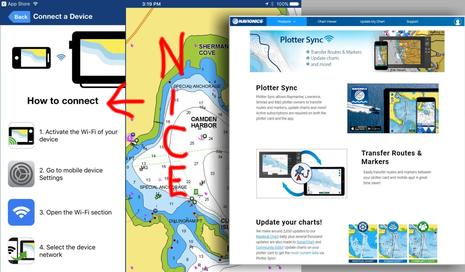









Another handy GPS converter is the GPS Visualizer (www.gpsvisualizer.com). It is a website that allows you to upload GPS tracks and it will produce Google Maps and Google Earth .kml files. The site also produces graphs of various data (speed, elevation, etc).
GPS Visualizer worked very well! I saved my file from Garmin’s Training Center and uploaded it to the GPS Visualizer web site. It converted it and gave me a URL. I clicked the URL, it launched GE and plotted my route. Very slick!
Garmins own mapsource works really well. You can choose to view tracks, routes or waypoints in Google Earth. The neatest part of Google Earth is playing a track or route. You get a birds eye view of the plot.
Can’t wait for Garmin to get their Mac OS-X version of Mapsource out. They promised it by the end of 2006, and I get the feeling they are not close at all.
I have seen few people creating apps to overlay on top of different map services, this one uses loca live: http://virtualearth.spaces.live.com/blog/cns!2BBC66E99FDCDB98!6180.entry
GPSNavX for OS X can export waypoints, routes, tracks and GRIB weather to Google Earth KML. Other than being able to upload expensive proprietary maps to Garmin GPS I do not understand the demand for Mapsource. It cannot even plot a position in real-time. GPSNavX can transfer waypoints, routes, tracks to/fro Garmin GPS just as LoadMyTracks can.
Google Earth Plus ($20) can import tracks, routes, and waypoints directly for a wide range of Garmin and Magellan GPS units. The free Google Earth can import GPX format GPS files directly (use the normal ‘open’ menu, but change the filetype from KML to GPX). GPX is a ‘standard’ GPS format that most GPS OEM software can export to.
Thanks to everyone for the input. Wow, the power of panbo.
As much as I wanted to have to get the Velocitek S10, I now know that a new GPS is the way to go. Thanks again.