Fusion-Link N2K & Garmin, happy together
The ability of Fusion marine stereo systems to integrate with multifunction displays over NMEA 2000 (or Ethernet) is a wonderful example of what MFDs and standard network protocols can do for us. One day last summer a Garmin software update suddenly made the GPSMap 7212 already installed on Gizmo’s flybridge the best interface I had for the Fusion IP700 stereo installed below. And mind you, I already had a Fusion NRX remote control up there, and I also had the Fusion Remote apps running on iPad and smartphone via Gizmo’s WiFi router. There was a notable glitch, which I’ll describe, but that’s long past and now Fusion-Link has arrived beautifully in the Garmin 7×1 and 8000 Series MFDs seen above.
In normal use, the Fusion interface only occupies that media bar at the bottom of your MFD screen (if you want to see it at all). But a tap on the scrolling artist/song title window takes you to full screen controls for picking audio sources, browsing tunes on sources like an iPod or USB memory stick living in the waterproof IP700 or a Fusion dock, or even digging deep into the stereo’s many settings…
Here’s an example of a deeper menu — note the huge and sometimes informative touch buttons — and also the user’s ability to name speaker zones so it’s easier for you or a guest to know what you’re doing with the volume GPSMap 7212 controls. I demonstrated that naming feature when I first installed the IP700 in 2012, but in fact, I left “Fly Brjdge” mispelled for over a year because editing labels with the stereo’s limited interface is so tedious. Redoing the names with a big Garmin touch keypad (on the 741SX in this collage) made me smile, especially since it was entirely free.
However, I’ve had to rename Gizmo’s zones several times now because they get erased when you update the software in the stereo itself. I was happily cruising with the Garmin 7212 interface, and had even removed the NRX200 remote, when Fusion sent a new BT200 BlueTooth accessory to try (explained here with other 2013 changes). It required another IP700 update…which completely disabled the 7212, even when the Fusion stereo was turned off! I don’t think that many normal users suffered this surprising glitch, because Garmin quickly issued another MFD update that fixed the problem (but also removed numerous interface features), and Fusion added a somewhat vague warning to their update page. I simply reverted to the earlier IP700 software and gave up BlueTooth streaming, so I could keep the full Garmin interface until full compatability was attained…
Well, now the test IP700 and Garmin gear are all running their latest software and dare I say that they’re “singing together”? The top photo shows how all can manage audio streaming from my iPad via BlueTooth, even showing song info and letting me advance or mute tunes from anywhere. Tunes coming via BlueTooth from my Galaxy Nexus phone don’t show names and artists (yet) and the MTP (Media Transfer Protocol) feature theoretically available via USB to the same phone does not work, but both issues are also true for the snazzy Ford Sync system in my car. Integrating so many pieces, especially with the fractured Android world involved, is hard.
But Fusion and its marine electronics partners seem to get better and better at making this all work easily. These Garmin interfaces, for instance, are very fast, even when browsing a loaded 8 gig iPod (though it would be better if the 8212 used its bigger screen as efficiently as the 741 does. I was also pleased to see that the current Fusion software does a better job of playing and displaying tunes I’ve loaded onto USB sticks (possibly in a less-than-ideal way :-).
Fusion-Link can’t pass cover art over NMEA 2000 to Garmin MFDs, but apparently, the Furuno TZT and all current Raymarine MFDs can do that using Ethernet. Lowrance HDS Gen 2 and Simrad NSS/NSO also support Fusion-Link over NMEA 2000 as well as their own SonicHub, which spearheaded audio integration (and is built by Fusion). And of course Garmin now also offers the Meteor 300 audio system (which may be Fusion’s newest design and notably has Bluetooth streaming and control built in).
I’ll close with a shot of the Fusion-Link iPad app that can control the stereos that have Ethernet ports (Fusion-Link android here), which worked fine for me on Gizmo last summer. Let’s note, though, that no one has to run their boat stereo as many ways as I’ve tried, nor will most users try all the sources I have. So the Fusion system is generally a lot simpler than might be obvious from my entries, yet able to serve in many different boat environments. But what could they do better and who’s going to compete with them?
PS 5/22: Whereas Garmin recently acquired Fusion Electronics, it’s especially nice to see that the integration of FusionLink with the Humminbird ION and ONIX series is going ahead. If you already have Fusion gear and are maybe using FusionLink with Raymarine, Navico, Furuno, or Humminbird displays, there are assurances in the press release: “Substantially, all the Fusion product line will remain available, as will support for the company’s existing products. Fusion Entertainment will continue to support all Fusion-Link partners accordingly.” 






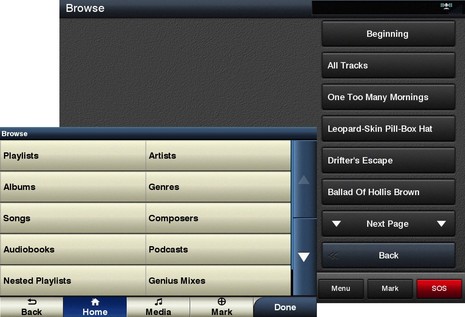














Ben just to clarify this will now work with my Garmin 740S and the 6212, it still won’t work in my 4212?
Thanks,
Bill Lentz
Sorry, Bill, I may have mislead you. In the first paragraph I should have said 7×1 Series (now corrected), which are a newer design than the 740S and others I used to call the 700 series. (Wish Garmin had just called them 8xx, but they are 7-inch screens.)
I don’t know a single page that shows all the Garmin models that support Fusion-Link right now, but it may be the Meteor compatibility list:
https://buy.garmin.com/en-US/US/prod149982.html#productTab
At least all the models I’ve seen in action are on that list, and, sorry, no 7×0 or 4xxx are to be seen. Garmin is generally good about making things as backward compatible as possible but there may be reasons those models can’t support Fusion-Link. Or maybe they suddenly will 😉
Oh happy day! I looked this past weekend for an update that would enable my 8208 to finally work with the IP-700. I guess I was a couple days too early. 🙂
Right, Garmin Marine Network Update details also a good place to find out what supports what:
http://www8.garmin.com/support/note.jsp?id=4749
Sorry, Bill, 4212 got updated in November for xHD radomes and other things, but no Fusion-Link, and 720s hasn’t been updated since 11/2012.
Not to be churlish, but while I’m sure Simrad NSS/NSO owners are much enjoying their iP700’s, it should be pointed out that their twins B&G Zeus/Zeus Touch have been left out in the cold.
Reason?
The NSS/NSO version 3.0 software update that came out in September 2013 and that came with a bunch of added functionality (including Fusion/FLIR/OP40 integration for NSS…) has never made it to Zeus.
At first I thought I’d stay quiet… surely in a month or two Zeus would be brought to parity with NSO/NSS, the way it used to be.
But here we are, 5.5 months later. Nothing.
I have the latest updates on the plotters Ben. Maybe when the boat gets launched in a month or 2 there might be an upgrade, maybe not!
Thanks,
Bill Lentz
Wireless One
Thanks, Xavier; I think it’s good to note information like that. While it’s fantastic that Fusion has made so many Fusion-Link partnerships, one downside is how hard it is for them all to stay coordinated and also to let users know what works with what.
For instance, right now Fusion has three IP700 software updates available for download, two of which have warnings like this:
“If your marine stereo is using FUSION-Link to connect to a MFD (Multi-Function-Display) please check with your MFD manufacturer to ensure that their software is compatible with Release 3359. If the software on the MFD is not compatible with this release your marine stereo or the MFD may not operate correctly. In this case, please ensure that your stereo uses Release 2785.”
Well, I’ll bet it’s darn hard to check that with your MFD manufacturer — it’s a small detail in the massive knowledge base customer support teams have to manage. Plus there may not be any compatibility issues since the short-lived Garmin one made everyone a little gun shy. I’m not saying there’s anything devious going on; it’s just hard to stay coordinated.
So I encourage everyone to speak up about Fusion-Links that work or don’t work (or ones that seem possible but so far don’t exist, like Xavier’s B&G Zeus example).
Incidentally, here’s a Garmin 7212 change list that documents what I described in the entry, though a little more dryly than it felt 😉
http://www8.garmin.com/support/ch.jsp?product=010-00749-01
Let’s also acknowledge that adding a Bluetooth source to the IP700 was a pretty major change, so this sort of glitch may never happen again. But I did see a stereo bring down a nav system over NMEA 2000, which may give the old “keep everything separate” curmudgeons a certain thrill 😉
Neat stuff but I find it hard to justify installing a Fusion stereo when my cheap system works pretty good. I have a $100 Sony car unit in the cabin. It has Bluetooth that I adapted for an external antenna. I can stream music from my ipad from anywhere on the boat or the dock. I use the ipad volume control and can play anything. Native music, Pandora, Spotify, etc. The car stereo can also act as a speaker phone to my Android phone.
When you have to replace your sony car stereo 4 times you will appreciate the quality of the fusion product
You have to “take your hat off” to Fusion. They saw a sector of the marine electronics market that was being poorly satisfied by consumer electronic brands like Kenwood, Pioneer and Clarion, offering little more than higher IP rated versions of their standard car stereos, and they literally grabbed the business.
With products that are “fit for purpose”, that integrate with marine navigation systems (via NMEA2000) and just as importantly work with the Apple and Android consumer devices that are driving retail sales at the moment, Fusion really do deserve the success that they are now seeing.
This is not the first time that Fusion owner Peter Maire has grabbed a market in this way, who remembers the meteoric rise of Navman and in particular the GPS jacket for the Compaq iPaq that was a turning point for the Navman company and took them in to the in-car navigation market.
A major difference this time around, is the OEM business and B2B relationships that Fusion have created. Getting the boat builders fitting the stereos as standard and then using this to encourage the “big four” to integrate the Fusion Link technology in to their MFDs shows both great strategy and great execution.
Not only do they now have the lion’s share of this marine AV business, they have put in place some significant barriers to entry for any other stereo manufacturer or start-up to enter this sector. A job well done.
There is definitely still some work to be done, but once all of the MFD software updates are out there and customers start to realise what these Fusion units can do, why would you even think about another system ?
BTW…for any one who is not lucky enough to have one of the latest Fusion Link enabled MFDs, but would like to control their Fusion 700 series via the App on an Apple or Android device, have a look at this entry on our blog which shows how our iNavConnect makes this really simple
http://digitalyacht.net/2013/03/06/using-fusion-700-series-with-inavconnect/
I love my Fusion IP700. I just wish that they made a headless version a la the Simrad Sonichub. The Fusion needs a lot of cabinet space behind to mount it anywhere and I still haven’t found a convenient home for it on board. It may end up under the nav station with one of the wired remotes above.
It may be, at least for the near term, that having a stereo connected to a N2K backbone which has the ability to scramble an MFD may be relegated to day cruisers and local boaters. I can’t imagine having, by my own free will, something onboard that could bring down my nav systems. What about just using a second N2K backbone for the stereo, a gps and something basic. Could use the gps for anchor watch and turn off power to the main backbone.
Bo, Let me emphasize that the glitch I experienced was short lived and apparently triggered by an unusual software update to the Fusion radio (adding support for the Bluetooth accessory).
The obvious lesson, I think, is to be careful when you update devices — like not underway! — and to be aware that an update to one device may affect others on the network. Segregating the Fusion because of that glitch would be a mistake, I think, and it would deprive you of the wonderful Fusion-Link MFD interface.
However, the Fusion radios are actually designed so that a boat without NMEA 2000 (or belonging to a paranoid boater 😉 can still have Fusion N2K remotes. Self powering their own CANbus network led them to use non-standard connectors, which is confusing, but in truth it’s no big deal with adapter cables:
https://panbo.com/archives/2013/06/fusion_marine_stereo_2013_great_but_confusing.html
At $100 a shot I am still ahead of the price of the Fusion. And I am on year 3 with the Sony.
I don’t know how up to date Fusion’s list of Fusion-Link compatible devices is, but here’s the link anyhow:
http://www.fusionelectronics.com/marine/innovation/fusion-link
or here:
http://www.fusionelectronics.com/marine/products/700-series/ms-ip700
and click the Fusion-Link tab for a more readable version.
Sadly, my Garmin GPSmap 5212 is not on the list. 🙁
Incidentally, I meant to note that running Fusion-Link on multiple Garmins at once works fine. Muting, changing volume, or advancing tunes with either media bar works instantly. But if you try to browse tunes on one Garmin while the browsing window is open on another, you get a “menu in use” error message, which makes sense.
Despite the missing album cover art, I think Garmin made the better choice by connecting devices via NMEA2000 as opposed to Ethernet.
I have a Raymarine setup (which uses Ethernet) and because they require a dedicated SSID I have to choose between connecting my Fusion to the Raymarine network switch (to access the Fusion via the MFDs) or my boat’s primary network switch to access the Fusion via my iPhone app.
Using NMEA 2000 avoids have to make these choices. (As would Raymarine allowing the use of a single boat network.)
Ben,
I bought the 700 when it was first available, ordering it minutes after reading your very first announcement of it. I’ve encountered a few growing pains but nothing that would make me even consider switching. I tried to get the Sirius module for it and ended up with 2 modules that don’t work – that’s been resolved by Fusion and the dealers know what to order now. I still have a NMEA 2000 issue with my remote where it displays 200ft depth when it’s 20 and temperature is similarly skewed. It’s not a big deal, just mentally move the decimal place (and it helped me teach my son who was complaining that this decimal stuff was useless in math 🙂
The big problem I had with my fusion was all in the remote app. I would lose connectivity to it frequently, and this could not have been a network or wireless issue. I have a very comprehensive ethernet network on the boat for my media centres and the ethernet switch is a Cisco Catalyst (commercial grade). The wifi was done by a Cisco unit and then by a Netgear unit that has never had a single issue. This connectivity problem was an annoyance, but again something that I could live with.
The App for the iPhone (version 1, I haven’t tried newer versions) was very slow. It didn’t cache songs so scrolling through was brutal on longer lists (I used my 80GB ipod and it was full). The other thing I couldn’t do was queue up songs, basically creating an on-the-fly playlist. This was a feature that I really missed with my Sonos (that the fusion temporarily replaced). When people are over they request songs, and I queue them up. Simple.
I ended up going back to the Sonos and plugging it into the Aux port on the Fusion. It worked and the Sonos app is fantastic, but I had to turn the volume up on the Fusion and either get hiss if too loud, or have to go manually turn up the volume if I wanted it louder.
I tried Apple Airplay as an alternative too – that sucked. Constantly cutting out and the 2 airplay sources (bridge and salon) would be about a second out of whack.
I’m wondering if the caching or creating music queues is something Fusion could do? As a workaround this year, I bought the BT module and am going to try streaming music from my phone. This could work, but would be limited to what I have on my phone, not my entire music library. I’d like to have a way to access the entire library.
PS. I do have itunes and my entire library on a computer in the boat that’s connected, so it’s accessible. I may try to setup BT on that computer and have it connect to the Fusion and then control iTunes on the computer remotely. It’s a kluge but it’s the best I can think of now.
The reason the Sonos isn’t my first choice is its power draw. Sonos doesn’t like being turned off – EVER.
Sounds like you have quite the marine audio lab going, Cameron!
I wonder if you realize that the latest Fusion 700 update includes the ability to set a static IP address. Might that help with your Fusion control app problems?
Also, I’m testing a basic Sonos system — a Bridge and two Pairs — and agree about the excellence of their app. I hope you’ll add your two cents to a coming review.
Incidentally, I’d like to be able to use and edit universal playlists on all my audio devices, Fusion included for sure. Can’t they all get along?
I recently installed a Fusion AV700 and a remote and had huge problems. I have 2 NMEA2000 networks on my boat and one of Fusions attractions was that I could use an existing NMEA2000 network to connect the remote rather than having to run another cable to the flybridge. MY two MFD’s are older Raymarine C80’s. They are only used for depth, chartplotting and more importantly, engine data. As soon as I installed the Fusion stuff, I started to experience all sort of wierd things. Some days I would not have engine data displayed. Other days, my chartplotter display would freeze for minutes, then jump ahead to the correct position. Sometimes, my course and vector arrows would freeze, or default to true north. I have a NMEA2000 to NMEA0183 converter to provide data to my VHF for DCS purposes. That interface failed, resulting in the cost for a replacement. I tried all the different versions of software available on Fusions web site but none have actually fixed the problems. But, to be fair to Fusion, Raymarine also admitted long ago that their implementation of NMEA2000 was not up to scratch. These displays were made just before Raymarine almost went bust. Fusion have responded to my issues, but using NMEA2000-USB diagnostic interfaces (from Actisense), I could not find anything untowards. Yet, I am not yet convinced that adding the Fusion stuff to the network has not had some negative influence. My networks had been rock solid for a few years up until adding the Fusion stuff. Coincidence?? The answer: run a dedicated cable to the Fusion remote if you’re not going to be using the newer MFD’s with Fusionlink.
Cameron, now I’m wondering why you were emphatic about how Sonos gear doesn’t like being turned off. I’ve tried it several times now, and also changed system configurations, without suffering anything but the loss of unsaved queues. My enthusiastic Sonos review here:
https://panbo.com/archives/2014/03/sonos_wifi_hifi_tested_excellent_at_home_maybe_for_boat.html
I’ve had the Sonos on the boat for about 4 years. They got better over the years but if I shut things off for more than a while, I found that they didn’t get an IP every time. I also had problems where my iPhone would update the Sonos app and then be unable to connect to the zoneplayers. This was before my boat was connected to the Internet.
It’s possible that the problem then was poor DHCP on my part. I just stopped turning them off to solve it and that worked.
Another downside to turning the units off is that they don’t update their library. Normally I have my home unit update daily. It pulls in any new music or playlists so that they’re ready next time I go to the Sonos. Turning if off during the week and turning it on when I’m ready to listen gives me a 5+ minute startup as the zoneplayers boot, find each other, get IP, and then I do a manual library update.
I also remember having zoneplayers drop off the network when repowering. Not every time, but if you keep doing it, it will start to happen. It’s annoying, and I’ve had it happen when I’ve had guests over (even at home where my wife unplugged a unit for some reason). It’s caused me delays and in some cases we did without music.
I should also point out that my zoneplayers are not mounted in easy to get to spots, so if I have to press the Mute-Volume UP sequence, it’s really inconvenient.
Your luck may be better, and certainly the product improves, but my experience has shown its best to leave them on if I don’t want to play around with them.
For me, removing the Sonos is about trying to simplify the system and reduce power draw. I’ve tried removing it 3 times and gone back each time, so maybe this won’t work either and I’ll be going back to it.
The other thing I didn’t like last year with the Sonos when plugged into my Fusion was the max volume – I either had to turn down the fusion for quieter listening, and the go turn it up for louder listening, or deal with a background hiss if I just turned it all the way up. Not a big deal, but in my case I do change volumes dramatically quite often.
I just thought of a possible difference in our configurations. If you’re running a single Sonos hardwired to your network then you won’t likely experience these issues.
I had 3 zoneplayers (not the ones with integrated speakers which can be different).
I also had my music library sitting on one of the media centre computers in iTunes and on my laptop, again in iTunes.
One thing I will mention that Sonos does really, really well is their proprietary wireless. I could use my iPhone to control my Sonos from the dock but it would drop out due to range frequently. If I used my Sonos remote, it would work from the dock flawlessly and from much greater distances. My Netgear wifi router was next to the closest zoneplayer, so that was an even match.
Thanks, Cameron. I’ve just shut the system down overnight at most and have two iTunes folders on one network PC. Plus I tried removing the Bridge and having one Play:1 wired to my router. No problem with any of that, but clearly I’m much less experienced than you. But am also hopeful that latest generation hardware and/or software is better at being turned off. Will get to experiment more when boat is commissioned…if the winter ever ends!!
Ben, this is very good news indeed!
My Sonos equipment is older than yours. Mine are what the call Sonos Connect units. I have 1 powered amp unit and 2 passive units. Mine were called Zoneplayers, but I think the device is the same thing.
I love the Sonos flexibility but was planning on removing it mainly for power consumption needs. I had an insufficient inverter bank last year and it was failing anyway (4 4D Lifelines for 44AH @ 24v) I just finished upgrading to 8 L16’s (860 AH @24v). I want to be able to not have to run the generator except when I want it over the weekend for stove, garbage disposal, air conditioning, etc. Instead of just wasting it on things I’m not using.
I’d axed the Sonos once again as low hanging fruit in the power conservation war. With your feedback of being able to shut it down and power up, I am going to rethink it 🙂
Hi,
Do you maybe have a good suggestion for me what to buy if i want to stream spotify music from my iphone and i want to control it with my Garmin GPSMAPS 8008 MFD?
All help will be highly appreciated 🙂
Ronald
Good news:
On Friday B&G released s/u 2.0 for Zeus, bringing Zeus to functional parity with NSO, and including Fusion-Link and Flir integration.
http://www.bandg.com/en-GB/Products/Zeus-8/Zeus-v2-Software-Update/
I’ll be doing the upgrade and report if anything goes amiss but I expect things to flow smoothly.
Fusion makes it five major MFD manufacturers that can use Fusion-Link to create big color touchscreen stereo interfaces. Today it was announced that the new Humminbird Onix and Ion displays will support Fusion-Link over NMEA 2000 (though I can’t find the press release online). Panbo entry on Ion here: http://goo.gl/NgPifi
Hi everyone,
I am new to this place although I have been reading a lot.
I have not found a definite answer to my question though hence my posting.
I am looking at setting up a Garmin 721xs and a Fusion 700i on my RIB.
I want to access the 700 through the 721
I know I can do that connecting the two through NMEA
I also want to access the 700 through my iphone or ipad with the Fusion-link app (actually the others on the boat want to do that) and this can be done through WIFI.
Finally, I want to access the 721 from my iPad to transfer routes, etc
The questions is whether:
– I need a dedicated wifi router to have all devices (700, 721, iphone and ipad) connecting to it
– Or I can have the Garmin 721 being the router (and access point) for all other devices.
I do not need internet access through my wifi network.
Thanks a lot for your help.
Silaxe
Hi everyone,
After some investigation, I thought I should post my findings as I have received my gear (721xs + MS-IP700i + BT200 + all appropriate cabling).
I have connected everything up together and accessing the fusion system through the garmin 721 works just fine but this is no news. Ditto for the bluetooth module which also works just fine.
I have found out that the Garmin 721 creates its own wifi network and will not join one. This is the only way to access it remotely with apps such as Garmin Helm or BlueChart.
The Fusion MS-IP700 on the opposite does not have wifi capabilities. It would have seemed so since Fusion has an app to access their unit via wifi but you actually need to connect the unit to a router with an Ethernet cable (the IP700 has an ethernet port).
I therefore looked for the simplest wifi router to have access to the IP700 with an ipad or iphone and found two options although I have only tried the first one and with great success:
Option1 – ASUS WL-330NUL
http://www.asus.com/Networking/WL330NUL/overview/
This is an all-in-one pocket router with 1 ethernet port powered via USB.
It is extremely small (65 x 20.7 x 15.4 mm) and very slick.
Just connect the USB plug of the router in the usb port of the IP700 for power and an ethernet cable from the router to the IP700 ethernet port.
Within 40/45 second of powering up the fusion unit, the wifi network comes on line and the IP700 gets an IP address.
The only downside is that unless you use a usb splitter, you lose the usb port to connect a device to it. (I have found a great little splitter at https://www.usbfirewire.com/Parts/rr-usb2-splitter.html)
Option 2 – IOGEAR Netshair Nano
http://www.iogear.com/product/GWPAP1/
This is also an all-in-one pocket router with 1 ethernet port powered via USB.
It has the advantage of repeating the USB port it connects to so no need for a splitter cable.
I have not tried this option yet but will look into it.
Voila – Silaxe
Wow, Garmin is acquiring Fusion!
http://garmin.blogs.com/pr/2014/05/garmin-enters-agreement-to-acquire-assets-of-fusion-electronics-a-leading-supplier-of-integrated-mar.html
If you already have Fusion gear and are maybe using FusionLink with Raymarine, Navico, Furuno, or Humminbird displays, there are assurances in the press release:
“Substantially, all the Fusion product line will remain available, as will support for the company’s existing products. Fusion Entertainment will continue to support all Fusion-Link™ partners accordingly.”
Does anyone have the Sirius module for the Fusion? I’m trying to figure out how to see and change the channel from my 8208.
Thanks,
Greg
How do I make the media bar appear on my 6208?
I am hoping Garmin does support the other partners. I have a Fusion i700 and Simrad NSO. So far the integration is very lacking. I can control the volume. Simrad’s recommendation is to have Sirius through their weather WM3 instead of the Fusion.
Boom! Garmin just released a major software update that brings Down- and SideVue to the 8000 Series, support for multiple sonar sources (like I just saw on Raymarin’s test boat), and some great new sailing screens, among other goodies:
http://garmin.blogs.com/pr/2014/07/garmin-gpsmap-and-echomap-series-receive-new-features.html#.U7KuT_ldV8E
I see that Garmin has just bought Fusion.
No doubt that will mean further development of the Garmin:Fusion link, but maybe less linkage to more brands. Hopefully Garmin will keep developing the N2K and more open connections, rather than going down the proprietary road (although I somehow doubt that).
This is the 2nd Kiwi company that Fusion’s main shareholder, Peter Maire, has developed and sold off to a big player. He had previously developed Navman and sold that to Brunswick, who subsequently broke it up & sold it off.
Cheers,
Paul
Hope this string is still running.
I have 2 30 ft new boats, The company put the garmin,fusion and engines in but did nothing to connect them up.
Boat one, radio engine and garmin all play well.
Boat 2 engine garmin play well but the Media does not show on the garmin.
Under settings I see the fusion, just no media button. Ive hard booted the things a few times but still no go.
Any ideas?
Pete
Pete, the Media Bar is an option for each preset or custom Garmin screen. When on a charting, radar or whatever screen where you’d also like the bottom media bar, tap Menu and then Screen Layout (or something like that) and you should see a Media Bar on/off selection. If the Fusion is recognized you should also see a full screen Media selection in the Home/Gauges section. Hope this helps.