Helm ergonomics #2: Gizmo’s pilothouse

“Your boat should fit like a glove!” yacht designer Dave Gerr wrote in the 1990’s, and the 2020 refit of Gizmo’s lower helm is the closest I’ve gotten to that excellent advice yet. The ergonomically arranged array of displays and controls above are also a somewhat experimental mix of PC and tablet navigation tools with dedicated marine electronics and oodles of monitoring in the background. I could talk for hours about the gear choices and install details, but the focus of this entry is how well this helm layout works for me. That’s because some of the concepts may also work for you, or at least improve your critical eye when looking for the next boat.

So let’s go back to the Spring of 2009, when Gizmo was nearly 10 years old but almost new to me (who had just managed to shatter that port side tempered glass on the first cruise with my favorite first mate). Almost everything visible in this photo was original equipment, including the laptop shelf that rotated from use at the chart table to a long view from the helm. However, I had already removed the Raytheon RL70 plotter/radar mounted high over the steering station because I was beginning to install all sorts of test electronics, with hopes that none would block my view through the cabin’s excellent array of large windows.
Seeing well outside the boat is helm ergonomics goal #1, I think, and Gizmo’s overall pilothouse/salon layout works especially well in that respect, at least for a fairly average height male like myself (at 5′ 10″). While it may look as if that substantial wooden post is in the way, the standup wheel plus the much-used autopilot mean it’s easy to move around a bit to maximize views in any direction. Actually, standing at the top of the companionway with eyes close to the center window is the best forward lookout in darkness, rain, or fog. Make that sleet and freezing spray too, since the original owner — I’m the fourth — wisely chose that spot to mount the defrosted clearview spinning screen.
I’ve learned to appreciate other features of Gizmo’s overall layout (that I’ll point out below), but first let’s note how little navigation and boat system information was actually available on that 2009 instrument panel. The number of alternate display combinations I’ve tried since is admittedly ridiculous, but the 2020 edition hopefully does justice to the boat’s original design features.


While the lack of a built-in lower helm seat can be annoying — especially during long solo legs in the ICW on days when the flybridge is not the place to be — the Muvman sit-stand stool I first tried in 2014 has been a somewhat useful substitute. Eventually I even built a portable step on which to plant my feet with the Muvman set higher for better sight lines, but I also keep an eye out for the right hardware to create a decent seat and footrest that fold out from the cabinet aft of the wheel.
More important, though — and not to be obstructed in any permanent way — is that glorious starboard side door behind me in the photo. It allows me to see a low floating dock as I come alongside, and to be on that dock in three steps. It’s even possible to reach back inside to the engine controls and jog the boat a little forward or back to help finish the tie-up, though Gizmo’s big prop already kicks the stern to starboard when braked with reverse. Moreover, because the aft cabin and cockpit doors are also to starboard, I can see a low dock I’m backing toward from the lower helm if desired.
I’ve digressed to the bigger helm and deck ergonomics determining how easy it is to dock or, say, pick up a lobster trap, but this layout excels in my experience (and definitely has lobstering DNA). However, the benefits are also quite asymmetrical, and hence so are my feelings about which side of Gizmo I have to put on a dock or pier. In fact, I can’t remember the last time I tied up port-side-to, and I may have made a fuss about it a time or two. This is a case where outstanding ergonomics came with a penalty.
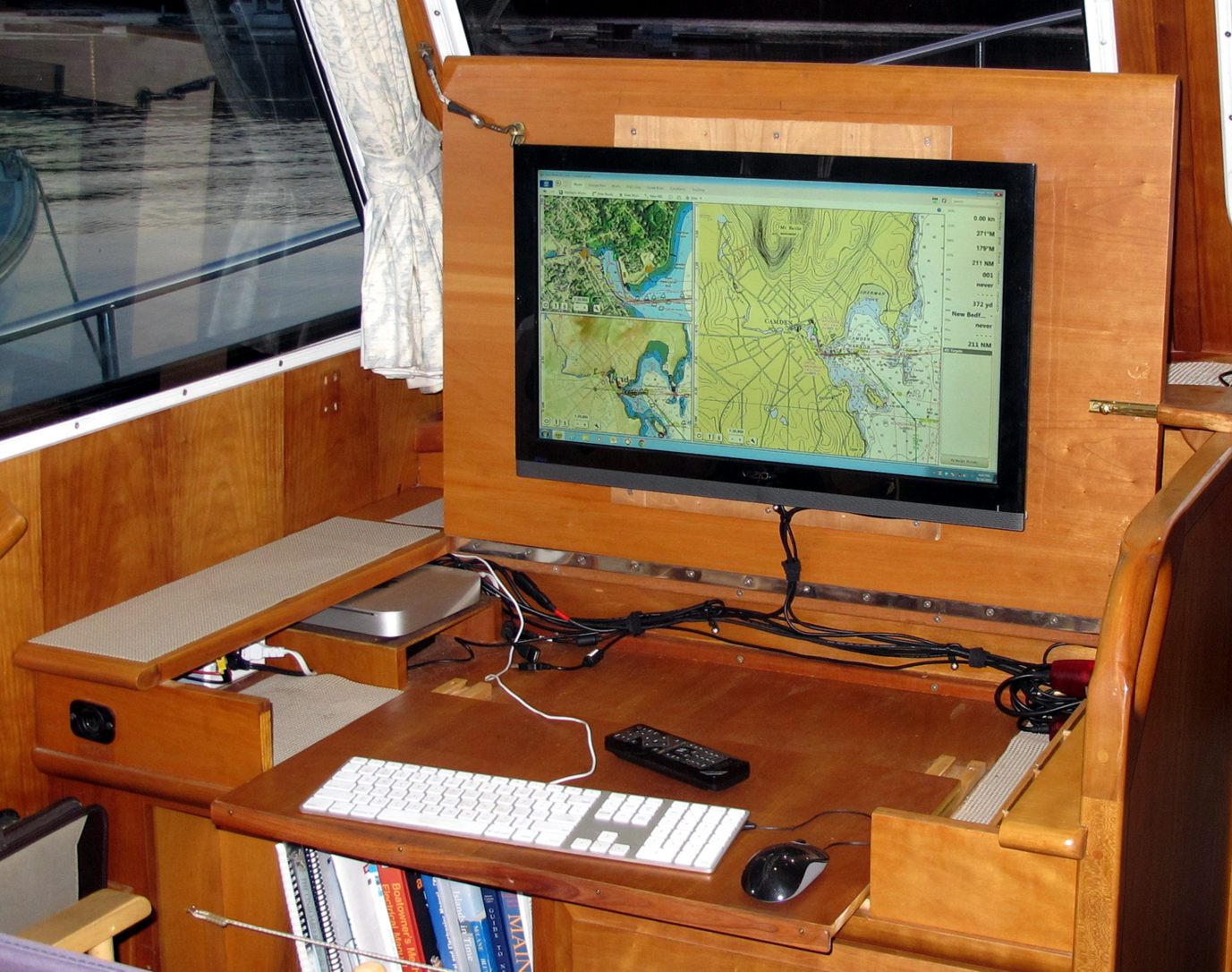
Another example of Gizmo’s original good design was a lovely and functional chart table with ample storage under the lid. But it’s been years since I used paper charts for much besides discussing route plans with my mates, and a simple chartbook does the job (though even that format may get superseded this season by these exceptionally classy Pickering placemats). So in 2013, I abused the fine Covey Island Boatworks joinery work to create what I dubbed Chart Table 21, wherein a 26-inch PC monitor could be used for nav planning, work or entertainment, but could also easily fold down and out of sight to restore the 360-degree helm sightlines when underway, or to fully enjoy all the glass views framed in golden cherry from elsewhere in the salon.
While those ergonomics have worked pretty well, Muvman stool included, it wasn’t until 2020 that I surmounted the issue of easily sharing routes from my electronic chart table to the various MFDs, PCs and tablets I’ve used at the two helms. As you’ll see further below — and thanks to the Nobeltec and Furuno TimeZero hardware and software family — the screen above is now mirrored on a touchscreen at the lower helm and also synched to a TZT2 multifunction display on the flybridge, with radar and sonar coming back the other way (plus I can use a synchronized TZ iBoat charting app on an iPad anywhere).


But there were a lot of installs along the way. By 2014, I was using a slightly enlarged pilothouse panel for various “glass bridge” style instrument displays and small MFDs, which evolved into the 2017 “Smörgåsboat” configuration. That’s how I learned that an overly steep panel angle can make a low-mounted MFD harder to see and touch control well, which in turn led to the 2020 panel’s “bump out” detail.
Early on I’d also found a used police car PC that hung neatly on the hollow wooden cable chase — which is wonderfully large and accessible, though I nearly filled it eventually — and ran Coastal Explorer reasonably well. That position was nearly ideal because I could see the 12-inch display quite well while standing at the wheel but its top was also just below my sightlines to port. But the similarly placed iPad works nearly as well, and can be stowed away when not in use. At anchor, I often prefer an uncluttered view of the scenery — if a sufficiently able pilothouse helm setup can allow — and that’s also why the clearview hardware was eventually replaced with less conspicuous wipers.
Along the same lines is that added overhead VHF radio and stereo panel; it doesn’t catch the eye unless you want it to. But watch out for screens like that Clarion CSM4‘s, which look great in most circumstances but dim way down when viewed at a low angle. It’s another reason for the step I can slide under the wheel. (And while that Icom M605 screen is gorgeous at all angles, the step became critical when I learned that it remembers night dimming and color settings the next time it’s turned on, bright daylight included, and that may well mean getting your eye very close to reverse the several-step process.)
Also, if you compare these helm layouts to the 2011 version, don’t fret about the apparent loss of engine and tank gauges. That data has all been converted to NMEA 2000 so it can be much better monitored on almost any of the displays, and also on the flybridge. The old Wema Tank Level Indicator is long gone, replaced by a CZone Signal module that does a more accurate job with Wema’s own sensors (and it may be replaced again with a Victron Cerbo in 2021). Meanwhile, the original Volvo Penta engine panel now lives behind a lower cabinet door — perhaps due to a conservative streak — while an Actisense EMU-1 does the N2K translations. (This season I hope to add a Yacht Device J1708 Engine Gateway, both for redundancy and because it can bridge some electronic engine info that the EMU-1 can’t see.)
Finally, the 2014 and 2017 photos above also reveal that test gear was often temporarily mounted where it didn’t belong in terms of good helm ergonomics, despite the crowded panels. But that era is over and this November 2019 photo only hints at all the antennas, displays, and cables I stripped off poor Gizmo before starting on the 2020 helms.

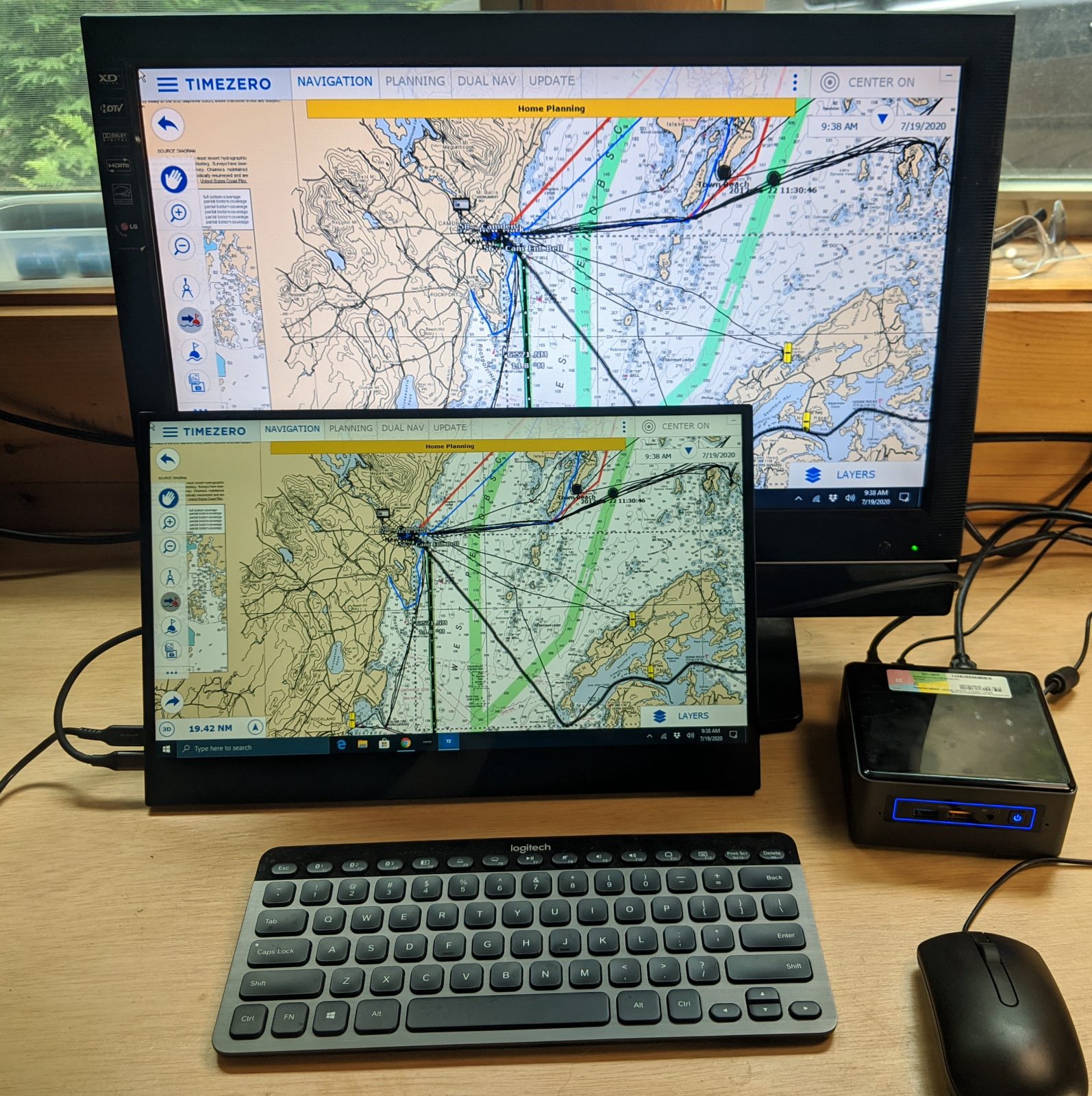
This time the goal was “fit like a glove” and I even messed with the controls. Perhaps the original owner had the bow thruster joystick installed left of the wheel to reserve his right hand for steering or the throttle/gear lever, but that was his ergonomic choice. My preference, I’d soon realized, was to have both propulsion controls to starboard, especially because a serious backing maneuver is best done facing aft and using the thruster to steer. Moving the joystick was trivial, but how would I hide the nasty hole in that cherry counter? Peek at the next photo below for what I consider a genius cupholder solution.
Meanwhile, the one test MFD system that I purchased instead of returning was the flybridge-mounted Furuno Navnet TZ2 12 along with its still unequaled DRS4DNXT radar. But all the Doppler solid-state radomes are good in my experience, and please note the multiple disclaimers about my personal gear choices stated in Helm ergonomics part one: Junior’s makeover. Similar to “fit like a glove” helm configurations, the systems that work well for me may not best for you.
At any rate, the Furuno TZ choice also meant that I could have the MFD tightly integrated with TimeZero Navigator running on a reasonably inexpensive pilothouse Windows PC that could be used for many other purposes besides navigation. And with help from Ben Stein and others, I was eventually bench testing the dual monitor Intel NUC system detailed on the Panbo Forum.

Ta Ta! So besides the brilliant cupholder disguise, the thruster joystick relocation includes a wrist-friendly cherry wedge mount — saved from 2009, when it had been used in reverse to make a counter-level VHF screen easier to see (unsuccessfully) — that’s also just right for Gizmo’s new Simrad OP12 autopilot keypad. The result is a handy cluster of steering and propulsion controls, and thus the occasional unexpected “AP-off-then-throttle-back-to-reverse” risk avoidance move — sometimes accompanied by swear words — can be done quite quickly.
Also, the Simrad GO5 XSE is purposely on center with the keypad because it can provide AP visuals, and even touch control, though a pencil-size finger would work best. But seriously, the new panel “bump out” makes the GO and the two other screens noticeably easier to see and touch control while standing behind the wheel. (And, incidentally, the GO5 — currently $319, with C-Map charts — is easily the best marine electronics value on the boat, because it can also serve as a decent little plotter or instrument display, or use the much appreciated StructureScan transducer Gizmo already had, plus all those functions except AP can run on my iPad’s 11-inch touchscreen using the Link app.)
Note that in the photo above that the Logitech K810 keyboard and M720 mouse were there for maximum NUC PC control, but they’re often at the chart table instead, and both can be used with a laptop that backs up the TimeZero install, plus the keyboard even switches easily to the iPad. Hurray for modern wireless PC accessories.

At any rate, Gizmo lower helm 2020 is a fairly simple affair that doesn’t need a keyboard or mouse when underway. You may notice a lot less nav and system data in view compared to past configurations, and that’s another ergonomic goal. In fact, just the Maretron DSM410 has eight screens of detail I can easily peruse, or use to troubleshoot some issue, and much of it wasn’t available on this boat at all in 2009. But I’m convinced that the ultimate goal of good monitoring is effective alerts — not staring at numbers — though I have more (mostly Maretron) configuration to do before fully testing the premise.
But please notice how the new communications cluster has come together. Mounting the petite but powerful Fusion ERX400 stereo control head in that easily viewed and reached spot was a big benefit possible with the main Apollo WB670 Hideaway module (which also takes up none of the precious real estate near the helm). Moreover, I figured it would pair well with the snazzy Vesper Cortex VHF/AIS/etc handset I started testing last September, and indeed they look great together. That’s also an ideal spot for electronics like these that are often in use when not underway, if they fit well.
And how often do you mute a stereo to hear or make a VHF call? That couldn’t be easier on Gizmo nowadays, and even the handset for the backup Standard Horizon GX6000 is close at hand. So, helm ergonomics perfection achieved? Well, I obviously like it, but consider, for example, that each of those screens has to be dimmed in different ways when underway at night, and I’m not yet positive if the otherwise satisfactory 15.6-inch Wimaxit monitor dims enough for extreme dark conditions on the water.
By contrast, some marine brands can provide almost all the functionality at my new lower helm with synchronized dimming controlled by one button, not to mention cohesive interfaces across the different components and one number to call if something fails. And “fits like a glove” ergonomics don’t mean much if the gear doesn’t work.
I’m hoping to hear from readers with helm details that work particularly well or badly on their boats, and I’am also happy to answer questions about what I’ve done, or receive critiques.













Somewhere between the placemat charts w/magnifying glass and a helm that “fits like a glove” will be the sweet spot for me. Thanks for testing and explaining the myriad of options and configurations; nobody does it better! I’m ordering placemats and a 7” Garmin MFD today.
Thanks, Peter! I bought four of those Pickering placements with different large area charts covering a good stretch of the Maine coast, and they are beautifully made. Also, the magnifying glass in their marketing is for real; the detail is that sharp.
But, full disclosure, though I only learned this from a personal note that arrived with my order: Pickering Co. is at least partially the brainchild of an old friend who once did excellent marketing and design work for quality marine electronics companies like Navionics and Lumishore. Old friend yes, but totally trustworthy company definitely.
Do the CZone tank level indicators need a hole in the tank. I’ve never heard of them . I’m trying a Gobius system for fuel monitoring because it doesn’t require any tank penetrations. Any ideas friends.
Hi Fred, I’ve never had to mess with the four Wema tank level sensors built into Gizmo’s stainless water, waste, and fuel tanks 21 years ago. What the CZone Signal Interface does is to translate the Wema impedance signals into NMEA 2000 while also adding extensive configuration options for matching the displayed tank percentage and volume figures to the actual tank shapes (and resulting impedance signals).
But that does involve a CZone to USB bridge and fairly complex software, so it’s really only appropriate as part of a larger CZone system. More detail here:
https://panbo.com/czone-signal-interface-module-long-test-replacement-impressive/
And there are many other ways to accomplish the same goal these days. The Victron Cerbo I’m about to install has four impedance tank sensor inputs just as one of many added features to its main electric power monitoring work. And I’ll be able to configure them on my phone or tablet with the free Victron Connect app, and see the resulting tank levels remotely and over N2K.
PS I’ve never tried Gobius tank monitoring but they’ve been around a long time and good to see their sensors now work with metal tanks too.
https://www.gobius.se/en/products/
I have had occasional trouble with the Wema sensor that hangs down into our waste tank, but hope that banging on the top and/or flushing the tank will mean I never have to replace the sensor 😉
I never heard of Gobius, so I checked it out. Looks the Gobius sensor only detects fluid in front of the sensor (or not). If you want to see 1/4, 1/2, 3/4 and 1/1 tank levels, you need 4 sensors and a Gobius Hub to connect them to, and a NMEA2000 interface to connect to your NMEA2000 system / MFD.
I have a few Philippi UTV sensors (needs a hole on top of the tank, or replaces you current sensor), works ultrasonic and gives a linear 0,5 – 2,5V output. Works like a charm for over 10 years. At startup occasionally condensation or moisture blocks the sensor of the waste tank only, but this effect disappears after 15-30 minutes, as the sensor warms up or something. The fresh water and fuel (diesel) tank do not have this effect, working always.
(The original Sealand (now Dometic) sensor lasted only one year, before it got stuk. Cleaning a waste tank level sensor is not a nice job.)
If I would choose a new sensor for the tanks, I would go for a pressure sensor type. Not an easy job and requires empty tanks, but looks like the most throuble free solution. Otherwise the ultrasonic type.
Thanks Ben for the input. I’m thinking the impedance sensors, require top mount and probably a hole, which was very difficult without removing the tank for me. I’ve got the three sensor kit that will allow percentage calculation. They were substantially cheaper when ordered from west coat blackwater tank company. Not installed, waiting for warmer weather.
Right. My tanks had the sensor hole fittings build into their tops, and then at some point someone added Magic Marker notes about being super careful when removing the waste sensor or parts of the fitting will fall to the bottom of the tank. Another reason I hope to never mess with it! Hope your Gobius install goes smoothly, but seems like nothing can go really wrong.
I learned via email that I was confusing in my side note about how a Yacht Device J1708 Engine Gateway “can bridge some electronic engine info that the [Actisense] EMU-1 can’t see.” To be clear, they are completely different solutions to the same issue.
The EMU-1 translates signals going to analog engine gauges into N2K while the YDES-04 works with the version of J1708 electronic data that Volvo Penta was apparently experimenting with in my diesel 21 years ago. So it’s neat that the YD device just plugs into the TAMD74C’s diagnostic port and delivers info like engine load, hours, and fuel burn that I’d only seen when a technician with the right (and now rare) tool was aboard. But, then again it doesn’t deliver oil pressure, it didn’t exist when the EMU-1 was developed, and it won’t do anything for many engines that the EMU-1 works fine with.